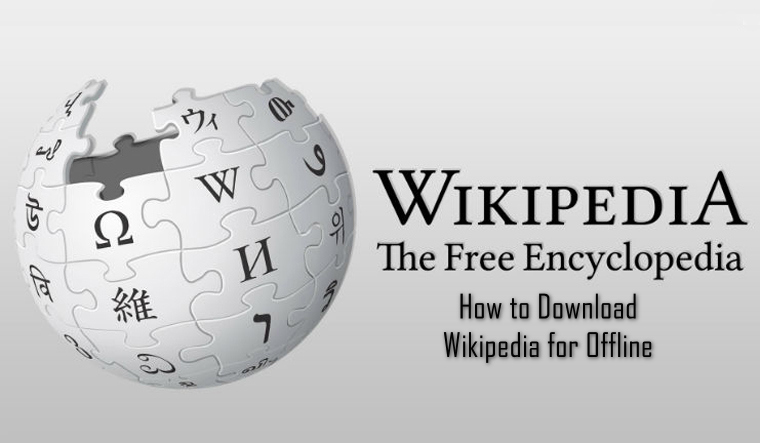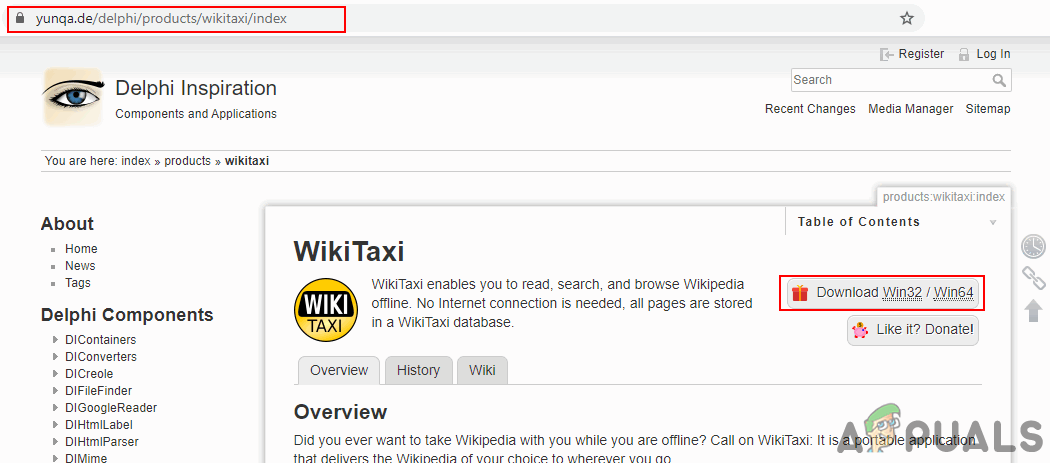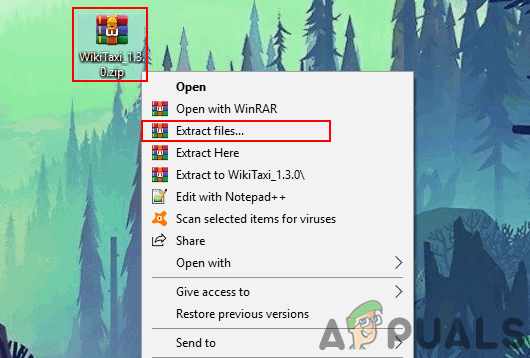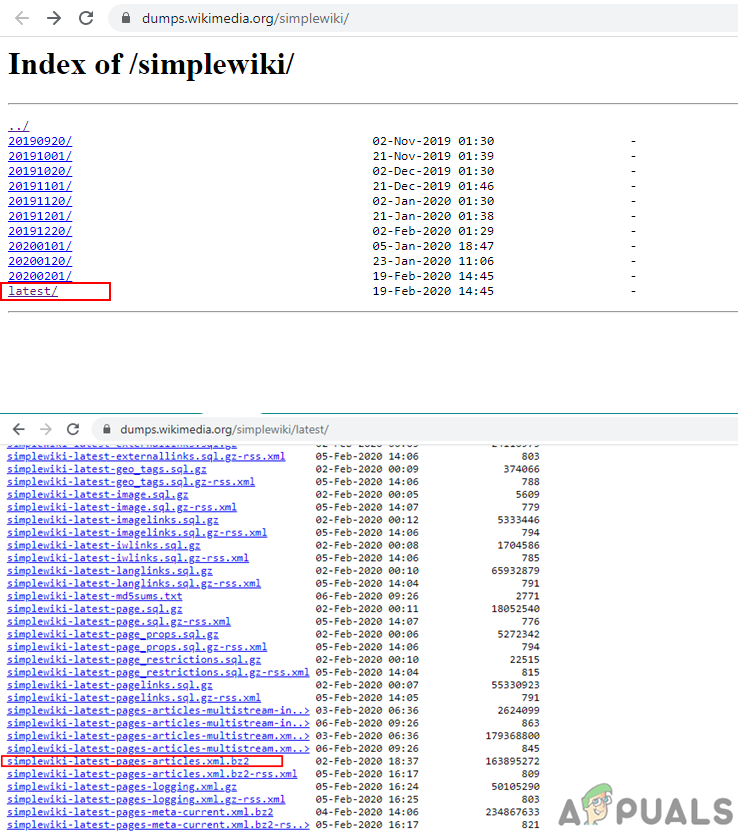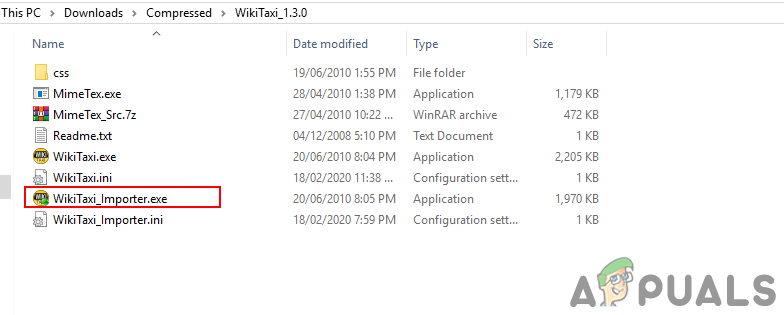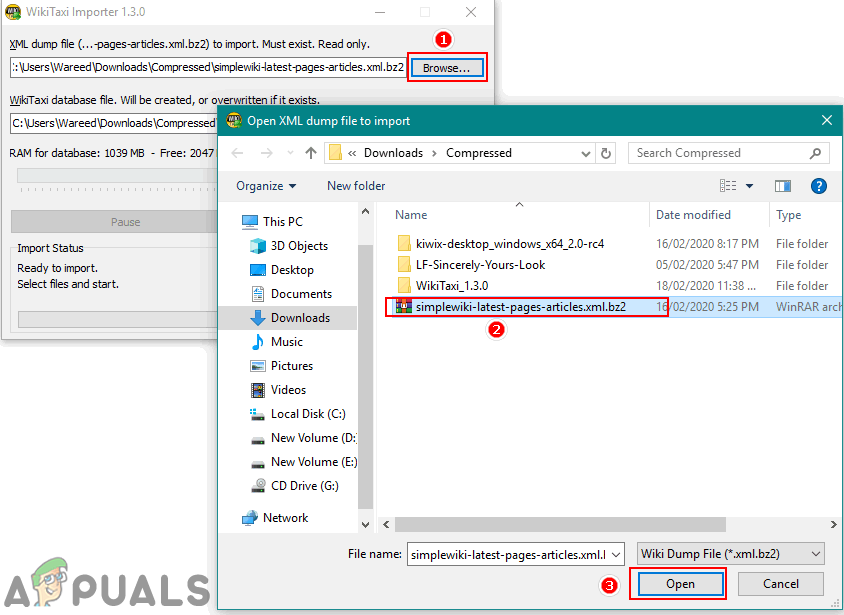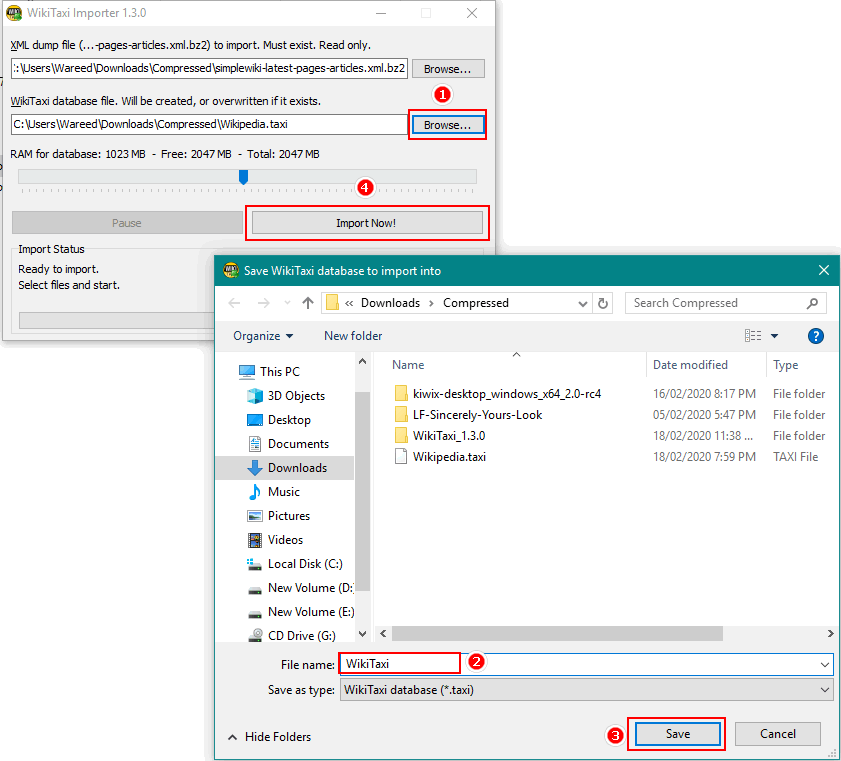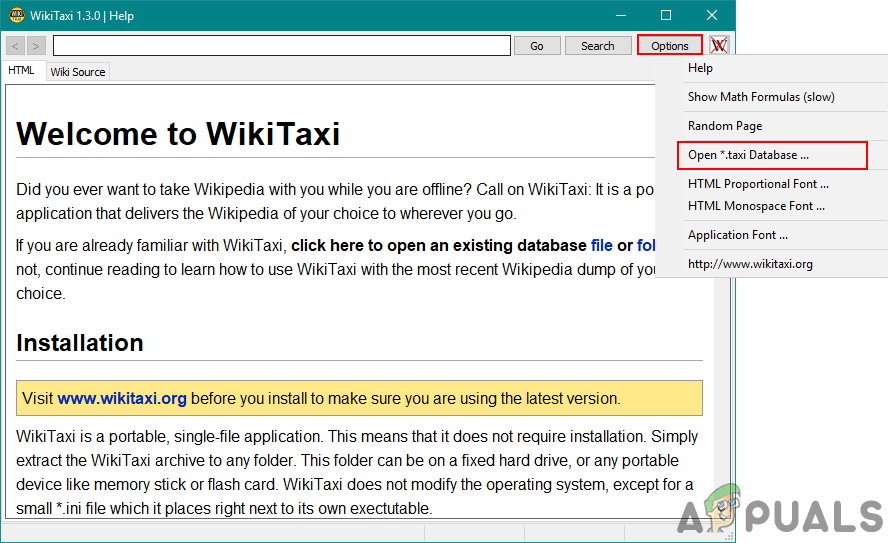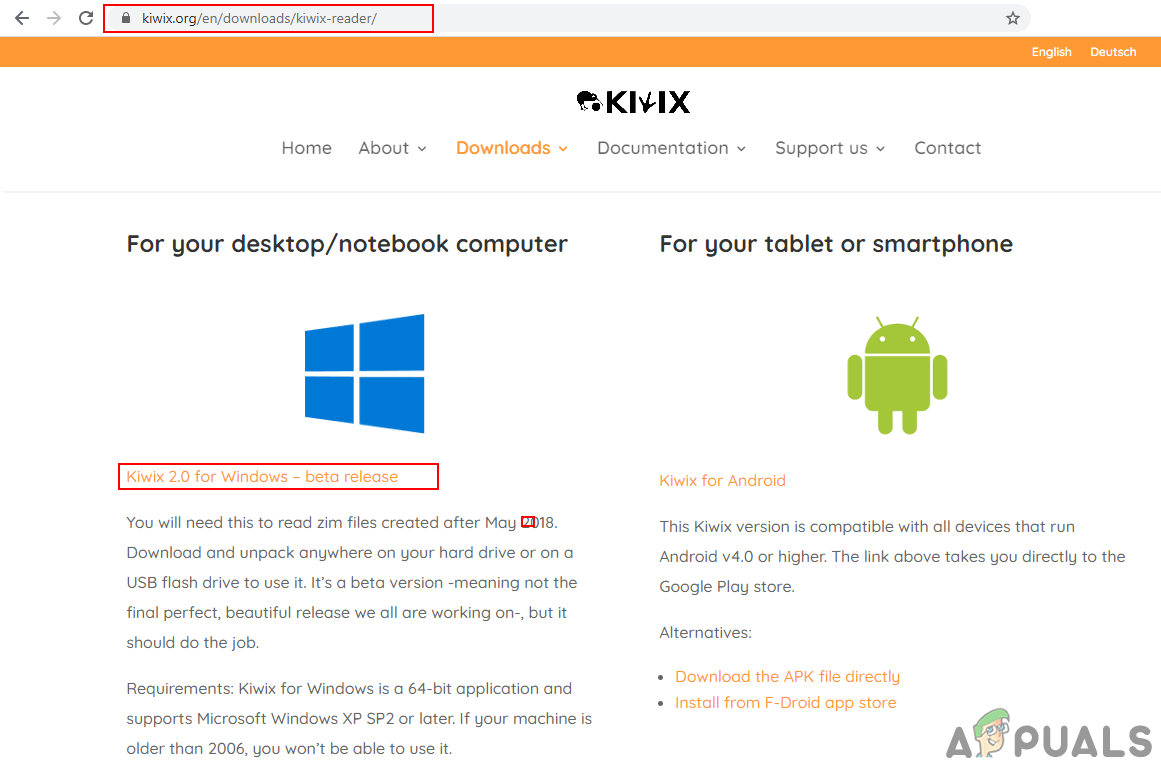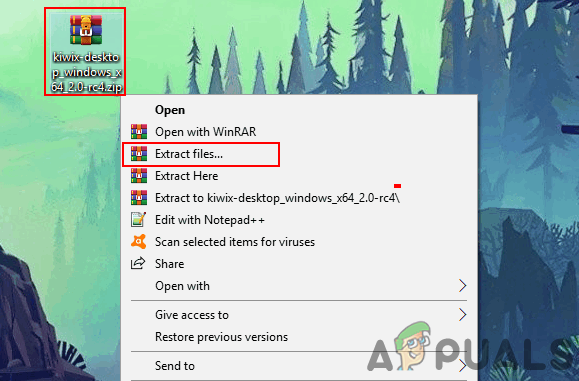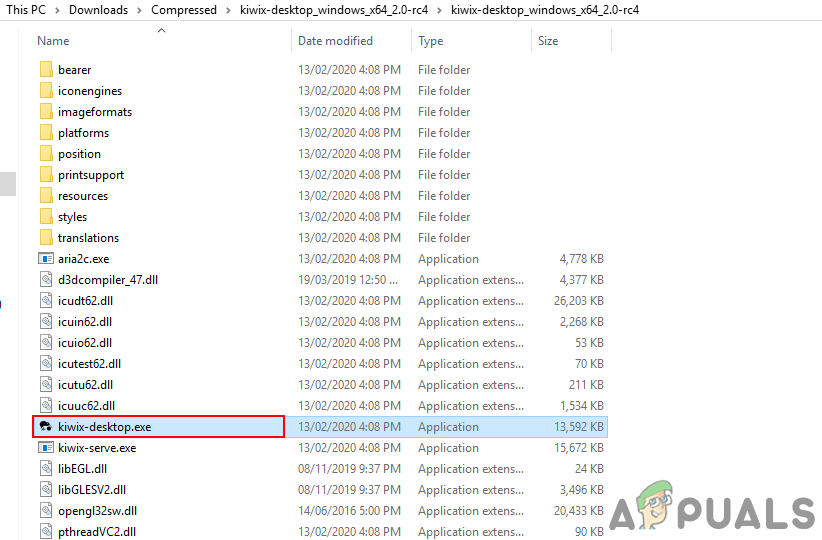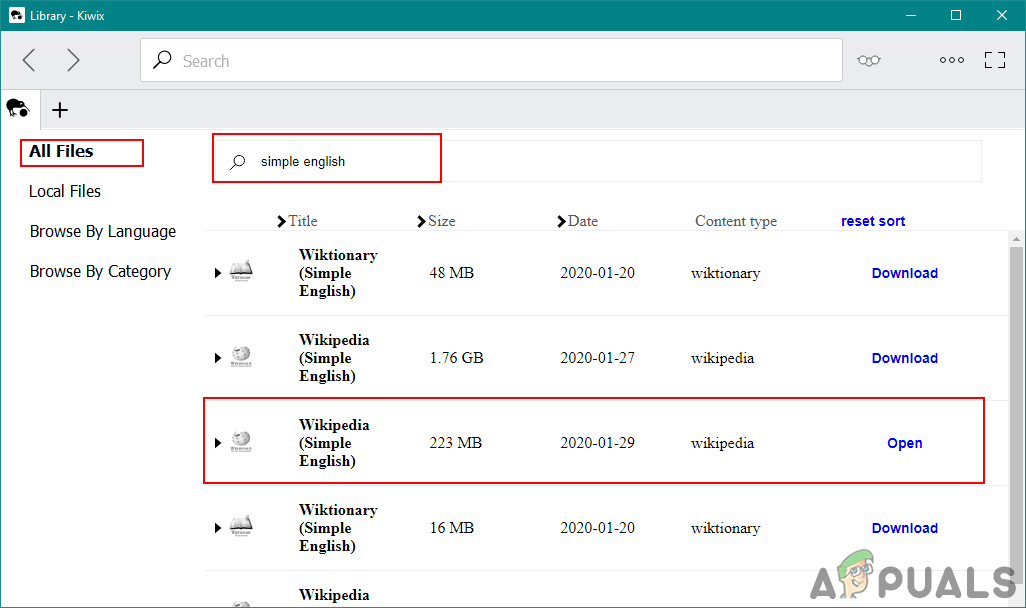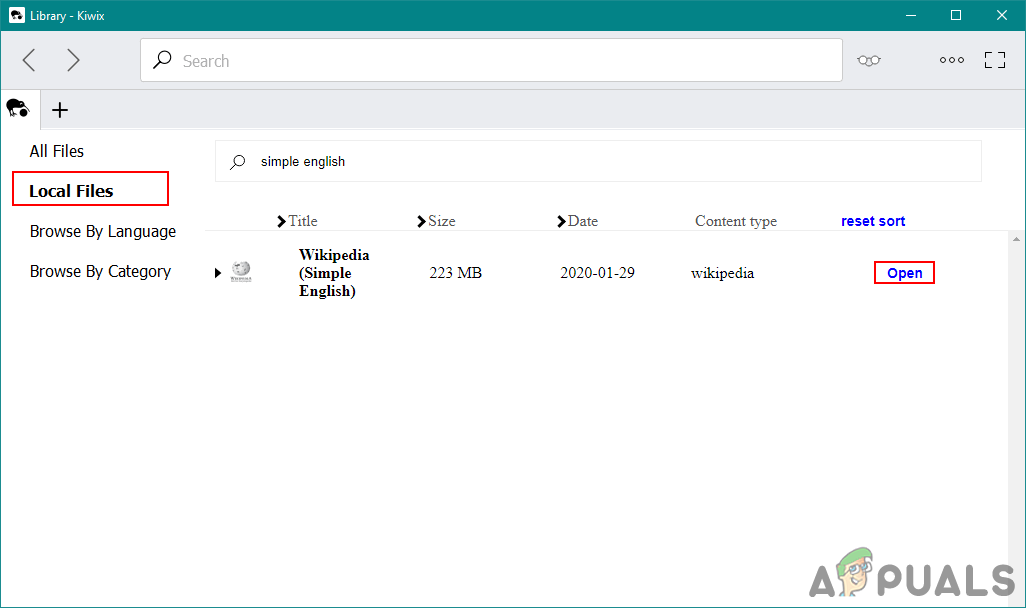Downloading Wikipedia for Offline Use
Wikipedia has a vast database, saving all the information about anything. It supports multiple languages for the pages. If you need Wikipedia offline, you will require to download the database and read pages through that. The databases are different for every language. Even English and Simple English will have two different databases. This size of the database will be bigger due to the information saved in it. Some of the database backups will not have any of the media available in it. Some of the dumps that you can download in the methods and size will be different depending on the dump:
Simple English (simplewiki)English (enwiki)German (dewiki)French (frwiki)Polish (plwiki)Dumps for all Wikis
There are many different methods and applications that you can use to get Wikipedia offline. We will be showing you some of the verified methods to give you an idea about it.
Method 1: Downloading Offline Wikipedia Through WikiTaxi
You can use the WikiTaxi application to download Wikipedia’s database for offline usage. It is a portable application that users can use wherever they go. User can browse, read and search all the pages inside the WikiTaxe, and doesn’t require any third-party browser to open the pages. You can follow the below steps to download Wikipedia for offline use:
Method 2: Downloading Offline Wikipedia Through Kiwix
Kiwix is a Zim file reader application that can be used for offline Wikipedia. You do not need to download the dump files separately for this method, you can find the packages of Wikipedia databases inside the application. It is available for multiple platforms, so you can use it on phones and tablets too. Follow the below steps:
How to use Gmail Offline in ChromeFix: The Function Attempted to use a Name that is Reserved for use by Another…How to Move an Outlook Offline Data File (OST) in 2010, 2013 and 2016Fix: Brother Printer Offline