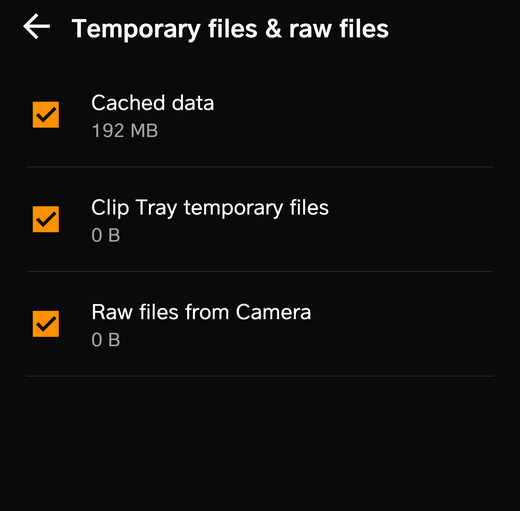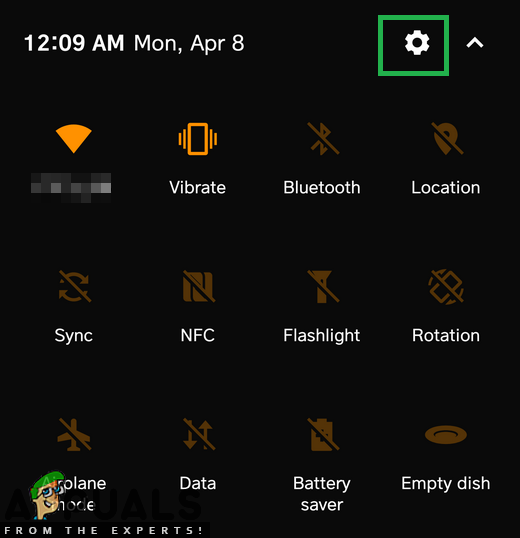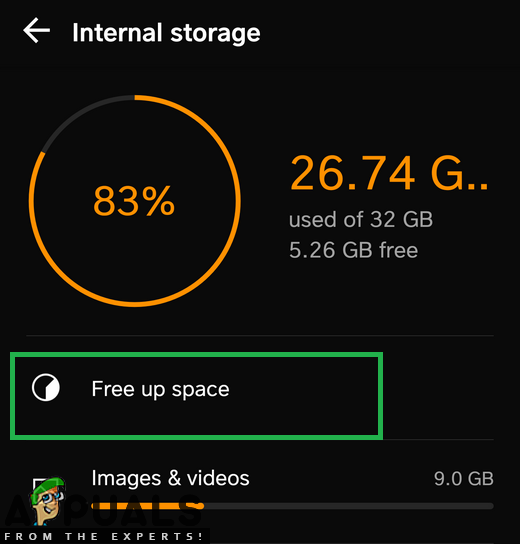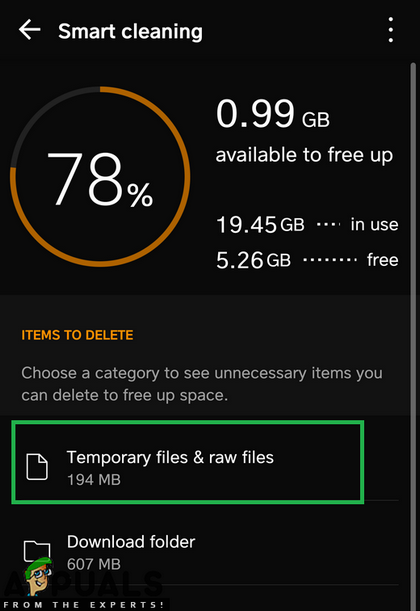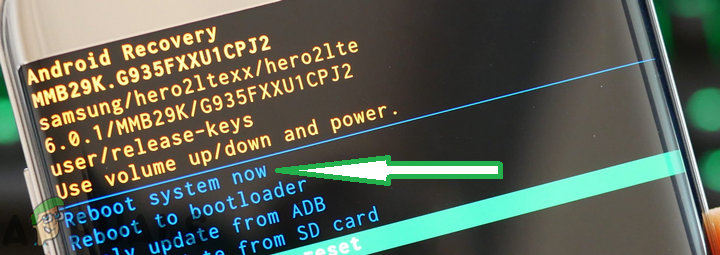In this article, we will teach you how to completely wipe the cache partition on your mobile which will, in turn, erase all the cached data on your device. Doing so might fix many issues with the device such as sluggish performance and increased battery usage.
How to Wipe the Cache Partition on your Phone or Tablet?
In this step, we will be deleting the cache partition by turning the phone off and performing a hard boot which provides the option to all Android users to wipe the partition storing cache. The process might vary slightly depending upon the device that you are using. Some devices allow users to delete the cached data without having to hard boot the device however, most do not. So there are 2 methods that you can apply.
Deleting Cached Data Through Settings:
Deleting Cached Data Through Recovery Settings:
How To Use Your Android Phone Or Tablet As An Extra Monitor For Your Windows PCWhat Happens to a BitLocker Encrypted Partition When Your OS Partition Is…The Next Pixel Tablet May Include a 64-bit Version of Android 13Android 13 QPR1 Beta Reveals a Pixel ‘Pro’ Tablet Under Development, Along With…