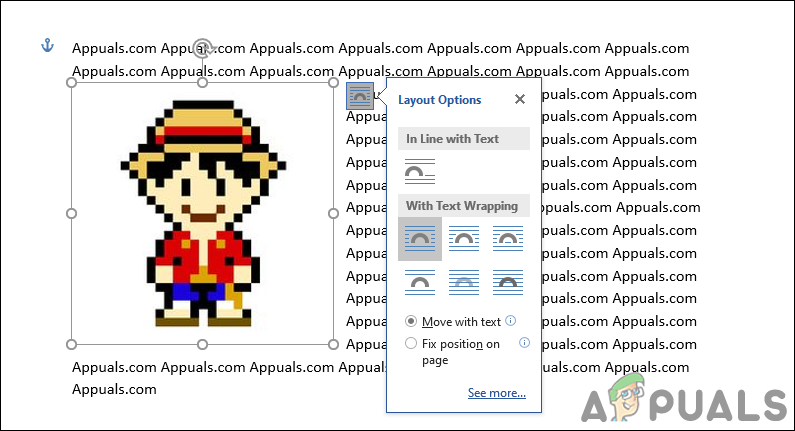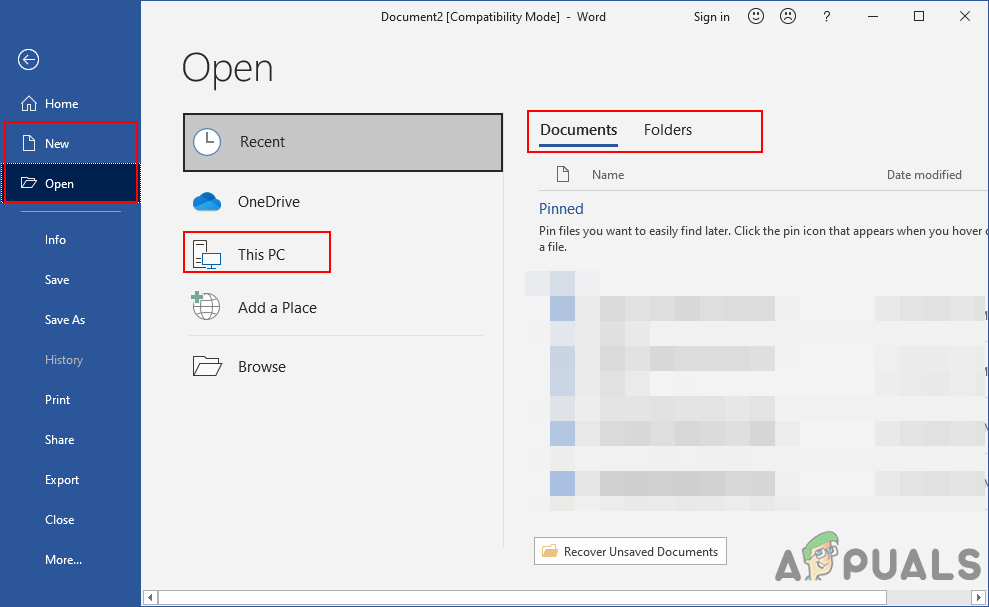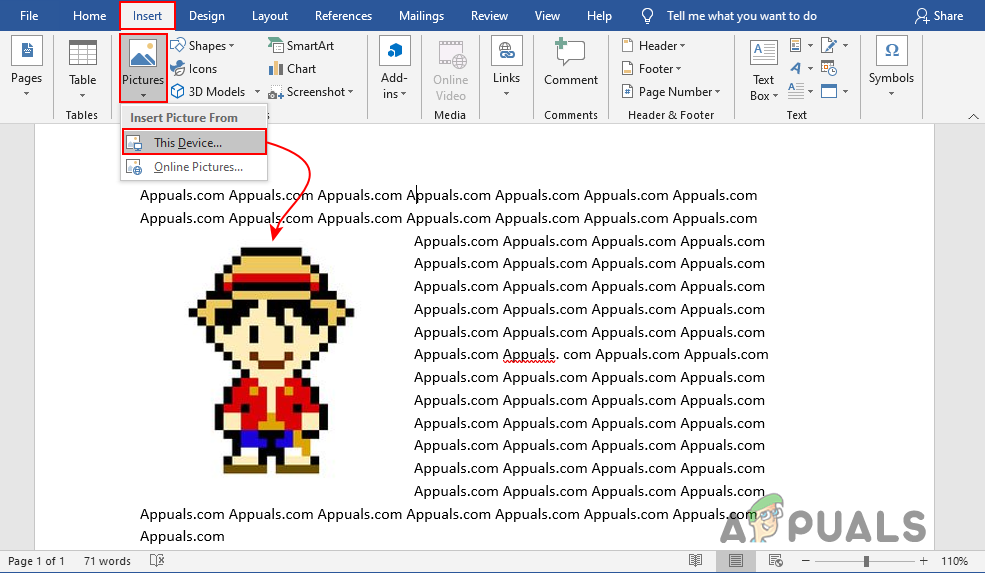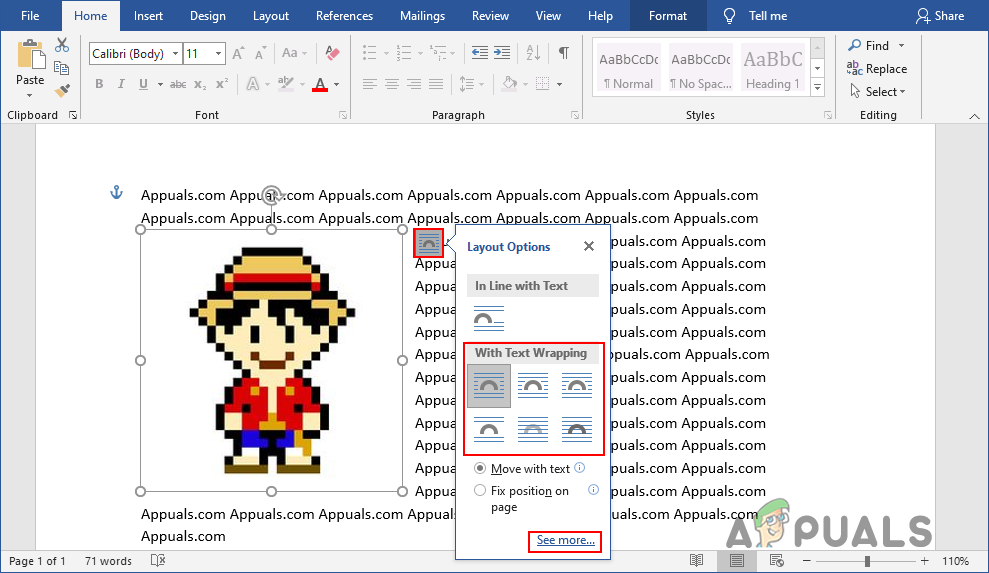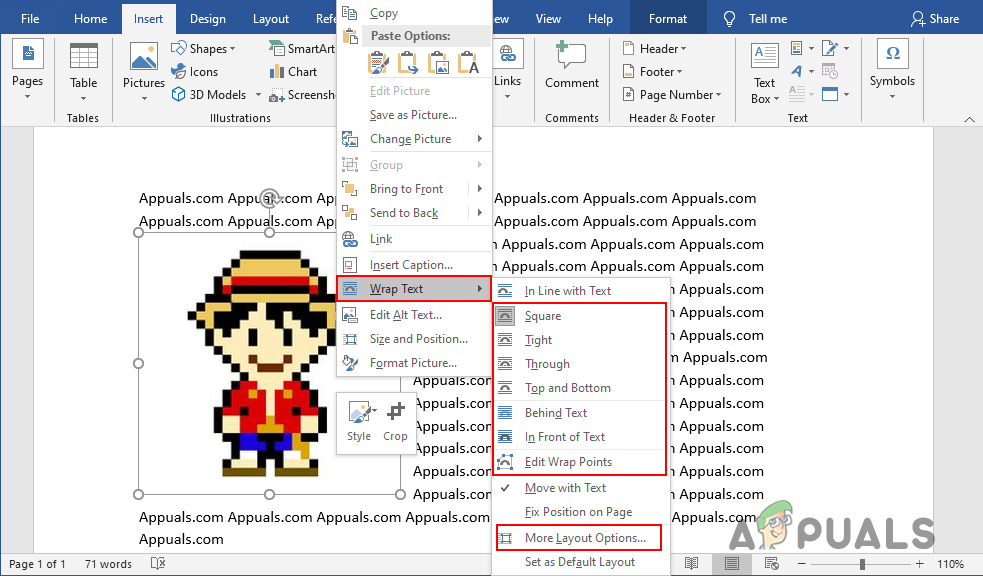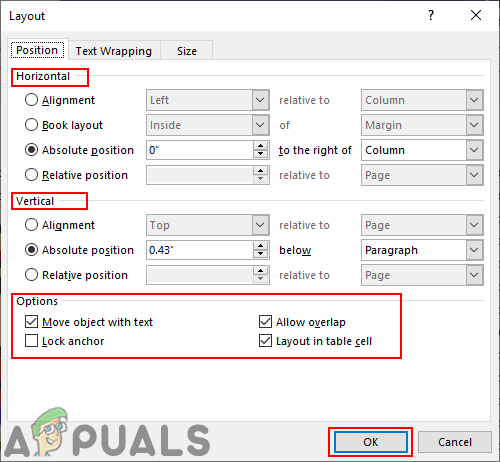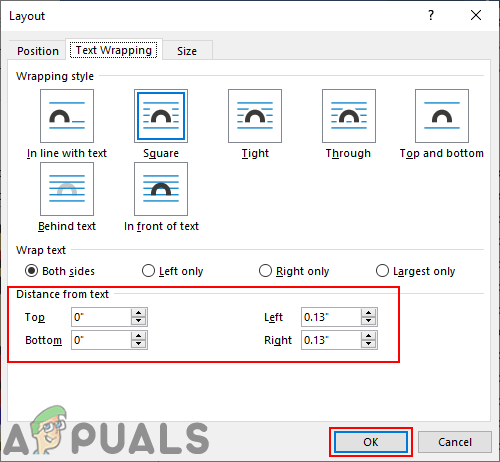Wrapping Text Around an Image in Microsoft Word
There are several ways to access the layout of the image. There will be different options for wrapping text around an image in the layout option. In this method we have only provided steps to give the idea about how this works, further the user can modify things to their needs. Down below we have included each step through which user can access the layout of the image:
How to Wrap Lines in Notepad++How to use GIMP Text Along Path, Change Style, and Color of Text?How to Mirror Text in WordMicrosoft Word, Outlook, and PowerPoint To Get AI-Powered Auto Image Captioning…