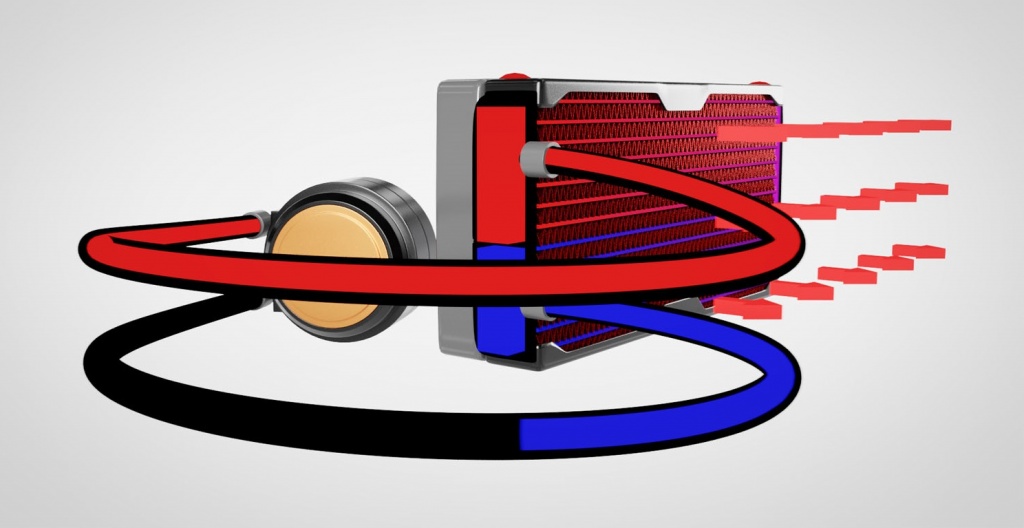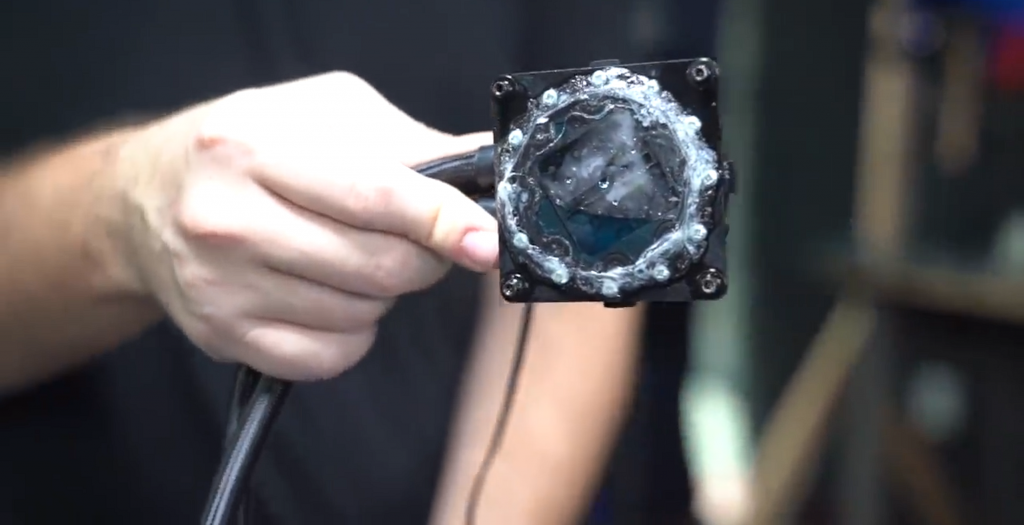AIO or All in One liquid coolers (also called CLCs or Closed Loop Coolers) are a very popular choice among PC enthusiasts. Due to their lower cost and low maintenance needs as compared to a custom loop, most people prefer to buy an AIO instead of trying to make an expensive custom loop for their PC. AIO coolers also perform better than air coolers in general so it is a very reasonable choice for most people. If you need help deciding between an AIO or an Air Cooler for your next build, check out this article. Due to the popularity of AIO coolers, there are some malpractices that have become quite common among the adopters. One of the big ones is the mounting orientation of the AIO Radiator. This can have a significant impact on your temperatures and noise levels, and in the worst-case scenario may even end up degrading the CPU it is supposed to be cooling. Before we take a look at the wrong mounting orientations and how to correct them, we need to understand how an AIO radiator works.
How an All-in-One Liquid Cooler Works
In theory, the working principle of an AIO water cooler is pretty straightforward. Instead of using air to directly cool the CPU like in air-cooling, these coolers use water (or special liquids) to transfer heat away from the CPU. This “heated water” is then carried from the CPU pump block to the radiator which is mounted somewhere in the case. Fans are attached to the radiator which blow air through the dense fin array inside the radiator. Water travels through the radiator and is cooled by the fresh cool air by the fans. The heat from the CPU has now been dissipated and the water returns back to the pump block to carry more heat from the CPU and the process starts again. This method of cooling the CPU might seem simple on paper but there are a lot of technical points involved that can affect the cooling performance of the radiator. Radiator mounting orientation is a major point that users should keep in mind for the best results.
Air in the AIO loop
First, we need to understand that all liquid coolers have a little bit of air inside them. It might seem like they are 100% filled with air, but there is still a little bit of air inside the loop of these coolers. The reason for this seemingly unwanted air is that it is physically impossible to seal the loop at the factory while the liquid is being filled into the loop. Air somehow enters the loop while filling and it is impossible to make a mass-produced CLC without having a bit of air inside it. It is understood that a 240mm AIO radiator may have up-to 1 cubic cm of air in stock conditions. Having the air in the loop is not necessarily the cause of the degraded cooling performance. The problem arises when this air interferes with the general flow of liquid and heat inside the loop. Since different radiator mounting orientations distribute the liquid (and the air) in different ways, the air can have different effects in different configurations.
Conventional Mounting Orientations
Nowadays, the conventional mounting orientations for the radiators mostly depend on the cases. Most cases have at least one area where you can mount the radiators of a 240 or 280mm AIO Liquid cooler. Generally, there are mounts at the front as well as the top of the case, however, the length of the radiator that can be fitted in these slots may vary from case to case. The most common orientations are:
Radiator at the front with tubes at the topRadiator at the front with tubes at the bottomRadiator at the top with tubes at the rightRadiator at the top with tubes at the leftRadiator at the bottom with tubes on the rightRadiator at the bottom with tubes on the left
Radiators at the bottom of the case are generally only installed in Mini-ITX cases. In these cases, the manufacturers need to come up with “ingenious solutions” due to limited space. This orientation is commonly the worst way of mounting a CLC Radiator as explained later.
The proper way of mounting an AIO Radiator
The key thing to remember when selecting the best orientation for your loop is that the PUMP SHOULD NEVER BE THE HIGHEST POINT IN THE LOOP. The pump has to do the majority of the work to push the liquid through the loop so understandably the performance of the cooler depends on it in a major way. The correct ways of mounting the radiator include the following orientations:
Radiator at the front with tubes at the bottomRadiator at the top (tube orientation mostly irrelevant)
These mounting orientations will ensure that the pump is never the highest point in the loop, and that the flow pattern of the liquid from the pump to the radiator and back to the pump is ideal. Mounting a radiator at the bottom of the case is never advised since it automatically places the pump at the highest point of the loop.
Problems
Now let’s investigate why the other orientations are detrimental to the cooling performance and longevity of the cooler. The biggest part in this is played by the small quantity of air inside the loop. Air can conflict with the working action of the pump, and therefore cause issues with the cooling performance and noise levels. We should also keep in mind that the more a cooler is used, the more liquid is evaporated from the loop. This naturally increases the amount of air inside the loop so these problems may become worse over time. Thus the radiator should be installed correctly in the first place. Wrong mounting orientation can lead to the following problems:
Air Bubbles: This is the most annoying result of wrong radiator mounting. If a radiator is installed in such a way that the pump is the highest point in the loop, this means that the small amount of air would be concentrated inside the pump block while the pump is working. This air would cause problems for the pump and it would make it difficult for the pump to push air. This unfavorable operation also causes annoying gurgling and trickling noises from the pump which may be clearly audible. More air inside the loop (due to more use) will cause the pump performance to deteriorate significantly, causing the user to think that the pump has failed when it’s merely fighting against the air bubbles.
Noise: An incorrectly installed radiator can easily lead to a pretty loud and unpleasing sounding system. Pumps do make noise but under normal conditions, the pump noise is bearable and very quiet. Introducing the air bubbles into the pump by wrong mounting can lead to gurgling, trickling, whining, and even rattling noises from the pump which can be very annoying. These noises occur because the pump is working hard against the air to push the liquid from the CPU block towards the radiator and the air is impeding this action.
Temperatures: The effect on temperatures can be quite variable. Sometimes an improperly mounted radiator would function just as well but would make some annoying noises from time to time. However, it is equally possible that the pump function is heavily impeded and the liquid isn’t moved efficiently inside the loop. This would mean that the temperatures would rise significantly, as the heat from the CPU isn’t being transferred to the radiator to be expelled out. Increased air quantity inside the loop can cause this issue.
Pump Performance: The pump will surely perform in a somewhat altered way when the liquid isn’t moving through the CPU block seamlessly. Air is generally present in pumps normally too, but that air is quickly moved to the top of the radiator tank so that the pump can carry out its function. However, if the radiator is improperly mounted, the air bubbles accumulate inside the CPU block and the pump can’t move them. The amount of water flowing through the pump is also decreased, therefore the pump function is significantly degraded.
Advantages of correct mounting orientation
If correctly mounted, the loop will perform much better both thermally and acoustically. Even the longevity of the components of the CLC will be improved. Here’s what happens when the radiator is correctly installed:
Air is moved to the Tank: In the correctly installed orientation, all the air will be moved to the top of the radiator (which is a sort of a tank). This means that the air will not impede the flow of the liquid through the loop, and both the pump and the radiator will work seamlessly.
Acoustics: This would greatly help with acoustic performance. Since there is no air in the CPU block now, the pump operation will be unhindered. The noise from the pump will be low and consistent as opposed to loud, jarring gurgling or whining noises. This is probably the biggest quality-of-life improvement you can get by mounting the AIO in the correct orientation.
Thermals: While noise from the pump and the loud fans can be annoying, it is the temperature that can actually be dangerous for the CPU. Operating in the wrong orientation, the AIO would not perform nearly as well and it would most likely lead to early damage to the components of the AIO as well as your CPU. Flipping the radiator to the proper orientation would allow the pump to operate unhindered, thus decreasing temperatures effectively. Higher temps can be a major indicator of an underperforming AIO so it is advisable to monitor the temps regularly.
Increased RMAs
Incorrect mounting orientation of a new AIO cooler leads to a large amount of RMA applications by the buyers. This is because the buyer does not get the cooling performance that they were expecting out of the cooler coupled with weird noises from the pump block. This can easily lead to a wrong diagnosis by the user that the pump is damaged or faulty. This matter can simply be fixed by installing the radiator in the correct orientation, rather than applying for a lengthy and time-consuming RMA process. There’s a chance that the new CLC (if the company provides it) will have the same issues due to wrong mounting orientation.
Misleading Advertising
One of the main reasons that most buyers are misinformed about this wrong mounting practice is the advertisement done by the companies. Mainly the case manufacturers and AIO cooler manufacturers are to blame for this. They often advertise the cooler incorrectly mounted in the renders of the case or of the cooler. Many unsuspecting buyers are misled into thinking that the company recommends mounting an AIO radiator in the wrong orientation. Even more misleading is the fact that these companies often put the same diagrams and renders into their installation manuals as well. Companies should get rid of such advertising as soon as possible and specifically add sections that advise against the improver mounting methods so that the customer can have the best experience.
Final Words
An AIO Liquid Cooler is a very effective way of keeping your CPU temperature in check. Generally, these are considered the second-best cooling solutions for your CPU, second only to a custom loop. You might want to check out this article to better decide between an AIO or a Custom Loop cooling solution. Nevertheless, these coolers perform well, are quiet, and also look better than most air coolers. However, a simple mistake such as mounting the radiator in the wrong orientation can take most of those advantages away. This malpractice is very common nowadays and can lead to a loud pump, high temperatures, and premature death of components. Manufacturers of cases and coolers should include the recommended mounting orientation in their manuals and promotional material and should stop advertising the wrong orientation in the least.
How to Change the Orientation to Portrait on Microsoft PowerPoint?How to Change the Orientation of a Single Page in a Microsoft Word DocumentFix: “An error occurred mounting one of your file systems” on WSLbe quiet! Pure Loop 240mm AIO CPU Cooler Review