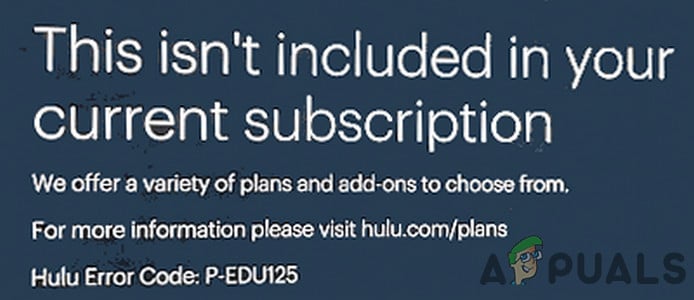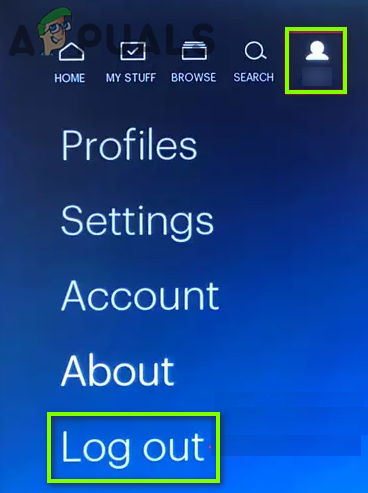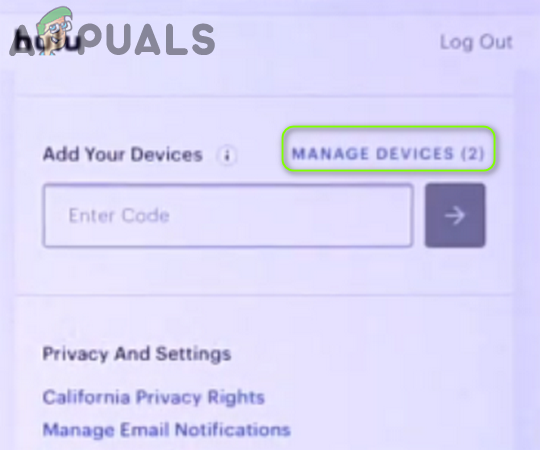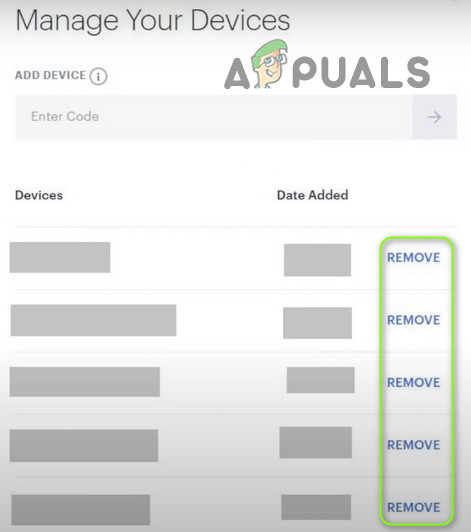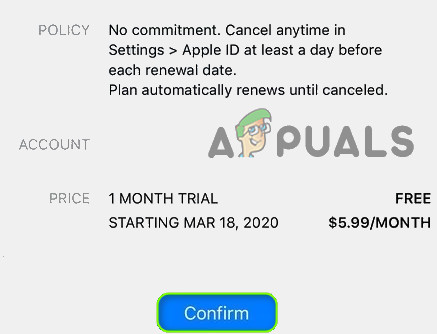This isn’t Included in Your Current Subscription Hulu Error Code P-EDU125
1. Logout of the Hulu Account on All Devices
You might receive Hulu Error Code P-EDU125 while streaming the Hulu content due to a result of a temporary glitch of the Hulu servers and logging out of Hulu on all devices may solve the problem.
2. Cancel the Hulu Subscription and Resubscribe Hulu Through a Third Party Service
A glitch can also be the cause for Hulu Error Code P-EDU125 and resubscribing Hulu after canceling the current subscription (this may cause some financial stress for you) may solve the problem. If the issue persists, then you may have to contact Hulu support to solve the issue (ask them to Reset your account or properly set your physical address).
How to Unsubscribe or Cancel Your Hulu SubscriptionHow to Fix Oxygen not included Keeps Crashing?NAMCO Museum Archives Volumes 1& 2 Now Available For Xbox One: Retro Games…MIUI 14 List of Supported Devices Leaked, Several Models Included