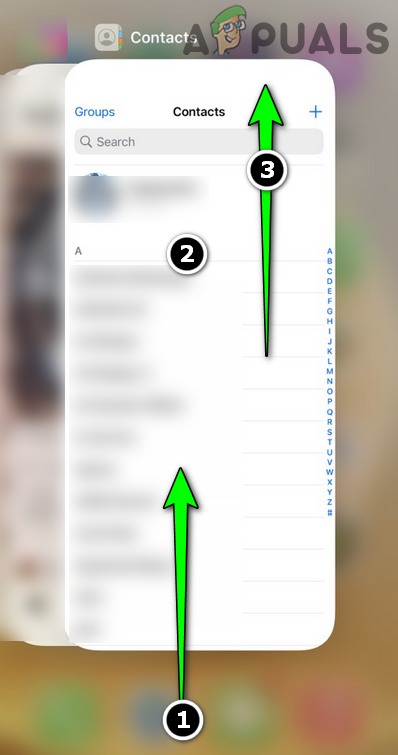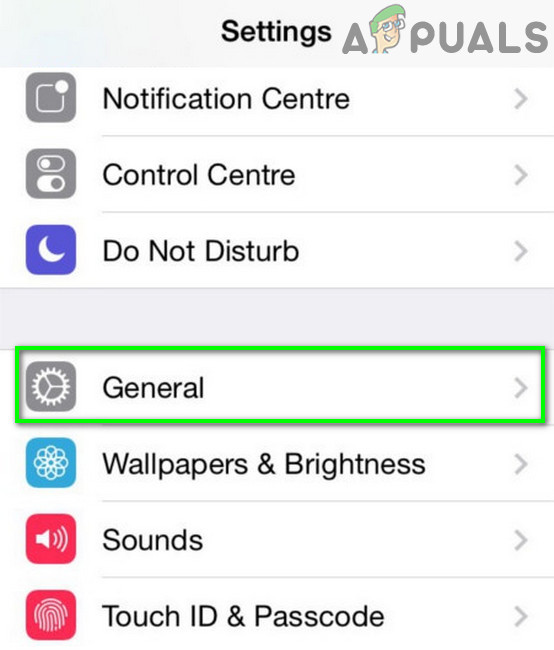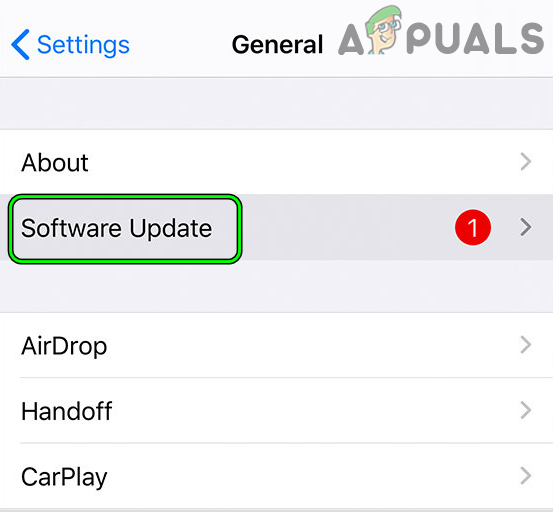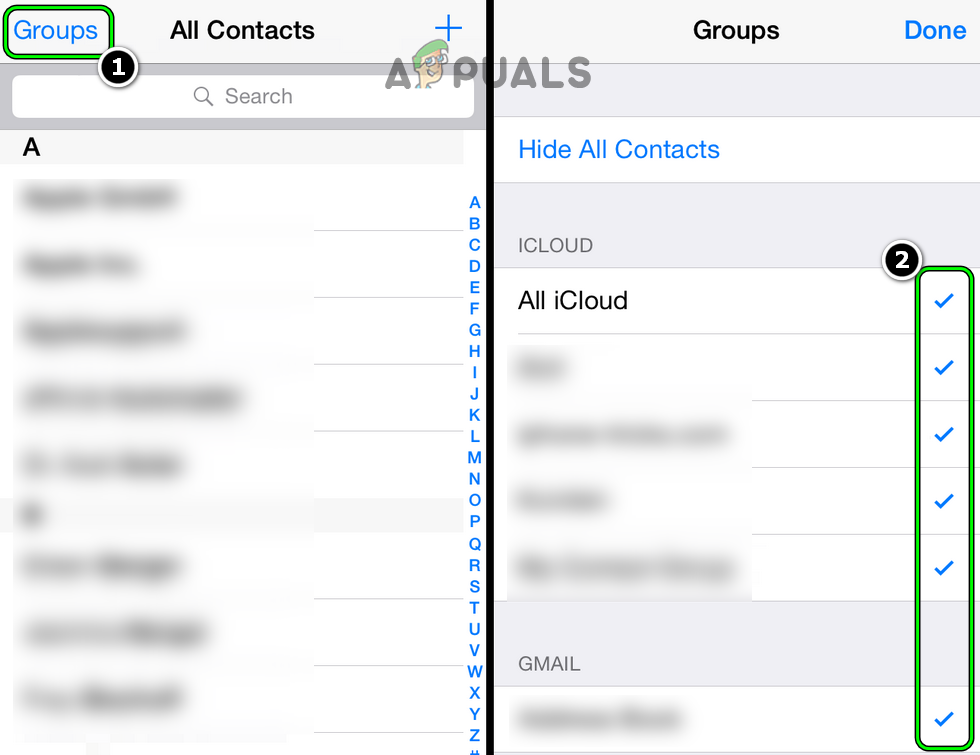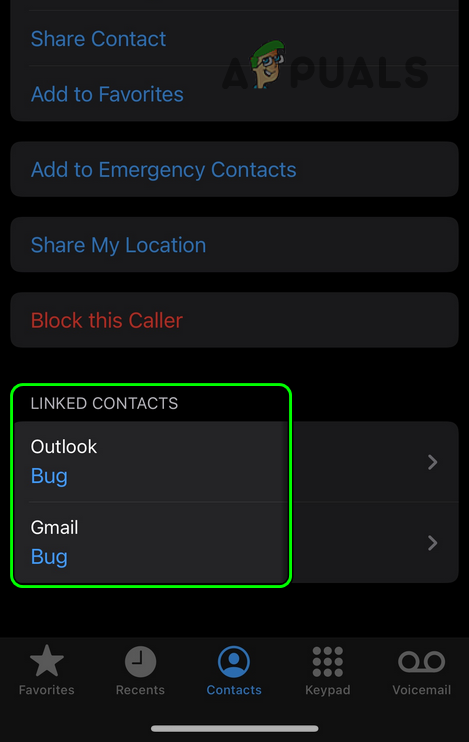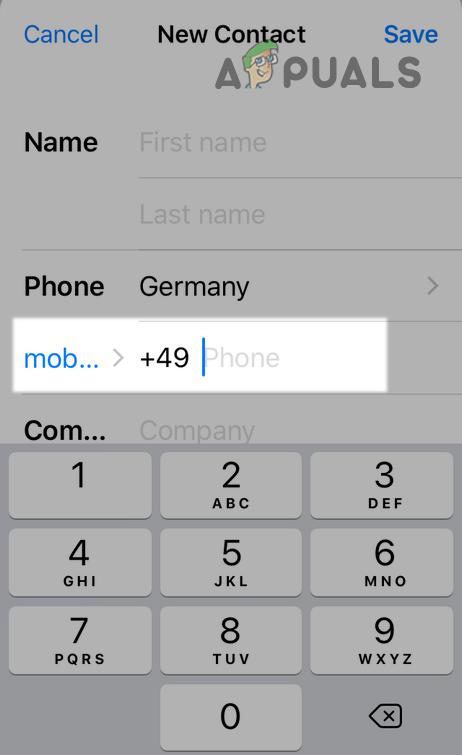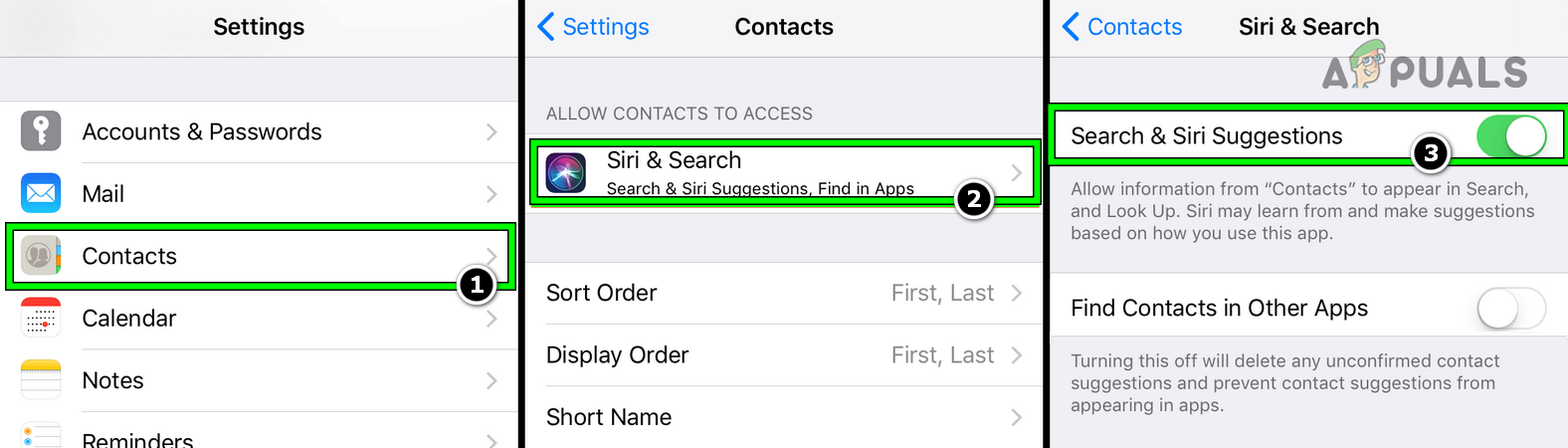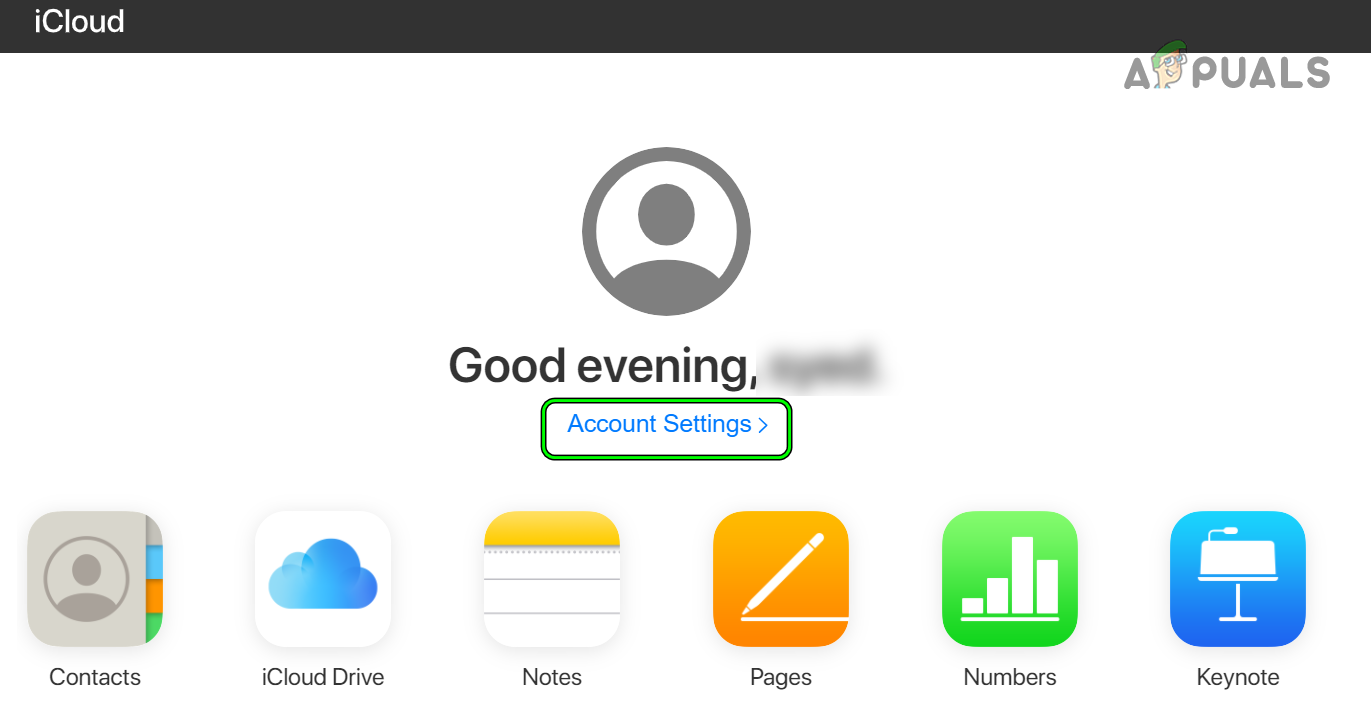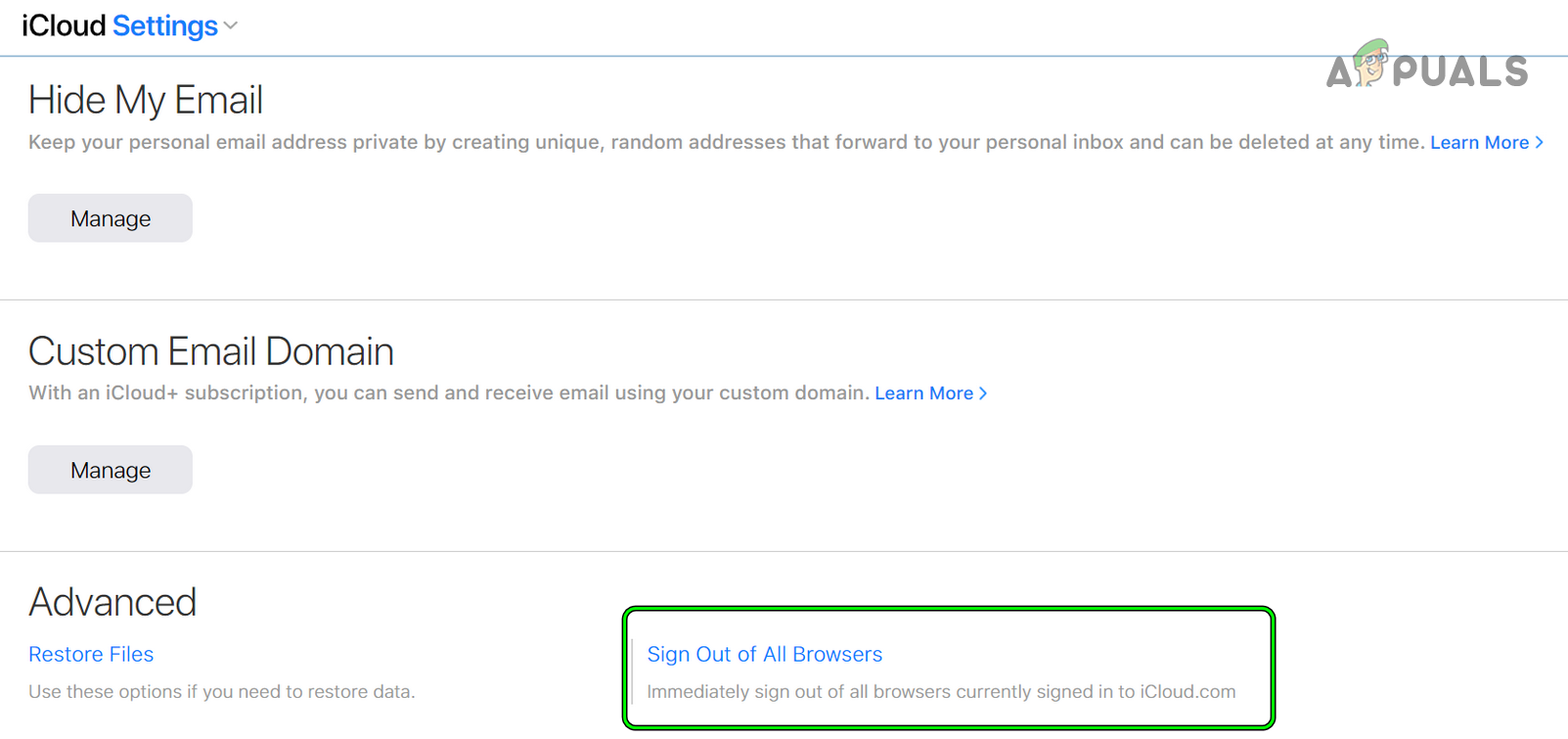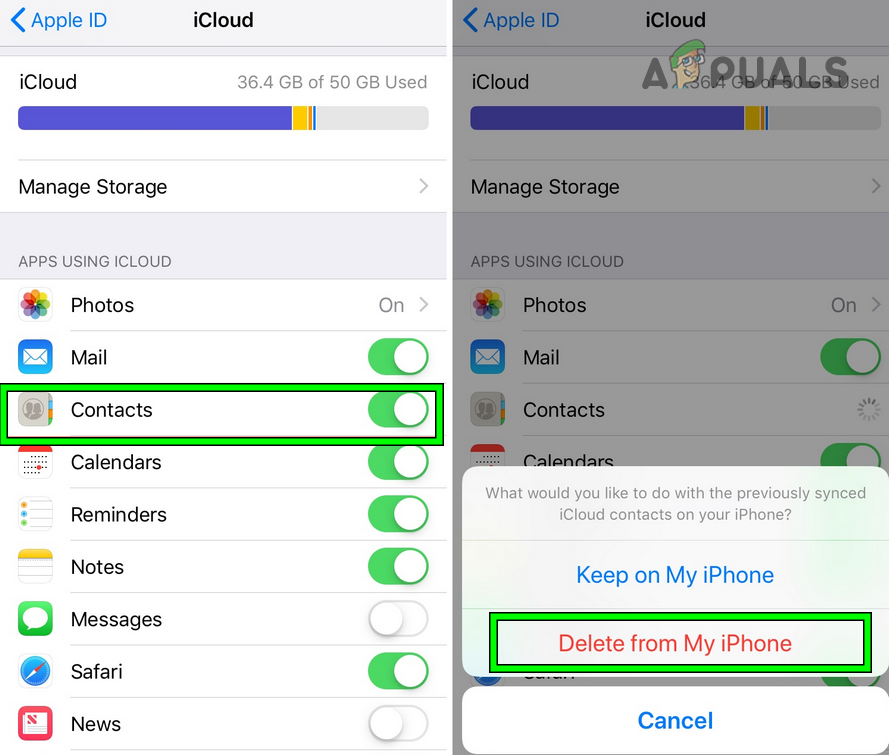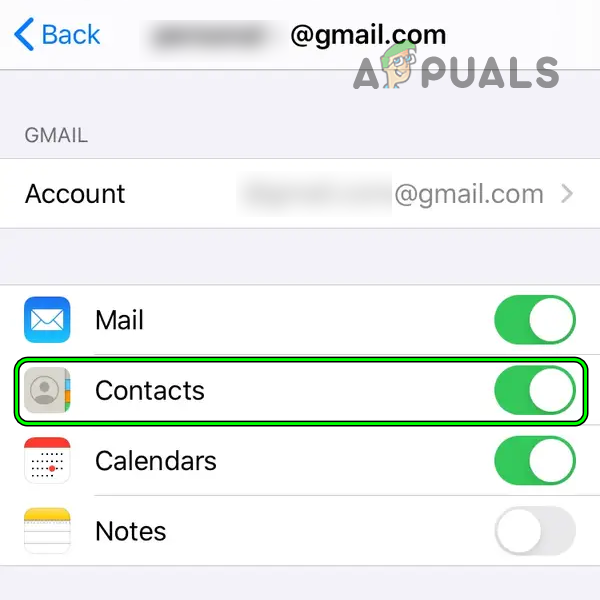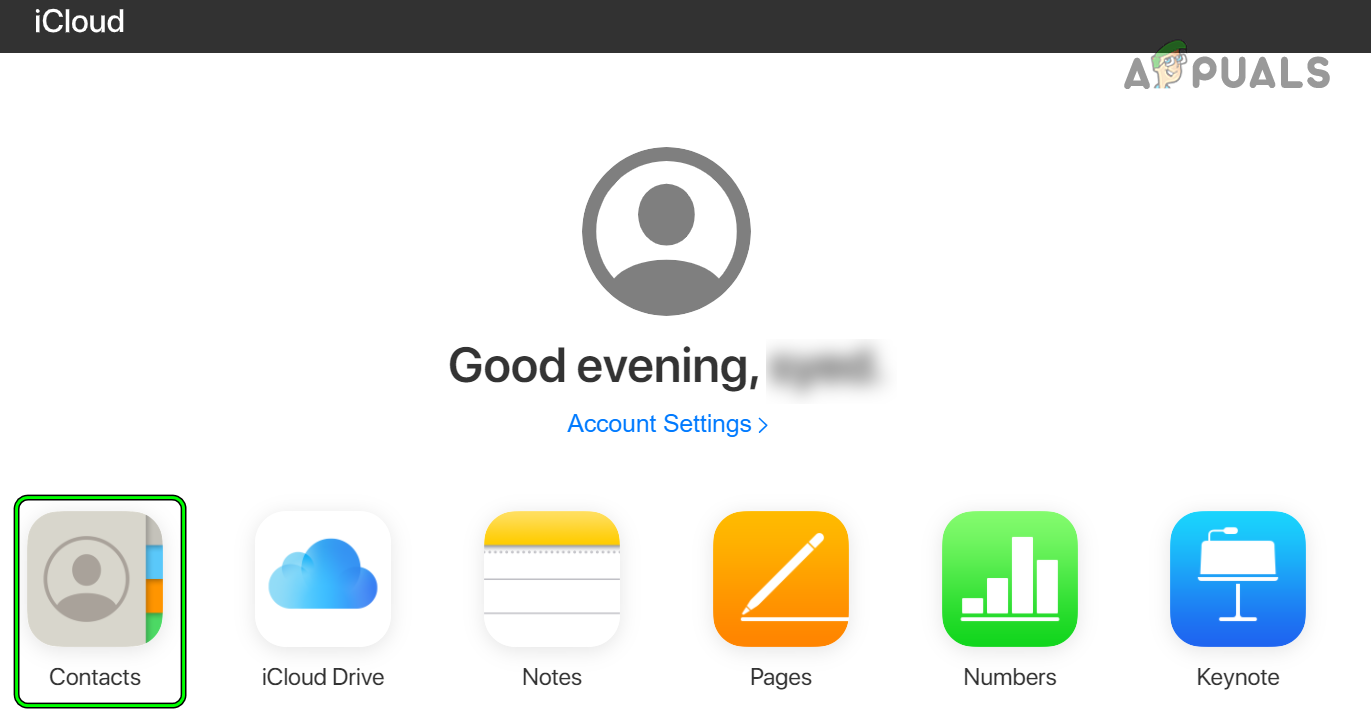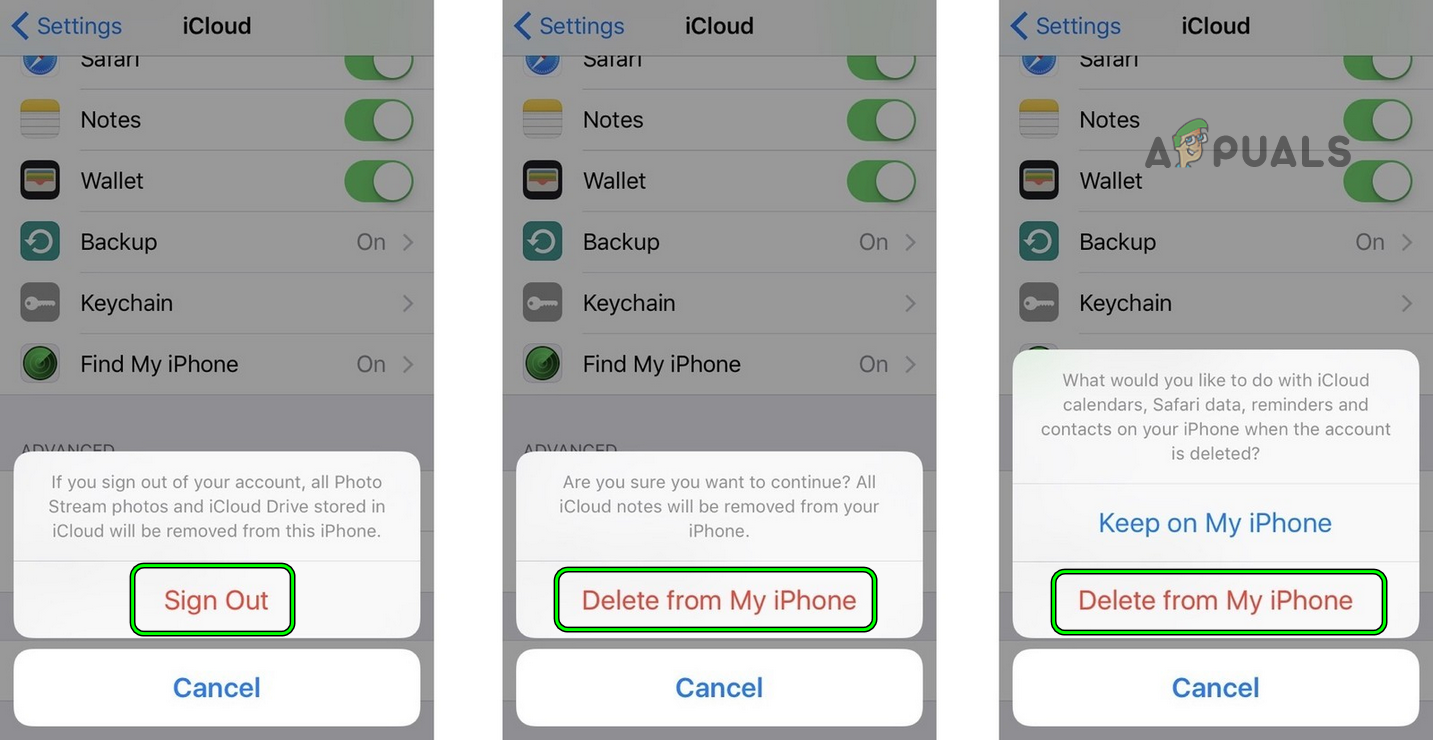Numerous factors can cause an iPhone to not save contacts but the following can be regarded as the main:
Force Close All the Applications Related to Contacts
In the modern era of apps, contacts are not limited to the contacts app only. If you are trying to save contacts with the Contacts app but interference from another contacts-related app (like iMessage) can cause the issue. In such a case, force closing all other contacts apps and then saving the contacts may solve the problem.
Restart iPhone After Saving the Contact
The contacts not saving issue could be a result of a glitch in the phone’s iOS and immediately restarting the iPhone after saving the contact may clear the glitch, thus solving the problem.
Update the Phone’s iOS to the Latest Build
The incompatibility between the outdated iOS of the phone and other modules (like iCloud) can cause iPhone’s contact saving issue. Here, updating the iOS of the phone to the latest build may solve the problem.
Enable Viewing of All the Groups in Contacts
If the contacts are being saved to a contact group that is not displayed in the Contacts app, then that contact may be shown as unsaved in the Contacts app. In this case, enabling viewing of all the groups in the Contacts app may solve the problem.
Edit Linked Sources/Contacts When Saving the Contact
If there are some linked sources or contacts to the contact you are trying to save, then that can override your saved contact, causing the issue under discussion. In this case, editing the linked sources or contacts when saving the contact may solve the problem.
Disable Search & Siri Suggestions for Contacts
If Siri is configured to manage a user’s contacts, then its automatic algorithms to manage the user’s contacts may cause non-saving of contacts. In this context, disabling the Siri Suggestion for contacts may solve the problem.
Set the iCloud as the Default Contacts Account
A temporary glitch of the iCloud may cause the contacts not saving issue under discussion. In this context, setting the iCloud as the default contacts account may solve the problem. But before going on that route, make sure there is enough iCloud storage available to save the contact as a full iCloud storage can also cause the issue at hand. If that resolves the issue but the user wants to keep contacts from another account (like Gmail), then using a 3rd party app (like Contact Sync) to sync the contacts between iCloud and other accounts may solve the problem.
Logout of All the Browsers on the iCloud Website
If there is a communication glitch between iCloud servers and the iPhone, then it can cause the issue at hand. In such a case, logging out of all the browsers on the iCloud website may refresh the connection and thus solve the problem.
Disable and Enable iCloud Contacts Sync
A communication glitch between iCloud and its servers could result in the contacts saving problem at hand. Here, disabling and enabling the iCloud Contacts sync may solve the problem.
Disable the Saving of Contacts to Other Accounts
If there are multiple accounts configured to save the contacts, then that can lead to the current contacts catastrophe. In such a case, disabling the syncing of contacts to other accounts may solve the problem.
Re-Log into the iCloud
A glitch of the iCloud on the iPhone can cause the contacts to not save. In this case, re-logging into the iCloud may solve the problem.
iPhone Microphone not working? Try these fixesiPhone Flashlight not Working? Try These FixesPersonal Hotspot Not Working on iPhone or iPad? Try These FixesiPhone won’t Charge? Try these fixes