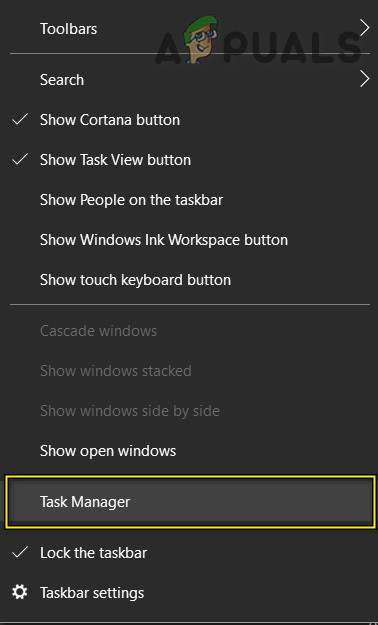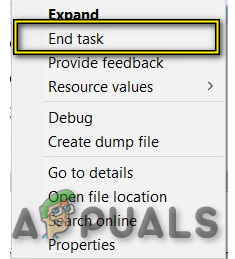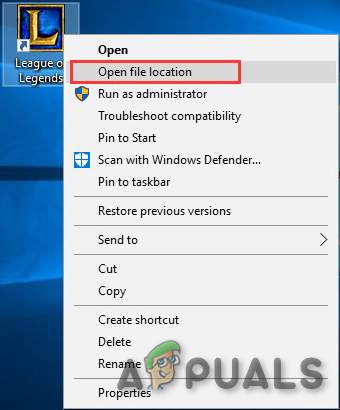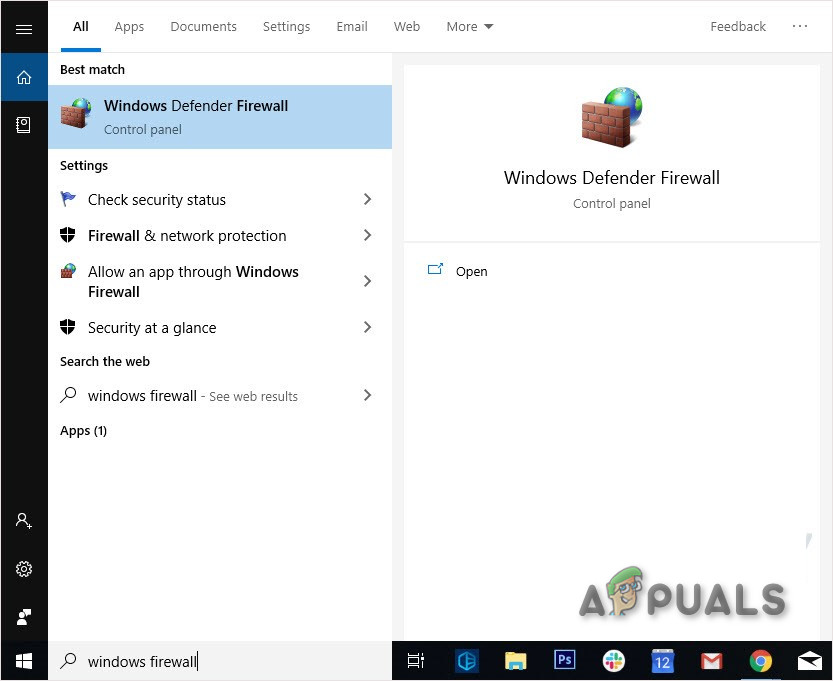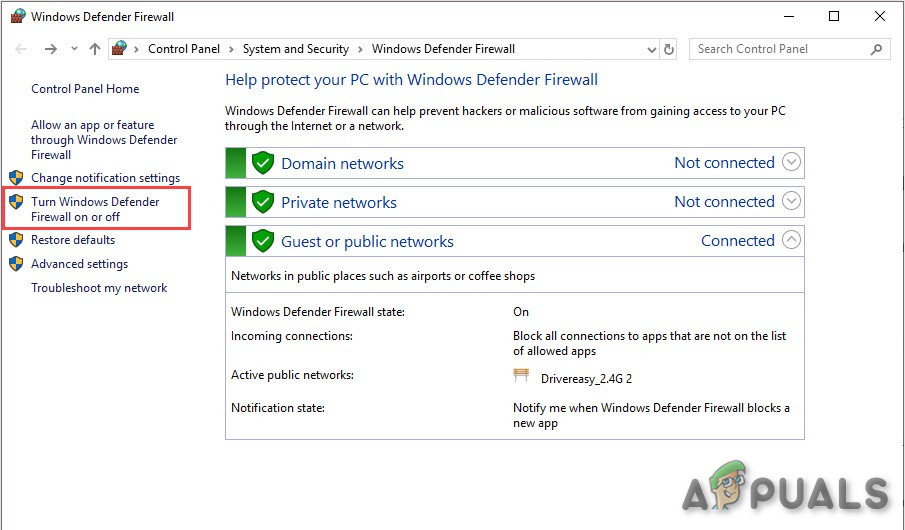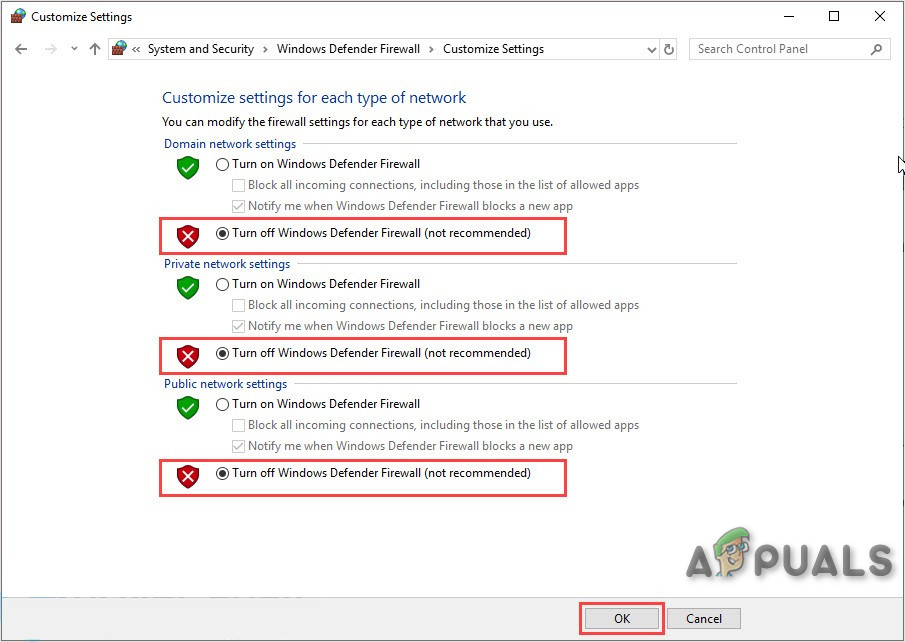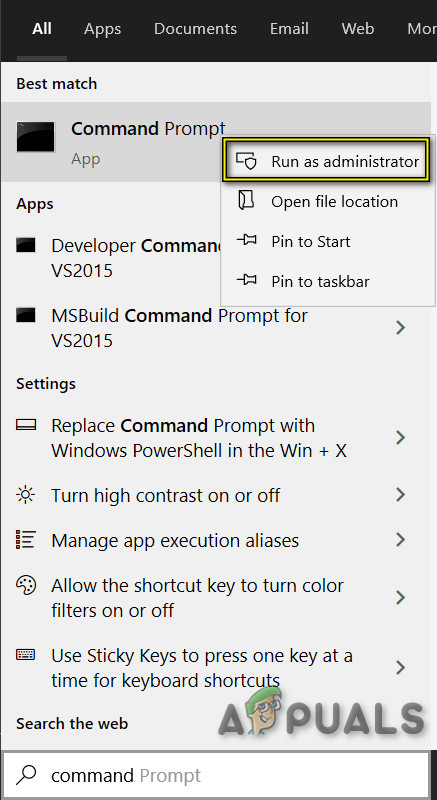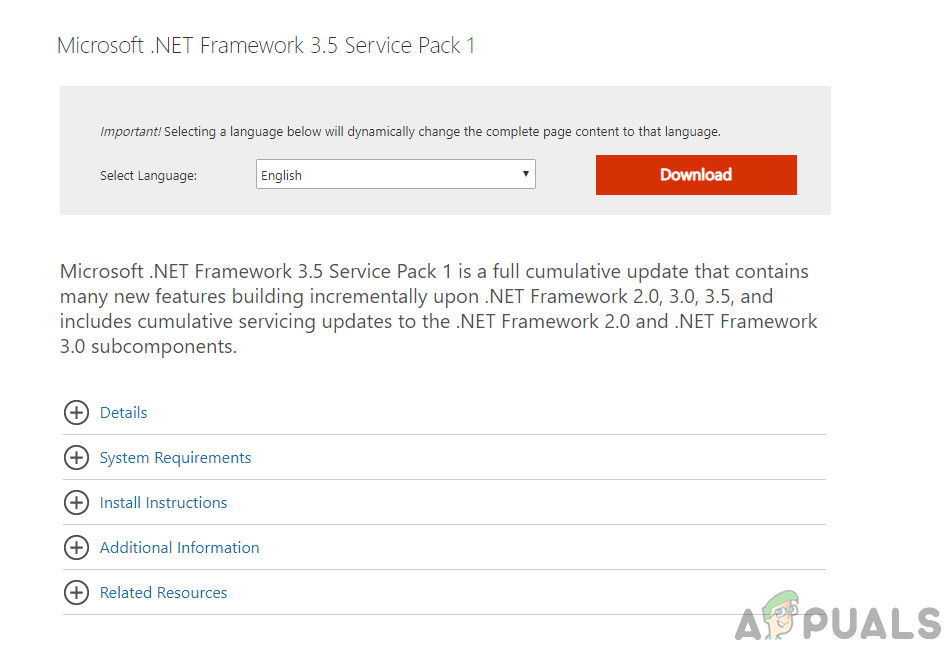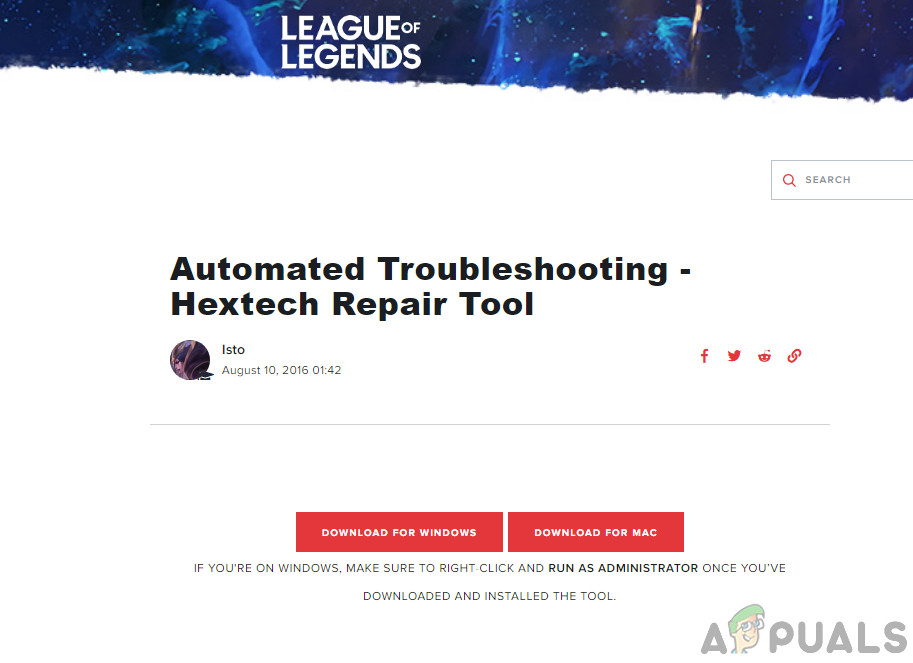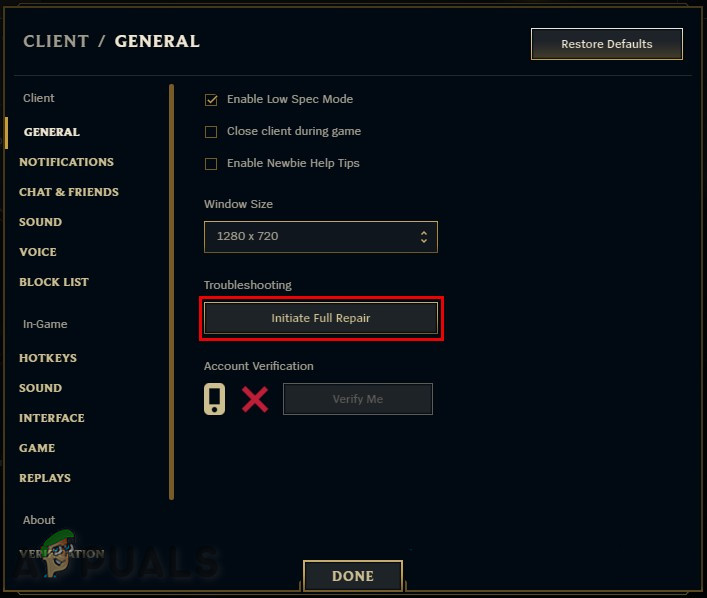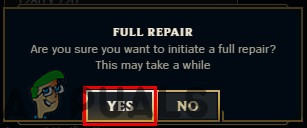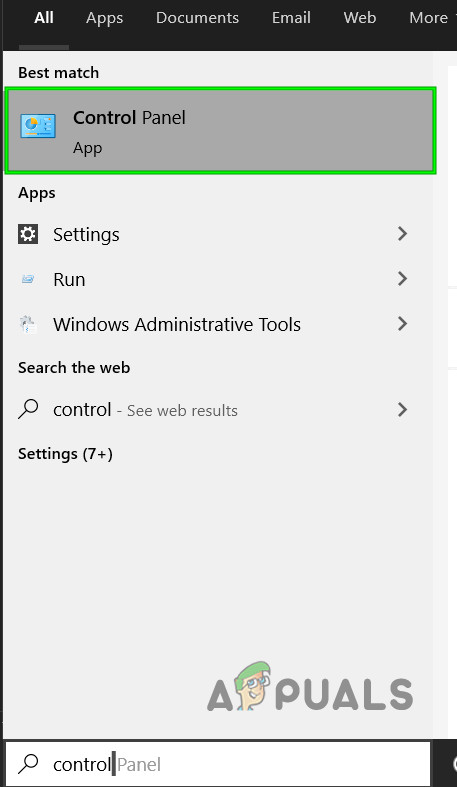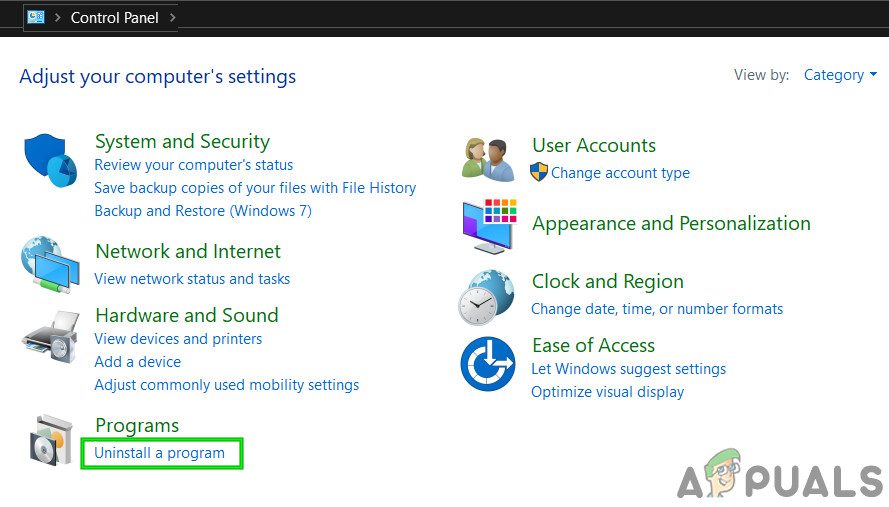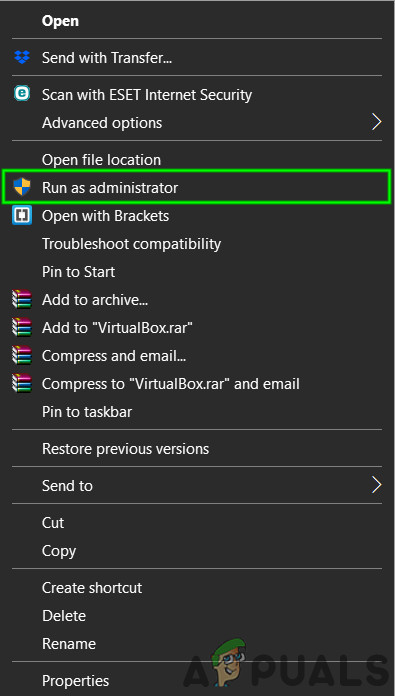This slow download speed can also happen due to the requirement of administrative rights, security software issues, .net framework 3.5 issues and wrong network settings. But before moving to the solutions make sure this slow speed issue is only happening with League of Legends and not with your internet speed. You can check by downloading any other content. And if download speed in other programs is also slow then have to troubleshoot your internet connection first. To solve the slow download of LOL, try the following solutions which we have found and tested on our workstations, although there could be other solutions as well which are not listed here.
Solution 1: Tweaking the League of Legends Launcher.
Sometimes, LOL launcher needs administrator rights to access certain files & services but it is being run with non-administrator rights, then the user can face the slow download issue by LOL. To overcome this, in this solution, we will run the launcher with admin rights, which may solve the problem. Now check if download speed has improved, if speed has not improved then move to the next solution.
Solution 2: Turn off Windows Firewall
Sometimes, the system’s antivirus & firewall interfere with online gaming activities. They are supposed to protect the computer from the malware, but sometimes they can show false positive by blocking legitimate applications like League of Legends. And as a result, League of Legends does not access to some system’s file and services, which will reduce the downloading speed of the game. So, disabling the Anti-Virus and turning off the Firewall may solve the “League of Legends download slow” issue. After disabling the Anti-Virus open the game League of Legends to see if the download speed has improved. If the game is operating without a problem then add the game folder to the exceptions list in your AV settings. If not then disable the firewall of the system. If any 3rd party firewall is installed, disable it. For Windows Firewall, follow the undermentioned steps. If download speed has increased after disabling Anti-Virus and Firewall then add an exception for the game in Anti-Virus & firewall settings. However, if there is no improvement in the download speed then move to the next solution. But before moving on, keep in mind that it is okay to re-enable the Anti-virus software at this stage; but we still recommend to keep it disabled during the rest of the troubleshooting process.
Solution 3: Reset Network Settings
League of Legends patcher works with the default TCP/IP settings of the network. So, if the settings of your system are different than the default settings, the patcher might not work correctly and you will suffer from the slow download speed. In this solution, we will reset Winsock to default to reset TCP/IP settings to their default, which may solve the problem.
Solution 4: Using VPN
Some services are blocked by the ISP and this blockage can cause the “slow download of LOL”. So, the use of a VPN can solve the problem as network traffic will flow without any restrictions and any blockage of services that was causing the issue will fade out.
Solution 5: Manually install .NET framework 3.5
.NET Framework 3.5 is a software platform required to run the “League of Legends”. In LOL, many problems can arise if the .Net framework is not installed or is corrupted. A common misunderstanding is that having the latest .Net Framework e.g. 4.7 then you do not need 3.5 version. This is wrong and you still need to install .Net Framework 3.5 even if you have any other version of .Net Framework installed. If League of Legends is still downloading slow, try the next solution.
Solution 6: Use the Hextech Tool
The Hextech Repair Tool by Riot games is the latest in Player Support’s Technology. This tool can patch up your PC with simple fixes to some of League’s most pervasive tech issues. So, running it may solve the problem. If your problem is still not solved and the game is still downloading slow, move to the next solution.
Solution 7: Repair Game Files
Corrupted game files can also cause the League of Legend to download slow. But fortunately, the League of Legend has a built-in repair tool that will repair all the game files and may correct the League of Legends download slow issue. So, let us start repairing the LOL game files. Now, restart League of Legends to see if its download slow issue has resolved, if not move to the next solution.
Solution 8: Reinstall League of Legends
If nothing has worked for you so far, then it is time to move to the last resort i.e. reinstall League of Legends.
Step-1: Uninstall League of Legends
Step 2: Reinstalling League of Legends
Solution 9: Resetting Config files to Default
If you are still experiencing slow download speed after performing the above solutions, our only option is to reset the configurations related to League of Legends entirely. But please note that This will erase any client or in-game settings made by you and everything will reset to its default, so make sure that you want to do it. Here’s how to do it: Hopefully, your game is now downloading at full speed and soon you will be able to play your favourite game. Remember that you can always copy installation from other PC on which the game is working fine.
League of Legends Won’t Play Due to Server Errors? Use these fixesFix: An Unknown Direct X Error has Occurred on League of LegendsHow to Fix League of Legends Error Code 004Fix: There was a Problem Patching League of Legends Loop