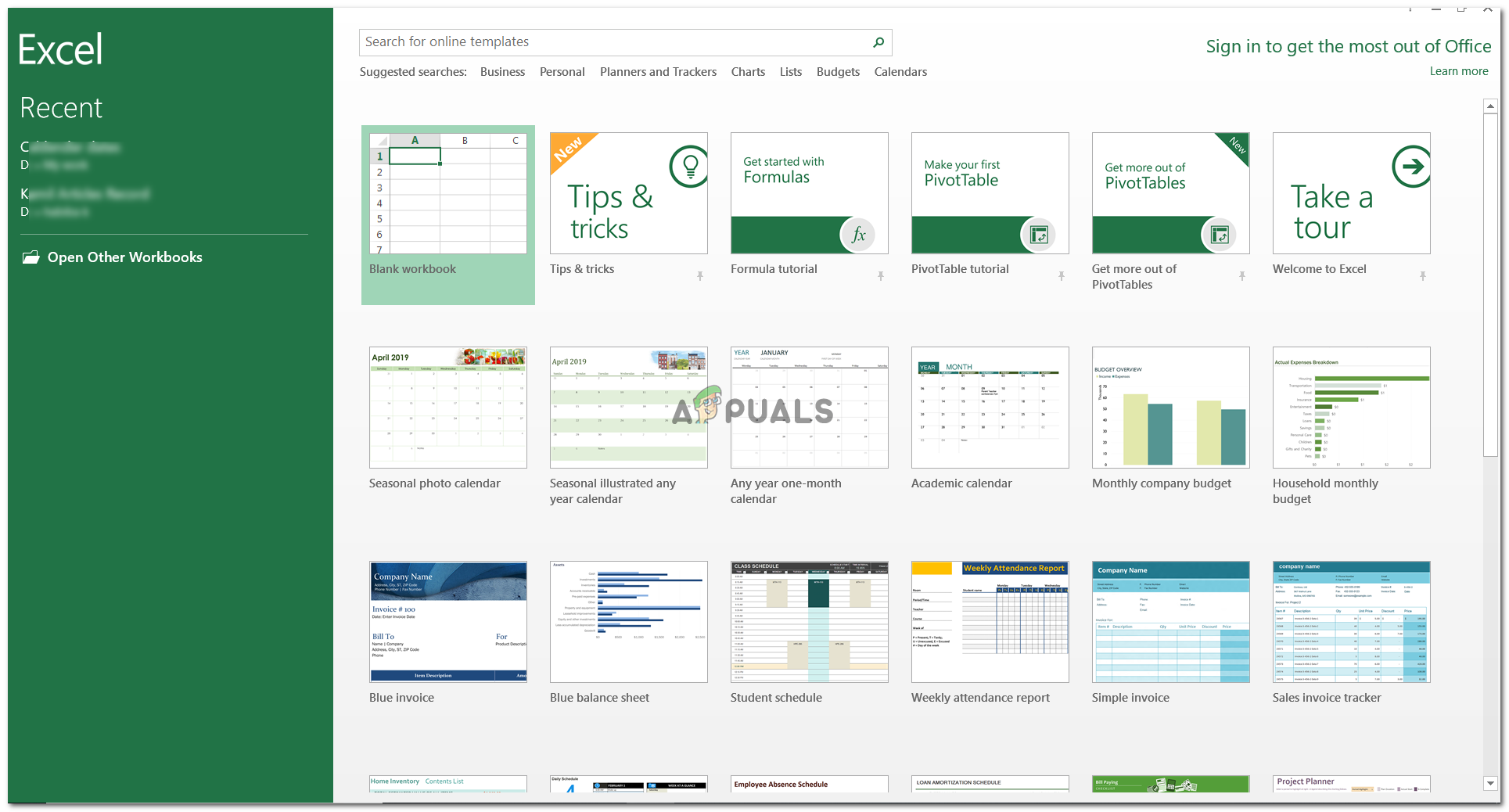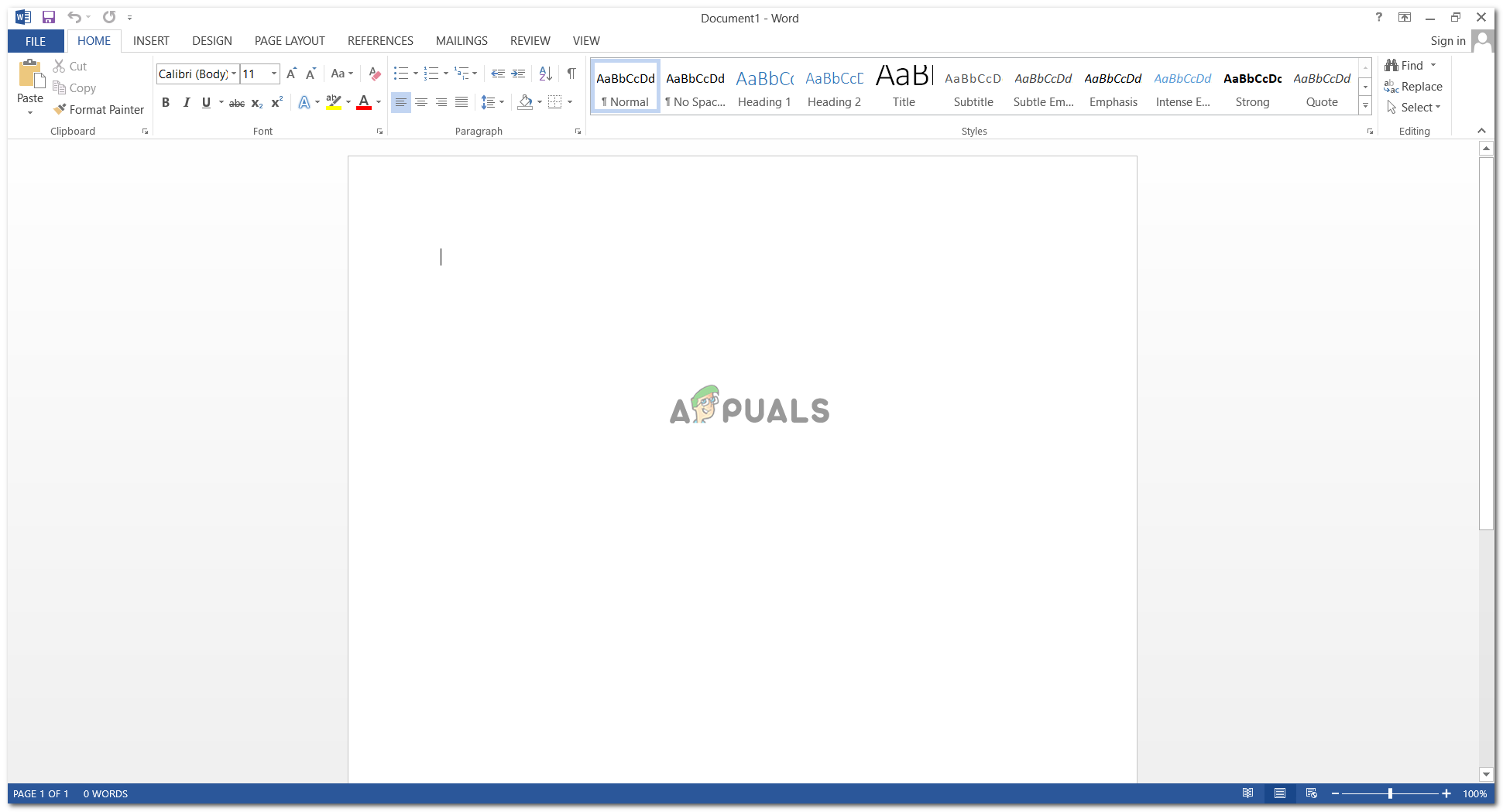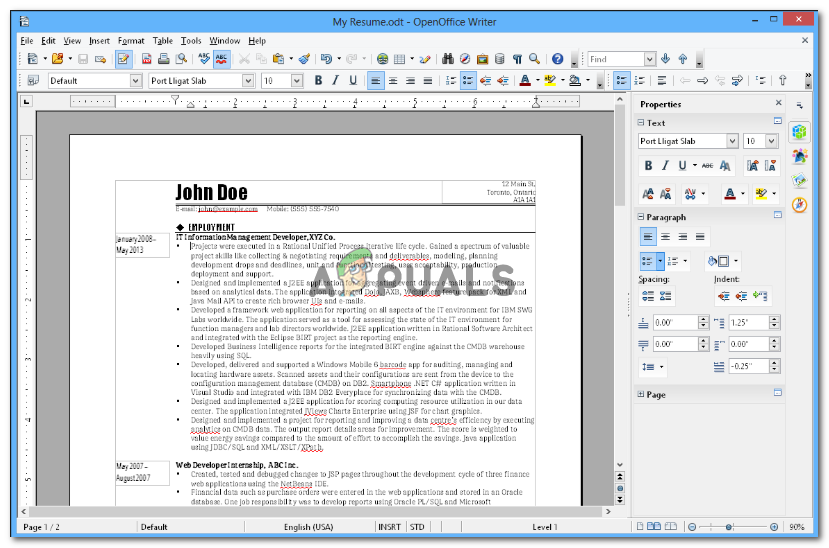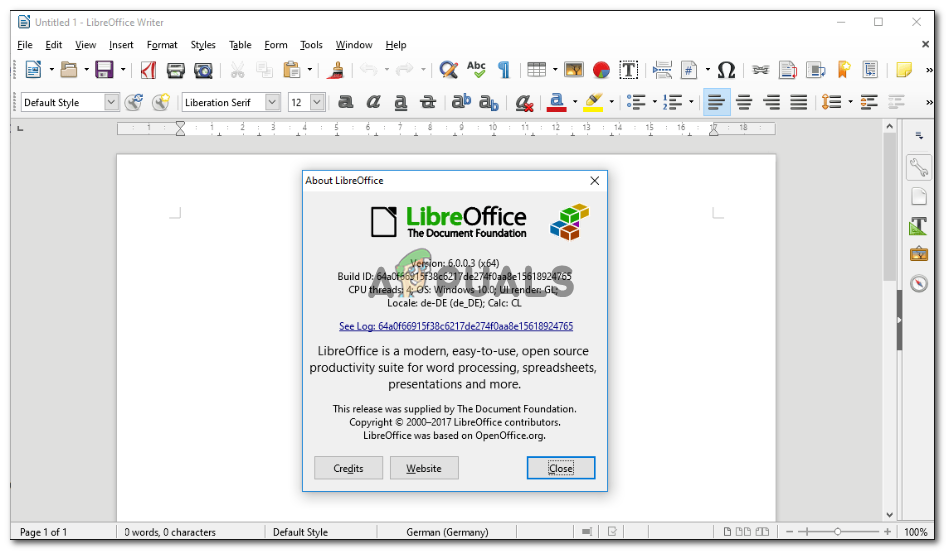The three Suites, as mentioned above, have their own distinct features, which help the users decide as to which software should be their pick. Lets have a closer analysis of the three.
Commercial Source or Open Source
The basic, and foremost difference between Microsoft Office and, LibreOffice and OpenOffice, is, that Microsoft Office is a paid software, while the other two are free of cost. This is sometimes the biggest deciding factors for many Office users, who would want to get the best services at the cheapest cost possible. As Microsoft Office is a paid commercial software, the users must pay a certain amount to keep the software running smoothly. Making the company, a profit driven organization. While on the other hand, free office suites like LibreOffice and OpenOffice, cost nothing. The developers of these suites are not focused on the profits, unlike those, of Microsoft. Another very important factor that makes these paid and free softwares different from each other is that Microsoft Office can only be downloaded on different devices which directly depends on the kind of purchase you have made. For instance, if you have bought a license for Microsoft Office for a single computer, you will not be allowed by the company to have it downloaded on other computers for free. But this is not the case for LibreOffice or OpenOffice. You can download either of these two free softwares on as many computers as you like.
What Makes Microsoft Office Stand Out
Everything is becoming technologically linked. For instance, if I am using my phone, I can access my work files through the phone which are in the drive of my Computer. Similarly, Microsoft Office has a very well planned collaboration for cross-platform access to documents. You can upload your work from your computer on the cloud, which can be accessed from anywhere, from any device, and you can make the changes to your document on the go.OpenOffice and LibreOffice, on the other hand, might provide limited access when you are using the documents from a different device or through the internet.
LibreOffice and OpenOffice : Which Open Source Suite to Pick
If you are someone who is looking fro a free of cost office suite, then LibreOffice and OpenOffice could be your two options. But here are a few similarities and differences between the two that you must look into before picking either of these two. According to research, there are more similarities then differences between the two as both are made using a similar source code. Both, LibreOffice and OpenOffice offer its users products like, word documenting software, spreadsheets, and presentation makers, which are also the products offered by Microsoft Word (with additional features and additonal products as well).So what should be the deciding factor when choosing between the two? Well, many people have reviewed LibreOffice to be much faster than OpenOffice. If I was the one choosing between the two, I would definitely go for a software that will not keep me waiting. Something that is not slow is what I need as I use my laptop pretty often.
Microsoft Office, LibreOffice and OpenOffice: Features and Security
Features
Microsoft Office
Tab-based interior for toolsHighlights spelling errors
OpenOffice and LibreOffice
Traditional InterfaceThe need to download an external software to check spelling errors
All three of these softwares for suites have products similar to each others, for instance, what Microsoft calls Microsoft Word is called as Writer for LibreOffice and OpenOffice.
Security
The three suites that we are talking about are secure for use by any individual. You might want to read their guidelines to make sure you don’t end yourself up in a security problem (which is has very few chances of happening). In the end, however, the decision depends on your power to purchase and what are your requirements as a user.
How to Fix Error Reference Source not Found when Printing from Office 2010,…Install Microsoft Office Picture Manager in Office 2013Microsoft Office 2019 Will Be The Last Offline Productivity Suite, Users Will…Fix Microsoft Office ‘Error Code 30088-26’ when Updating Office