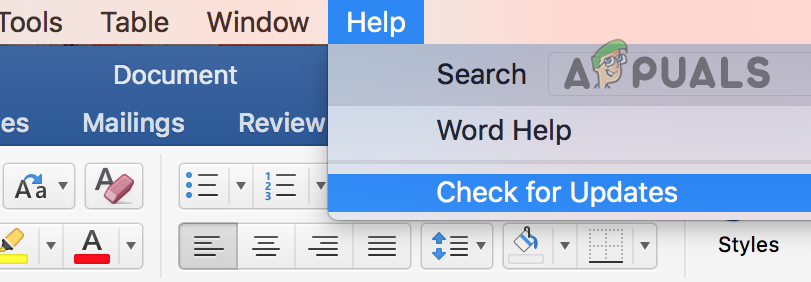This PowerPoint crashing issue has been reported by many iPad Air users. In some cases, the users reported that they faced a similar crashing issue on other Office apps as well. Although, there can be many causes for this issue but following are the reasons chiefly responsible for crashing the PowerPoint app on the iPad Air:
Update the PowerPoint App of Your iPad to the Latest Release
The incompatibility between the OS and outdated PowerPoint app causes various issues including race conditions if some process is not fulfilled. In this case, updating your PowerPoint app to the latest build may solve the crashing issue. If that did not work, then you may install the combined MS Office application and use its PowerPoint version (a scaled-down version of the PowerPoint app) till the issue is resolved with the PowerPoint app. If the issue persists, then you may use another presentation application (like Keynote) or upload the presentations to Google Drive (or another cloud service) and use the Google Slides to complete the presentation. If you are bound to use PowerPoint, then you may reset the iPad to factory defaults to solve the PowerPoint crashing issue.
How to Fix Powerpoint Couldn’t Write to Microsoft Word when creating Handouts?Microsoft PowerPoint Gets Multiple Improved AI And Prediction Tools But Only…How to Change the Orientation to Portrait on Microsoft PowerPoint?How to Make an Hierarchical Chart on Microsoft PowerPoint