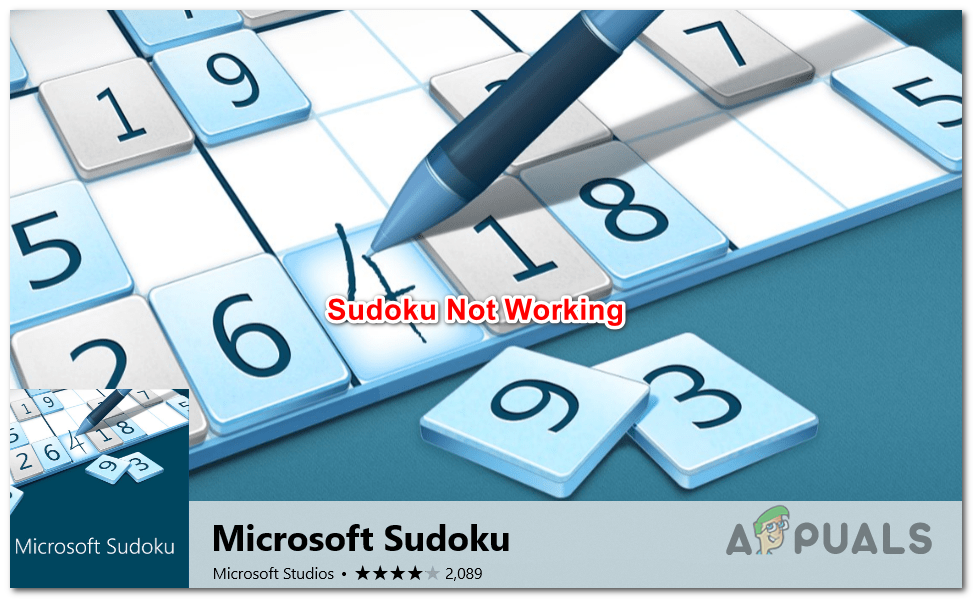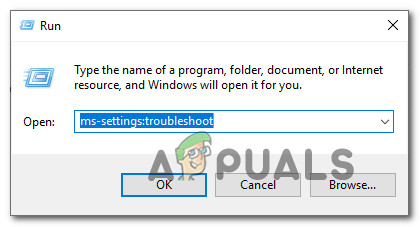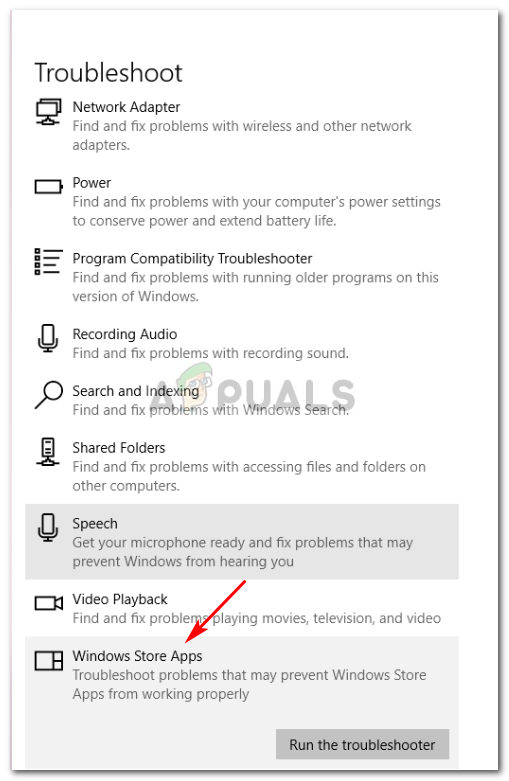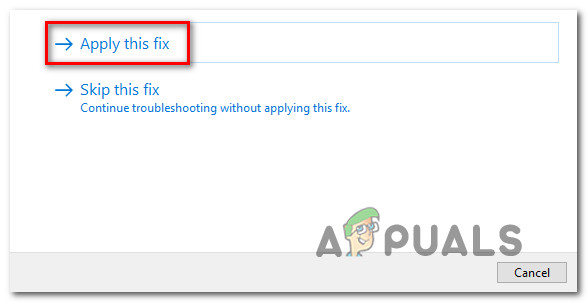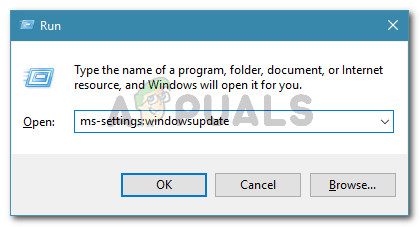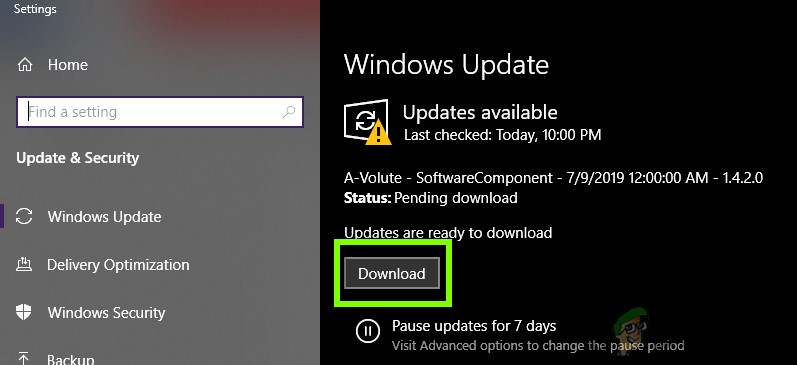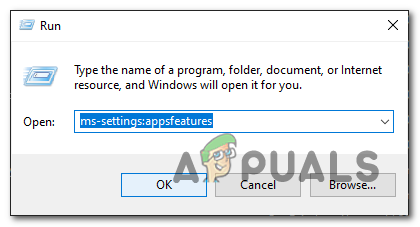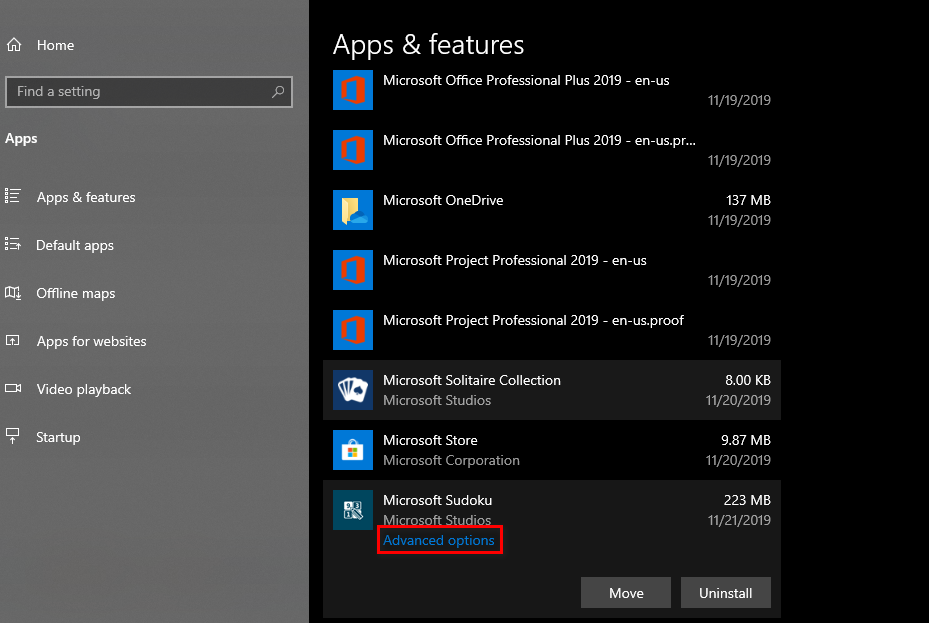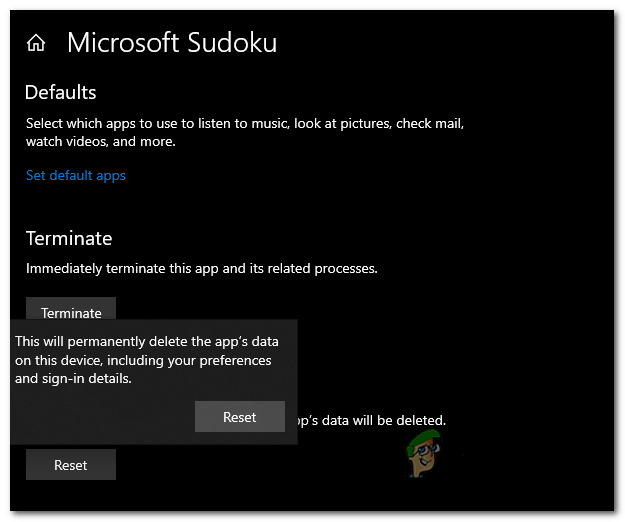What’s causing Sudoku to stop working on Windows 10?
Method 1: Running the Windows Apps troubleshooter
If you’re encountering this issue with the UWP version of Sudoku, there’s a high chance that you will be able to fix the issue automatically by running the Windows Apps troubleshooter. This built-in troubleshooter is regularly updated with new repair strategies to tackle the most common issues that will break UWP (Universal Windows Platform) applications. Once you launch this utility, Windows Apps troubleshooter will begin by investigating your system. If a familiar scenario is distinguished, it will automatically recommend the fix for the problem. Here’s a quick guide on running the Windows Store App troubleshooter: If you’re still unable to launch Sudoku on your Windows 10 computer, move down to the next method below.
Method 2: Installing every pending update
As it turns out, one scenario that will end up causing this behaviour is an advert that doesn’t allow the user to interact with the screen. Since the issue is quite old, Microsoft already released a patch that fixes this particular problem. To take advantage of it, all you need to do is install every pending Windows update. One platform update will contain the hotfix for this particular issue. Here’s a quick guide on installing every pending update on your Windows 10 computer: If you’re still encountering the same problem you’ve had before, move down to the next potential fix.
Method 3: Resetting the app data of Sudoku app
If the issue only started recently, it’s possible that that the issue is occurring due to some type of corruption inside the cache folder. Several Windows 10 users that were also affected by this problem have managed to fix it by clearing the cache folder associated with the Sudoku UWP app. In this case, one procedure that will allow you to fix the problem without deleting the application altogether is to reset all app data. This procedure will clean the cache folder, but it will leave the core files intact. Here’s a quick guide on resetting the app & cache data of the Netflix app:
World War 3 Crashes After Loading Map? Try these fixesHow To Fix FIFA 2022 Not Loading (Stuck at Loading Screen)Fix: Microsoft Outlook Crashes ‘KERNELBASE.DLL’SOLVED: File Explorer Not Loading or Loading Slowly After Windows 10 Upgrade