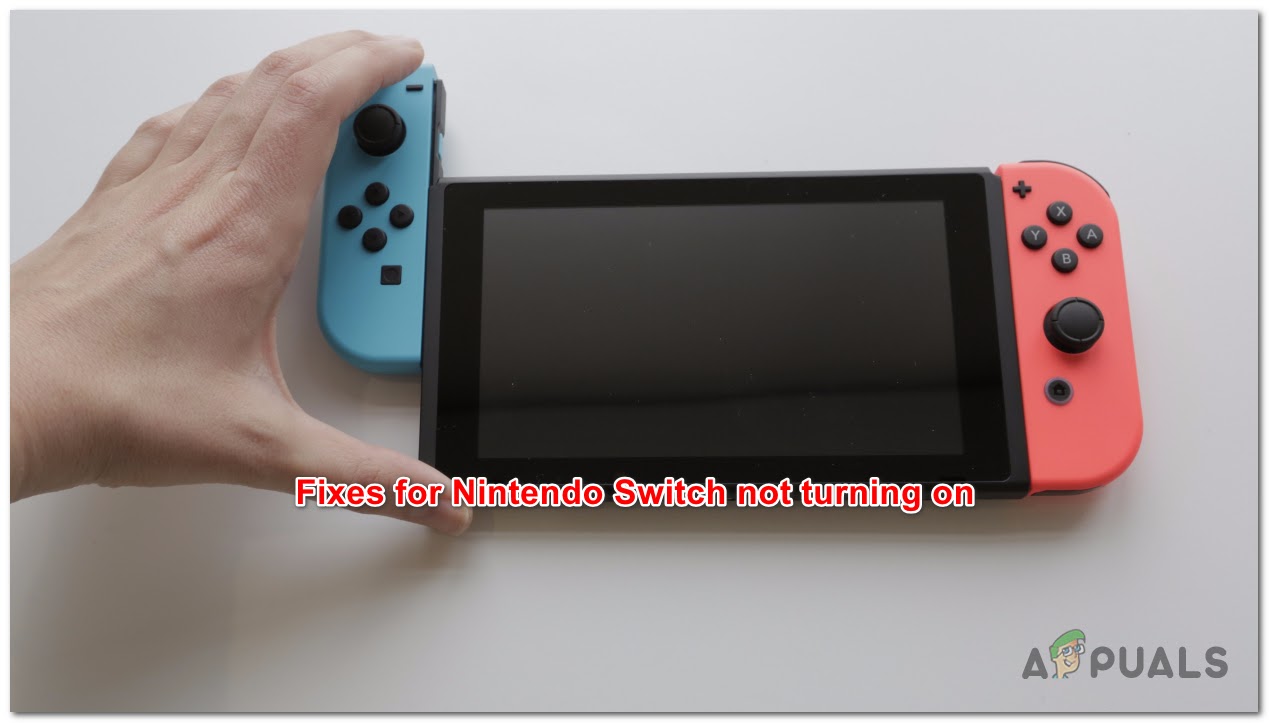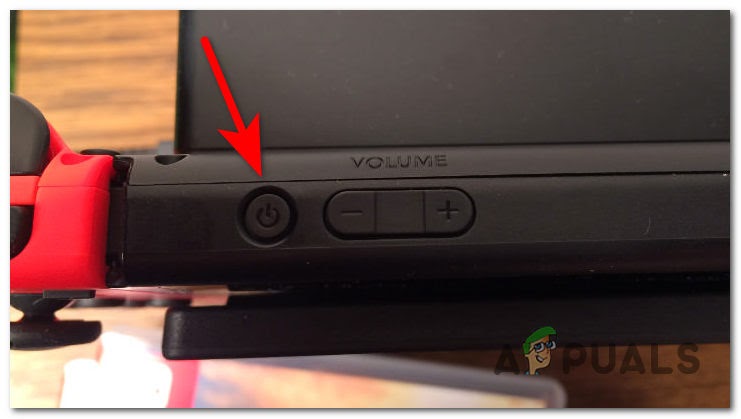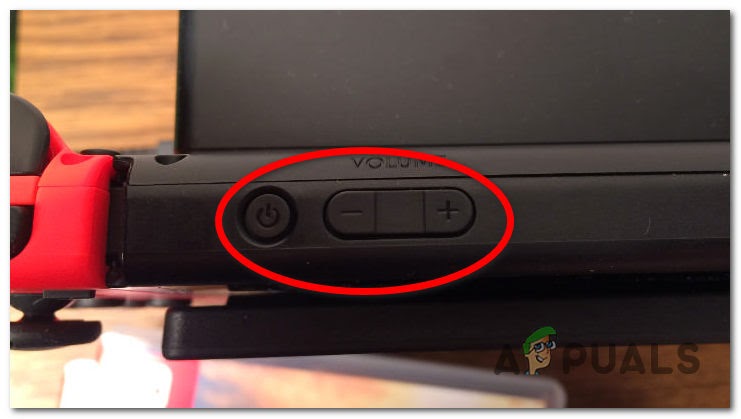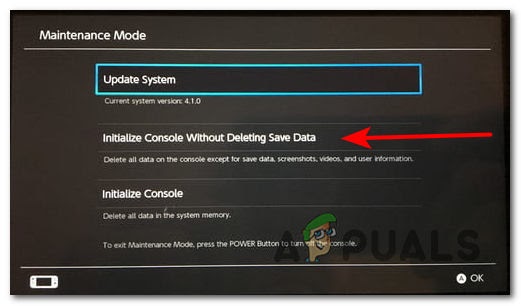We inspected this issue in-depth and managed to uncover a series of common reasons that will leave your Nintendo Switch console looking lifeless. Here’s a list of possible reasons why your Nintendo Switch console is no longer turning on: Charging Cord Problems – More often than not, the charging cord is the culprit that causes the console to refuse to turn on. Try looking for any damages on it, and if you’re dealing with a non-congruent cable, you should change it (with a Nintendo official equivalent, preferably).Empty Battery – Your battery might be drained and you might not don’t even know it. If you’re a new switch user, you should know that if the battery is completely empty, it takes a while for the screen to light up when you put the console into charge mode. Make sure that you plug the charging cord correctly into the console, and leave it to charge some significant time.Firmware issue – It’s not uncommon to face this particular issue due to some kind of software for firmware failure. If you find yourself in this scenario, the first thing you should do is to go for a force restart. If that fails, your only option is to do a hard reset.Hardware failure – If none of the fixes presented in this article are effective in your case, your only option left is to conclude that you’re actually dealing with a hardware issue. In this case, all you can do is to take your console in for repairs. Now that we went through every possible reason that might cause this particular issue on your Nintendo Switch console, let’s go over some of the fixes at your disposition. Follow the guides below in whichever order and see if your problem is salvageable or not.
Check for Charging Cord Problems
As with the vast majority of portable consoles, the Nintendo Switch is no stranger to problems with the charging cord. No matter how careful you are, the charging cord will degrade in time (especially if you play while charging), so make sure that it is not damaged. Look for exposes, fraying wires, a bent adapter, or bent pins. It’s also important to use an official Nintendo Switch charging cord unless you don’t have a choice – A third-party cord might damage your console long-term, affecting its battery life. If you found out that your charging cord is damaged or that you are using a third-party charging cord, we suggest you change it with an official Nintendo Switch cable cord to be able to charge your console properly and prevent any long-term battery problems. If you are sure that your charging port isn’t the culprit, check below for the next fix.
Fully Charge Your Nintendo Switch
Before you declare this to be a hardware issue, take the time to ensure that your Nintendo Switch is even charged. I know it seems absurd, but it is possible that you didn’t plug the cord correctly and the console didn’t charge at all. If the charging cord you’re using is older or not produced by Nintendo, it will take more time to properly charge the console. Update: Even if the screen doesn’t light up immediately after you plug it in to charge, wait patiently. Before jumping to the other fixes for this problem, let your Nintendo Switch charge for some hours to make sure that is fully charged, then check if the console cooperates, and if it doesn’t, check below the next method.
Perform a Force Restart
If you’ve previously ruled out the possibility of an issue having to do with the power charging cord, the next thing you should investigate is a potential firmware glitch. We’ve managed to confirm that users dealing with the same kind of issue managed to finally turn on their Nintendo Switch console by pressing the power button in a specific way. Note: If the problem returns after you use this fix successfully, you’ll likely need to repeat the force restart every time you face this problem. Here are the steps on how to turn on your Nintendo Switch using only the power button: If you tried all the methods before and your Nintendo Switch is still not working, go below to the last method that will help you fix the problem.
Perform a Hard Reset
One last thing to try is to perform a hard reset on your console, which is also known as a factory reset. This method is effective in a lot of situations where your console is no longer booting up. Factory resetting the Nintendo Switch is also reported to improve the console performance. Here are the steps on how to perform a hard reset on your Nintendo Switch:
Surface Pro Won’t Turn On? Try these fixesLaptop Won’t Turn On? Try These FixesNintendo Not Working With Denuvo on Nintendo Switch Emulator Protection SoftwareNintendo Direct Reveals Resident Evil Games for the Nintendo Switch!