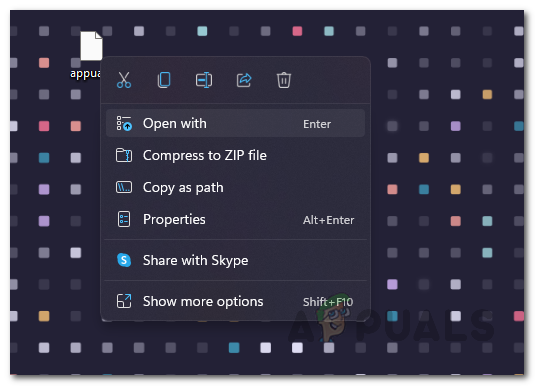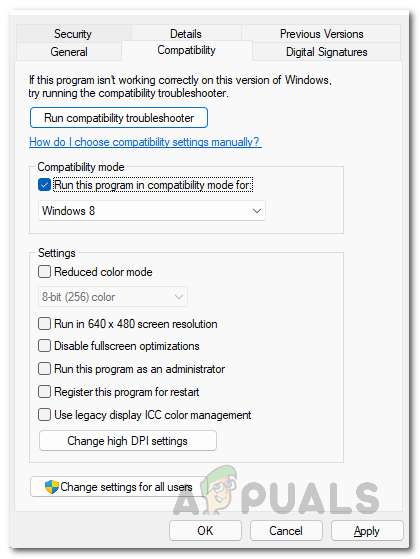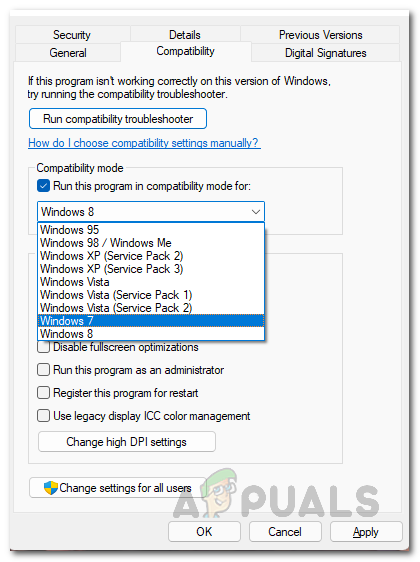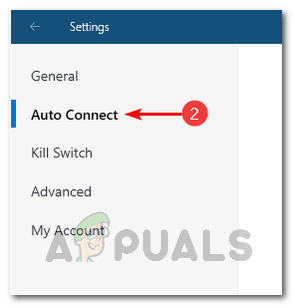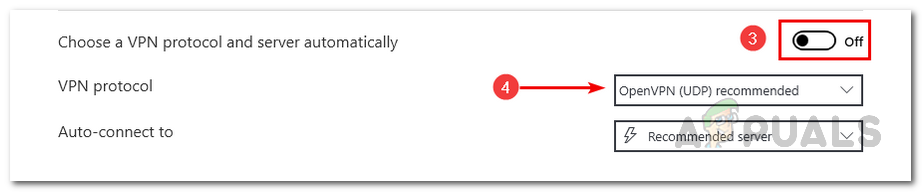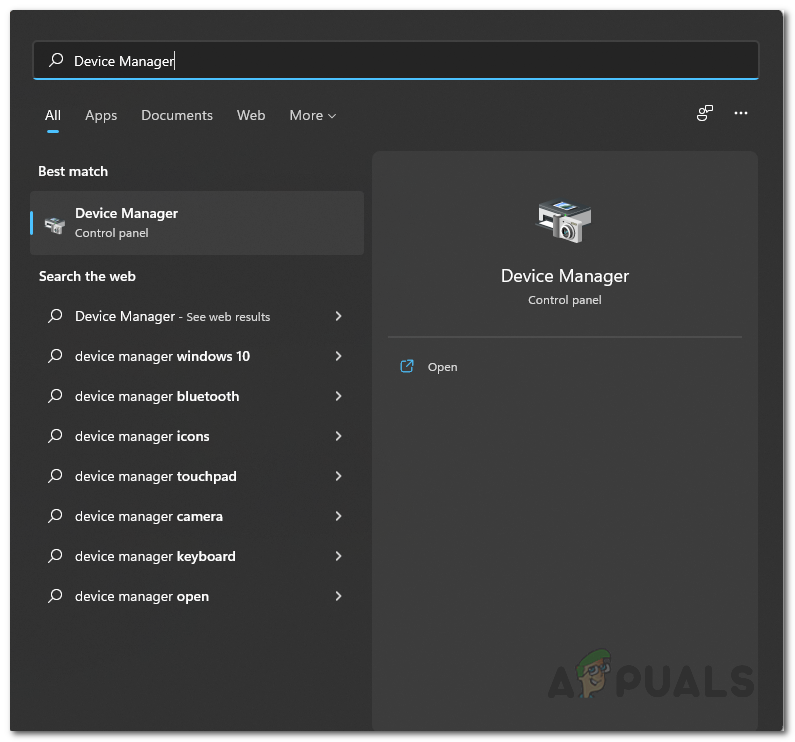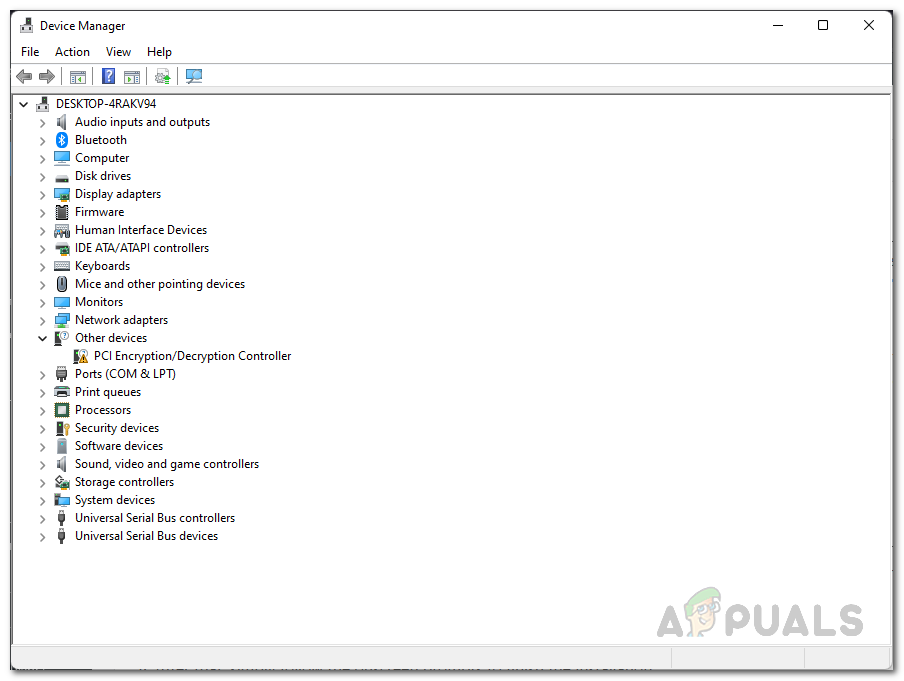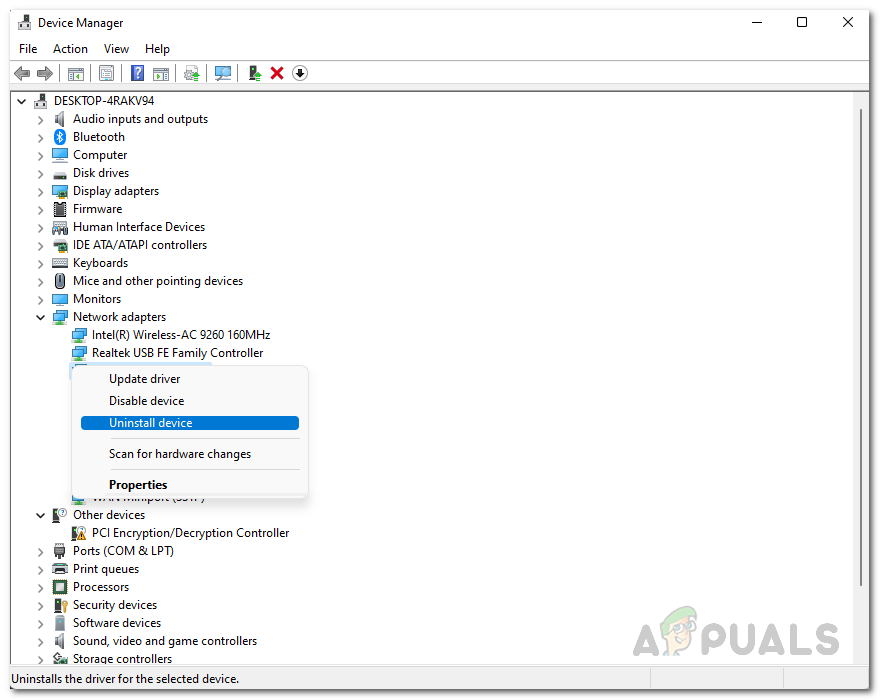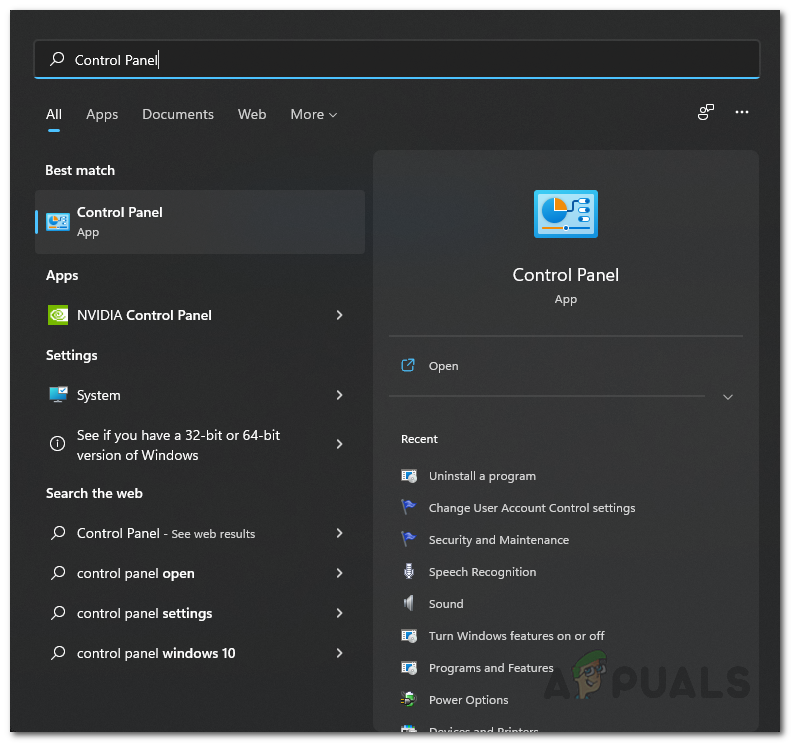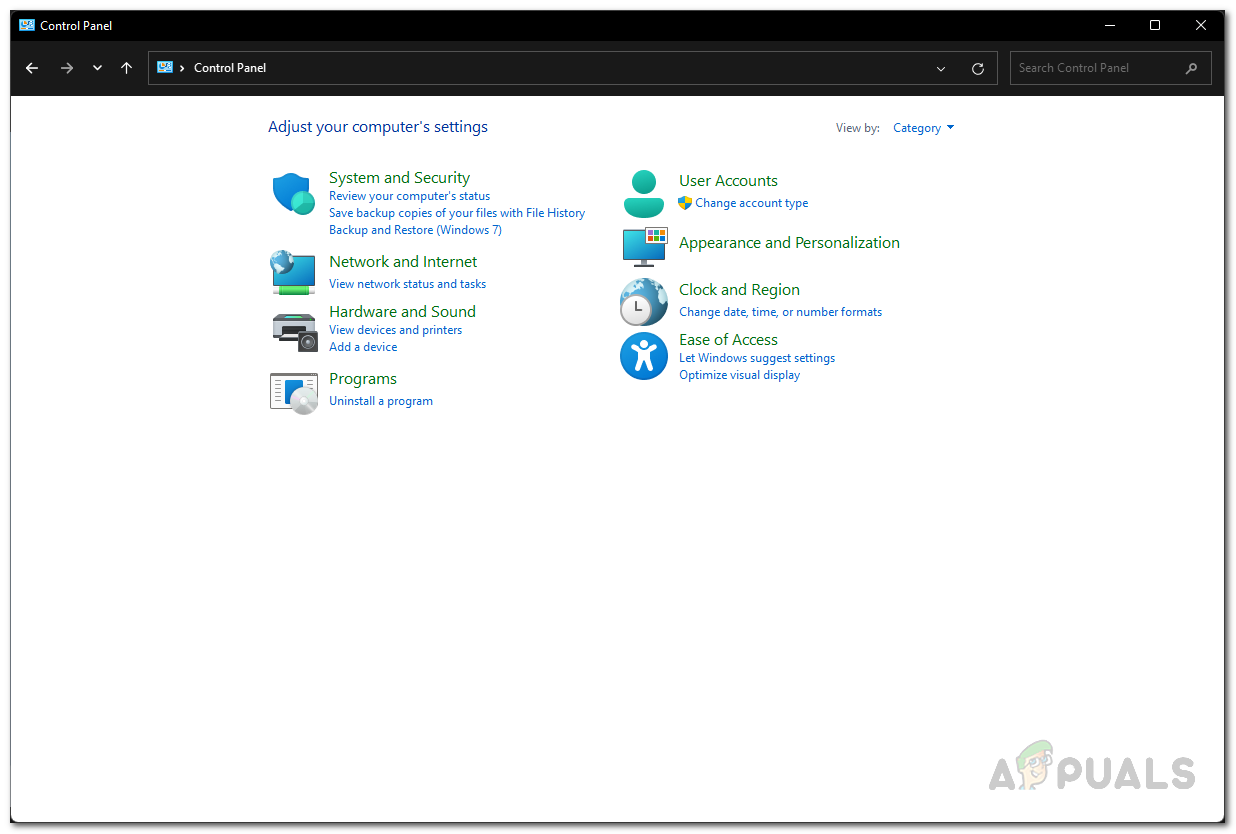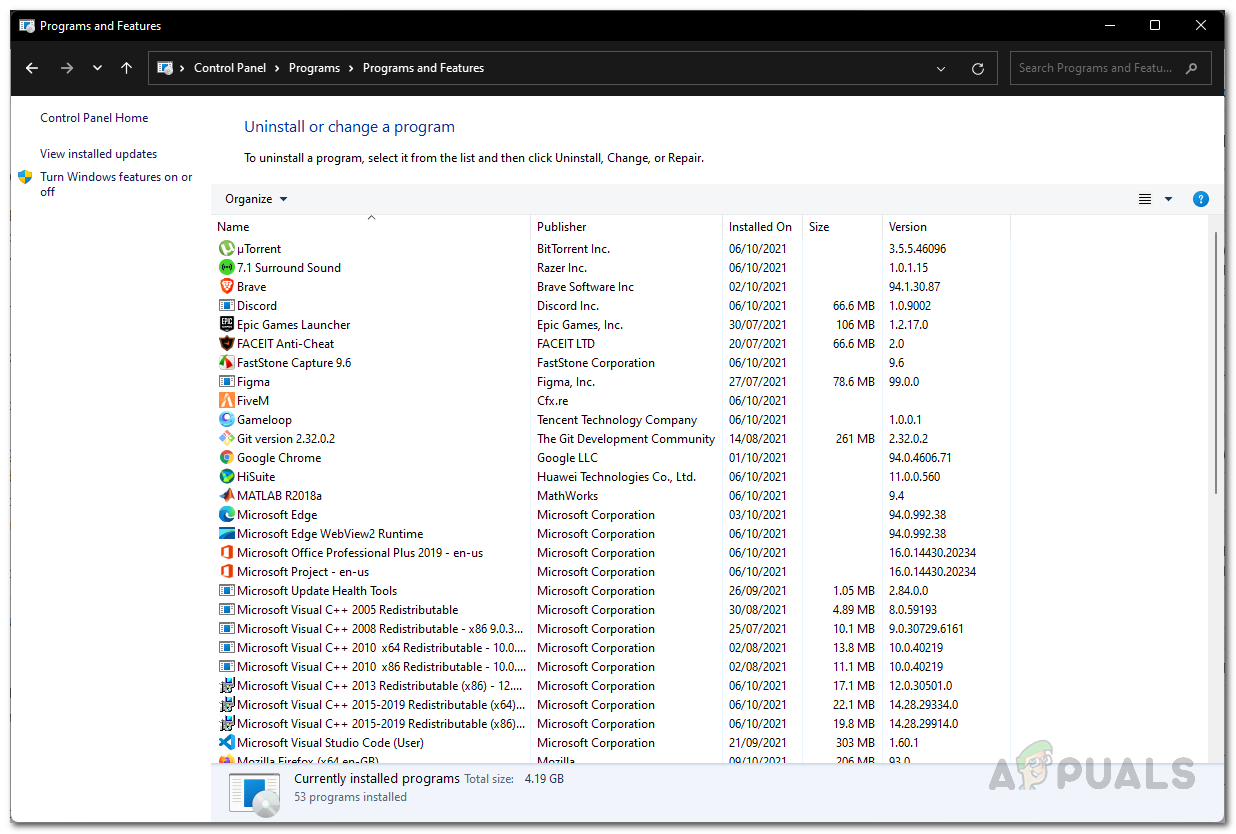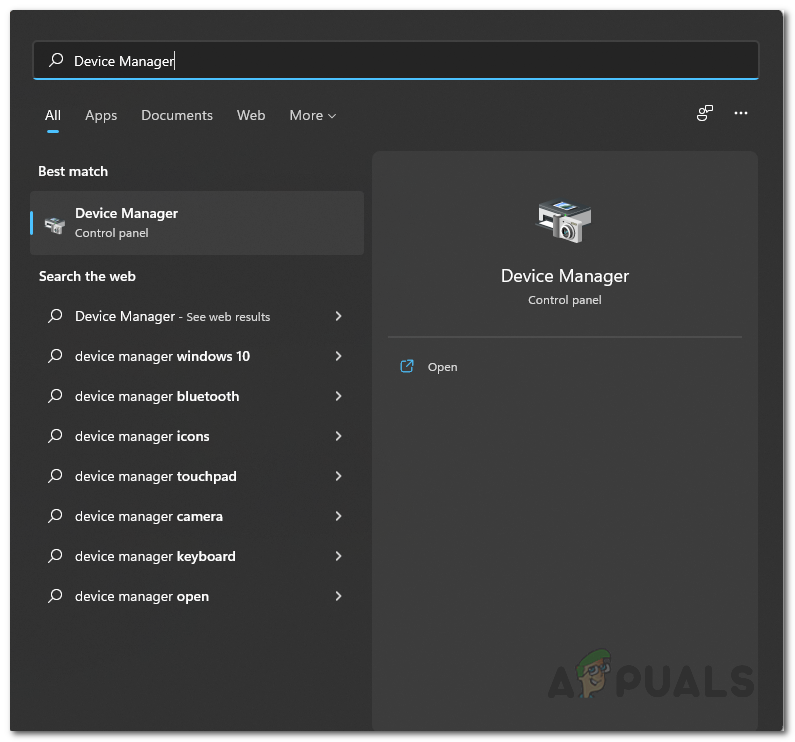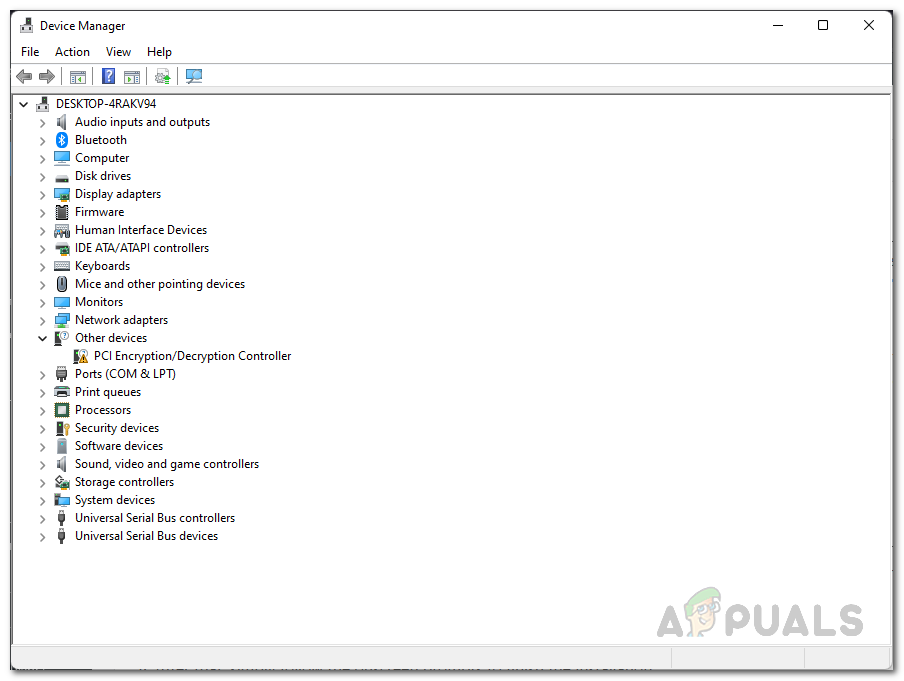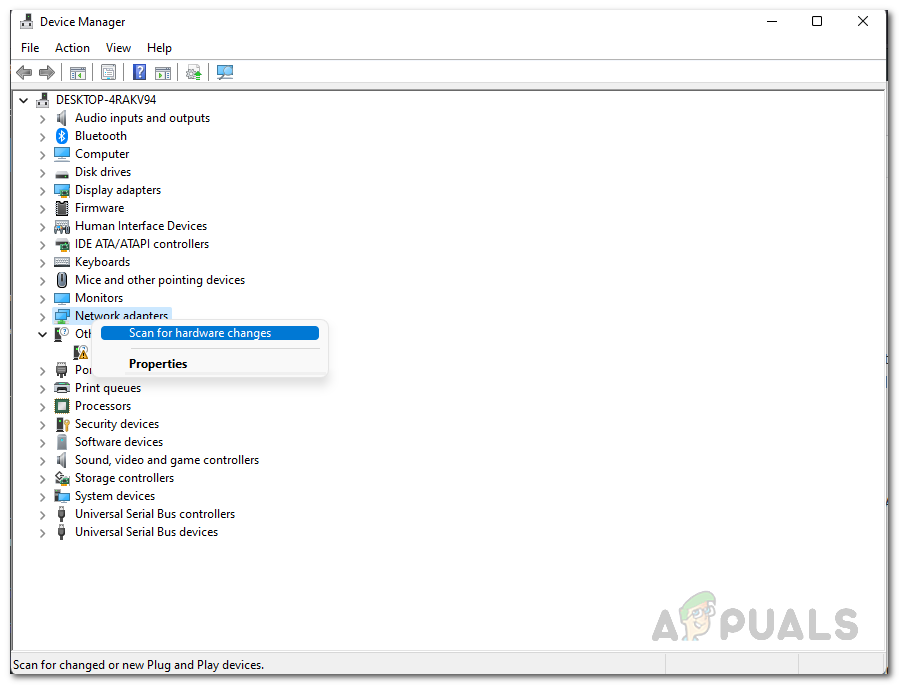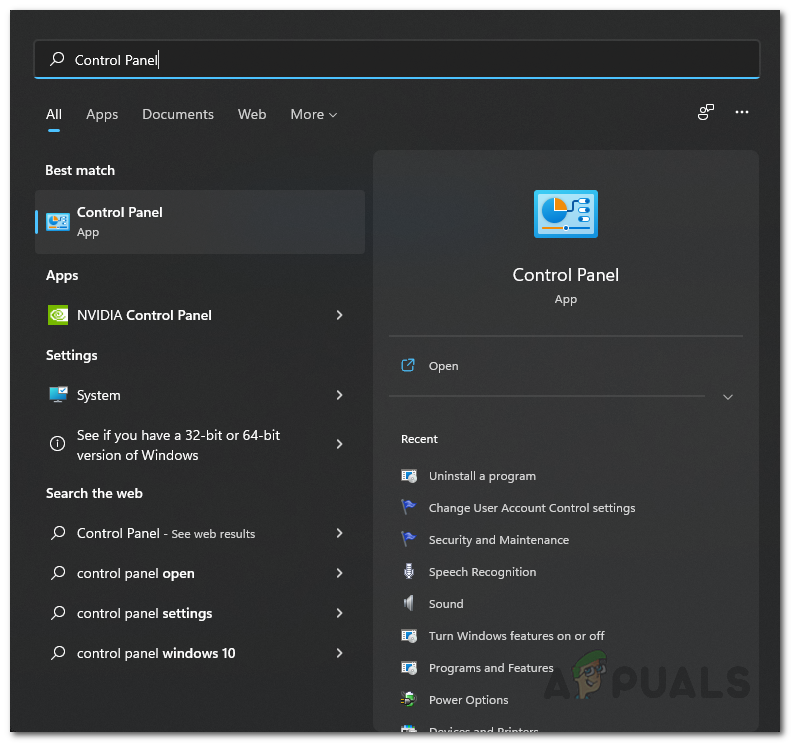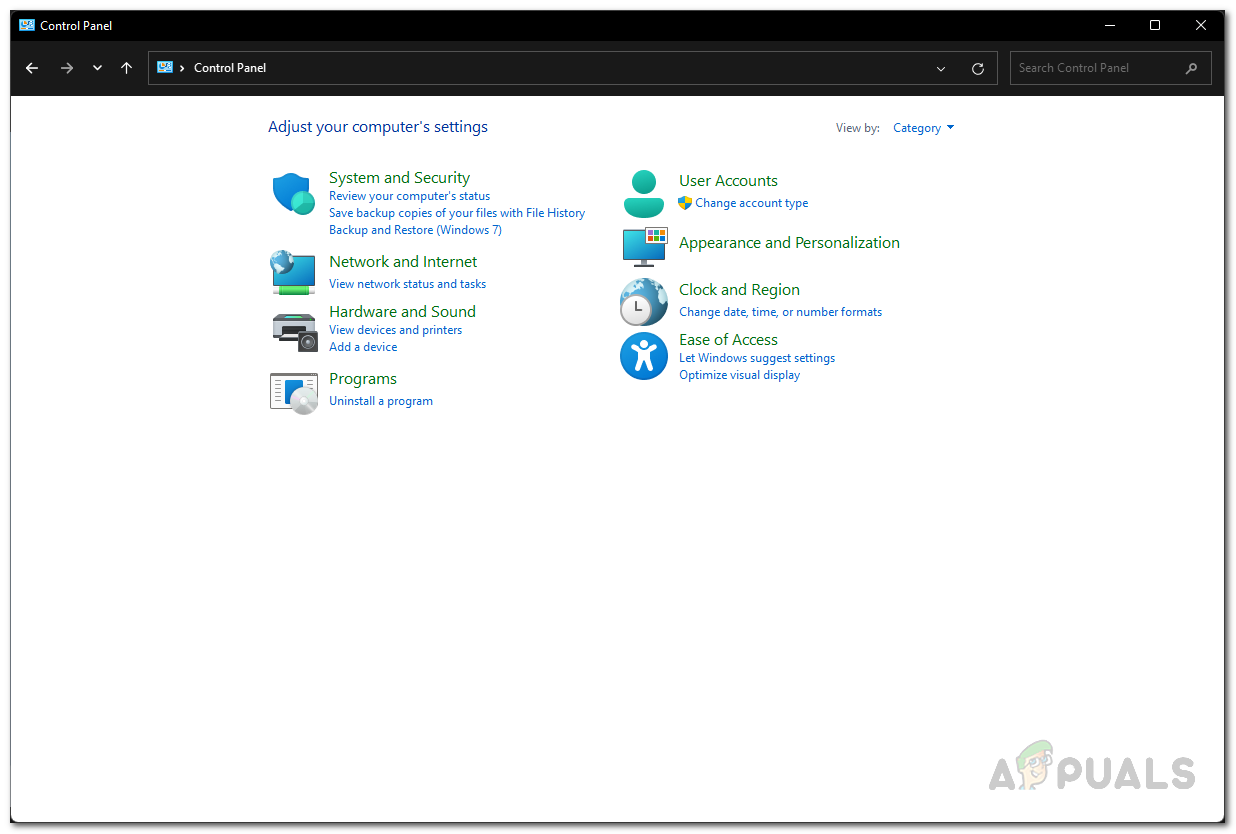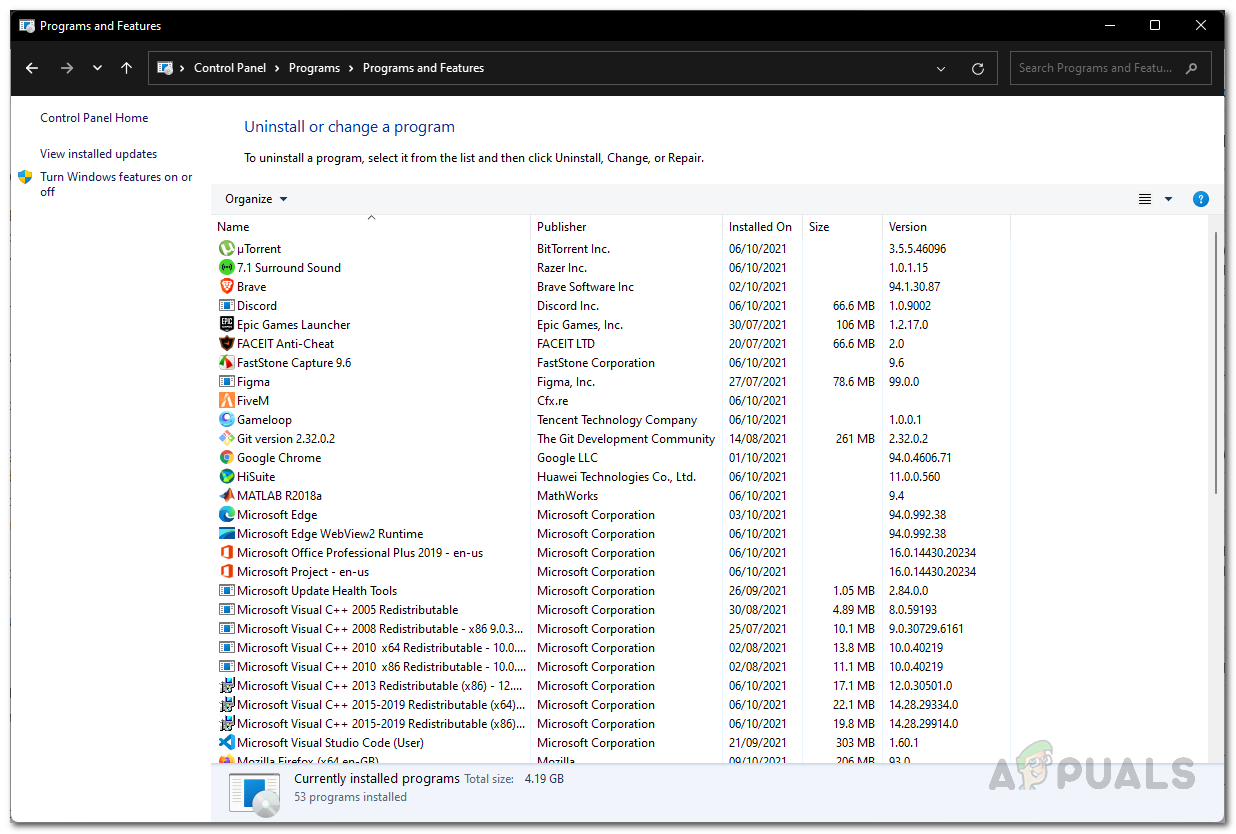As it turns out, the problem occurs because NordVPN is not able to reach the NordLynx adapter. NordLynx is essentially a new VPN protocol that improves the time it takes to connect to a server, making it really faster and also helps in improving the overall connection speeds. In addition to that, it also keeps the users activity online private which is always a plus point. If you have recently upgraded to Windows 11 and are facing an issue with your NordVPN, you certainly are not alone. Fortunately, there are a number of different fixes available that have actually fixed the problem so several other users who were facing the error message in question. With that said, let us get started and show you just that, so without further ado let us jump right into it.
Run NordVPN in Compatibility Mode
Like we have mentioned above, the reason you are encountering the mentioned problem is mainly due to compatibility issues. This happens when the Windows 11 build that you are on is not compatible with the NordVPN application that you have installed on your computer. In such a scenario, what you can do is run the application in compatibility mode. This allows you to run an application like it would run on an older version of Windows, thus, removing any compatibility problems that may be causing the issue. To do this, follow the instructions that are given down below:
Change VPN Protocol Settings
As it turns out, another way that you can resolve the issue in question is to change the connection protocol of NordVPN. This has been reported by the NordVPN support team as well so this is very likely to fix the problem for you. The VPN protocol settings can be changed in the NordVPN Settings. In addition to that, we will also be disabling the auto-connect feature that stops it from choosing a VPN protocol and server automatically. By doing this, it will be forced to use the connection protocol that we choose. To do this, follow the instructions given down below:
Reinstall NordVPN TUN Drivers
NordLynx is a new technology that offers better speeds, improved connections and privacy when you are connected to a server. In addition to the above two methods, another way of fixing the problem in question would be to reinstall the drivers associated with the NordVPN Tunnel. A VPN tunnel is basically used to protect your online activity and data from other prying eyes that includes your ISP or any other third-party. When you are connected to a NordVPN server, your connection goes through a secure and encrypted tunnel which as a result protects your activity. This is referred to as the NordVPN Tunnel or a VPN Tunnel in general. To reinstall the drivers for this on your computer, follow the instructions given down below:
Reinstall Network Drivers
As it turns out, one user reported that they managed to fix the issue after reinstalling their network drivers. This includes all the drivers mentioned under the Network adapters list except the LAN/ethernet, WiFi and bluetooth drivers. It is possible that doing this may fix your problem as well so it is certainly worth a try. To do this, follow the instructions that are given down below:
Update NordVPN
As we have mentioned earlier, the primary reason the error message occurs on Windows 11 is due to compatibility issues. Now that Windows 11 has been officially released, the developer team has released updates that address these compatibility issues so that you can easily upgrade to Windows 11 without having to worry about this. In some cases, you may be experiencing the issue because you have not updated your NordVPN application and are running an older version. In such a scenario, to resolve the problem, you will simply have to update your NordVPN application. In addition to that, you may not get the update in which case you will have to uninstall the application from your system and then reinstall it by downloading the setup from the website. To uninstall the application, follow the instructions down below:
Fix: NordVPN Password Verification Failed ‘Auth’Voice Typing Not Working on Windows? Try these FixesWebcam Not Working on Windows? Try These Fixes!VPN Not Working on Windows 11? Try these fixes