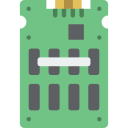But even flash storage can come in different shapes and sizes. We have talked about NVMe M.2 SSDs before but today we will be actually comparing it to other forms of flash storage such as SATA and mSATA. Let’s put the blazing fast speeds of NVMe drives to the test and figure out if you should pay extra for the performance. When most people think of M.2 drives they think of the small super fast drives that use a PCIe connection and the NVMe protocol. What you might be oblivious to is that even M.2 comes in different variations.
SATA M.2 SSDs
When the M.2 form factor first came into existence, NVMe wasn’t developed yet and the older SATA connection was used in the early days. These drives utilize SATA for data transfer which involves AHCI. AHCI was actually intended for hard drives and dates all the way back to 2004. In short, these were the early form of M.2 drives and they are still used in budget builds. These type of drives connect with SATA and are obviously not compatible with PCIe or NVMe so don’t buy these if your motherboard supports the newer PCIe NVMe drives. These drives also don’t provide any real advantages over standard 2.5″ drives apart from the small form factor, which makes it easier to install in laptops or prebuilts.
NVMe PCIe M.2 SSDs
These drives are the form of screeching fast storage we have grown to adore. They use a PCIe connection on your motherboard. The PCIe bus allows for a much faster rate of data transfer and that is part of the reason why these are so much faster. The other important aspect of these drives is NVMe. NVMe is a form of data transfer referred to as NVMe protocol. To put it in simple terms, AHCI is a much older form of data transfer and intended for use with hard drives. NVMe is built solely for flash storage and contributes to even faster speeds than regular SATA drives.
SATA vs mSATA vs Nvme
SATA
SATA has become a universal standard for connecting all forms of storage over the years. The latest version of this interface is SATA III which has a bandwidth of 6Gb/s and the throughput supported by this interface is 600Mb/s. Even though SATA isn’t the fastest interface out there for storage these days, it is still the industry standard and flash drives can fully utilize its potential. The unfortunate thing is that flash storage is capable of much faster speeds than what SATA can provide. SATA actually bottlenecks the full potential of an SSD. That is why new form factors and interfaces are now being used for the speediest drives. After reading through all of the above information you are now hopefully fully aware of the benefits of an NVMe drive. NVMe really does take speed to another level and is miles ahead of SATA. With all of that in mind, is it worth your money? Well, the answer to that question entirely depends on how much performance you want out of your system and what kind of work you are doing in it. What we can say for sure is that NVMe drives will be faster in nearly all tasks you can throw at it. From booting up windows to firing up a game or editing a video.
PCIe 6.0 Specifications With 8 Times Speed Of PCIe 3.0 Reaches v0.5 As AMD…Why is NVMe better than SATA and mSATA1080p 144hz vs 1440p 75hz: Which Should you buy and why?Which Sound Card Should You Buy and Why