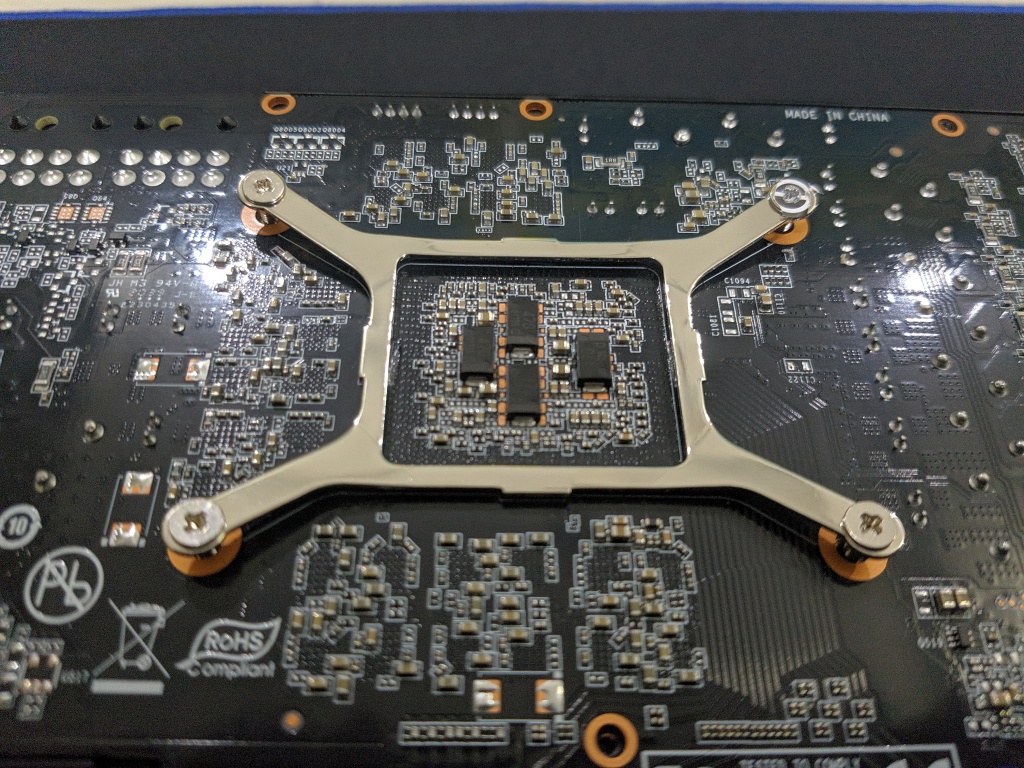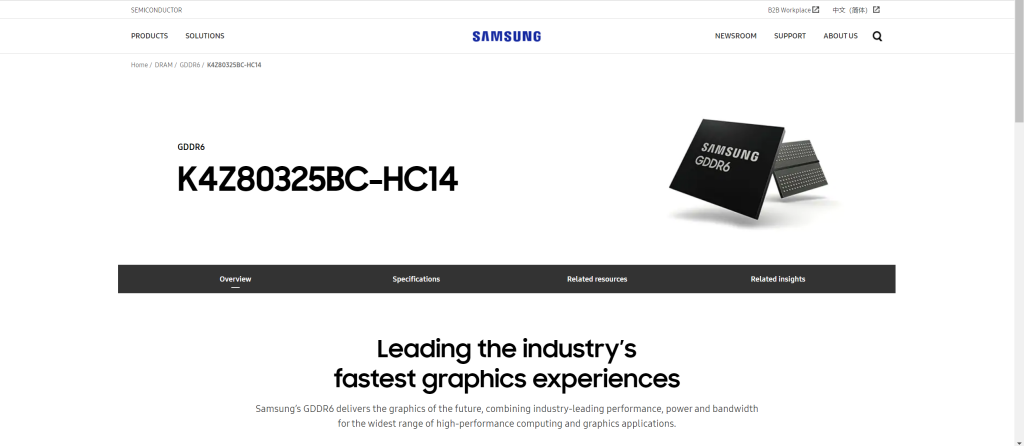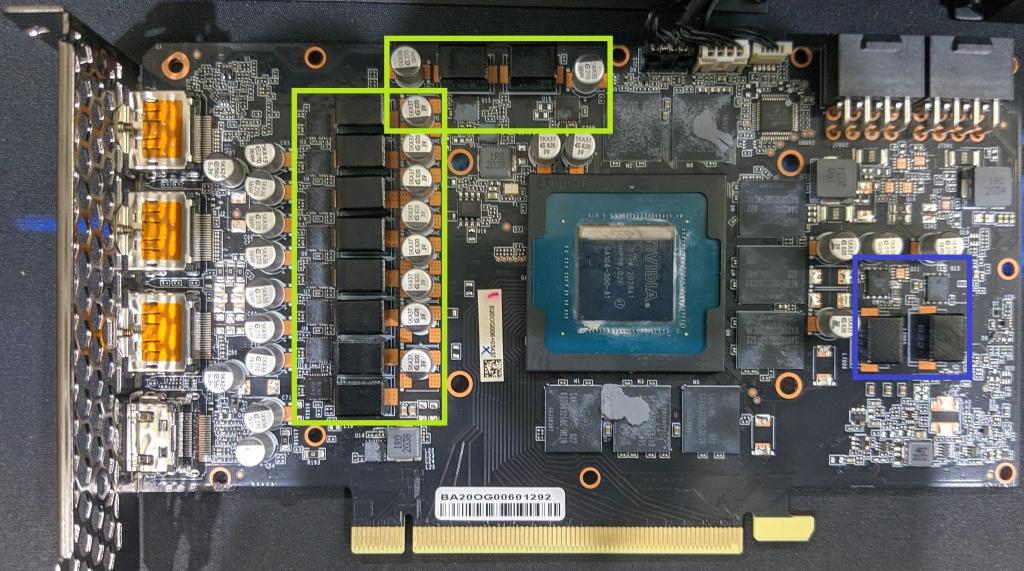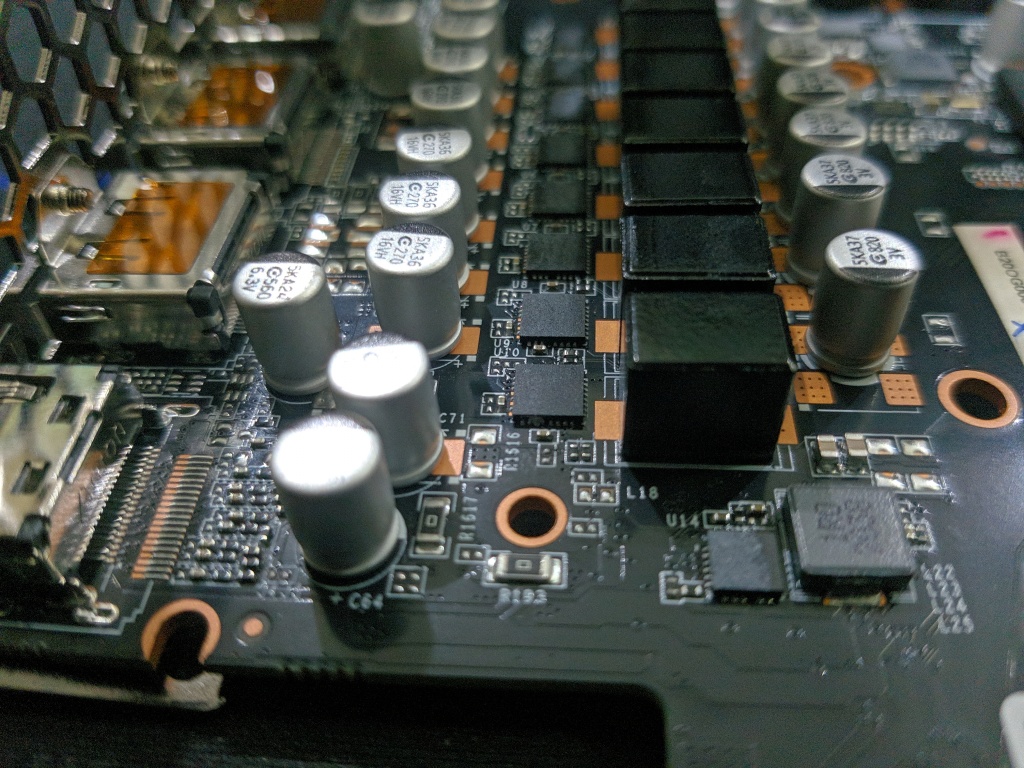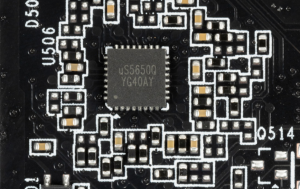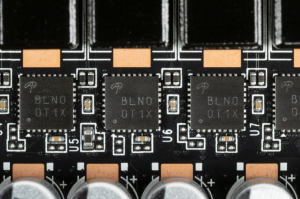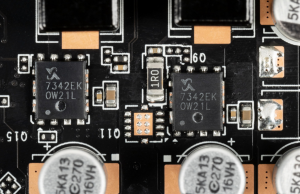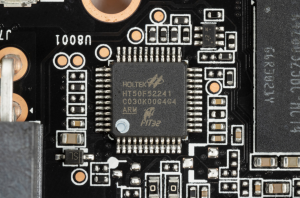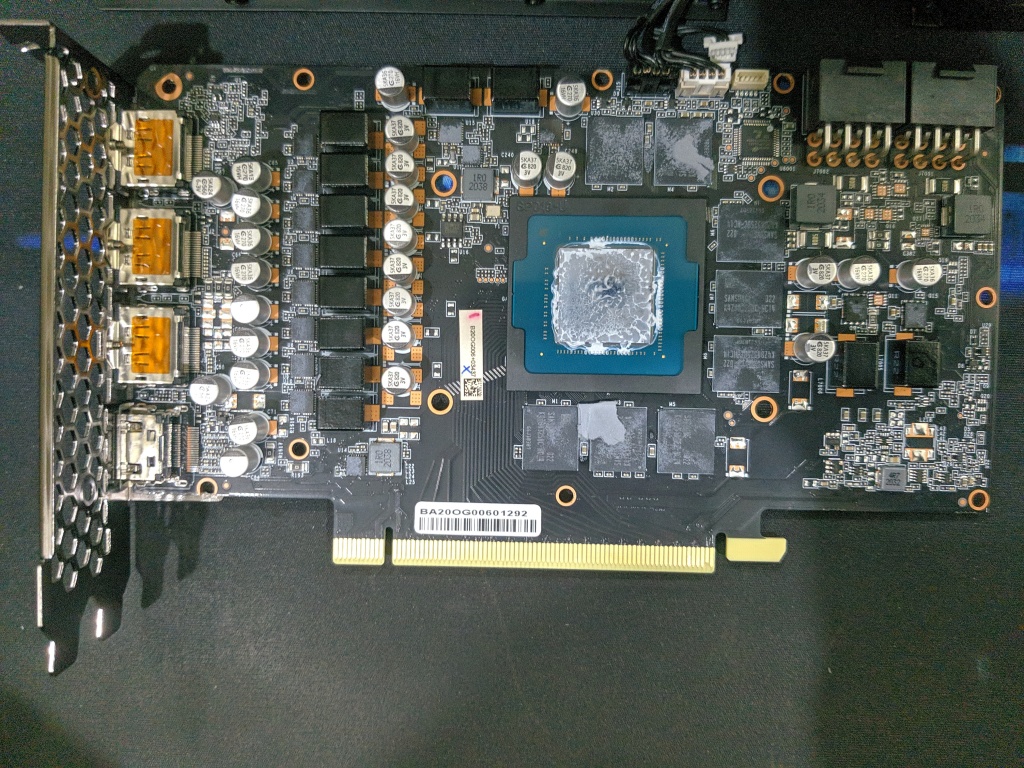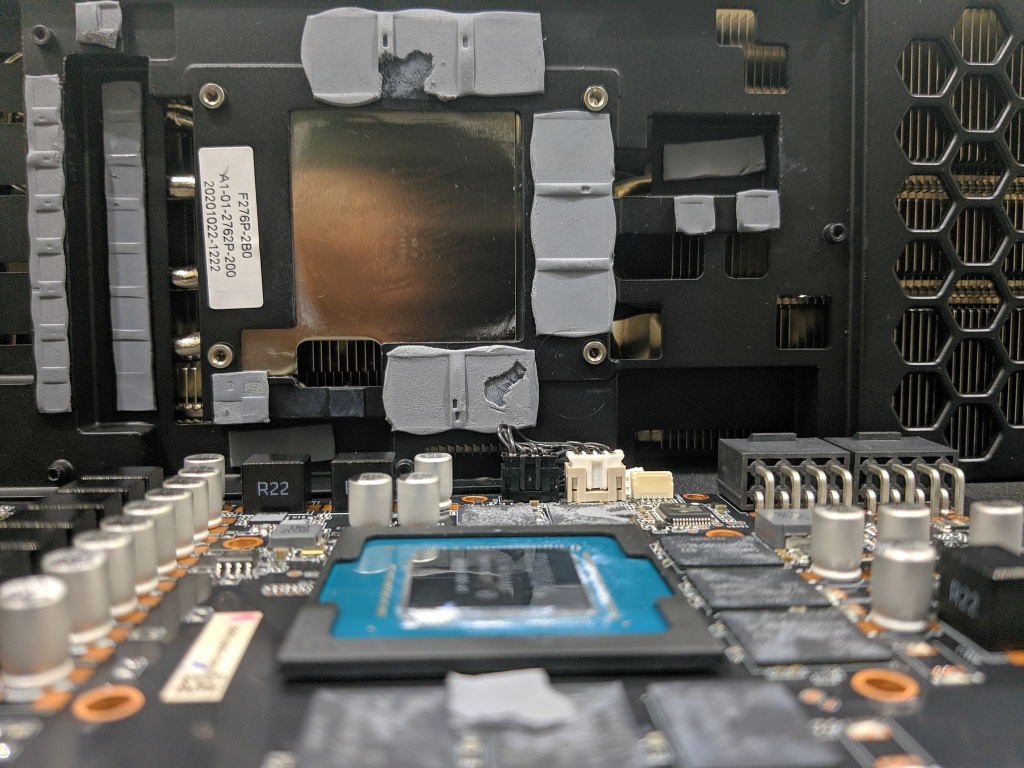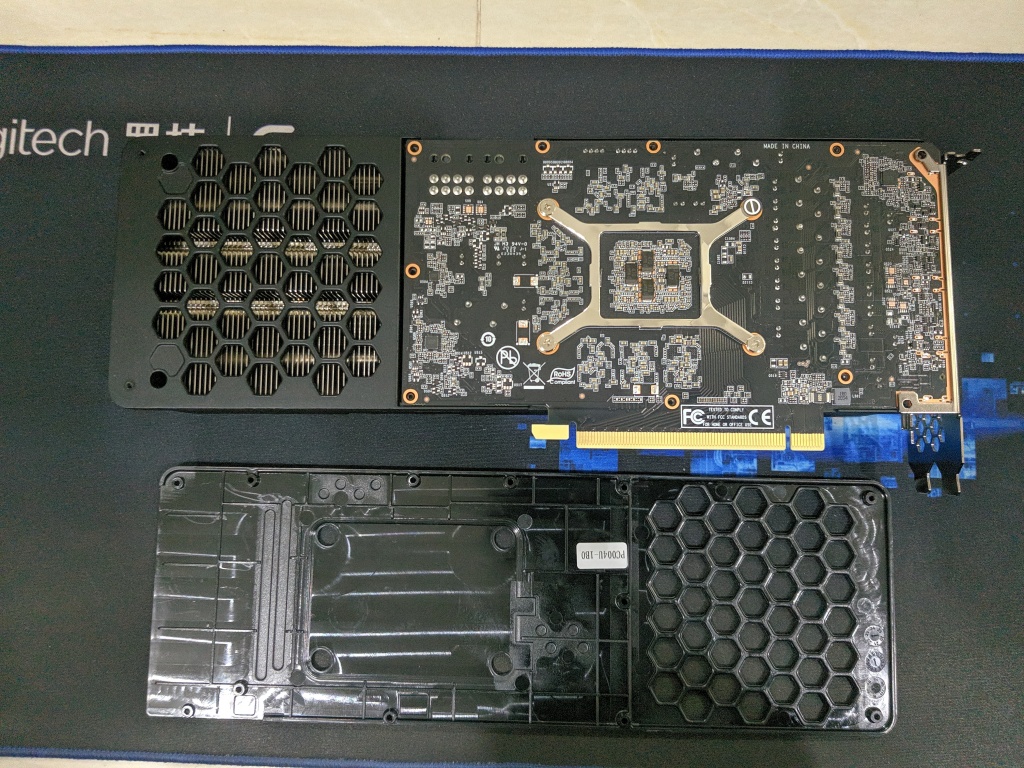Nvidia finally released the RTX 3070 on October 28th, 2020 to the joy of many PC gaming enthusiasts. The product was extremely popular and well-received due to the fact that it promised to provide RTX 2080Ti levels of performance at less than half the cost at $500 as compared to $1200 for the last-gen flagship. The RTX 3070 was targeted mainly at 4K and high refresh rate 1440p gaming, and it was supplemented with 8GB of GDDR6 memory on a 256bit bus. The GPU of the RTX 3070 contained a whopping 5888 CUDA cores with 46 RT cores and 184 Tensor Cores which aid in Ray Tracing and DLSS respectively. Overall, the whole package was extremely competitive and was bound to be one of the most sought-after cards of the whole graphics card generation.
Palit Gaming Pro GeForce RTX 3070
Just like we have seen in the past with graphics cards, Nvidia’s Founder’s Edition design was not the only card that was available for purchase (although stock levels were abysmally low for all variants equally). Nvidia’s AIB (Add-in-Board) partners all released their own variants of the RTX 3000 series of graphics cards. Palit Microsystems is one of the major brands of graphics cards that caters mainly to the European and Asian markets. Palit has also released their RTX 3000 series of graphics cards with 3 main variants being available for purchase:
Palit Gaming Pro RTX 3000 seriesPalit Gaming Pro OC RTX 3000 seriesPalit GameRock OC RTX 3000 series
Today we will be focusing on the Palit Gaming Pro RTX 3070 8GB card to analyze the PCB of the card and the components that are being used by Palit inside their RTX 3070 Gaming Pro. Graphics card AIB partners sometimes make custom PCBs for some of their most expensive and highest-end variants, but they can also use Nvidia’s reference PCB and adhere strictly to the Nvidia spec by not changing much in the PCB themselves. The Gaming Pro RTX 3070 uses one of the two Nvidia Reference PCBs as we will explore later.
Teardown Process
In order to get to the PCB for analysis, we have to tear down the card first. The Palit Gaming Pro RTX 3070 is pretty straightforward to tear down. First, a number of screws have to be removed from the backplate of the card in order to remove the plastic backplate from the cooler and the PCB. After removing the backplate, 4 screws have to be removed from the retention mechanism that is holding the cooler to the GPU itself. Removing the retention plate will free the GPU from the hold of the cooler. Remove two screws from the I/O bracket, and slowly pry away the cooler from the PCB. There are three cables that are attached to the PCB and they come from the cooler/shroud. These cables power the fans and the aRGB illumination on the front of the card. Carefully remove the cables and also make sure that the thermal pads on the cooler stay intact. If you happen to tear the thermal pads during removal of the cooler, make sure you have some extra thermal pads lying around to replace them with. Remember that you have to replace the thermal compound of the GPU before trying to reassemble the card. The Palit Gaming Pro RTX 3070 uses a pretty hefty heatsink cooler with 6 heatpipes and a good number of thermal pads. The cooler seems to be quite overbuilt for the RTX 3070 GPU and should manage to keep the thermals of the card in a fairly comfortable range. We have already taken an in-depth look at the cooling system of the Palit Gaming Pro RTX 3070 in a separate article, which you should definitely check for more information.
PCB Design and Layout
As mentioned earlier in the article, Nvidia actually has two reference designs for the PCBs for the RTX 3000 series. One of these designs has been used exclusively by Nvidia itself in its RTX 3000 series Founder’s Edition cards. These cards use a shorter PCB with a proprietary 12-pin connector that needs adapters to work with traditional PSUs. This shorter PCB also has a different placement of the power delivery elements on the card. The other reference design has a bit longer PCB and uses traditional 8-pin power connectors instead of the 12-pin connectors. These reference PCBs are meant to be used by the AIB partners in their own graphics cards with the RTX 3000 series GPUs. The Palit Gaming Pro RTX 3070 also uses this reference PCB design, with a number of tweaks to optimize the design according to Palit’s standards. Now let’s analyze each component of the PCB individually, starting with the heart of the card itself.
GPU Die
The Nvidia GeForce RTX 3070 graphics card uses Nvidia’s GA104-300-A1 GPU at its heart, and the Palit Gaming Pro is no exception. The GA104 is a different die than the GA102 that is found in both the RTX 3080 and the RTX 3090. Generally, the lower the number on the die, the faster the GPU is. This does not mean that the GA104 die inside the RTX 3070 is slow, in fact, it is an extremely fast piece of silicon. It is based upon Nvidia’s brand new Ampere architecture which is manufactured using Samsung’s 8nm process node. The die size of the GA104 is 392mm2 and it packs a whopping 17,400 million transistors. There are 46 GPU Compute Units inside the GA104 GPU from Nvidia, with 128 CUDA operations per block. The GPU packs a sky-high 5888 number of CUDA cores with 184 Texture Units and 96 ROP units. In addition to the raw compute cores that are present in the GPU, Nvidia has also added 46 RT cores which help accelerate the feature of real-time Ray Tracing in games, which you can learn more about in this article. There are also 184 Tensor cores present in the GPU, which aid in Deep Learning and AI computations like Nvidia’s Deep Learning Super Sampling (DLSS) technology. Overall, Nvidia has provided a pretty solid package in this GPU which targets all facets of modern gaming with great force, be it raw rasterization performance, DLSS performance, or real-time Ray Tracing.
VRAM
The card has 8GB of GDDR6 SDRAM which is located in 8 chips on the front side of the PCB. Upon closer inspection, the memory chips show the part number K4Z80325BC-HC14 which is a mass-production GDDR6 memory module from Samsung. Indeed, the memory chips inside the Palit Gaming Pro RTX 3070 have been provided by Samsung, though we are not sure if that is the case with all variants of the RTX 3070. The GDDR6 memory chips are designed from a nominal operating frequency of 14000 Mhz effectively. The GDDR6 is coupled with a 256-bit bus, which takes the total bandwidth of the card to 448 GB/s. If we take a closer look at the PCB itself, there seems to be no room for any additional modules on the PCB, so the possibility of an RTX 3070Ti with more VRAM coupled with the same GA104 GPU seems unlikely. It seems like Nvidia would have to design a whole new GPU core if they want to increase the memory size in the 3070Ti SKU.
VRMs and Power Delivery
The power delivery system in the Palit Gaming Pro RTX 3070 exceeded our expectations as it is also somewhat better than the Founder’s Edition RTX 3070 from Nvidia. The total number of power phases for the Nvidia RTX 3070 FE is 11, of which 9 phases are dedicated to the GPU and 2 are dedicated to the VRAM. In the Palit Gaming Pro RTX 3070, the total number of phases has been increased to 12, out of which 10 phases are dedicated to the GPU while 2 phases are dedicated to the GDDR6 memory. Here, the power delivery circuit of the GPU is highlighted in Green, while the power delivery circuit for the memory is highlighted in Blue. There are no phase doublers in the power delivery circuit on this PCB. Two uPi Semiconductor PWM controllers are used to control the GPU power circuit which are uP9512R (capable of controlling 8 phases maximum) and uP1666Q (designed for 2 phases). Both of the controllers are located on the back of the PCB. While we analyze the back of the PCB, there is a uS5650Q (uPI) PWM controller that controls the 2-phase power of the GDDR6 memory chips. The GPU power converter uses DrMOS transistor assemblies which is standard for all Nvidia video cards. In this case, they are AOZ5311NGI (Alpha and Omega Semiconductor), each of which is rated for a maximum of 50 A. There is a different set of MOSFETs that are used in the memory chip power converter and they are SM7342EKKP units from Sinopower. These are of the N-channel variety. The backlight of the card is controlled by a distinct Holtek HT50F2241 controller located on the front side of the PCB.
Power Connectors
The PCB on the Palit Gaming Pro RTX 3070 uses 2x8pin connectors located on the top right end of the board to feed power to the components. This approach is considered much better and more feasible than Nvidia’s new 12-pin connectors that are present on their RTX 3000 series Founder’s Edition cards. Not only are they not compatible with any currently available power supplies, but you also have to deal with an unsightly adapter hanging off the front of your card which completely ruins the cable management of the system. The 2x8pin power connectors on the Palit Gaming Pro RTX 3070 means that the card can draw nearly 300 watts of power if it needs to, which is much higher than the power that the card actually needs. In our testing, the Gaming Pro RTX 3070 had a peak power draw of 234 watts which is well under the 300 watts that the card can draw with this solution. Still, it is a good step from Palit to include 2x8pin power connectors because the extra power headroom can come in handy during overclocking.
Thermal Interface Materials
Palit has opted for a good number of thermal interface materials between the PCB components and the cooler to transfer the heat efficiently. It is important to know where the thermal pads have been applied so that it is easier to reapply or replace the thermal pads if they are removed. First of all, there is a layer of thermal paste between the GPU die itself and the nickel-plated cooler, so remember to reapply the thermal paste before reassembly. As far as the thermal pads go, they are several in number. There are 3 wide thermal pads that are positioned according to the GDDR6 memory chips on the PCB. One of the thermal pads is on the right side of the GPU, while there is one on the top and bottom of the GPU core. There are also two long and thin thermal pads towards the I/O plate of the PCB, which cool the VRM components. The other thermal pads are strategically placed to contact specific components like capacitors on the PCB. The exact placement of the thermal pads can be seen in this reference picture.
Backside of the PCB
The backside of the PCB has no notable features or components that we haven’t been discussed already. We usually like to see a thermal pad on the backside of the PCB so that it can act as a thermal interface material between the PCB and the backplate. In this way, residual heat from the PCB can be dissipated using the backplate as a heat-spreader. This implementation has not been adopted by Palit in the Gaming Pro RTX 3070 due to the fact that the backplate is made from plastic and thus if offers little to no heat dissipation abilities. This does not make a significant impact because the RTX 3070 is generally a power-efficient GPU with low amounts of residual heat buildup inside the PCB. The massive cooler on the Gaming Pro RTX 3070 takes care of heat transfer and dissipation quite well on its own.
Comparison with Nvidia’s Reference PCB
It is quite interesting to compare the PCB of the Palit Gaming Pro RTX 3070 with the reference PCB found inside the Nvidia RTX 3070 Founder’s Edition. The first thing that immediately stands out to the observer is the small size of the FE PCB. Nvidia has opted for an extremely short PCB in their FE RTX 3070 cards, which has helped it achieve a 2-fan design for their own Founder’s Edition cards. The PCB of the RTX 3070 FE also has a lower number of power stages (9+2) as compared to the Palit Gaming Pro (10+2) and the position of the power connector is also quite different. There are a lot of similarities between the two PCBs as we already know. Palit has not designed a custom PCB for the Gaming Pro RTX 3070, rather it has used one of the two Nvidia reference PCB designs for the RTX 3070. The main reason why Nvidia opted for a different PCB than all the other AIBs was due to the requirements of their 12-pin connector. The AIBs have all used traditional 8-pin power connectors so they have the option to use the longer PCB, however, even the second PCB design is quite short due to the flow-through design that has been implemented in all RTX 3000 series graphics cards.
Verdict
While you should not be basing your purchase decision on the analysis of the PCB components inside a graphics card, the Palit Gaming Pro RTX 3070 does not disappoint in this regard. Rather, we are quite impressed with the build quality and the choices of the components in the PCB. There are quite a lot of subtle improvements like the addition of an extra power phase for the GPU and the use of traditional 2×8 pin power connectors that make the Palit card a strong contender to the Nvidia RTX 3070 FE. With graphics card stocks being abominable, there is a big chance that potential buyers will not be able to get their hands on the Founder’s Edition model of the RTX 3070 anytime soon. The quality of components on the PCB of the Palit Gaming Pro RTX 3070 coupled with the big triple-fan cooler makes it a very suitable alternative to the Founder’s Edition RTX 3070 from Nvidia.
Palit Gaming Pro GeForce RTX 3070 - Cooler AnalysisPalit Gaming Pro GeForce RTX 3070 ReviewNVIDIA 3070 Ti Positioned Between RTX 3070 and RTX 3080 To Compete With AMD…To No One’s Surprise, Some of the New RTX 3070 Ti Laptop GPUs Are Actually…