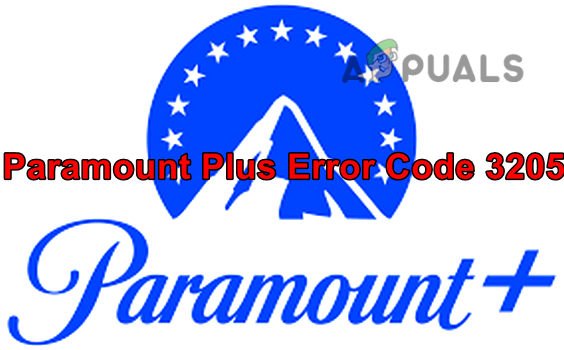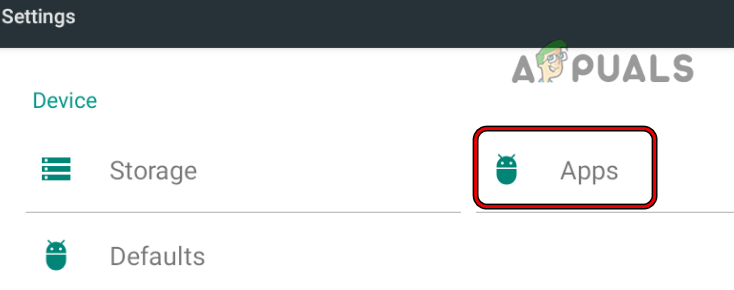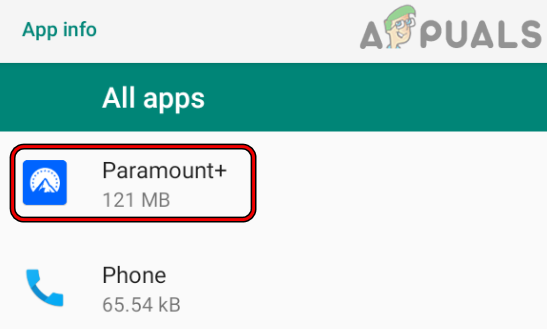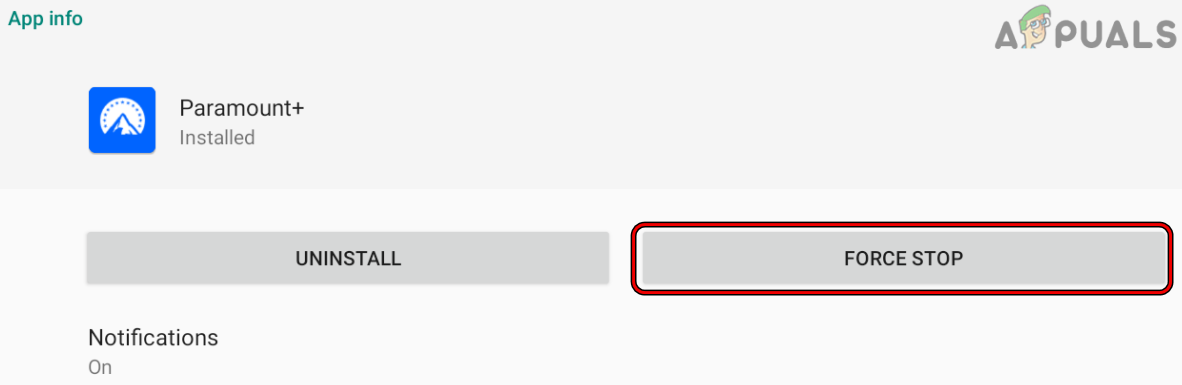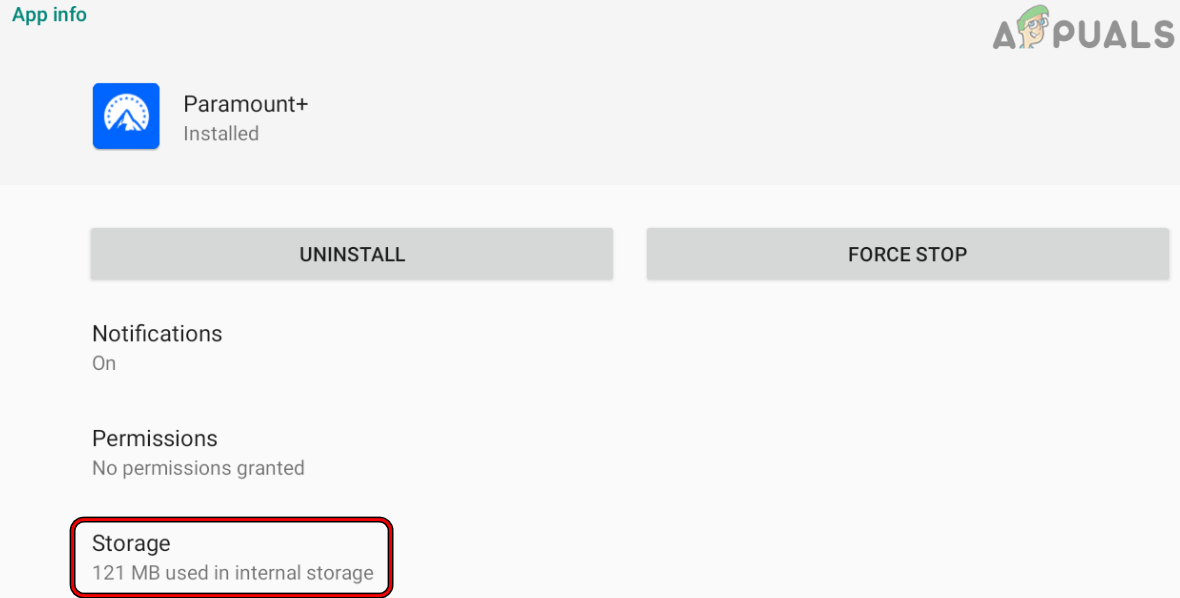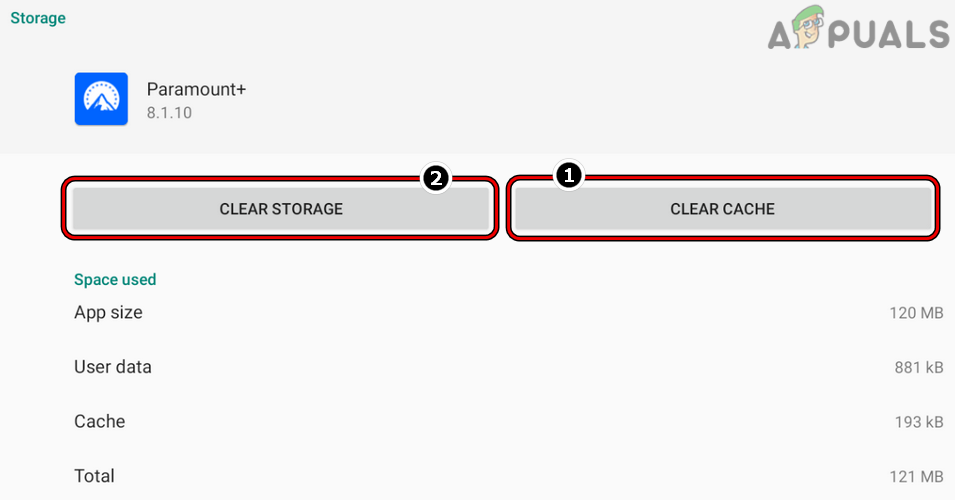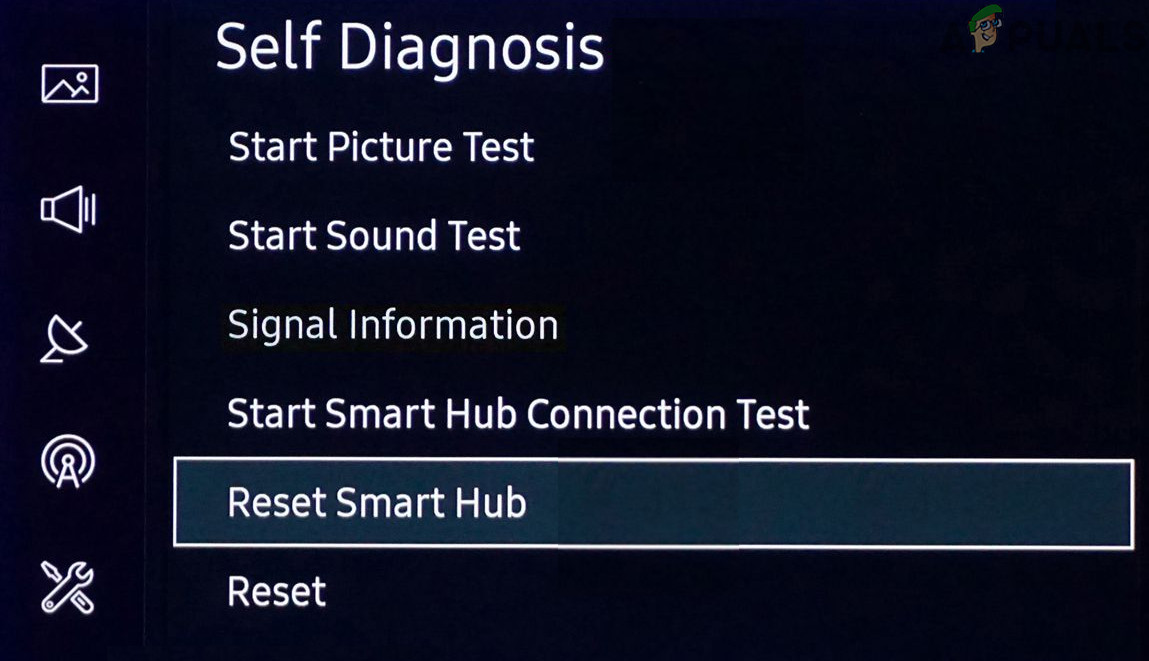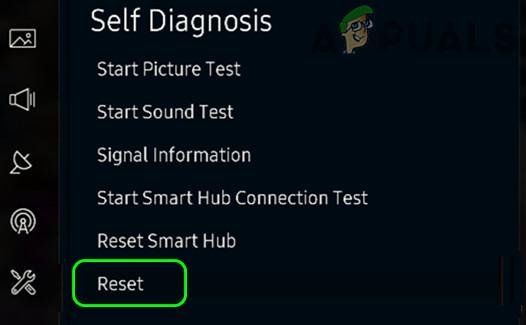Due to the diversity of the platforms the Paramount+ supports, there can be many reasons which may cause the error 3205:
Try Another Browser
If Paramount Plus is showing error 3205 in a browser, then that browser’s incompatibility (like in Firefox) with the Paramount+ website could be the reason for the error under discussion. Here, trying another browser may clear the error.
Relaunch the Paramount App After Force Closing it
A temporary glitch in the app’s modules may cause the issue on Paramount Plus. Here, relaunching the Paramount app after force closing it may clear the error. For illustration, we will go through the process for the Android version of the Paramount+ app.
Reinstall the Paramount+ App
You may encounter the error 3205 on the Paramount+ app if its installation is corrupt. If this is the case, some modules might not work as expected and hence cause random issues. In this case, reinstalling the application will solve the problem. For illustration, we will discuss the process of reinstalling the Android version of the Paramount+ app.
Try Another Device
The Paramount+ might show the error code 3205 if the device like a TV is not compatible with the app. Here, trying another device (like a phone) may help isolate the problem. There is a reported bug on Samsung TVs, where starting a new episode of a show triggered the issue. In such a case, launching the episode (for a few minutes) on another device (like a phone) and then switching the episode on the TV (resuming from the point where left on the phone) may solve the problem.
Reset the Smart Hub of the Samsung TV to Its Defaults
If the issue is occurring on a device (like a Samsung TV) where the Paramount+ app is a system app that cannot be uninstalled, then resetting the Samsung’s TV Smart Hub which manages third-party apps on a Samsung TV may clear the error 3205. Before trying that, make sure to back up the apps’ data/info as apps on the TV will reset or be removed.
Reset the TV to the Factory Defaults
If none of the above worked, then resetting the TV to its defaults may clear the error under discussion. For elucidation, we will discuss the process of resetting a Samsung TV to its factory defaults. If that did not work, check if replacing the cable boxes (like an Xfinity box) solves the problem.
Samsung TV Plus App Not Working? Try these FixesESPN Plus not Working? Try These FixesSony Announces Massive Changes to PlayStation Plus with Three New Subscription…Printer driver is unavailable Error on Windows? Try these fixes