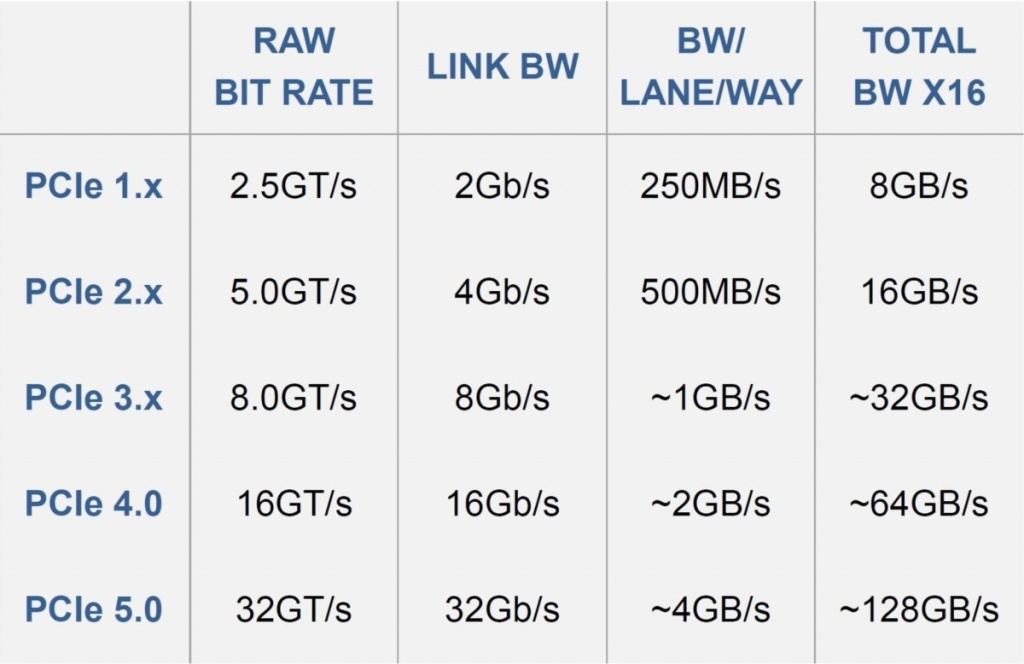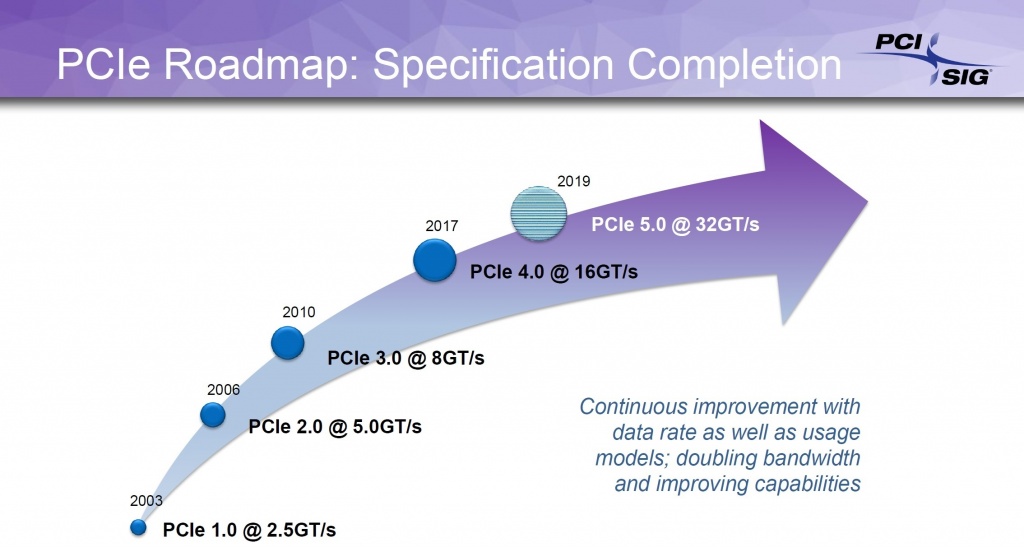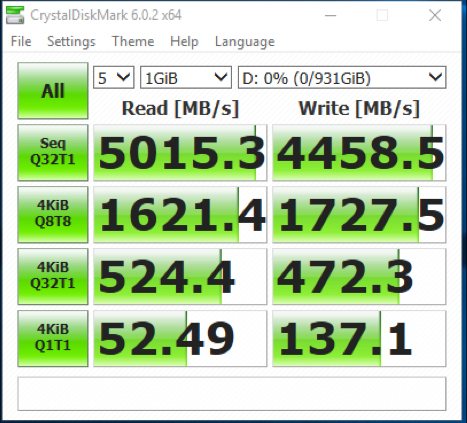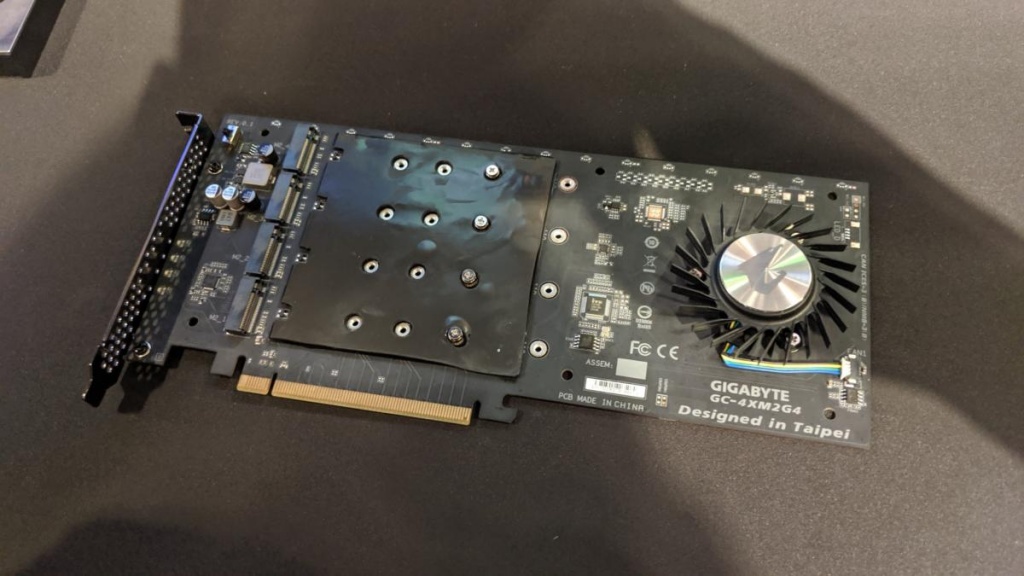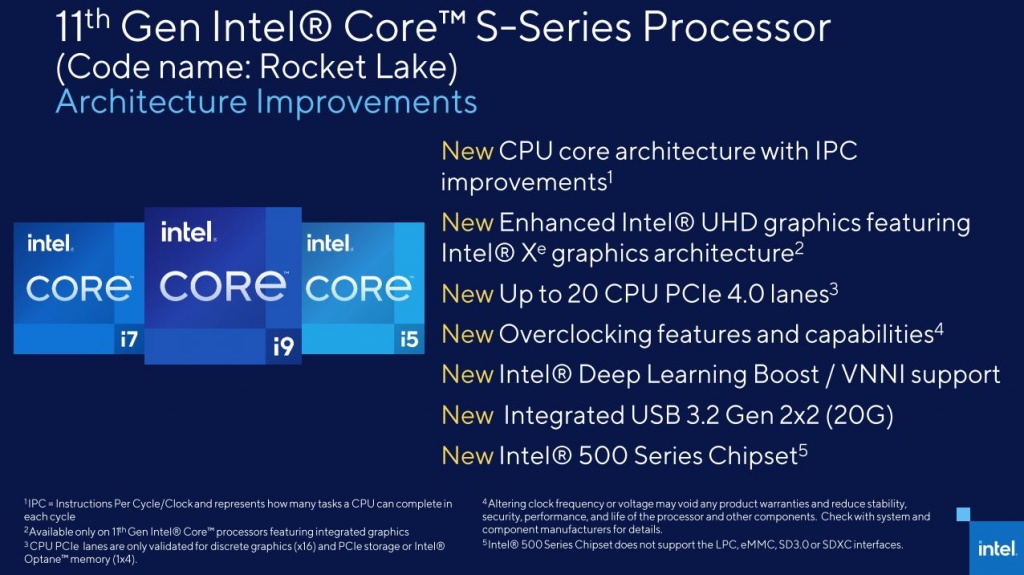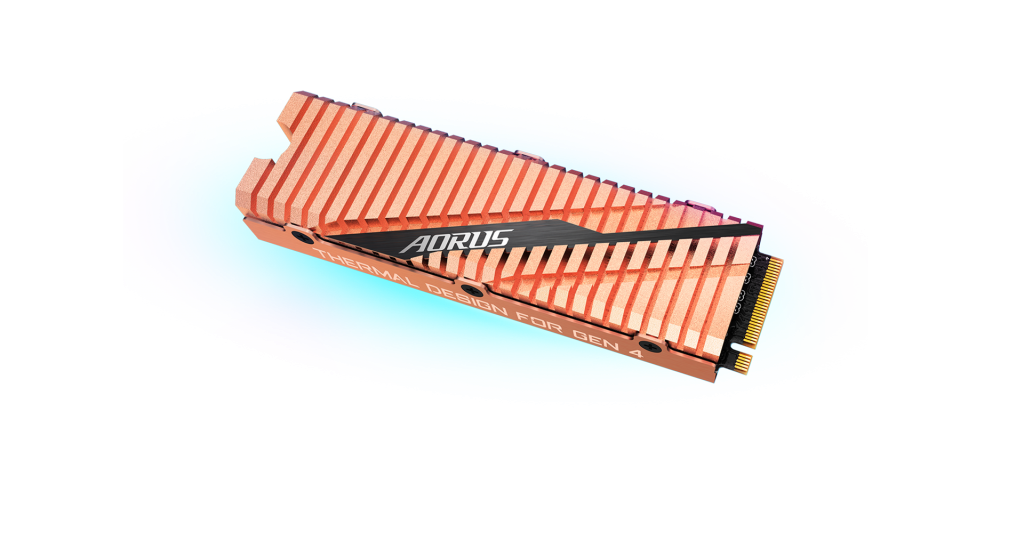What is PCIe 4.0?
PCIe 4.0 is the most recent evolution of a widely implemented, high-speed communications interface known as PCI or Peripheral Component Interconnect Express. Simply put, PCIe 4.0 is the next iteration of the PCIe interface which is used to connect add-in cards like graphics cards and M.2 drives to the motherboard. PCIe’s current generation, PCIe 3.0, has been a standard in desktop PCs since 2010 and PCIe 4.0 now provides an upgrade to that. Compared to the older but still pretty fast PCIe 3.0, the new PCIe 4.0 essentially provides double the overall throughput. That is to say that PCIe 4.0 provides double the bandwidth as PCIe 3.0, coming in at a whopping 64 GB/s vs. a measly 32 GB/s of PCIe 3.0 over an x16 link. The following chart from PCI-SIG, the body that manages the PCI standard, lays out the difference in bandwidth between the different PCIe generations. The two standards, however, are still structurally very similar. The key difference only lies in the transfer rates and in some cases, the material used to achieve the successful transmission of the signal at a higher rate. Where PCIe 3.0 operated at 8 GT/s (the rate of bits 0s and 1s), the new PCIe 4.0 operated at 16 GT/s per lane. This doubles the overall bandwidth from the 32 GB/s of the PCIe 3.0 standard to 64 GB/s of PCIe 4.0. Apart from the bandwidth advantage though, there is very little that is different between the two generations that hold any significance to the end-user. PCIe 4.0 does have better signal reliability and integrity for improved performance.
What’s New?
Well, we already discussed that the main thing that differentiates PCIe 4.0 from PCIe 3.0 is the major increase in bandwidth. Where PCIe 3.0 had a maximum bandwidth of 32 GB/s, PCIe 4.0 doubles that to 64 GB/s. What’s interesting though is how PCIe 4.0 manages to double the bandwidth. The encoding technique must be understood in order to determine the actual amount of data that can be transferred. PCIe Gen 3.0 and PCIe Gen 4.0 use a 128b/130b encoding technique whereas the older generations such as PCIe 2.0 used an 8b/10b encoding technique. This encoding technique transforms the 128-bit data into a 130-bit line of code. This ensures the alignment of the datastream and also allows for reasonable clock recovery. Clock Recovery is the process of extracting timing information from a data stream. All of this means that the maximum theoretical bandwidth in Gbps of each PCIe Gen 4.0 looks like this: 16GT/s x (128b/130b) =15.754Gbps Encoding allows us to calculate the overhead required to transmit PCIe data streams and this is found by the following formula: ([130b-128b]/130b) x 100 = 1.54% The doubling in bandwidth is then made possible through new PCIe controllers like the one on the AMD X570 and B550 chipsets. Low-Loss Dielectric Materials are also used in the process which allows higher speed signals to propagate further through PCBs.
PCIe 4.0 for Gaming
But what do all of this calculation and the theoretical double bandwidth mean for the gamers though? Can we expect the performance of GPUs to double due to the increase in bandwidth? Well, you probably might have guessed by now that that simply isn’t possible. Yes, PCIe 4.0 has improved the connectivity bandwidth of the GPU to the motherboard by a lot, but this does not translate into real-world gaming performance. PCIe 4.0 GPUs do exist now, with both the AMD RX 5000 (Read Best RX 5500 XT Graphics Cards) series and 6000 series as well as the Nvidia RTX 3000 series of graphics cards supporting PCIe Gen 4. However, even if you couple those shiny new PCIe Gen 4 graphics cards with a PCIe Gen 4 motherboard like X570 and a PCIe Gen 4 CPU like Zen 3 based Ryzen 5000 series from AMD, you still would not see an appreciable bump in performance. But why is that? Well, the main reason why the extra bandwidth is not helping to improve performance is that even PCIe Gen 3.0 bandwidth is not being fully utilized by graphics cards nowadays. PCIe Gen 3.0 still offers a lot of bandwidth and even the most high-end graphics cards have not even come close to saturating it. In fact, many of the highest-end cards like the Nvidia GeForce RTX 3080 can run at close to their full performance even with a PCIe 3.0 x8 link or a PCIe 2.0 x16 link. Therefore, adding more bandwidth to a connection that is not already saturated is not going to help. More Motherboards with New PCie: Best Motherboards For i9 9900k If we try to look into the future though, we can see PCIe 4.0’s extra bandwidth being an advantage sometime in the future. Video game asset size and graphical complexity continue to increase day-by-day so we may finally see some advantage to the extra speed of the PCIe link if the PCIe 3.0 interface just cannot keep up. Especially with load-intensive applications like Machine learning continue to require larger and larger data sets, PCIe 4.0 may still play a large role in allowing the machines of the future to not be held back by the lack of PCIe link bandwidth.
PCIe 4.0 for Storage
Now we come to the main reason why PCIe 4.0 is actually an attractive upgrade. PCIe 4.0 allows for much, much faster storage options. There are PCIe Gen 4 drives out there that absolutely crush even the fastest NVMe PCIe Gen 3 drives in terms of raw numbers, and just put the SATA drives to absolute shame. With PCIe Gen 4, we finally see drives crossing the 5 GB/s number in terms of sequential reads while PCIe Gen 3 NVMe drives tend to top out around 3.5 GB/s. One particularly fast drive, the Gigabyte Aorus M.2 PCIe 4.0 hits a whopping 5GB/s reads and 4.3GB/s writes, which is about 35-40% higher sequential performance than even the fastest M.2 PCIe Gen 3 SSD. This is because, unlike graphics cards, the SSDs on this platform can actually take advantage of the extra bandwidth. The situation gets even more extreme if you add RAID into the mix. Like we explained in our article about RAID levels, RAID 0 effectively doubles the speed of the two drives that are put in RAID, while putting the drives’ redundancy at risk. Gigabyte used a PCIe 4.0 add-in card holding four 2TB PCIe M.2 SSDs in RAID 0 and hit an eye-watering 15.4GB/s reads and 15.5GB/s writes. This is an unprecedented level of performance which, although admittedly very expensive, has been made possible exclusively through the sheer bandwidth improvement of PCIe Gen 4.
How to get PCIe 4.0?
While PCIe 4.0 does sound mighty impressive when one hears numbers like 15GBps, there is indeed a particular set of requirements that needs to be fulfilled to have PCIe 4.0 up and running. There are essentially 3 things that need to be satisfied to get PCIe Gen 4.
A PCIe Gen 4 Compatible MotherboardA PCIe Gen 4 Compatible CPUA PCIe Gen 4 Compatible GPU/SSD
If we talk about the motherboards, there are two chipsets from AMD that currently support PCIe Gen 4 at the time of writing. The X570 Chipset and the B550 Chipset are the only two chipsets on team Red that allow PCIe Gen 4 compatibility and even between these two, only the X570 Chipset allows full-fledged PCIe Gen 4 feature compatibility. The older B450, X470, B350 (Best B350 Motherboard Guide), X370, A320 as well as the A520 Chipsets don’t support PCIe Gen 4 and will never do since PCIe generations are not backwards compatible. Moreover, the TRX40 Threadripper platform and the AMD EPYC Rome server platform also support PCIe Gen 4. On the Intel side, the Z490 platform does support PCIe Gen 4, although there are currently no Intel CPUs at the time of writing that supports the feature. That is soon expected to change as it is confirmed that Intel’s 11th Gen Rocket Lake Desktop CPUs will not only work with Z490 boards but will also support PCIe Gen 4 so that is positive stuff from Team Blue. The midrange B-series and the budget H-series boards do not support PCIe Gen 4 whatsoever. As far as CPUs go, both the AMD Ryzen 3000 series and the new AMD Ryzen 5000 series support PCIe Gen 4 officially. Intel still hasn’t got any support for PCIe Gen 4 on its desktop CPUs as of the time of writing but the upcoming Rocket Lake 11th Gen CPUs are confirmed to have support for the feature. Finally, the products that you will actually put into the PCIe slots. As far as GPUs go, the Nvidia RTX 3000 series, the AMD RX 5000 series, and the AMD RX 6000 series of graphics cards support this feature officially. For the SSDs, we have a variety of PCIe Gen 4 SSDs to choose from by a lot of different manufacturers. Some notable ones include Corsair Force MP600, Sabrent Rocket 4.0, Samsung 980 Pro, Seagate FireCuda, and the Gigabyte Aorus PCIe 4.0 SSD.
Compromises
Just like with any other upgrade, there are a few compromises that go along with the advantages. There are not a lot of disadvantages to the PCIe 4.0 upgrade, but there are a few quirks here and there that you need to be aware of. First, PCIe Gen 4 runs hot. Not only do the actual drives run hot, but the chipset on the motherboard also runs pretty hot due to the PCIe Gen 4 implementation. For the drives, this means that almost all of the drives we have seen up until now have included a heatsink cooler with them. The heatsink provides passive cooling on the memory chips and keeps the NAND Flash at an optimal temperature. For the chipset, the motherboard manufacturers thought it was best to include active cooling so almost all of the X570 boards have an included fan that spins and provides active cooling over the chipset under load. The B550 boards though got rid of the fan in favor of passive cooling. Other than the hot running components, there is also a compromise that is associated with the price of the motherboards that contain the PCIe 4.0 implementation. It is no surprise that the X570, B550, and Z490 boards are more expensive than the B-series and H-series options in both lineups. This makes the upgrade to PCIe 4.0 a bit complicated, as the buyer now has to weigh the advantages of PCIe 4.0 against the extra cost to make a purchase decision.
Should you upgrade?
So, is there a reason for you to go out and purchase a high-end motherboard, a newer CPU, and an expensive SSD to enjoy PCIe 4.0? Well, probably not. The main advantage of PCIe 4.0 is currently in the storage department. Unless you’re building a brand new machine from scratch, there doesn’t seem to be enough incentive in PCIe 4.0 to warrant an upgrade from B450 or best X470 motherboards, or even older Ryzen or Intel CPUs to newer ones if we keep the performance to one side. As we eluded to earlier, PCIe 4.0 has little-to-no effect on the gaming performance of the system as well, so the graphics card upgrade does not include the question of PCIe 4.0 support as of now. Unless storage is of the utmost importance to you and NVMe Gen 3 drives just aren’t cutting it anymore, PCIe 4.0 does not seem worth the upgrade from older motherboards. PCIe Gen 4 drives do offer significant advantages for users working with large files over a network or professionals who need higher speeds for professional applications and video editing etc. With that said, if you’re building a brand new system, the default choice should be the PCIe motherboards and CPUs in order to make sure that the system will not hold back any future upgrades should you feel like dropping in a fast Gen 4 drive down the line. Therefore, there is not a lot of incentive to upgrade from an older motherboard, but for new builders, our default recommendation would be to go with the motherboards that support the PCIe Gen 4 feature. Similar Reads: Best X299 Motherboards
PCIe 6.0 Specifications With 8 Times Speed Of PCIe 3.0 Reaches v0.5 As AMD…NVMe PCIe M.2 Vs. SATA - Which Should You Buy and Why?New Rumors Regarding AMD Ryzen 7000 Surface: Computex 2022 Launch with PCIe 5…AMD Details Socket AM5 Platform: New X670 & B650 Motherboards with PCIe Gen5…