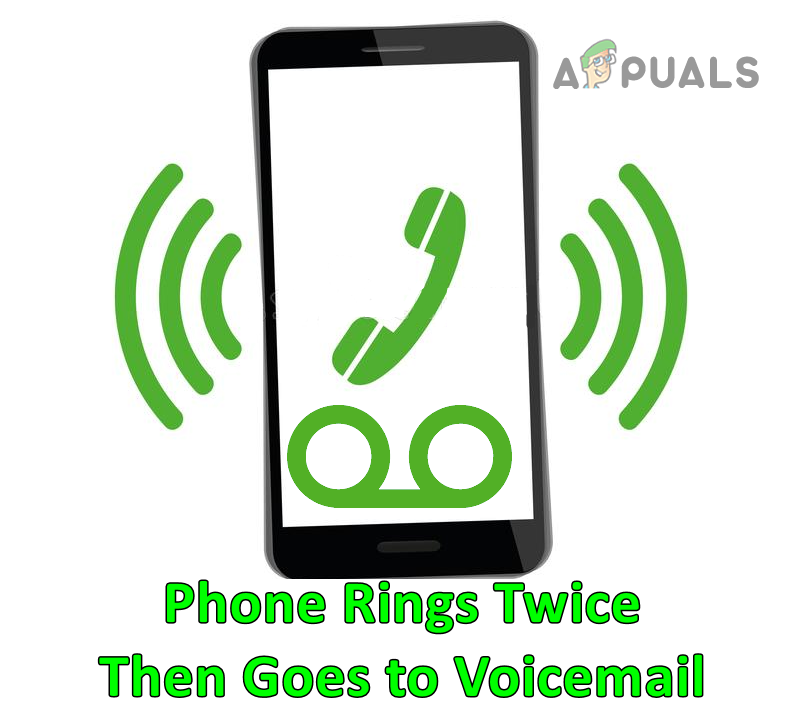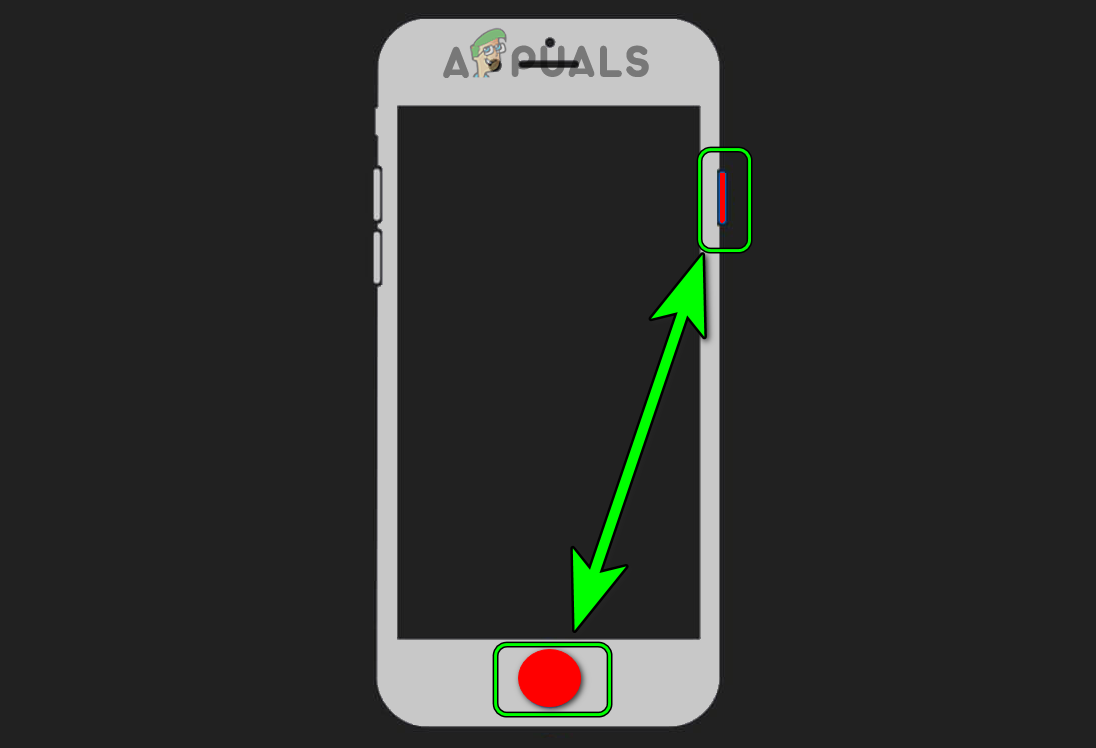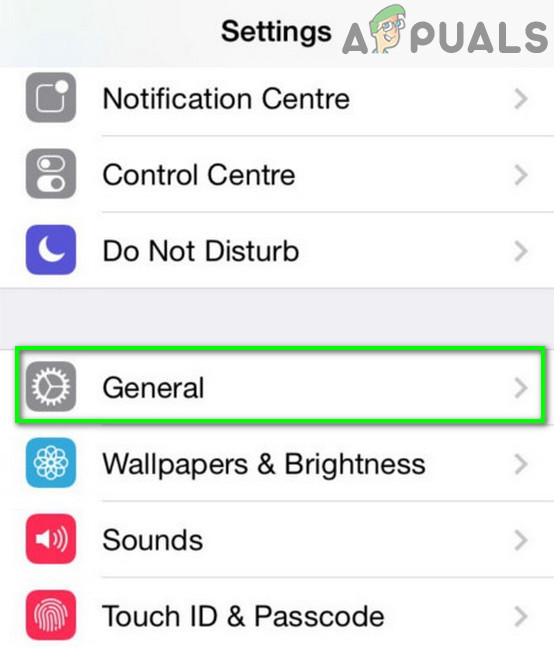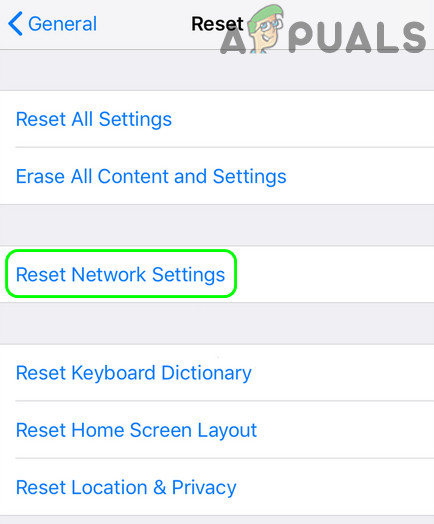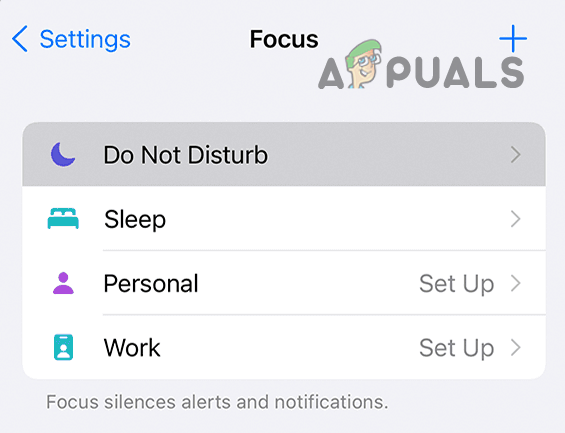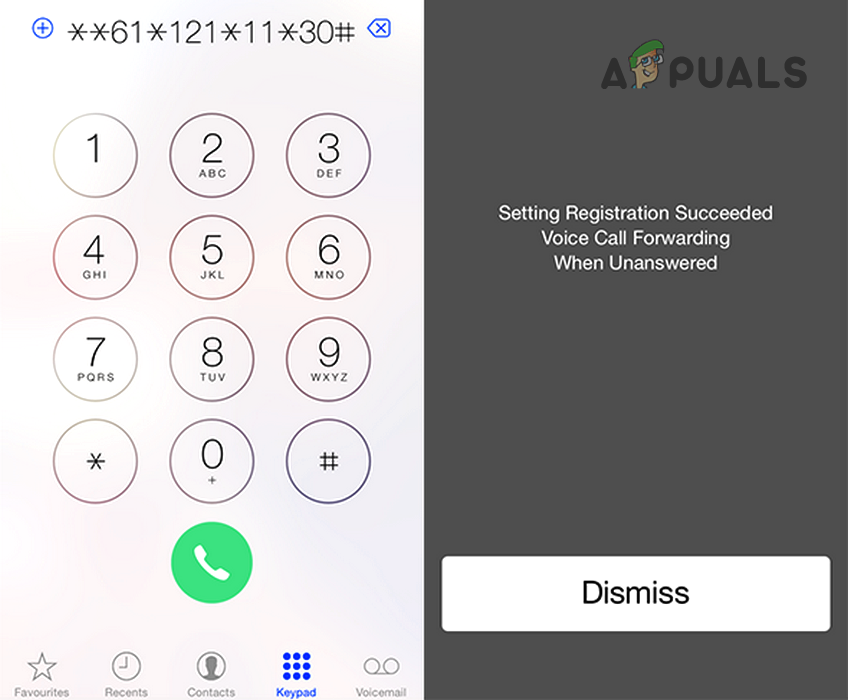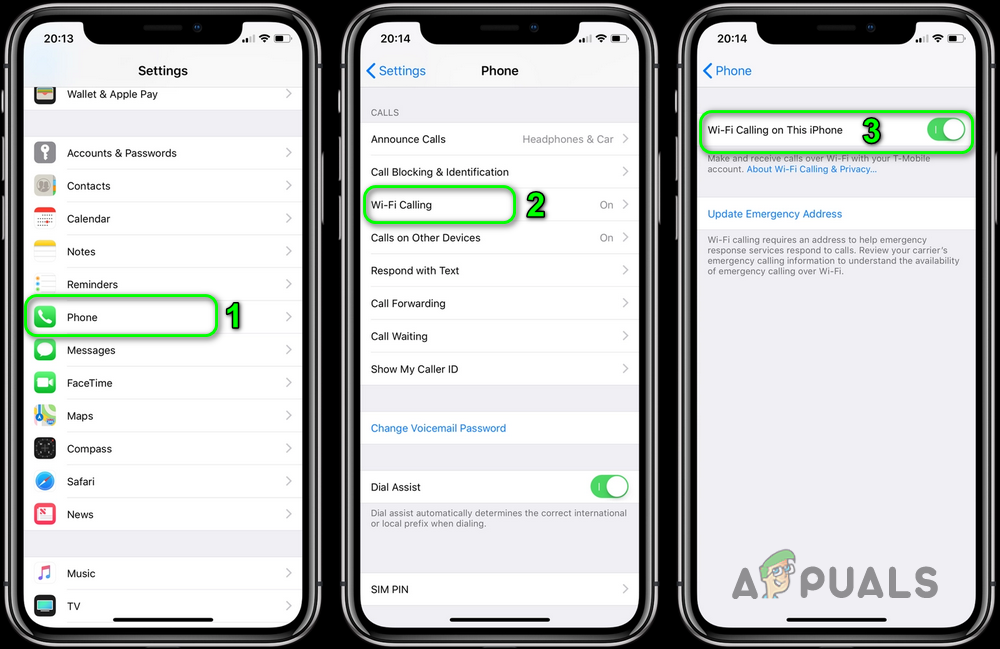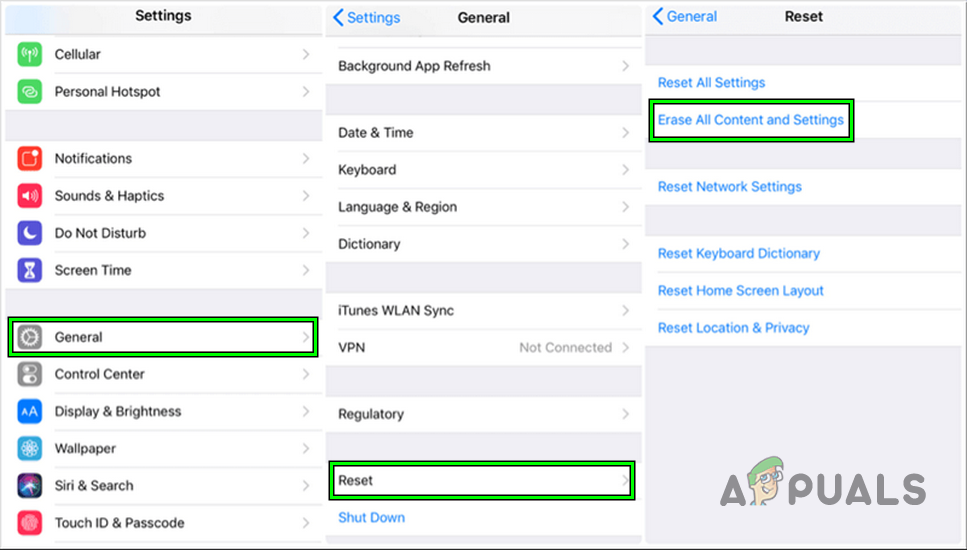The phone’s ringing issue can be caused by many factors but mainly due to the following:
Perform a Soft Reset of the Phone
The phone might ring twice then go to voicemail due to a software bug in the phone’s OS and performing a soft reset (in iPhone’s terms) of the phone may solve the problem. But before moving on, make sure the problematic contacts are not blocked.
Reset Network Settings to the Defaults
The phone ringing issue could be a result of the corrupt network settings of the phone and resetting the same to the defaults may solve the problem. Keep in mind you may have to re-enter the network/VPNs credentials. If the issue persists, try to find the signal inferences (like a signal booster), and if so, then check if removing the signal interference solves the problem.
Increase the Ringing Time
The phone’s rings or ringing time before going to the voicemail is a feature controlled by the network provider and increasing the rings or ringing time of the voicemail may solve the problem. This may differ as per the network provider. Some providers (like Xfinity) give their users a portal to manage the settings, whereas, others provide give their users USSD codes to manage the setting. For illustration, we will discuss the process for Vodafone USSD codes.
Disable Wi-Fi Calling Feature of the Phone
The phone might ring twice before going to the Voicemail if the Wi-Fi calling or another Wi-Fi-based application is interfering with the phone’s call modules as many modern applications like Hangouts try to take up the call (if configured). In such a case, disabling the Wi-Fi calling or Wi-Fi may solve the problem.
Reset the Phone to the Defaults
If none of the above did the trick for you, then resetting the phone to the factory defaults may solve the problem. If the issue persists, you may have to contact the support of the network provider or mobile manufacturer to solve the issue.