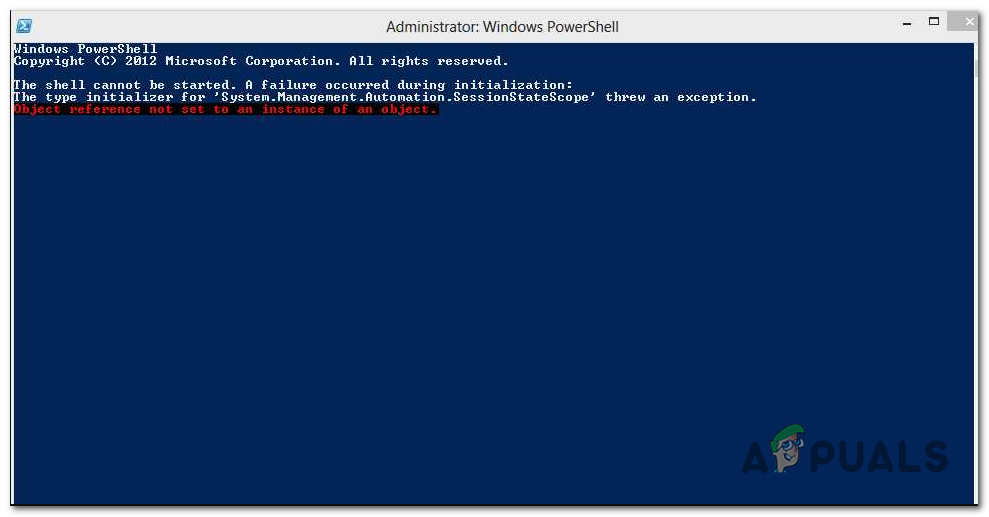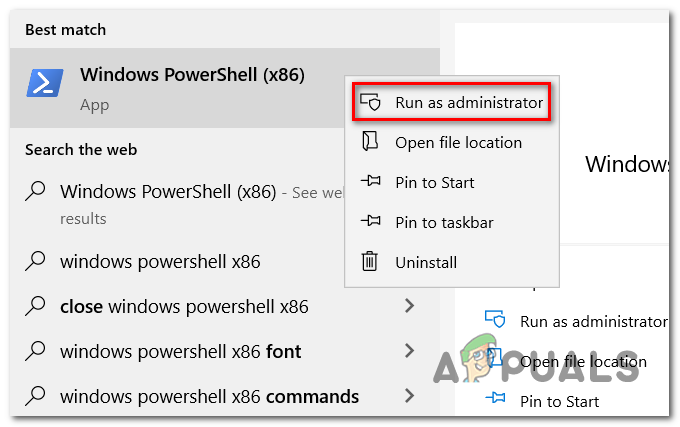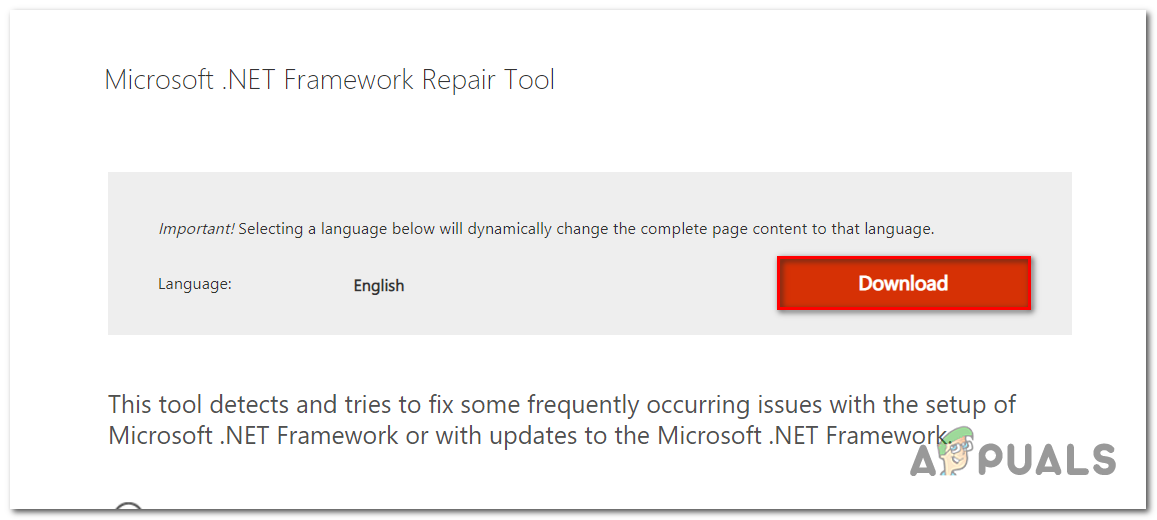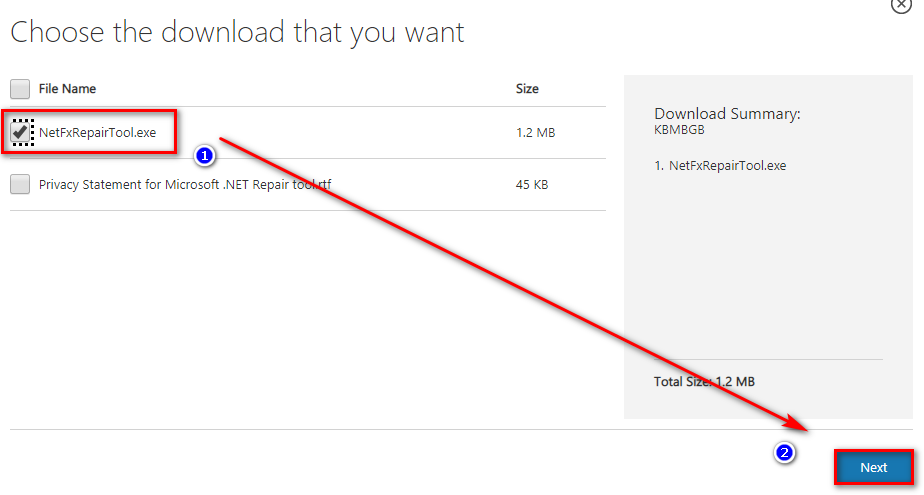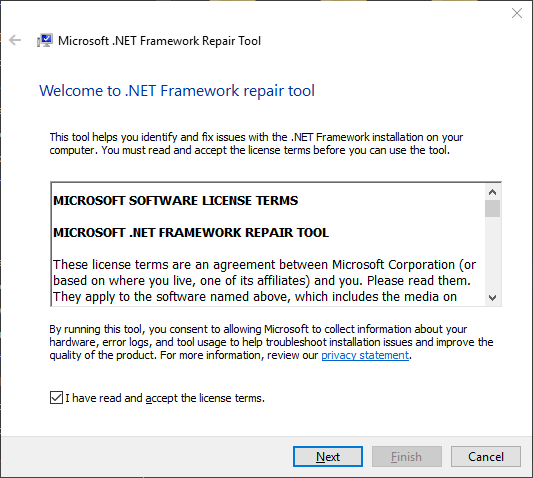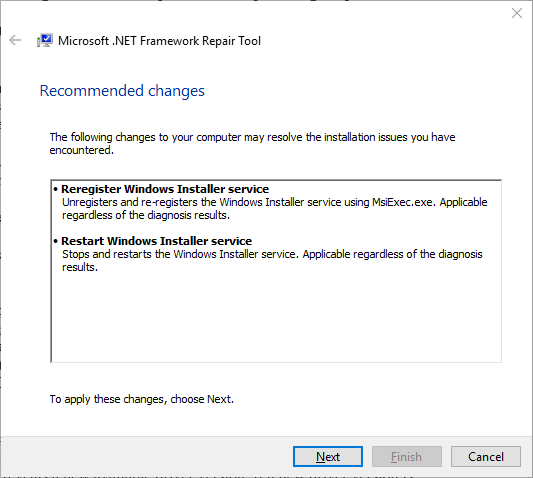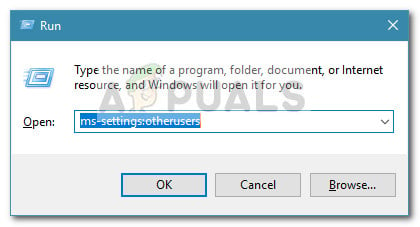If you’re looking for a quick fix, you can launch the 32-bit version of Powershell instead, since the issue only seems to occur with 64-bit versions of Powershell. But if you’re looking for a permanent fix that will fix the issue indefinitely, you should run the .NET framework repair tool in order to fix corrupted dependencies and consider creating a brand new Windows profile in case the issue persists.
How to fix the ‘Failure Occurred During Initialization’ error in PowerShell?
Method 1: Opening the 32-bit version of Powershell
As it turns out, ‘Shell cannot be started. Failure Occurred During Initialization‘ error typically occurs with the 64-bit version of Powershell. if you’re looking for a quick fix that will allow you to input commands in Powershell without getting to the cause of this error, you should open a 32-bit window of Powershell instead. But keep in mind that this is only a workaround as it won’t repair the root cause that will trigger the ‘Shell cannot be started. Failure Occurred During Initialization‘ error. If you want to use this workaround, here’s s a quick guide on opening the 32-bit version of Powershell: In case the same problem is still occurring or you want to get to the root cause of the issue, move down to the next method below.
Method 2: Running a .NET Framework Repair Tool
As it turns out, most users that have encountered this particular issue have confirmed that the issue was related (in some way or another) to the Microsoft .NET Framework folder. In most cases, the ‘Shell cannot be started. Failure Occurred During Initialization‘ error will occur with .NET Framework 4.x due to a file named machine.config. If this scenario is applicable, you should be able to fix the issue by replacing the .NET corrupted instances with healthy copies. There are multiple methods that will help you do this, but the most accessible one is running the .NET Framework Repair Tool. Most affected users have reported that the issue was fixed swiftly after they ran this proprietary Microsoft tool to fix the corrupted .NET dependencies. Here’s a quick guide on running the .NET Framework Repair Tool on every recent Windows version: In case you’re still encountering the same ‘Shell cannot be started. Failure Occurred During Initialization‘ error, move down to the next potential fix below.
Method 3: Creating a new Windows profile
As it turns out, this issue can also be caused by a corrupted windows profile that ends up interfering with your OS ability to make use of .NET dependencies. One way to fix this issue is to create a new Windows profile. This operation will end up replacing corrupted dependencies with healthy copies. Several affected users have confirmed that this operation finally allowed them to fix the ‘Shell cannot be started. Failure Occurred During Initialization‘ error when opening Powershell. Here’s a quick guide on creating a new Windows profile on Windows 10:
Fix: Error occurred during initialization of VM could not reserve enough space…How to Fix BSOD I01 Initialization Failure on Windows 10?How to Fix ‘An Error Occurred During Activation. Try Again’ Error during…Fix: Failure During Update Proccess AntiCheat Error in Fifa 23