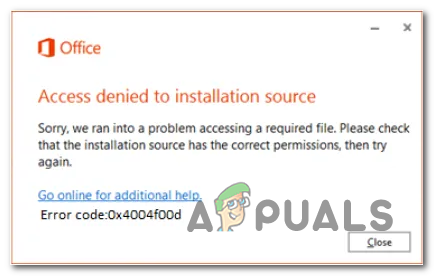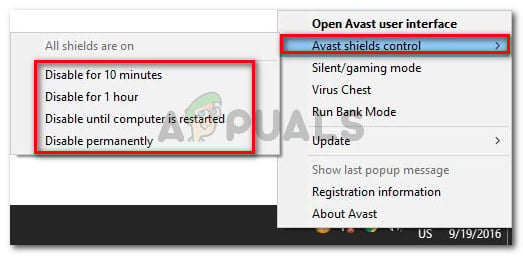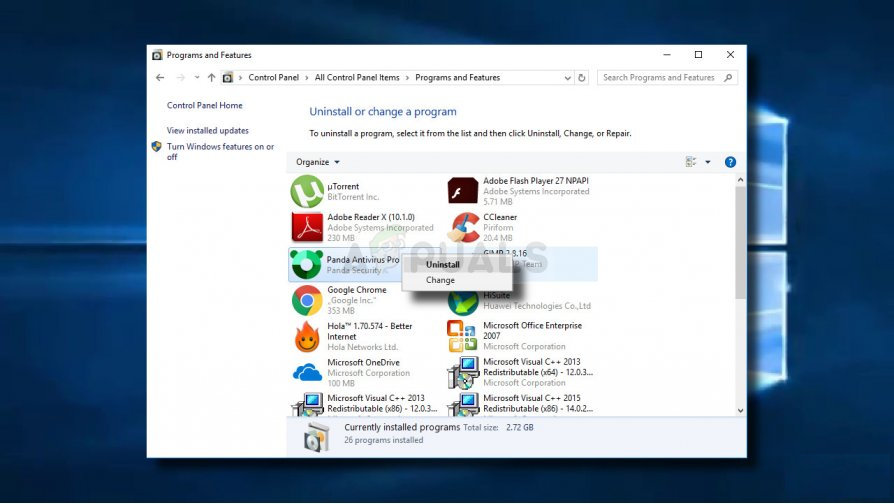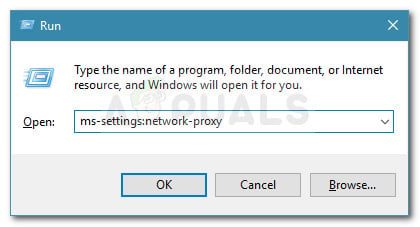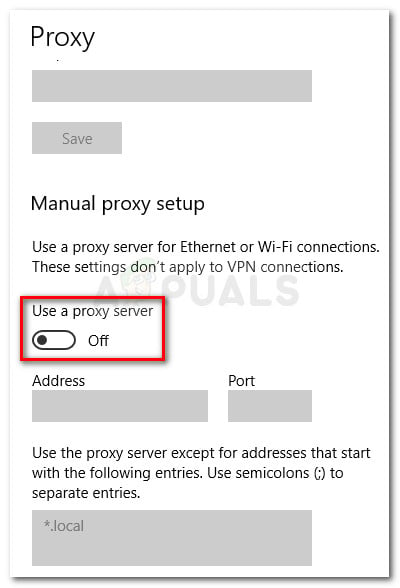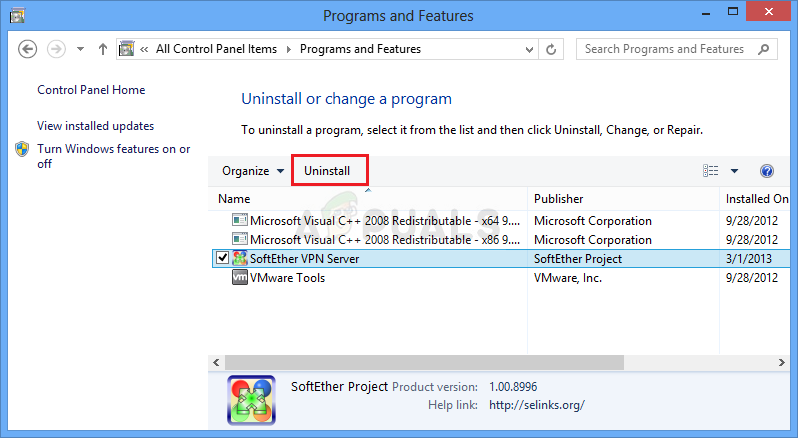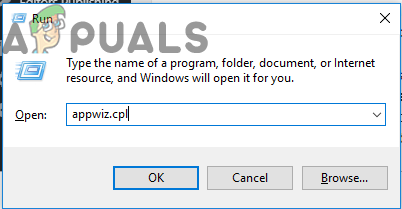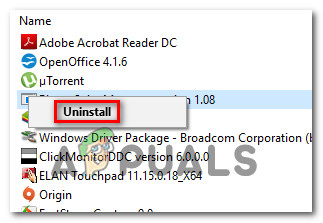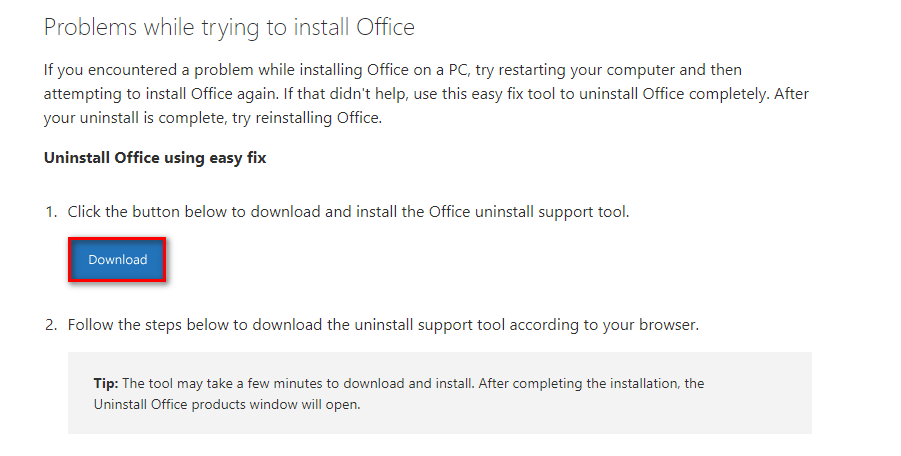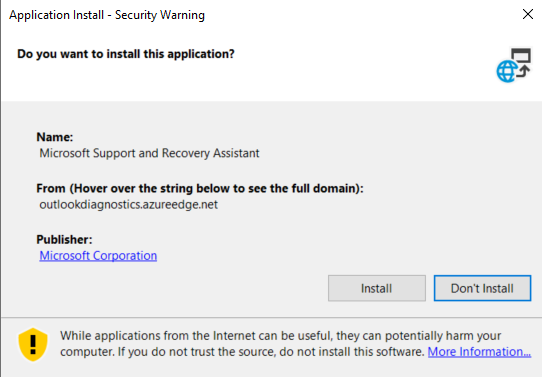What’s causing the Microsoft Office 0x4004f00d error code?
Method 1: Disabling firewall interference (if applicable)
As it turns out, this particular issue can also be caused by an overprotective suite that is stopping the connection between your locally stored Office application and the external servers. In most cases, the connection is stopped due to a false positive. Several different 3rd party apps are known to cause false-positive leading to this issue. Comodo and McAfee are among them. If you’re using a 3rd party that you suspect might be responsible, you should disable the real-time protection and see if the issue is still occurring. Of course, the process will be different depending on which security suite you’re using – But in most cases, you will be able to disable the real-time protection directly from the taskbar menu. However, if you’re using a 3rd party tool that includes a firewall, the same security rules will likely remain in place even if you disable the real-time protection. In this case, the only viable fix is to whitelist the Office communications in your firewall settings (This will be different depending on the security tool that you use). In case you’re AV makes it hard to create exclusions, you can go the simple route and uninstall it along with any remnant files (at least until you activate your license). In case you’re looking for step by step instructions, follow the instructions below: If the same 0x4004f00d error code is still occurring, move down to the next method below.
Method 2: Disable VPN/ Proxy interference (if applicable)
As it turns out, Office applications tend to malfunction when they are forced to work with Proxy servers, or private network connections created using VPN clients. They work for the most part, but they tend to produce errors when having to do sensitive chores (such as verifying the license status). If you’re using a VPN client or a proxy server, that’s probably the reason why you’re encountering the 0x4004f00d activation error code. If this scenario is applicable, you should be able to fix the issue by disabling the Proxy server (or VPN client) before starting the problematic Office application. To help you with this, we’ve created two separate guides: One for proxy users and one for those using a VPN client. Follow the instructions that apply to your particular scenario:
Disabling the Proxy Server
Uninstalling the VPN client
In case this method wasn’t applicable or it didn’t resolve the 0x4004f00d activation error, move down to the next potential fix below.
Method 3: Uninstalling Office and running Fix It Tool
As it turns out, this particular issue can also occur due to some type of corruption present inside the Office installation. This can be caused by an unexpected machine interruption or a botched update. In this case, you can resolve the issue by easily by uninstalling the office installation and running a Fix It tool capable of removing any remnant file that might still cause the same behaviour. Several affected users have confirmed that this procedure has finally allowed them to launch apps from the Office suite without being prompted by the activation error. This confirms that the problem can very well be caused by a corrupted Office installation that is not validating the license key. Here’s a quick guide on uninstalling the Office application, running the fix-it tool and then reinstalling it again:
How to Fix Error Reference Source not Found when Printing from Office 2010,…Resolve Error Code 30068-39 when Installing Microsoft OfficeWindows 7 Source Code To Become Open Source For Better Development Of Security…How to Resolve Microsoft Teams Installation Issues