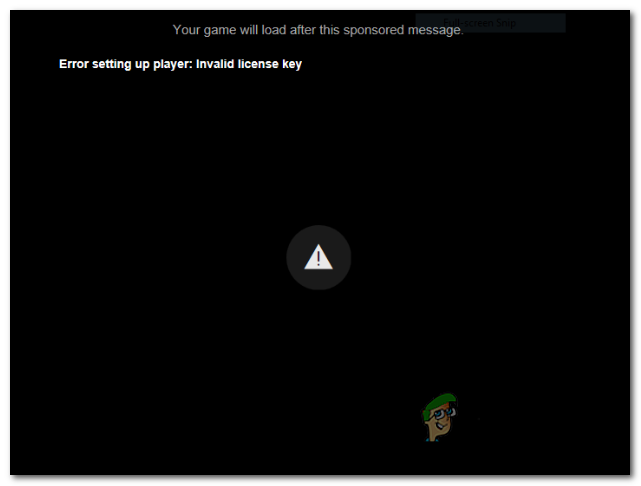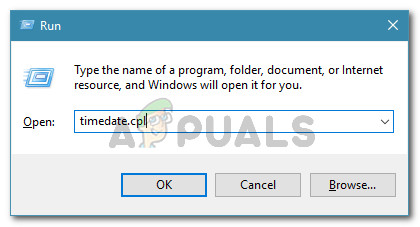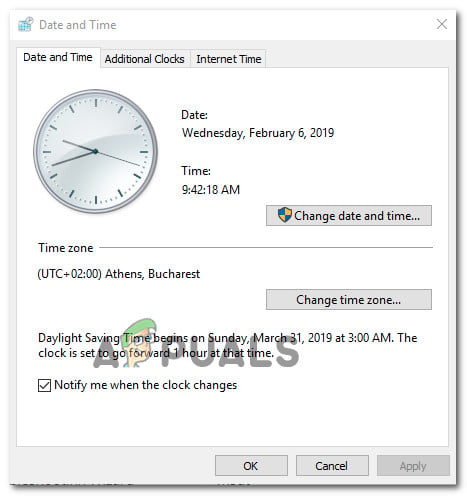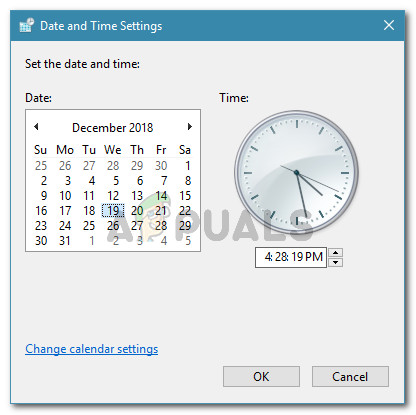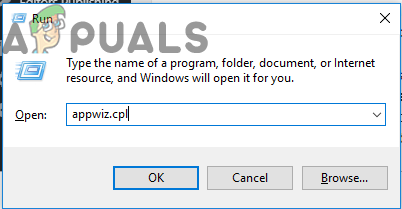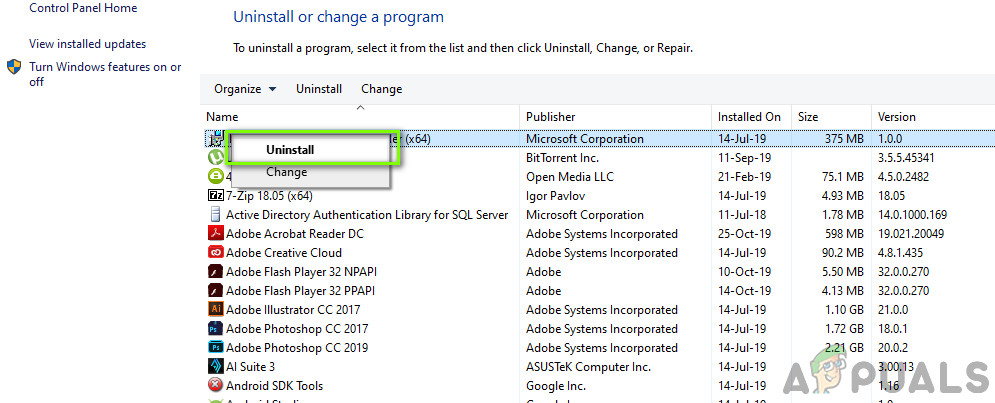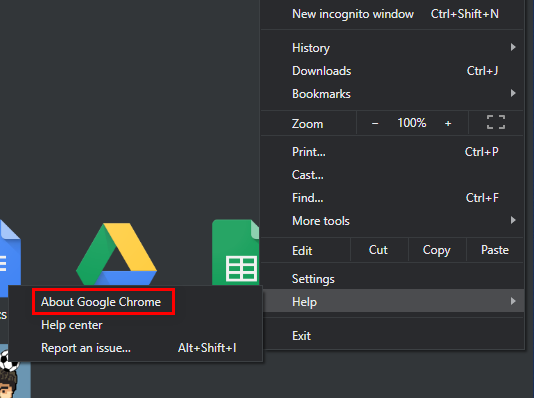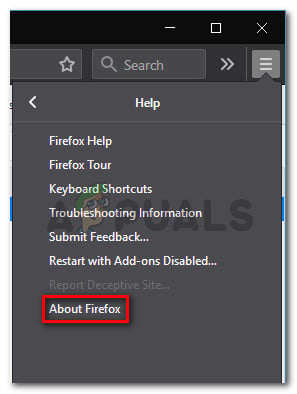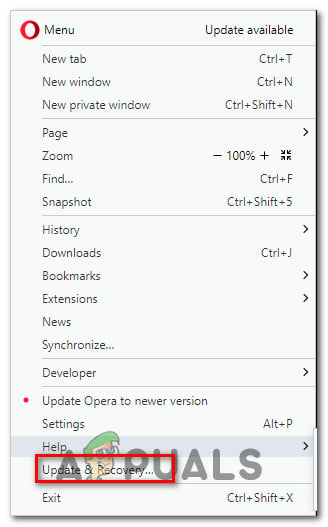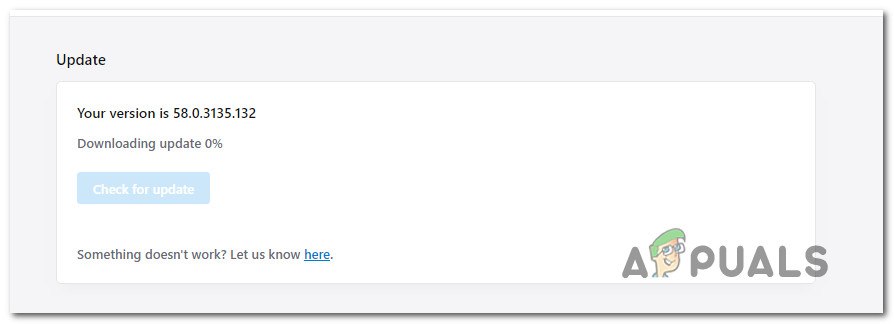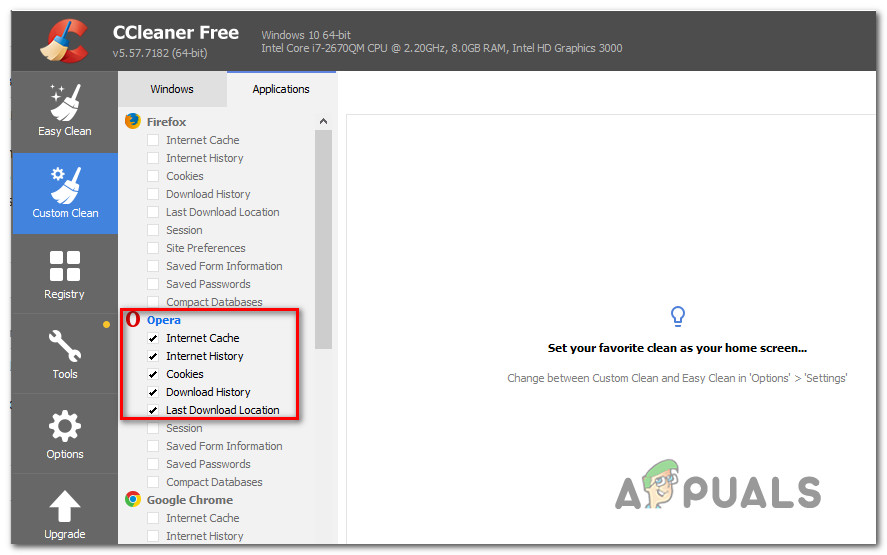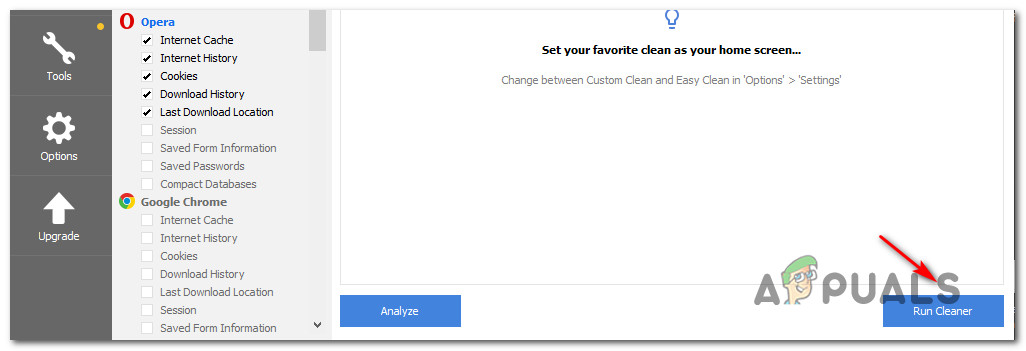What’s causing the ‘Error setting up player: invalid license key’ issue?
Method 1: Fix your computer date & time
As weird as this might sound, a lot of users have confirmed that this problem can very well be caused by an improper time & date. This is confirmed by a lot of affected users as well as by JW support. If you’re encountering the ‘Error setting up player: invalid license key’ when trying to play videos embedded with JW player, it’s probably because of the date & time differences between your computer and the server it’s trying to connect to are too much. Here’s a quick guide on setting up the correct time, date & timezone on your computer: Note: The guide below is universal and will work regardless of the Windows version that you’re using. If you’re still encountering the same Error setting up player: invalid license key issue, move down to the next potential fix below.
Method 2: Dealing with the 3rd party firewall interference
As it turns out, the issue can also occur due to some kind of network issue caused by your 3rd party firewall or security suite. If you only see this issue occurring in your home, an office, school and any other kind of managed network, it’s probably because of some firewall rule that’s prohibiting the browser from establishing the required connections. If this scenario is applicable and you’re using a 3rd party firewall component that you suspect might be overprotective, you can fix the issue by establishing a white-listing rule that will exclude Chrome from the list of filtered items. But the instructions on doing so will be different depending on which security suite you use. One universal fix that will work regardless of your firewall component is to uninstall the 3rd party app altogether, just to see if the problem is still occurring. Here’s a quick guide on how to do this: If the same problem is persisting, move down to the next potential fix below.
Method 3: Updating browser version
As several different users have reported, this issue can also occur on certain browsers due to the fact that they aren’t updated with the latest versions. The ‘Error setting up player: invalid license key’ error will most likely occur because the browser that you’re using is not updated to use the latest JW player version. To fix this problem, all you need to do is force your browser to update to the latest version. Of course, the exact steps of doing so will be different depending on which 3rd party browser you’re using. Note: If you’re using Internet Explorer or Microsoft Edge, this method is not applicable since these two built-in browsers will be updated automatically via Windows Update. Down below, you’ll find 3 separate guides for 3 of the browsers with the biggest market share. If you encounter the issue with one of these browsers, follow the instructions according to the browser you’re using.
Updating Chrome to the latest version
Updating Firefox to the latest version
Updating Opera to the latest version
If this method didn’t resolve the issue or you were already on the latest build available, move down to the next method below.
Method 4: Clearing the browser cache
According to several different user reports, it’s also possible that this issue appears due to a temporary file located in the cache folder that is interfering with the playback of JW videos. A couple of affected users have reported that the issue was resolved after they followed the instructions capable of cleaning the cookies from the browser that they were using. Note: You can also clear your browser cache from the settings menu of the 3rd party program that you’re using. But the method below is universal and will work regardless of which browser you’re using. Here’s a quick guide on installing and using Ccleaner to remove browser cookies and fix the Error setting up player: invalid license key issue:
Resolve Groove Music Player Error 0xc00d36b4 “Cant Play"How to Resolve the Possible Network Security Key Mismatch Error?How to Fix the ‘Windows Cannot Find the Microsoft Software License Terms’ Error…Error Getting License in Adobe Digital Editions (Fix)