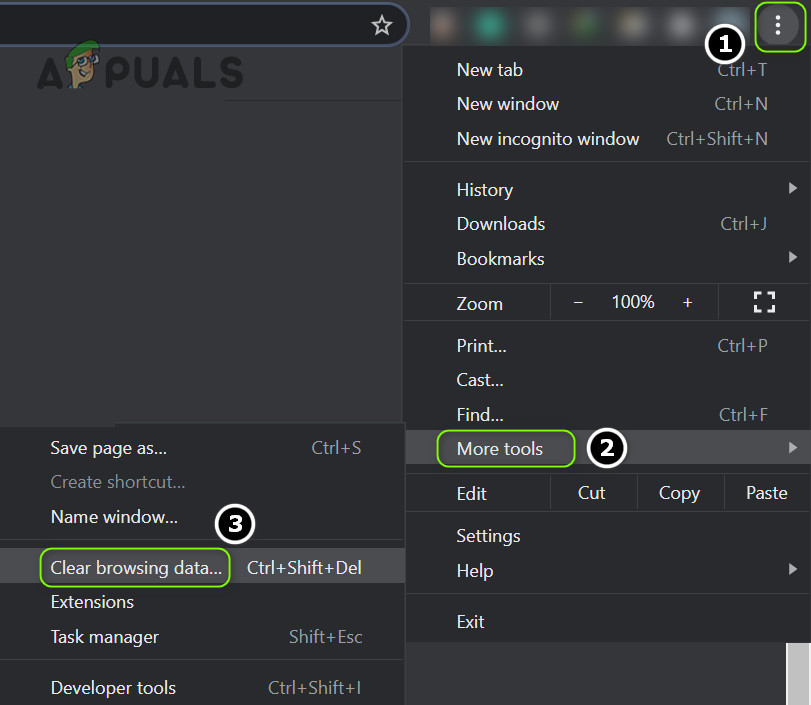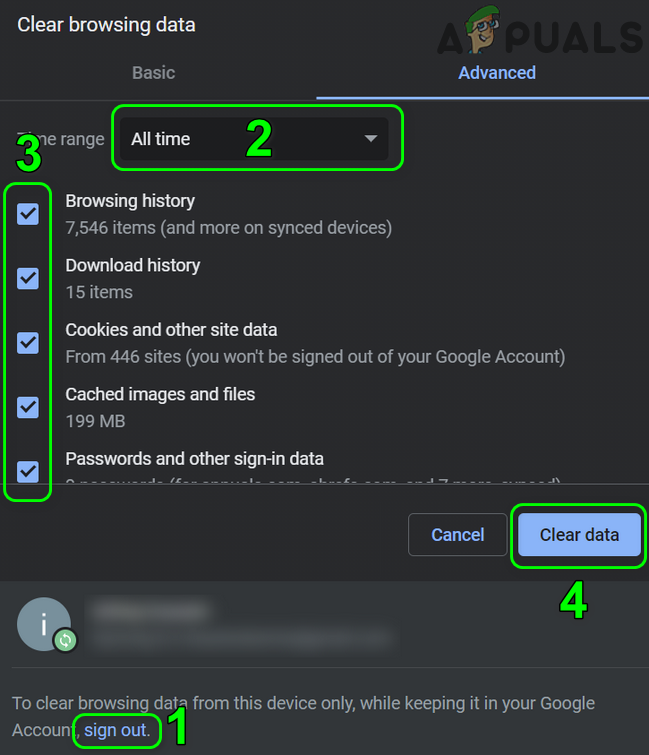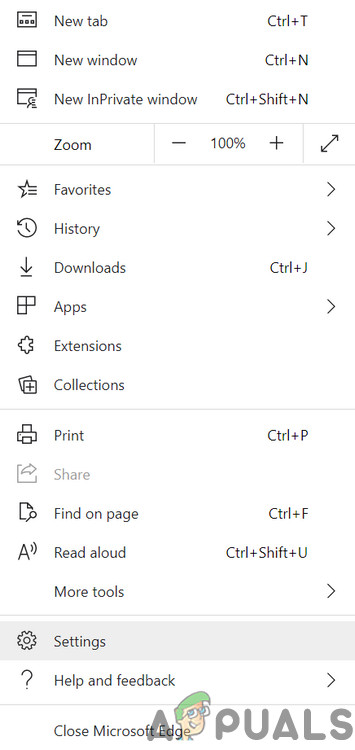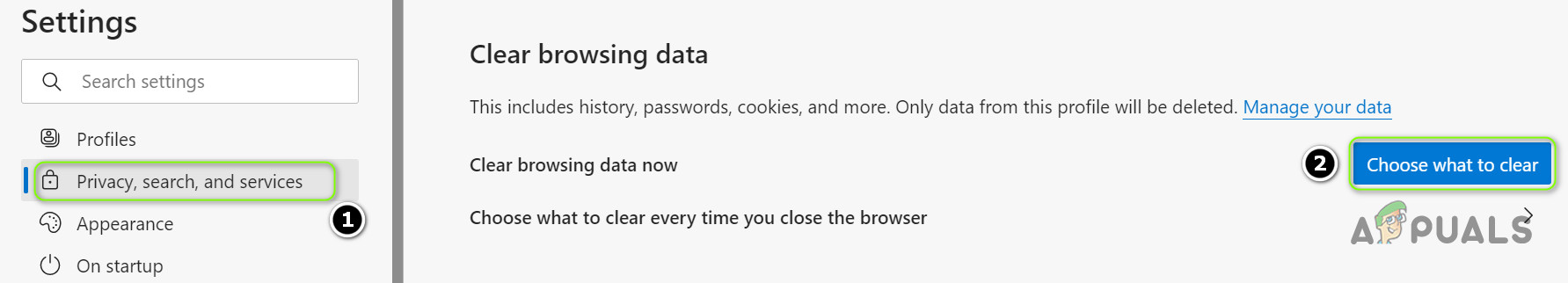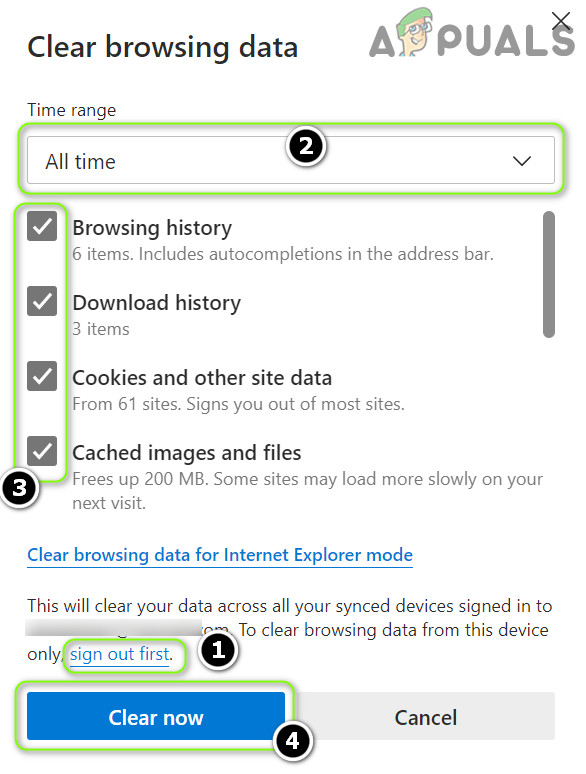The issue arises when the user tries to purchase a ticket for an event (Sports, etc.) but is greeted with the following message in the process: Sorry, we could not process your request, please try again later. Error Code: 0007 Before proceeding with the solution, make sure the Ticketmaster server is up and running (you may check by using the Down Detector website).
Clear the Browser Cache and Cookies
You may encounter the error code 0007 in Ticketmaster if the browser cache and cookies are corrupt. In this context, clearing the browser cache and cookies may solve the Ticketmaster issue.
Clear Cache and Cookies of Chrome
Clear Cache and Cookies of Edge
If the issue persists after clearing the cache, then check if using Ticketmaster in another browser sorts out the 0007 issue. If that did not do the trick, then check if using Ticketmaster on another device (like iPad) with a different network (like the hotspot of your phone) resolves the Ticketmaster issue.
How to Resolve Ticketmaster Error 401 Not Allowed?How to Fix Ticketmaster Error Code 0011Resolve Error Code 0x90010108 on Xbox OneResolve Error Code 014.30 on Roku