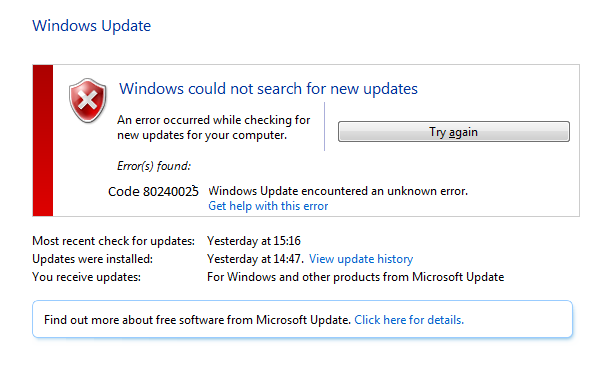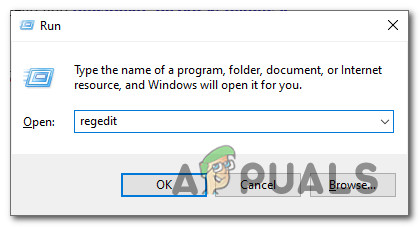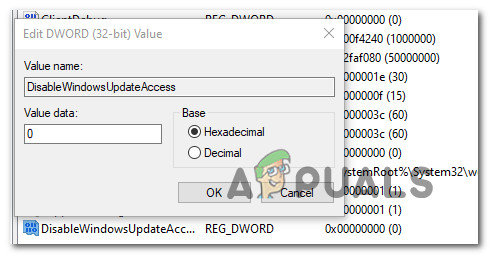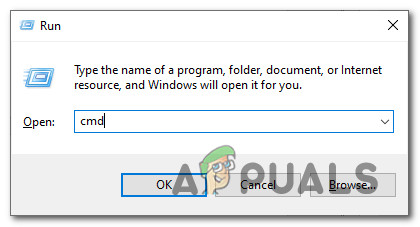After investigating this particular issue, it turns out that there are several underlying causes that might trigger this error code when attempting to install a pending Windows Update. Here’s a list of potential culprits: Now that you are familiar with every scenario that might cause the Windows Update error 80240025, here are a couple of fixes that other affected users have successfully used to get to the bottom of this issue:
1. Disable a Registry Key (if applicable)
If your computer is connected to a public/work server or network, there’s a chance that you’re seeing this error code because a rule (imposed at the Registry Level) is denying new pending Windows Updates from getting installed. A rule of this kind is common in those situations where the network administrator tries to limit the bandwidth usage whenever a new update is pushed by Microsoft. In case you suspect that this scenario is applicable, you can fix the issue by identifying the Group Policy setting causing this issue (most likely DisableWindowsUpdateAccess key) and setting its value to 0 in order to prevent it from interfering with the Windows Update component. For step by step instructions on how to do this, follow the instructions below: If this method was not successful in resolving the Windows Update Error 80240025 or the DisableWindowsUpdateAccess was not present on your computer, move down to the next potential fix below.
2. Reset Windows Update Components
If the first fix above was not applicable in your particular situation, you should start troubleshooting a potential issue that is affecting the Windows Update component. Most users dealing with this particular Windows Update Error code (80240025) have confirmed that they finally managed to fix the issue after using an elevated Command prompt to effectively reset every relevant WU (Windows Update) dependency. More often than not, this type of issue occurs because of one or more WU (Windows Update) components that are currently stuck in a limbo state (they’re neither open nor closed). In this case, you will be able to fix the problem by resetting all WU components that are involved in the updating process.
Resolve Windows Update Error 0X800B0101 on Windows 10How to Resolve ‘Virus Definitions Update Failed’ in Avast Antivirus?Resolve Volsnap.sys Blue Screen Error (BSOD) on Windows 10How to Resolve the uTorrent Disk Overloaded Error in Windows?