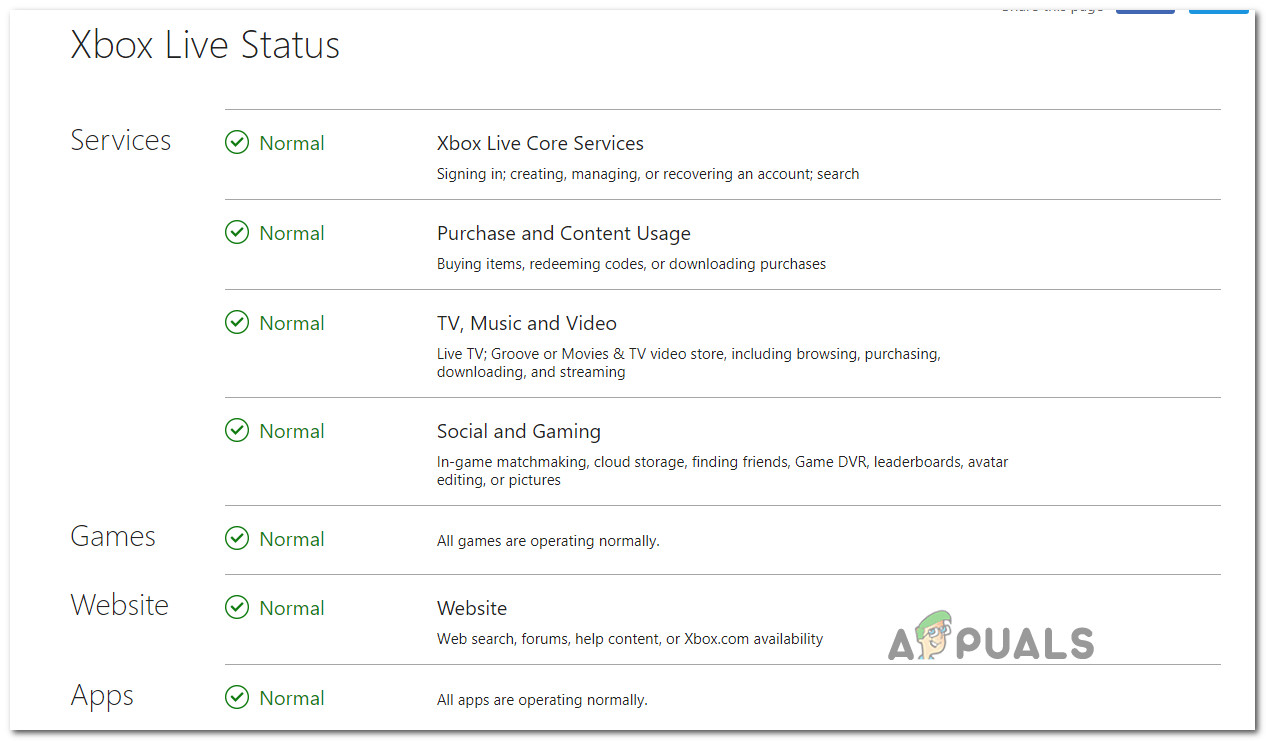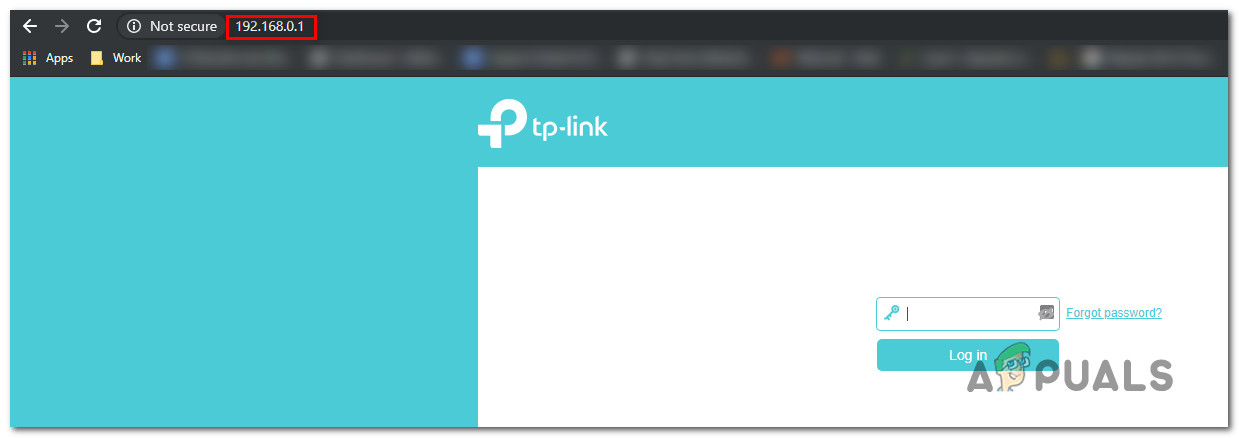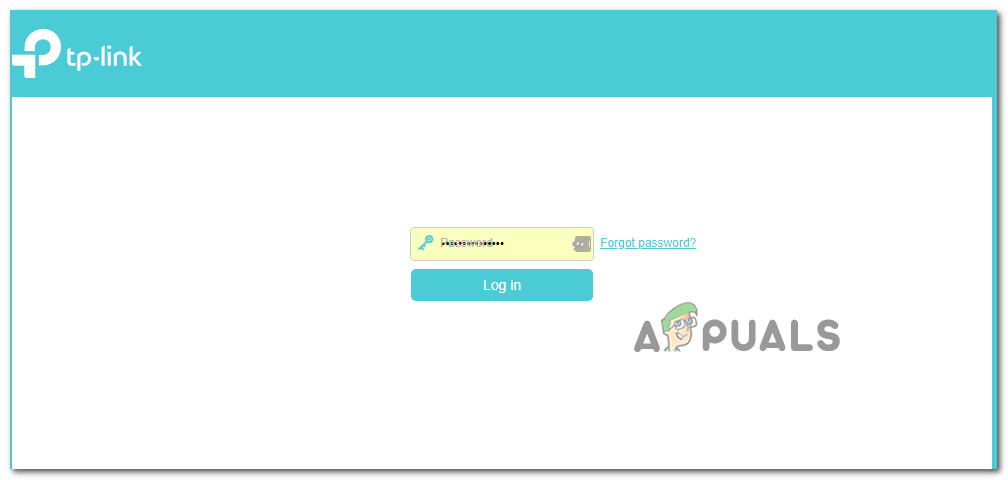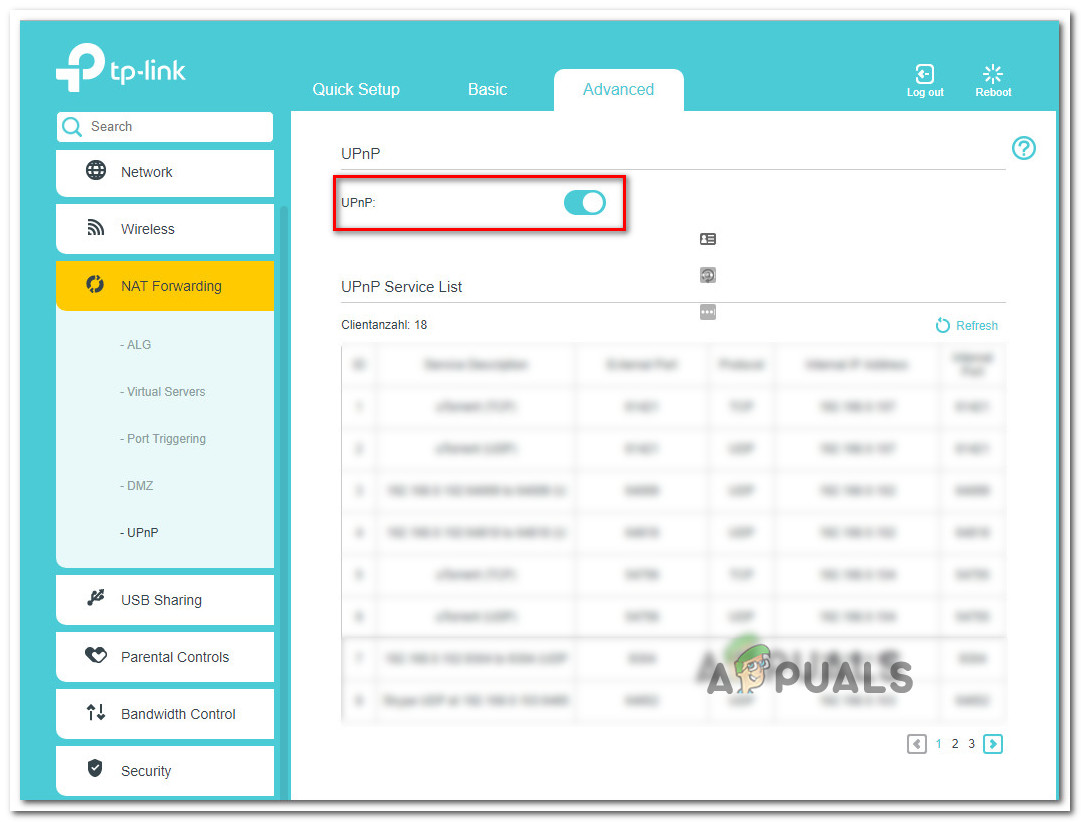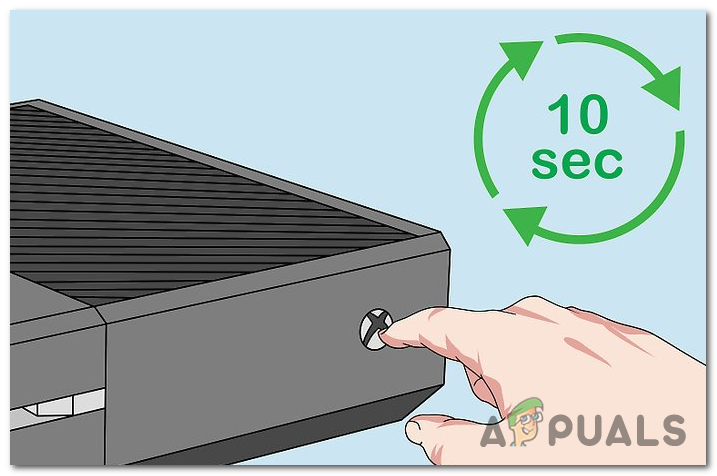What’s causing the ‘0x8923401C’ error on Xbox One?
There are several different scenarios that might ultimately cause this problem:
Method 1: Checking the status of Xbox Live servers
Before you start implementing any repair strategies, let’s begin this troubleshooting guide by making the necessary investigations to ensure that the problem is only occurring locally. As it’s happened in the past, the 0x8923401C error can occur due to a temporary Xbox server issue caused by a DDoS attack or by a maintenance period. To exclude this possibility, access this link (here) and see if any Xbox services (especially core services) are currently experiencing issues. Note: If the investigation above has revealed that you’re still dealing with a server issue, none of the fixes below will help you fix this particular issue. If the investigation confirms that you’re dealing with a server issue, the only viable repair strategy is to wait until Microsoft’s engineers manage to resolve the problem. However, if the investigation didn’t reveal any server issues, move down to the next possible fix below for instructions on fixing the 0x8923401C error.
Method 2: Opening the NAT
As it turns out, one of the most common issues that are known to contribute to the apparition of this issue is a NAT type that is Closed. Depending on what games you’re playing, it can also produce errors with various multiplayer games. But most importantly, it will interfere with you’re console the ability to create and join parties. In this case, you can resolve the issue by ensuring that the NAT is opened for your console. However, doing this will require some manual work on your part. The most efficient way of ensuring that your NAT is opened is to enable UPnP (Universal Plug and Play). By enabling UPnP, you’re essentially allowing your applications and games to forward ports automatically, so you don’t have to create them manually. By enabling your UPnP at a router level, the instructions below will ensure that your NAT type will remain open. Here’s what you need to do in order to enable UPnP on your router: If the same 0x8923401C error is still occurring, move down to the next method below.
Method 3: Performing a power cycling procedure
If the method above has revealed that your NAT is already open, your best chance of fixing the 0x8923401C error is to perform a power cycling procedure. This operation will allow you to get rid of the majority of temp files and firmware installation leftovers that might be responsible for this error. This process will essentially drain the power capacitors but also clears the temp data folder. According to various affected users, this operation will end up resolving the majority of firmware-related issues that might end up triggering the 0x8923401C error. Several affected users have confirmed that the steps below have allowed them to resolve the issue entirely by following the instructions below. Here’s a quick guide on doing a power cycling on your Xbox One console in order to take care of the 0x8923401C error:
Resolve Error Code 0x90010108 on Xbox OneHow to Resolve Can’t Connect Xbox One to 4K TVHow to Pair Xbox One S Controller with Xbox One Controller DongleDevil May Cry 5 Demo Performance and Graphics Analysis on Xbox One X and Xbox…