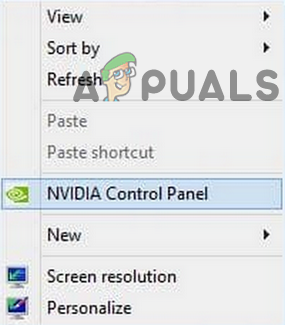Here are some reasons for Rogue Company crashing
Use of single-core of CPU: Sometimes the games we play are designed on multicores. Similarly, your computer performs other tasks at the same time. The use of Multicore will perform these tasks more effectively. So, using multicore for Rogue Company will increase the FPS.Inappropriate Graphics Settings: Graphics settings are responsible for the game’s resolution. When we use high-quality graphics, it ultimately slows down your game. If Rogue Company has low FPS stuttering, then avoid using high-quality mode. Set your settings to a moderate level.Full-screen Optimization: Although this feature fascinates you while playing the games. It prioritizes certain tasks to perform by CPU and GPU. It generally supports the games features but playing full-screen mode may not support Rogue Company FPS boost. So it is better to keep your game in gaming mode. So, it will run more effectively.High-resolution Quality: Increasing the resolution gives more stress to GPU drivers. If your graphic drivers are not capable of bearing higher resolution, they ultimately affect the performance of the game. It’s better to try to lower the resolution quality. It will boost the FPS.
In this article, we will discuss the ultimate FPS increase for Rogue Company. This article will help you in achieving the best gameplay experience, boosting your overall FPS drastically, and lowering input like maintaining a great visual fidelity regardless of your system effects. Before starting fixing the rogue company’s low fps stuttering, ensure a few things to get better results.
1. Set quick system restore Point
Setting up a system restore point will allow you to safely and securely follow all optimizations. These may include the liberty to revert or restore windows, games, and other files fast and easily. So, here are the steps to set the restore point for the system. If your system faces an issue after updating or installation, this restore point will help you to go back to the previous point and fix the issue without even losing files
2. Update the Graphics Drivers.
All the images, videos, and even texts in the game are directly related to graphics drivers. So, Graphics drivers play a very important role in a game’s performance. Generally, Rogue Company supports NVIDIA GPU Drivers. Here are a few steps that will help you in updating them.
3. Allow Rogue Company to use all cores of the CPU
CPU has many cores. So, instead of using a single-core CPU, multiple cores give better results. Multi-Cores can process several tasks at a time easily when you run some powerful app or game. So, it is necessary to allow the Rogue Company to use all cores of the CPU to fix FPS drops and stutter. If you play your game on steam follow these steps; If you are playing Rogue Company on Epic Game, here are a few steps to follow;
4. Best Graphics Settings
Graphic settings play a very important role in getting more FPS in Rogue Company. These settings maintain the quality of the game thoroughly. So, here are some steps that would help you out in the graphics setting.
5. Disable full-screen Optimizations on the Rogue Company
This feature drops the FPS. Games usually run smoother in game mode. So, it is important to disable it to resolve the issue. But first, find the location of the Rogue Company. If you are using Steam App then follow these steps;
6. Lower the Resolution Quality on Rogue Company
Doing this will reduce the number of pixels that your computer will render, increasing FPS. So, here are the steps to perform this task. first of all, Press the Window key + R from the keyboard and type this command;
7. Set High Priority on Rogue Company
It is usually done to make your computer dedicate the maximum performance to Rogue Company. Sometimes the tasks running in the background lower the FPS. The running game as an administrator will launch it effectively but we need some extra effort to boost the FPS. So, the following steps will help you with Rogue Company low FPS stuttering.
Rogue Company Won’t Launch? Try these fixesRogue Company Developer Hi-Rez Studios Details 2021 Plans For its Free-to-Play…Rouge Company Keeps Crashing? Try these fixesHow to Fix World War 3 Stuttering and Low FPS Issues?