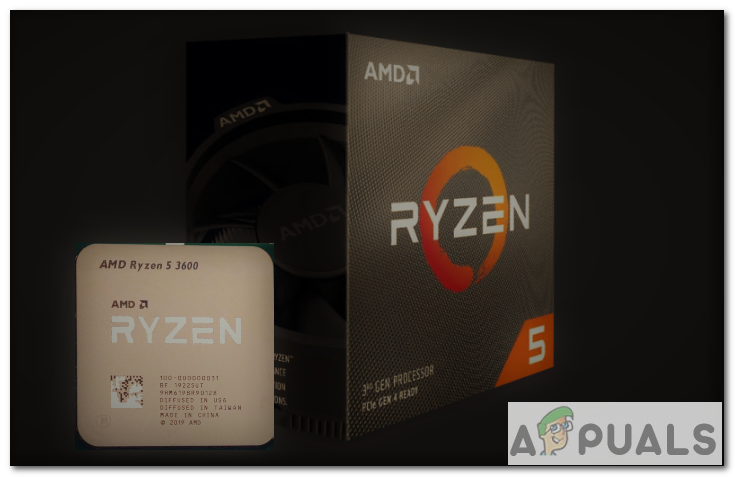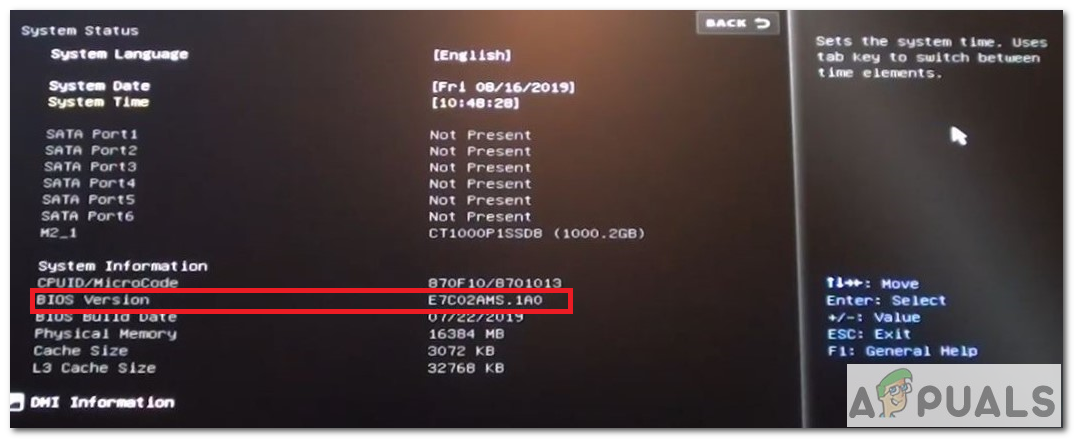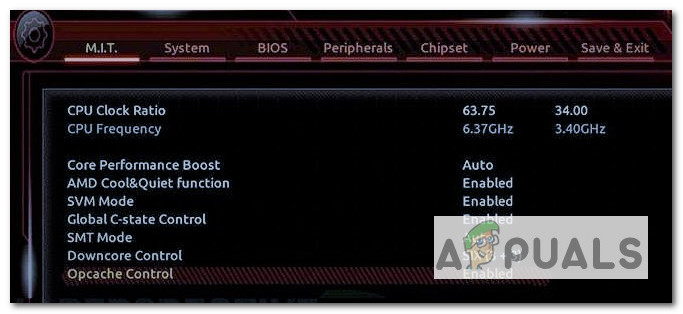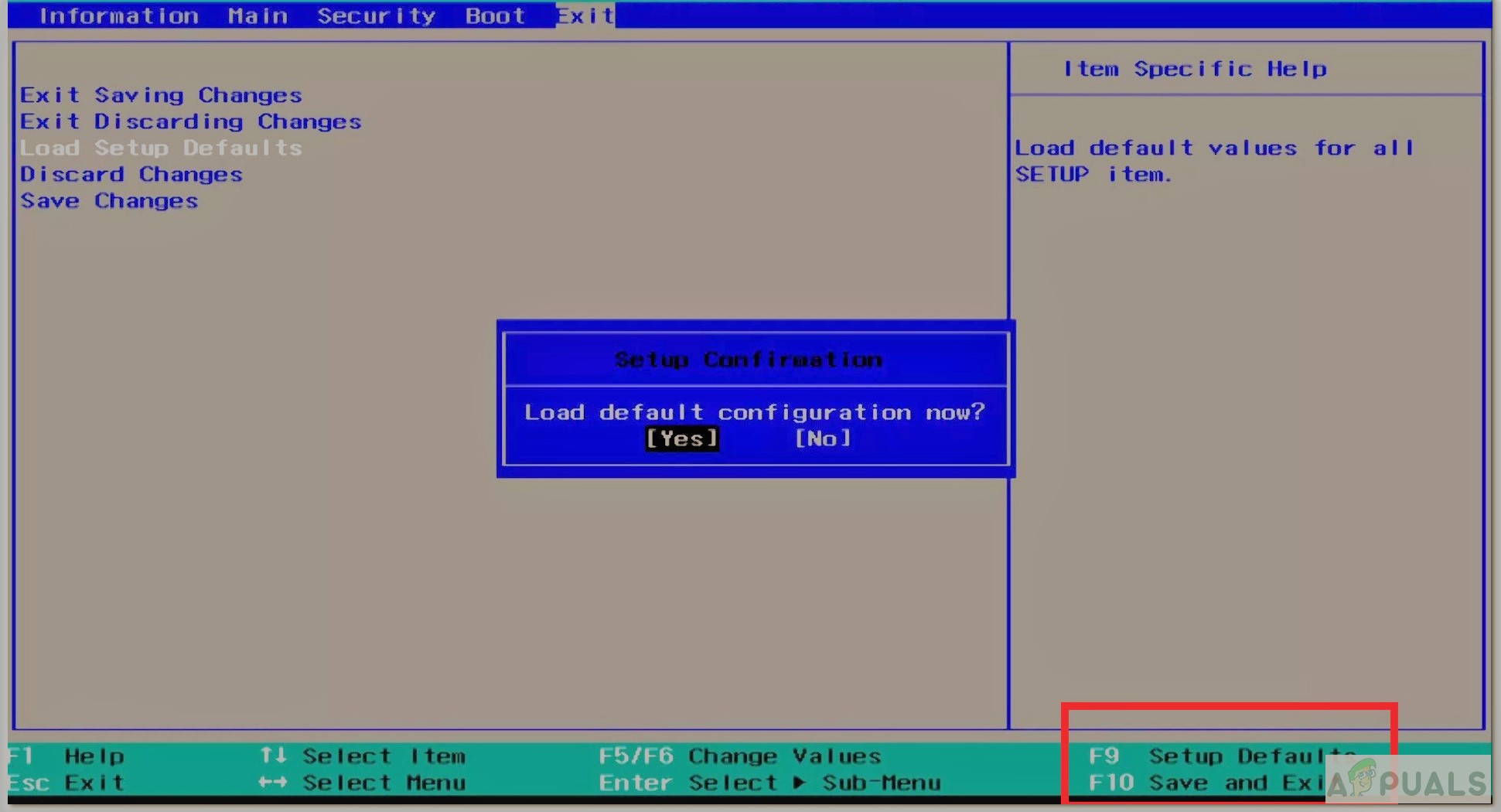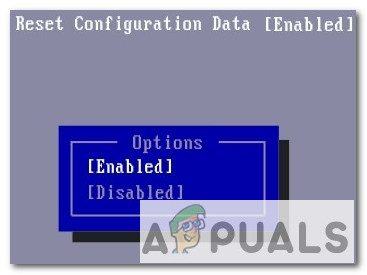Ryzen 5 builds are very popular among users because of their affordability and enhanced performance. However, users have reported numerous Boot Looping issues when setting up their machines, with Ryzen 5 3600 in specific. It’s either their PC’s freezing when booting up or rebooting itself over and over again(chain restarting). There can be numerous causes of this issue so firstly let’s discuss some of them.
Why does my PC Reboots at BOOT after CPU Upgrade?
Although there can be countless causes to Boot Looping, I’ve narrowed it down to three general ones that occur most frequently when making Ryzen builds. I’ll go into specifics when describing the possible fixes. Lets now look at the possible fixes to this issue.
Method 1: Updating BIOS
Updating your BIOS firmware is preferably the first thing you need to do when upgrading your PC. The latest BIOS updates will enable the motherboard to correctly recognize new hardware components. So, It will most likely fix most of the compatibility issues and also increase stability when booting up. There are two methods to update your BIOS in case your PC is not fully booting. Follow the step by step guide below.
Update using BIOS Menu
This method requires you to update BIOS using a processor, memory, and video card. The processor needed must be compatible with the motherboard.
Update using USB BIOS Flashback
Flashing the BIOS is another way to update the motherboard’s BIOS to the latest version without needing the processor. Your motherboard should be compatible with this method. and a BIOS Flashback button must be present on the rear panel.
Method 2: Tweaking CPU and RAM Settings
These are some of the possible tweaks which you can try which might fix the boot looping issue with your system. For all these fixes you will need to open your system’s BIOS menu.
Method 3: Resetting CMOS or BIOS Settings
Changing the CMOS or BIOS settings to default can also solve booting related issues. We already know about BIOS. Similarly, CMOS is where the BIOS stores the system configuration details it needs to boot the computer. You can follow the steps below to reset the settings.
Method 4: Resetting Configuration Data
If changing BIOS settings to default did not work. You can try to reset configuration data.
Method 5: Using a Different Motherboard
It is always difficult to troubleshoot such issues. In case, updating your BIOS and tweaking BIOS settings doesn’t work. Then the problem could be with the motherboard CPU combo. You can always try finding another motherboard that is compatible with AMD Ryzon 5 3600. Many people have reported similar boot looping issues with B450 motherboards. You can maybe try a different manufacturer or change to B350 board which many people have said to be more stable with Ryzen 5 3600. Also, check out some other motherboards for Ryzen 5 3600.
7 Best Motherboards For Ryzen 5 3600 In 2022FIX: HTC One M9 Boot LoopFIX: Samsung Phone Stuck in Boot Loop and Wont Turn OnHow to Solve Moto Z2 Play Recovery Boot Loop