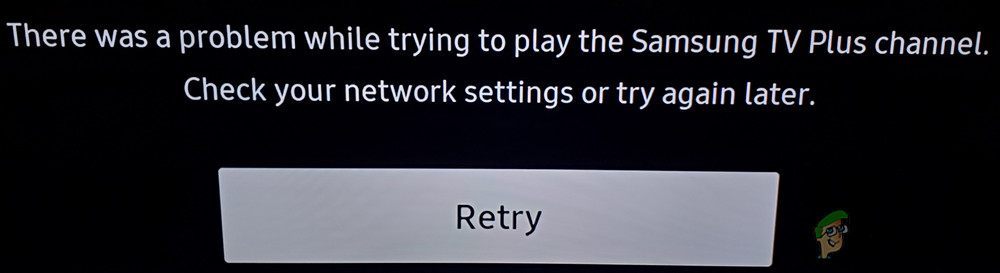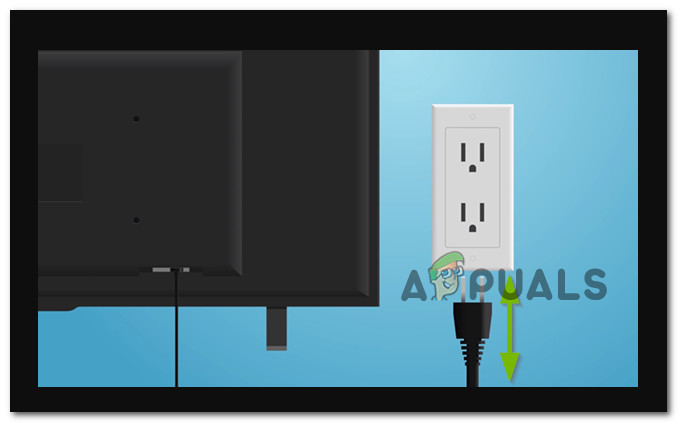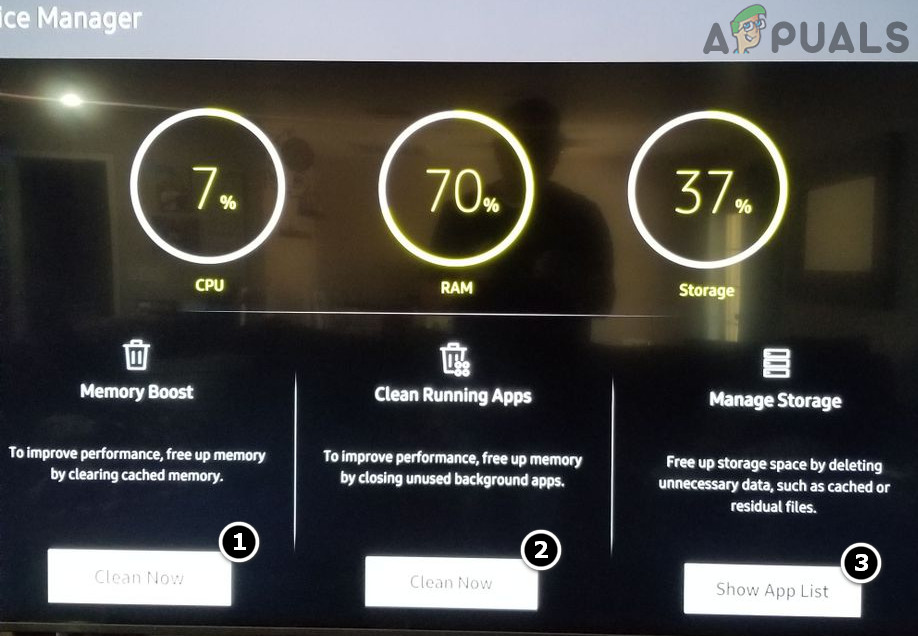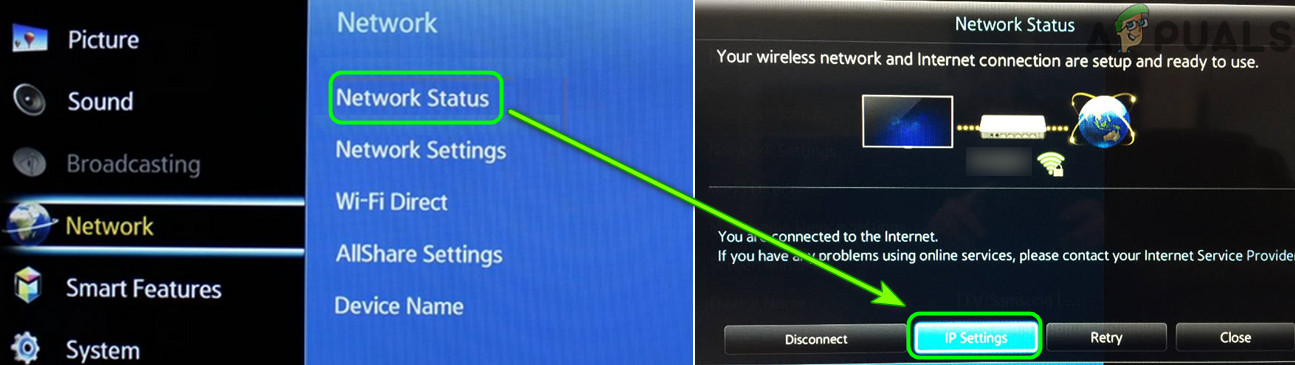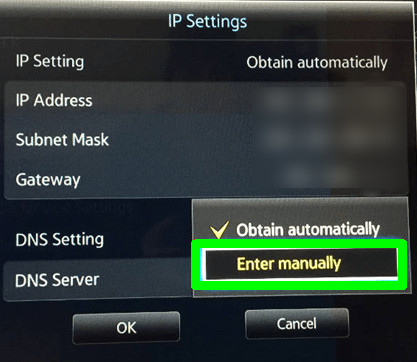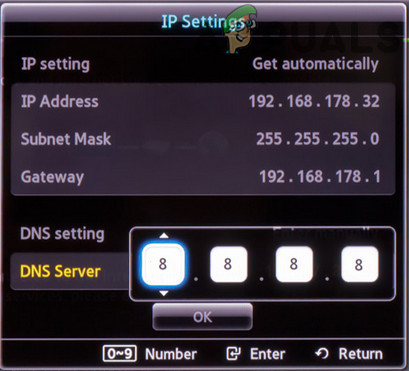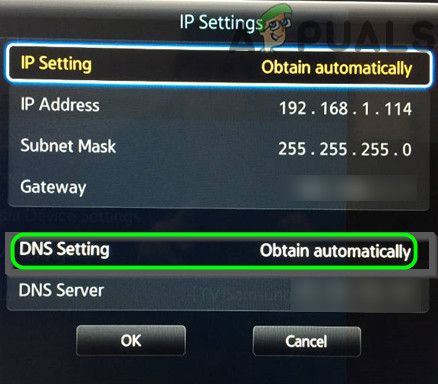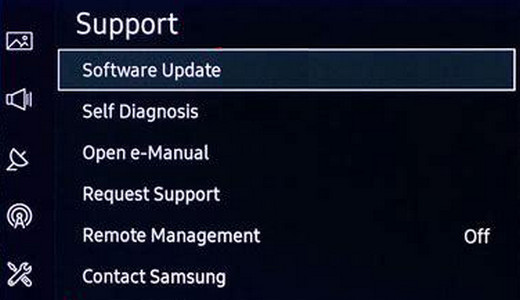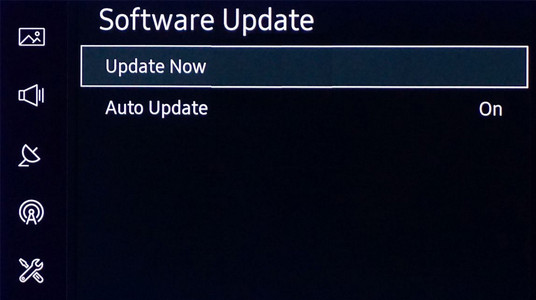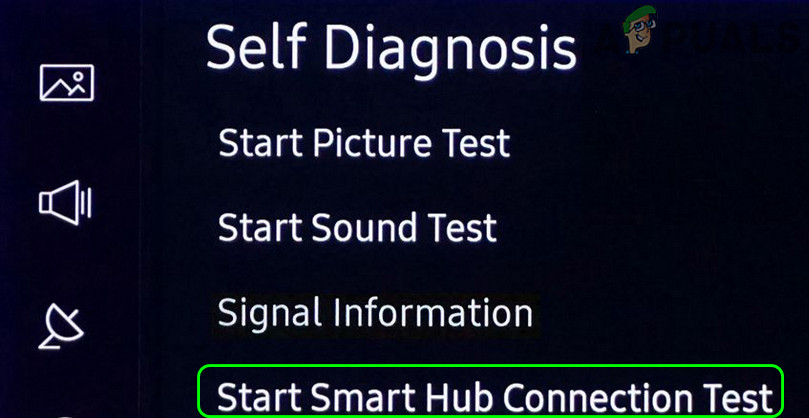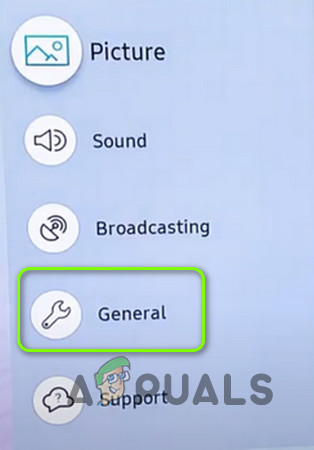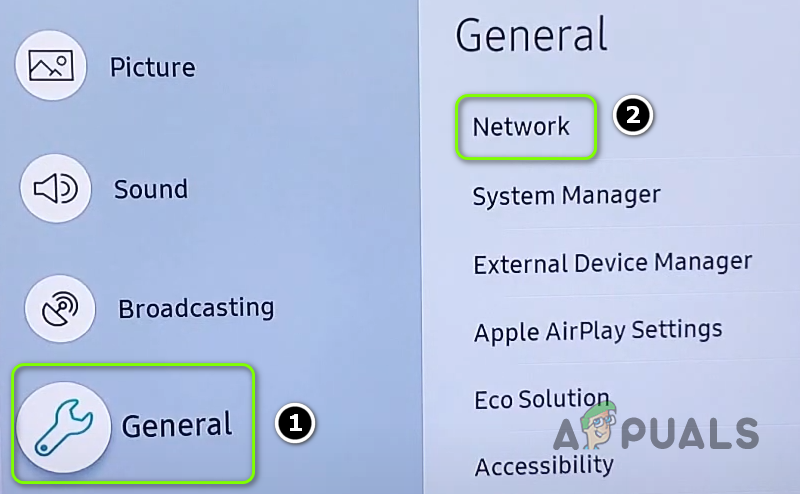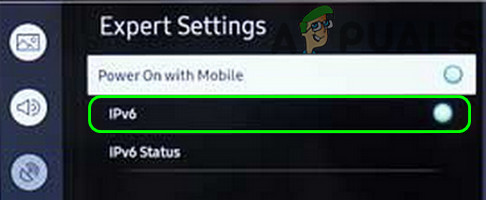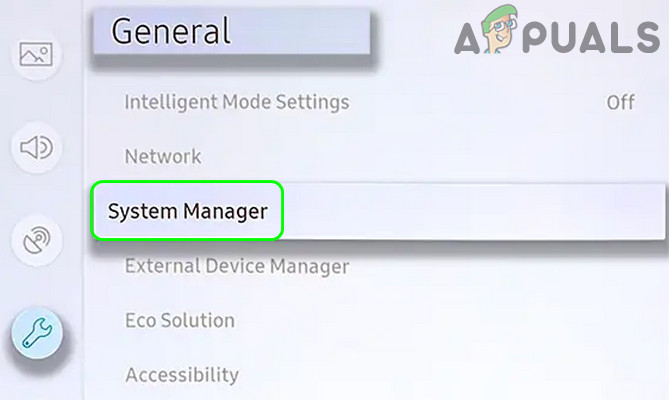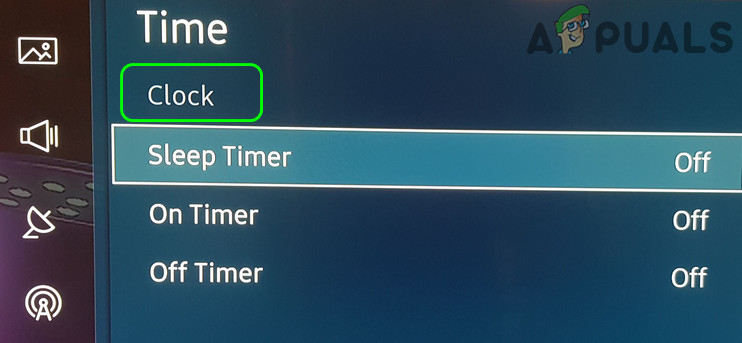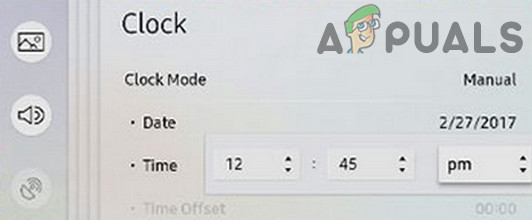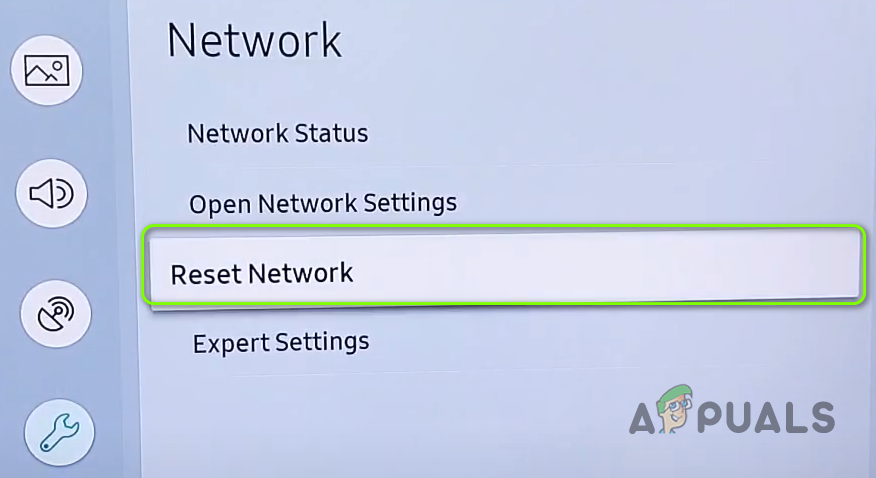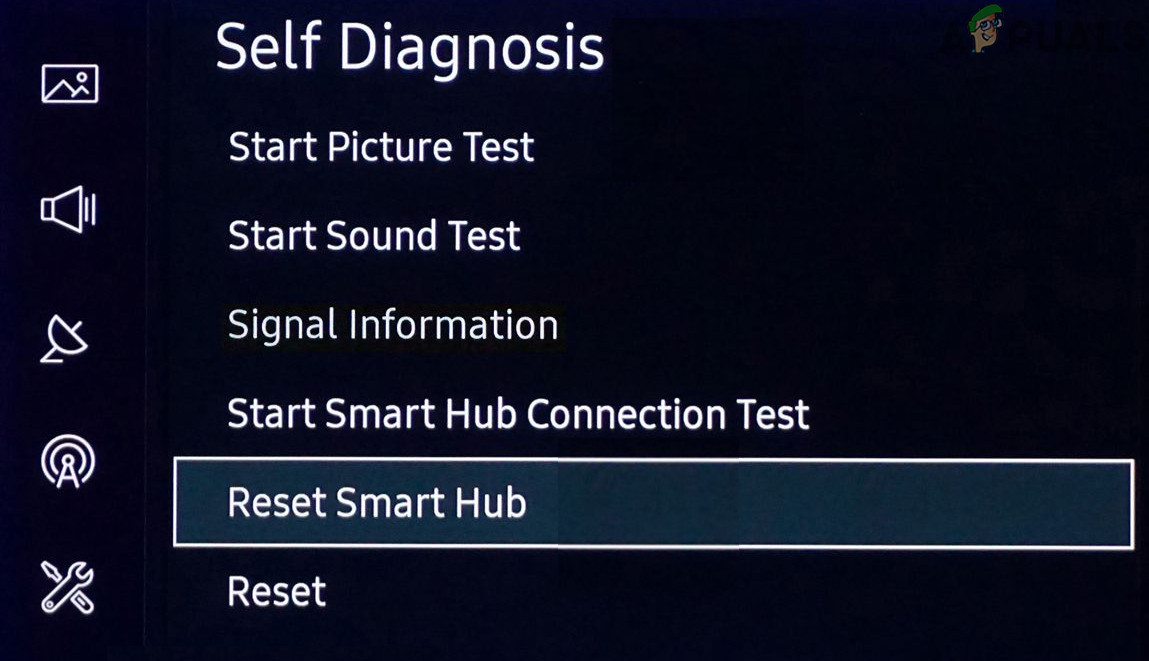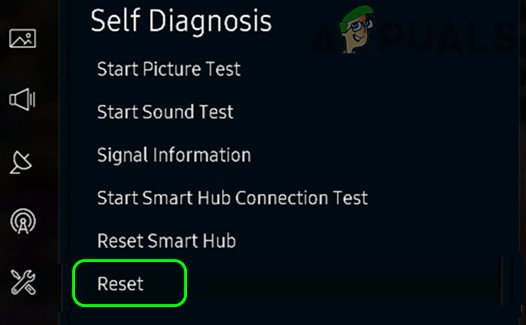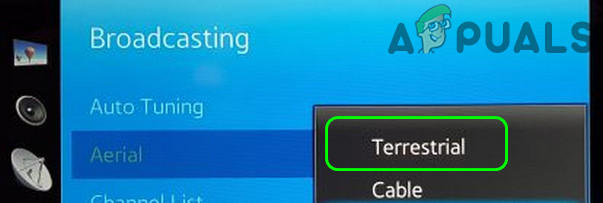There was a problem while trying to play the TV PLUS channel. Check your network settings or try again later You can get your Samsung TV Plus to work by trying the solutions discussed below but before that, make sure your network is working fine or try another network with your Samsung TV. If you are using a network protection application (like Pi-Hole), then check if whitelisting the Samsung TV Plus addresses in the application solves the problem.
Power Cycle the Samsung TV
A temporary malfunction of the Samsung TV may stop the Samsung TV Plus from working and power cycling your Samsung TV may solve the problem.
Clear the TV Cache
The corrupt cache of the Samsung TV may cause the non-working of the Samsung TV Plus and cleaning the TV’s cache may solve the problem.
Use the Google DNS
The Samsung TV Plus might not work if your ISP’s DNS cannot resolve the Samsung TV Plus server addresses. In this context, configuring your TV to use the Google DNS may solve the problem.
Update the Firmware of Your Samsung TV
The outdated firmware of your Samsung TV may stop the Samsung TV Plus from working as it can create incompatibility with other devices/modules and updating the firmware of your Samsung TV may solve the problem. If the update fails with Wi-Fi, check if updating using an ethernet cable solves the problem.
Perform a Smart Hub Connection Test
The Samsung TV Plus might not work if it fails to establish the connection to its servers and performing a Smart Hub Connection Test may solve the problem (as it will re-establish the connection).
Disable IPv6 in the TV Settings
The Samsung TV Plus might not work if your TV is trying to use the IPv6 protocol but your network is having troubles in using the IPv6 protocol. In this context, disabling IPv6 in the settings of your TV may solve the problem.
Edit the Date and Time Settings of Your TV
The Samsung TV Plus might not work if your TV’s date and time settings are not properly configured. In this context, editing the date/time settings of your TV may solve the problem.
Reset Network Settings of the Samsung TV
The corrupt network settings of the Samsung TV may cause the Samsung TV plus issue under discussion and resetting the network settings of your TV may solve the problem. If the issue persists, then check if using a wired network solves the TV Plus issue.
Reset Samsung Smart Hub to the Defaults
The corrupt installation of the Samsung Smart Hub (which lets you sideload third-party apps to your TV) may cause the non-functioning of the Samsung TV Plus and resetting the Samsung Smart Hub may solve the TV Plus issue. Before moving, make sure to back up essential TV info (like apps’ logins) and data.
Perform the Factory Reset of the Samsung TV
You may encounter the Samsung TV Plus issue if the firmware of the Samsung TV is corrupt. In this case, resetting the Samsung TV to the factory defaults may solve the problem. Before proceeding, make sure to back up the essential TV info and data (like apps’ login, etc.). If the issue persists, then check if setting the Aerial Type to Terrestrial (to the right of the channel list) solves the problem.
ESPN Plus not Working? Try These FixesParamount Plus Error Code 3205? Try These FixesUbisoft Connect App Not Working? Try These FixesFIFA 22 Web App not Working? Try These Fixes