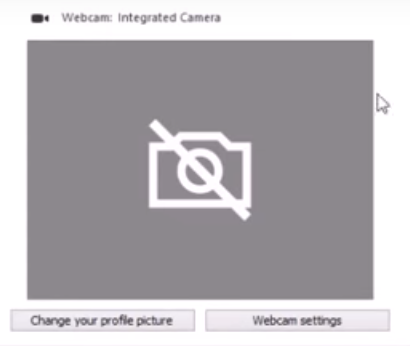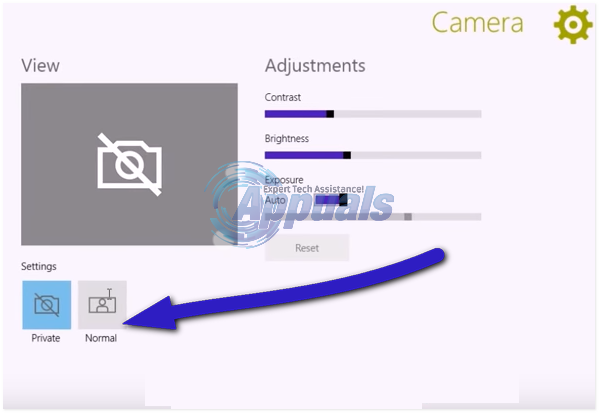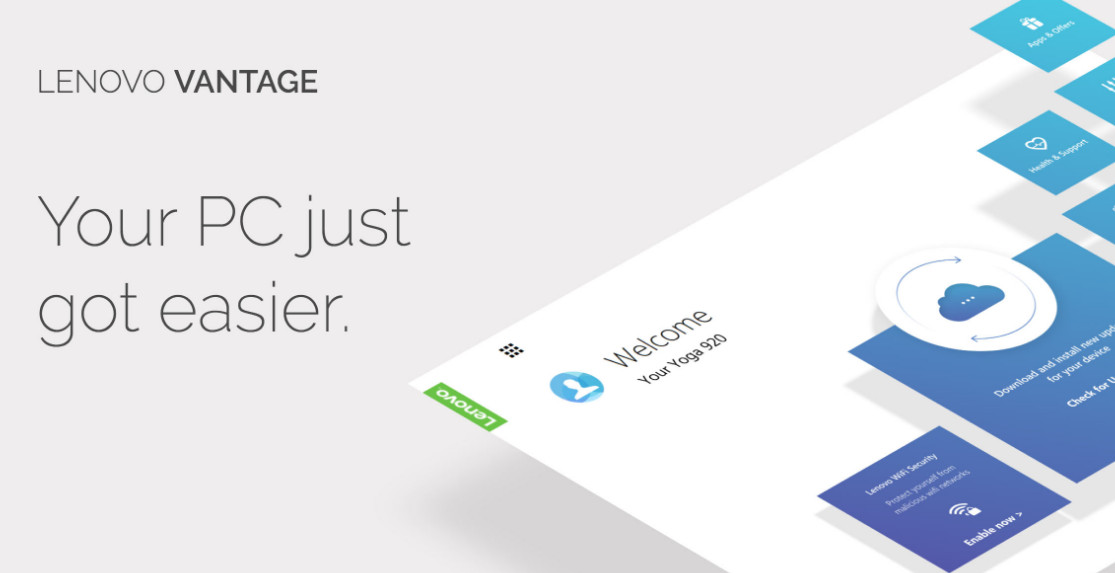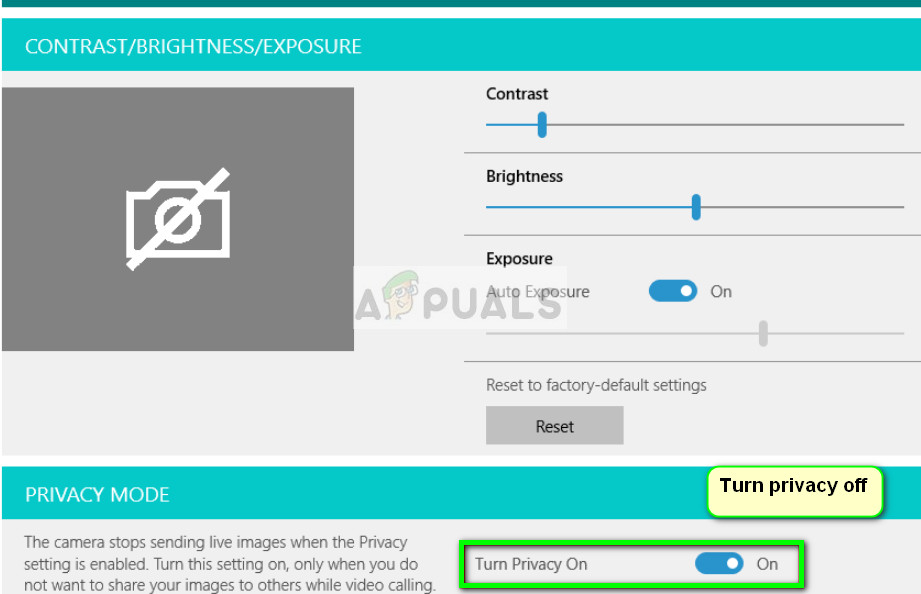The webcam is a pretty integral part of a laptop, especially in this day and age where video chatting with friends and family and even using the webcam on your laptop to take a look at yourself and fix your hair is extremely common. Seeing as though that is the case, this issue is a pretty significant one.
How to fix Lenovo Camera not Working
How to turn on Lenovo camera on my Lenovo laptop? This situation addresses the scenario where the camera is not working on your Lenovo laptop and the steps listed below are used to turn it on. Lenovo camera not working Windows 10: This error refers to the problem where your camera is not working with the operating system installed being Windows 10. Lenovo Yoga 720 camera not working: The laptop model Yoga 720 is known to cause problems with the inbuilt camera not working. This primarily occurs because of the default privacy settings in place which we will change later on.
Solution 1: Changing camera privacy (Settings)
Well, if you are affected by this issue, fret not as this issue is caused by the silliest of things – your laptop’s webcam being set to Private mode in the Settings. Since that is the case, all you need to do in order to fix this problem and get your Lenovo laptop’s webcam working again is to set the webcam to Normal mode and here’s exactly how you can do so: 2. Click on Search in the top right corner of the Start Menu. 3. Search for “Settings”. NOTE: This is not PC Settings, it is Lenovo Settings that you need to open.
Click on the search result named “Settings”. This search result will have a gear icon beside it.
Locate and click on Camera to launch the settings for your Lenovo laptop’s webcam.
Under the Settings section, you will see that your webcam is set to Private Click on Normal to set your webcam to Normal mode,
and you should start seeing whatever your webcam sees under the View section almost immediately after you do so. If you do start seeing video under the View section, the issue has been fixed and you can exit the Settings.
Solution 2: Changing camera privacy (Lenovo Vantage)
Lenovo Vantage is a set of program utilities which enable users to perform maintenance tasks and access settings. It consists of a single console which enables users to access various tools and perform different tasks on the computer. If you have newer laptops, you might not see the Settings as shown in the solution above. You can try this fix and see if this solves the problem.
Fix: Lenovo Touchscreen not WorkingFix: Lenovo Yoga 3 Pro Usb Ports Not Working1Password Chrome Extension not Working [SOLVED]SOLVED: Brightness Settings Not Working in Windows 10