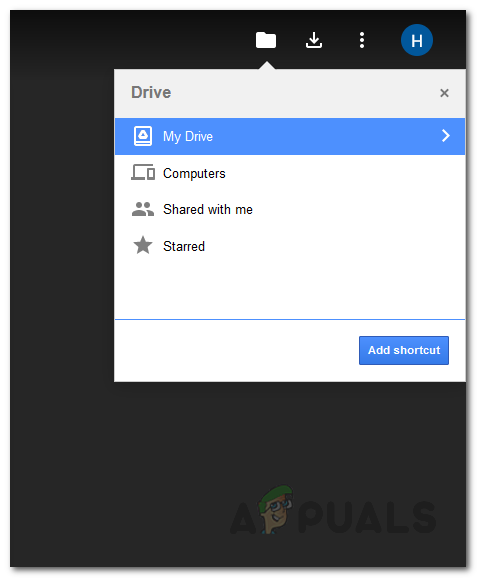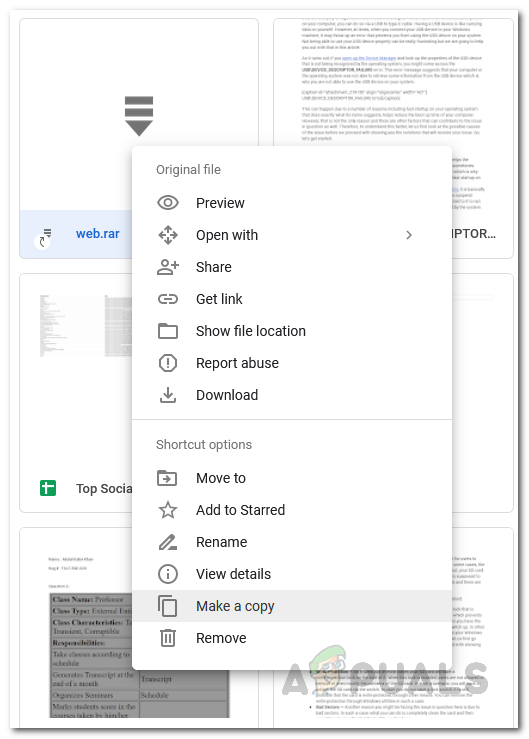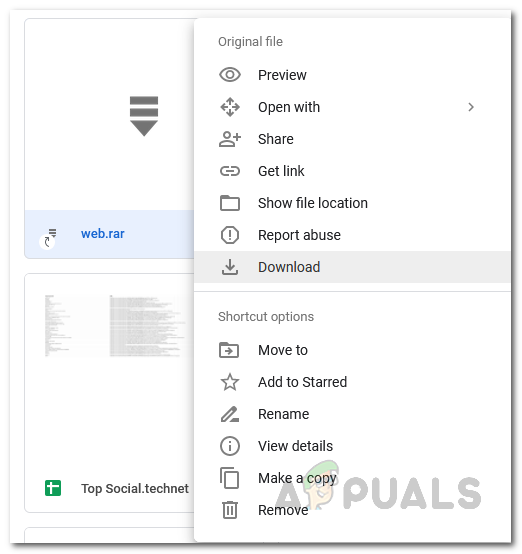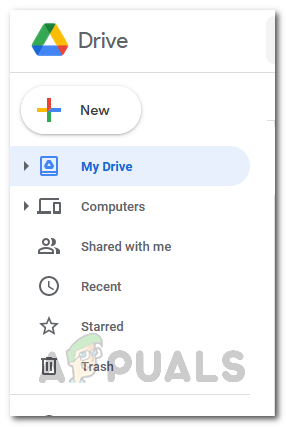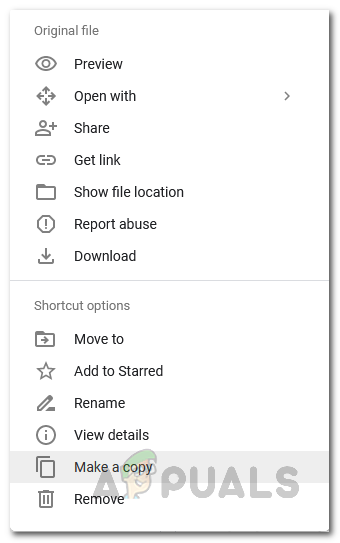In this modern world, sharing files with each other has become a necessity. Taking the size of the file out of the equation, we all share data with each other on a daily basis. When you are trying to send someone a file that is too large to be sent through inbox, users often go for third-party websites that provide such a service. However, when you are not able to share your files without any issues, it can turn out to be quite an ordeal. Therefore, in this article, we will be showing you how to resolve the mentioned error message quite easily. As it turns out, if you are sharing files on Google Drive for free, you are limited by a quota that is in place. This means that if you share files publicly to a large group of users, the file will be unavailable for a while if it reaches its quota limit. Now, you can access Google Drive offline and there are pro plans that you can opt for which will prevent this from happening. However, if you are a free user, what’s the course of action for you? Well, as it turns out, the file is often locked for a period of 24 hours and it can be even less depending on certain scenarios. Therefore, if you are trying to download a file that is popular and is hosted on Google Drive, it can even take you days or longer before you are able to download it to your computer and get your hands on it. Waiting might be an option, however, if the file is pulled, then you won’t be able to download ever. Plus, if waiting is not an option due to it being a work-related thing or something else, do not fret as there is a workaround that you can use to download the file.
Bypass Google Drive Quota Limit
As it turns out, there is actually an easy workaround that can be implemented to download the file without any issues despite the quota limit put in place by Google. This method will basically bypass that quota limit and you will be able to get your hands on the file. What we will be basically doing is creating a shortcut of the file and saving that to our Google Drive. Once the shortcut has been created, you will have to create a copy of the file. If you are getting an error creating a copy on Google Drive, you will have to resolve that first before proceeding. After creating a copy of the file successfully, you will get the file in your Google drive with owner permissions which means you can download it whenever you wish to. This way, you will have bypassed the quota limit and will be able to view or download the file per your desires. With that said, let us show you how to do all of that step-by-step. Therefore, without further ado, follow the instructions given down below: In case you are the owner of the file that is having this issue, what you can do is simply make a copy of the file on your Google Drive and then share the new link with the users. The problem shouldn’t be there for a while until the quota limit is reached again.
Fix: “Sorry, We’re Having Trouble Determining If Your PC can Run Windows 11"Fix: Sorry, there Was a Problem Mounting the FileFix: “Sorry, There Was A Socket Open Error” Error When Logging In Epic Games…Facebook Login Error ‘Sorry, Something Went Wrong’
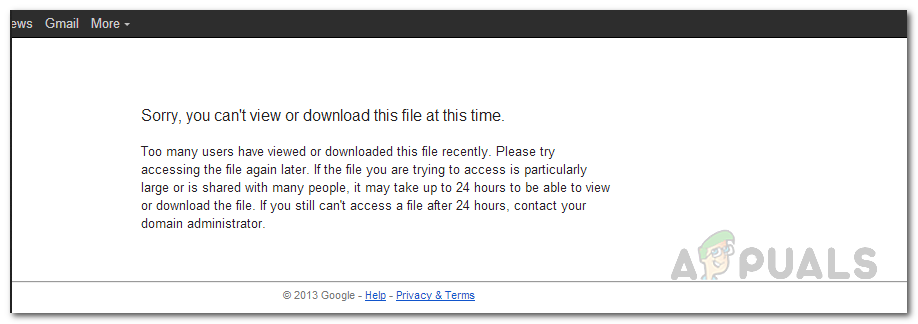
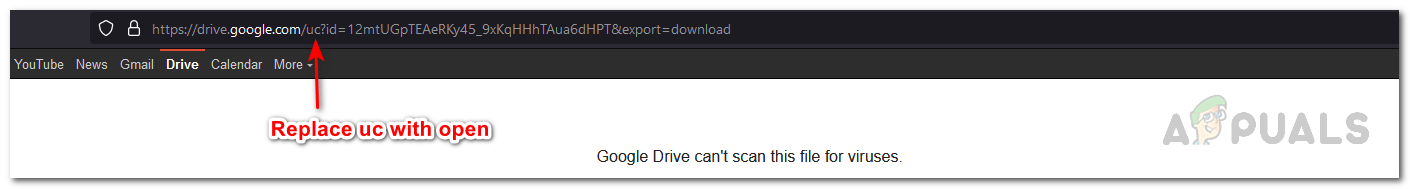
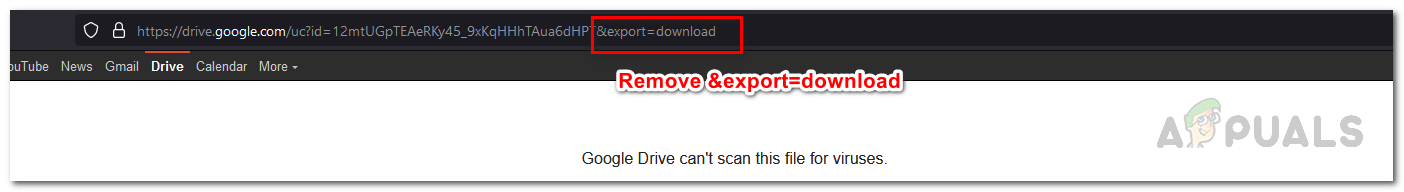
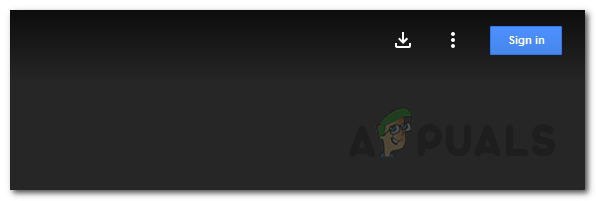
![]()