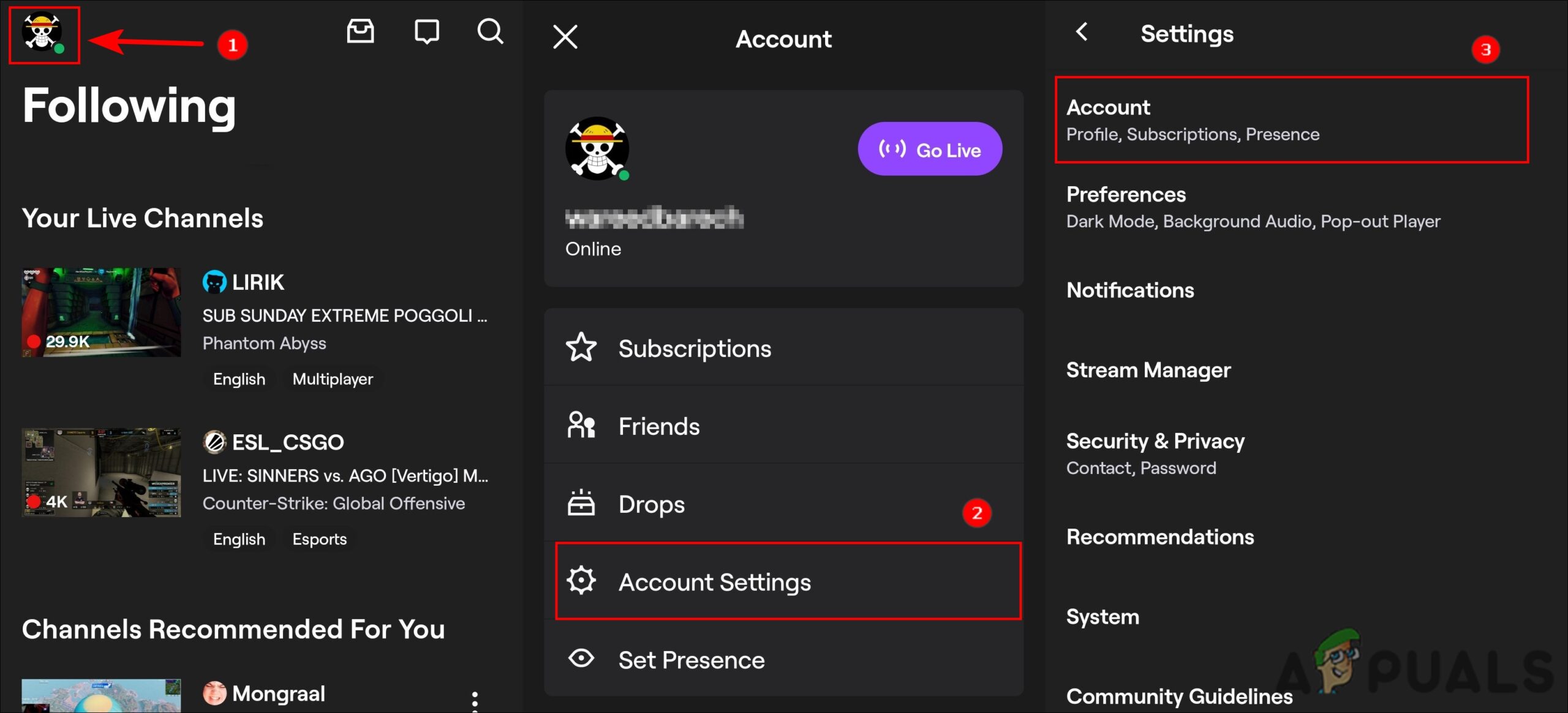Your old username will be released into the available usernames pool after 6 months. If you ever wanted to go back to your old username, you can get it back after 60 days of the reset period.
Change Name and Username on Twitch (PC)
The easiest way to access the Twitch settings and change the username is by using the Twitch site through a browser. The interface for Twitch settings is the same for all the browsers. Follow the given instructions to change the username and display name for Twitch. Note: The username cannot be changed twice at the same time. Make sure you choose the correct username before proceeding.
Change Name and Username on Twitch (Mobile Phones)
The Twitch application settings for changing the username and display name works similarly. However, the option to edit these two exists deep inside the settings menus. Unlike the web browser version which requires simply navigating to Settings of the Twitch account. You can also use the browser method on phone, however; you may require selecting the Desktop site view option. Follow the below step by step guide to change Twitch name through phone:
Steps to Easily Burn an ISO to a CD/DVD or USBHow to Easily Download Twitch VODs Videos?How to Easily Donate on Twitch?How to Change your YouTube Username?