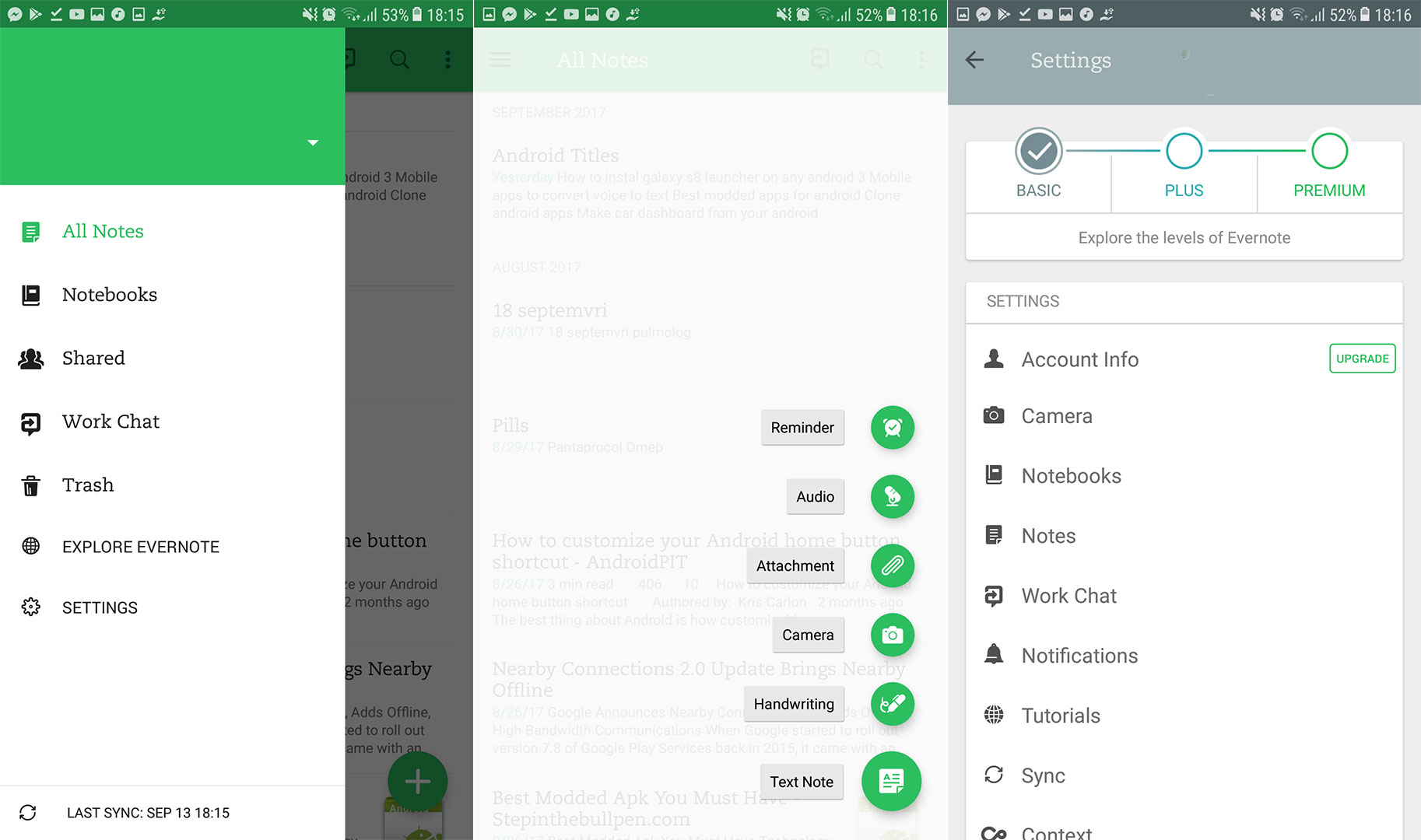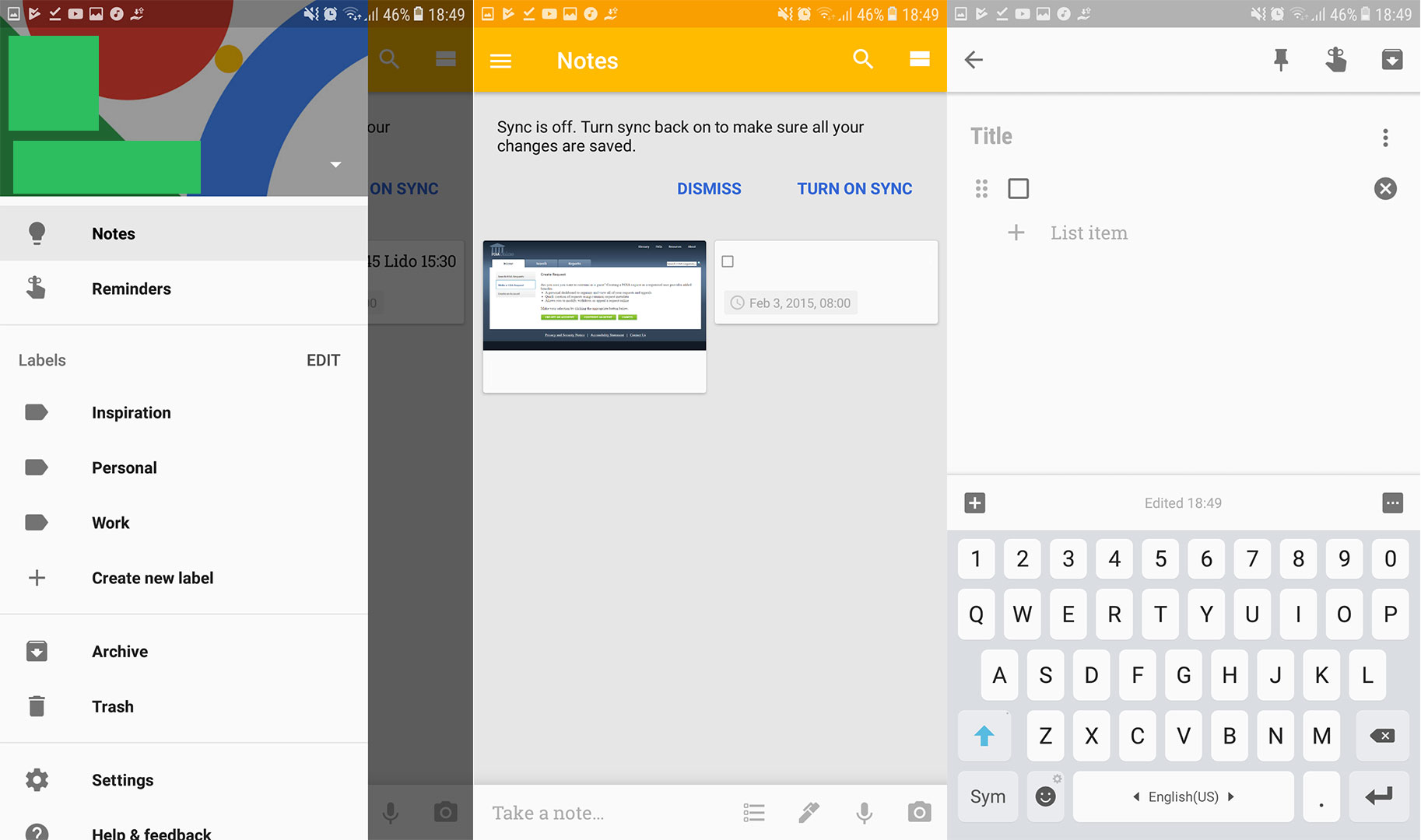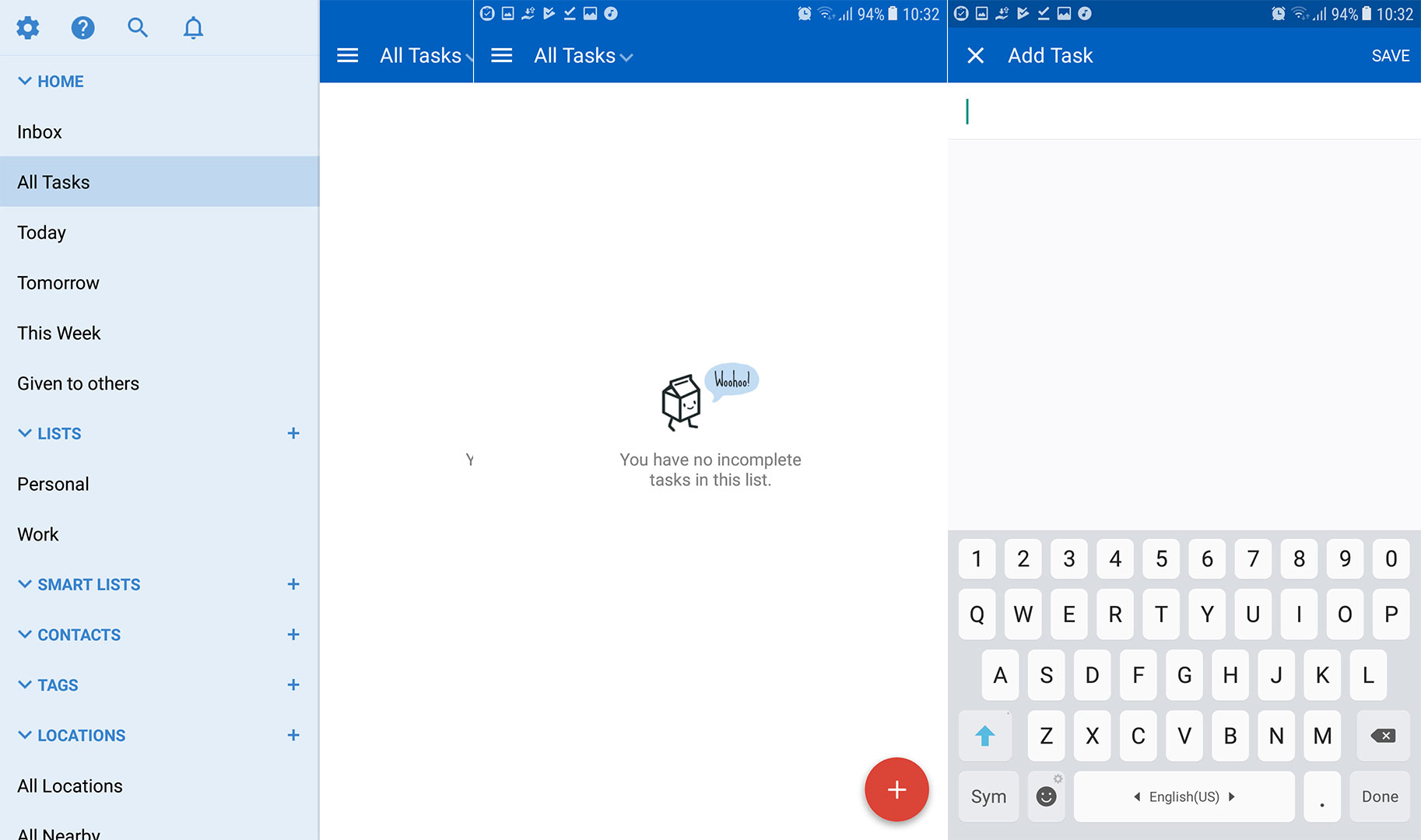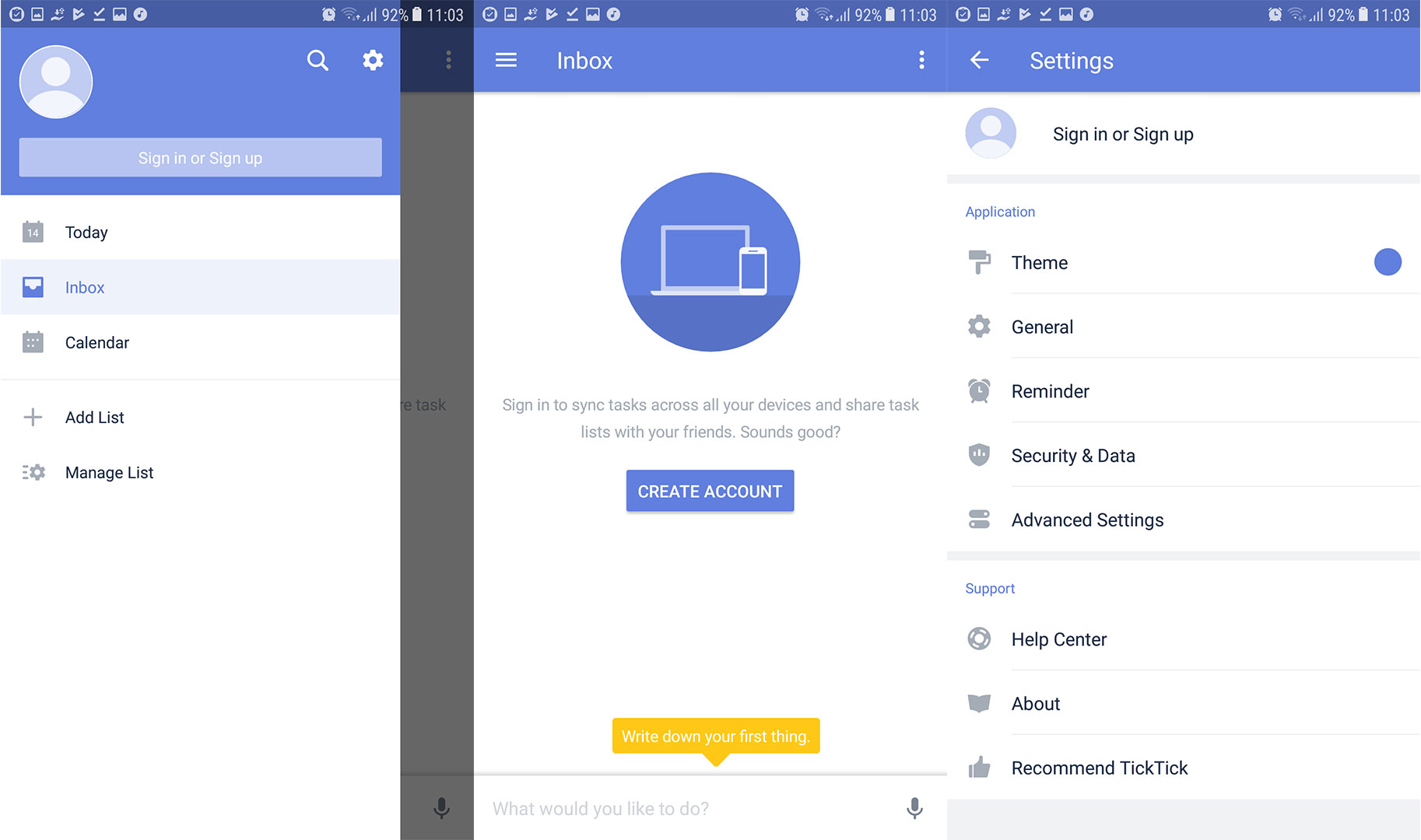Well, if it makes you feel better, I would tell you that you are not alone. Many of us, including me, in today’s busy life often forget some important tasks. Sometimes, we even forget our basic needs like eating, sleeping, taking pills, etc. However, if you own an Android smartphone, you can easily overcome these problems. You just need the right app which will always keep you reminded about your following obligations. Stay with me for the rest of the article, and you will find out the most useful reminder apps for Android.
Evernote
The first reminder app on our list is Evernote. It is a powerful note-taking app that can also do reminders. In Evernote, you can add text notes, videos, pictures, and audio notes to keep your interests organized. It allows you to create reminder notes which will remind you of upcoming events. With Evernote, you can sort and divide your notes into notebooks, keeping them organized. This app also allows sharing your notes. But, if you use the free version, you will feel some limitations in this area, like the limited number of devices on which you can use the app. Also, the interface of Evernote can be difficult for understanding, and it is definitely not for everyone. However, Evernote is a powerful app. And, if you get used to it, you will surely love it. Here is the download link in the Google Play Store Evernote.
Google Keep
As the most apps made by Google, this app uses white elements and bright colors. Google Keep is for anyone who needs an app capable of keeping notes, ideas and setting reminders. With Google Keep, you can organize your schedule in your calendar, share notes with friends, password-protect notes, and search notes. This app allows you to set a reminder for anything, not just text notes and tasks. You also can set location-based reminders, which makes this app handy for all the travelers out there. However, you should know that Google Keep lacks a functionality for organizing the notes into folders or labels. If you take notes very often, be ready to face this downside of the app. Other than that it is a great free app from Google worth trying, here is the download link Google Keep.
Remember The Milk
Remember The Milk is the oldest reminder and to-do app on our list. It exists as a web-app from 2004, long before the rise of the Androids. Remember The Milk can sync with your devices and other apps, which means, you can easily track your daily reminders without constantly keeping your phone in your sight all day. Remember The Milk has organized and simple interface, with easy-to-browse drop down menus and categories. With a tap on the red button, you can add notes, to-do lists, reminders, and set them priority ratings from 1 to 3. You can also set reminders for specific locations, add other users of this app in your reminders, and set a repeat system for reminders. Additionally, for all reminders, you can add subtasks, like drinking a bottle of water after you run. All the reminders in Remember The Milk you can sort by tag, by date, by lists, by locations, contacts, and “Smart Lists,” which is automatically created depending on your preferences. Another great feature of Remember The Milk is the ability to link your favorite social accounts like Skype to get notifications even while you’re away from your Android device. Remember The Milk is a very powerful, feature-full, reminder app. For some users, it might be overly complicated, focused on too much stuff. However, it is an add-free app, without any in-app purchases capable of organizing your activities. Also, the design may not be anything special, but clean enough to get the job done. I highly recommend this app to everyone, here is the link in the Google Play Store Remember The Milk.
TickTick
TickTick is an Android app, with focus on organizing your calendar and to-do lists. This app uses an account to sync its services across your multiple devices. It has a built-in voice prompt, which makes adding reminders on the fly a smooth experience. With TickTick you can sort specific reminders by their importance. The design of the app is entirely Material oriented, with a built in theme engine. The biggest flaw of this app is that if you like to add reminders with specific task lists and attachments, you need to purchase the TickTick Pro. With the Pro version, you will also get an ability to set reminders based on photos, documents, and other prompts. The free version of TickTick works perfectly for all of you who want a simple reminder app with an accent on to-do lists. So if you find yourself in here, you should definitely check it out. Here is the download link TickTick.
Wrap Up
Using one of the most useful reminder apps for Android is just another way how to use your smartphone potential for improving your life quality. Feel free to pick your favorite one and organize your activities to your likings. Also, if you prefer using some other reminder apps, feel free to share your thoughts with us.
Are Lap Desks Really Useful?Are Stream Decks Really Useful?Most Used Android Messaging Apps in 2020Most Common Android Optimization Myths Debunked