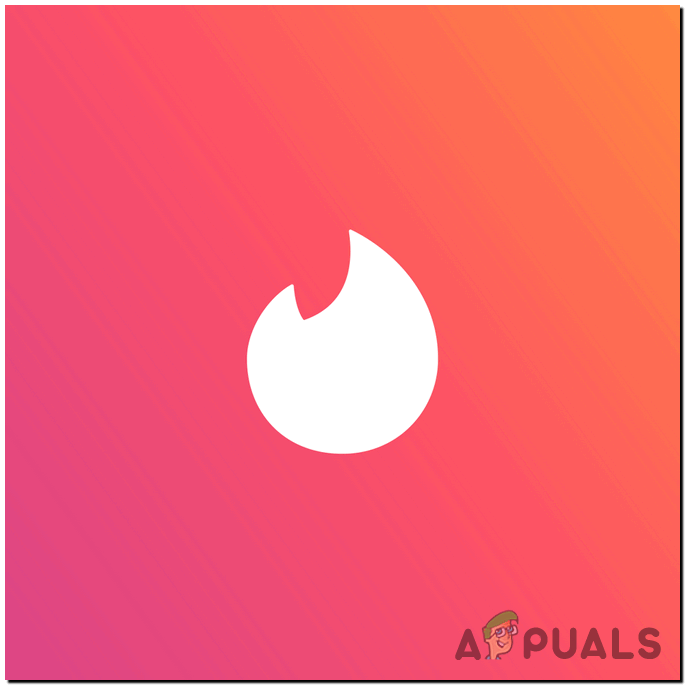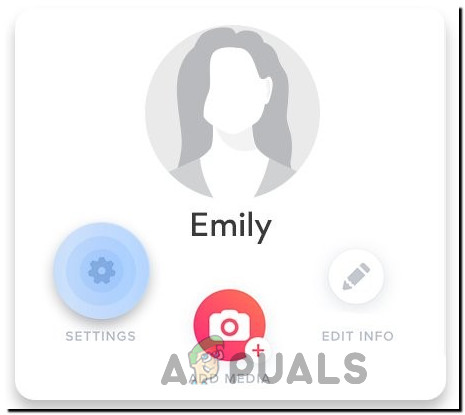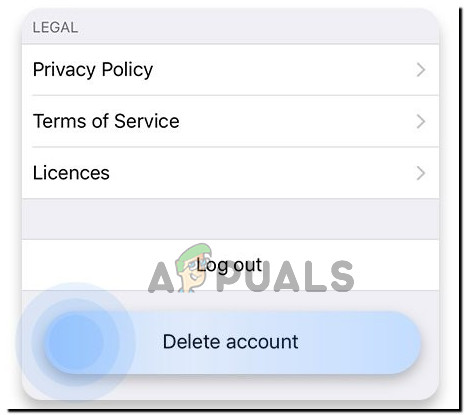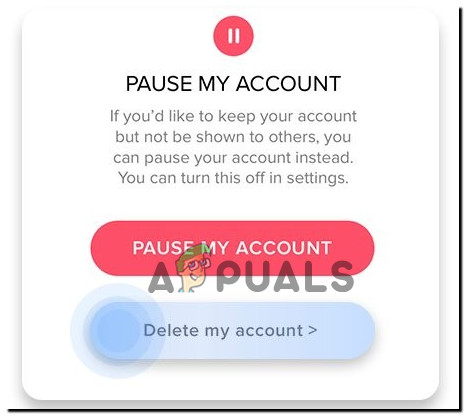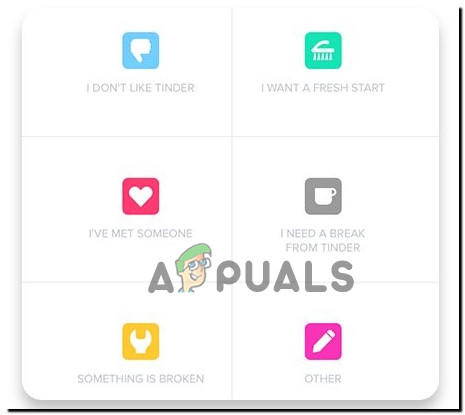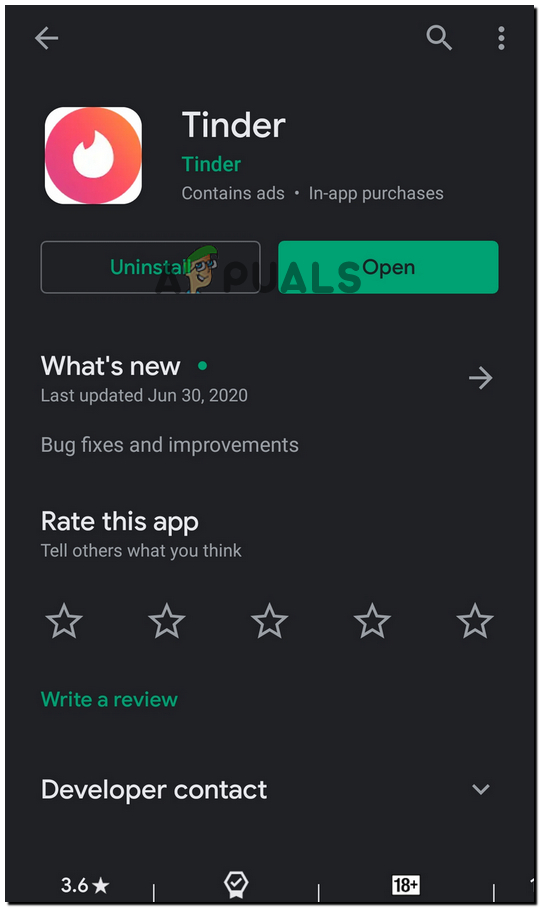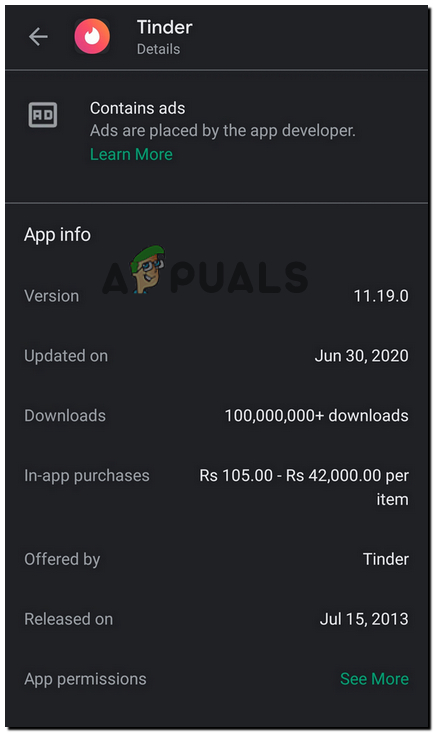The main reason put forward for this issue is a bug in the API for Facebook on the mobile app and some other bugs. Although this issue has reportedly been solved for the mobile application, this issue still occurs for some people. Here we try to provide solutions tested and approved by various users themselves.
Make an Account with Your Number
There was an issue with the Facebook API in the Android version of the app. The issue was also faced by some people using browsers on phone. As such, people were having issues with updating their Tinder profile on their smartphones. The solution given by people was to register the app using their phone numbers and not Facebook accounts. The reason being, the bio change requests were not being accepted by Facebook.
Use Browser or Desktop Browser
If the above solution is not working, then another solution given was to use a browser either on the phone or on desktop. Since the issue was with the API on smartphones, there were no such problems with using a desktop browser. If you have registered using the phone app, then, you can log in using the same credentials here.
Delete Account and make a New One
More often than not, there can be issues with the back-end of the application or the application servers. This can cause issues with your account, making it unusable or unable to perform changes to the Tinder profile. The solution to this kind of problem is to delete your account and create a new one. To delete your account
Install an Older Version
The problem has occurred for people after they updated the mobile application. The issue was not for all people, but it was consistent with updates. The solution provided by many users was to install an older version or the previous version of the application. To install an older version
Fix: “There is a problem with your game’s setup. Please reinstall your game."…How to Solve Tinder Cannot Login on AndroidNier Automata Tinder Fan wins Yoko Taro’s ApprovalHow to Fix Tinder Not Accepting Credit Card?