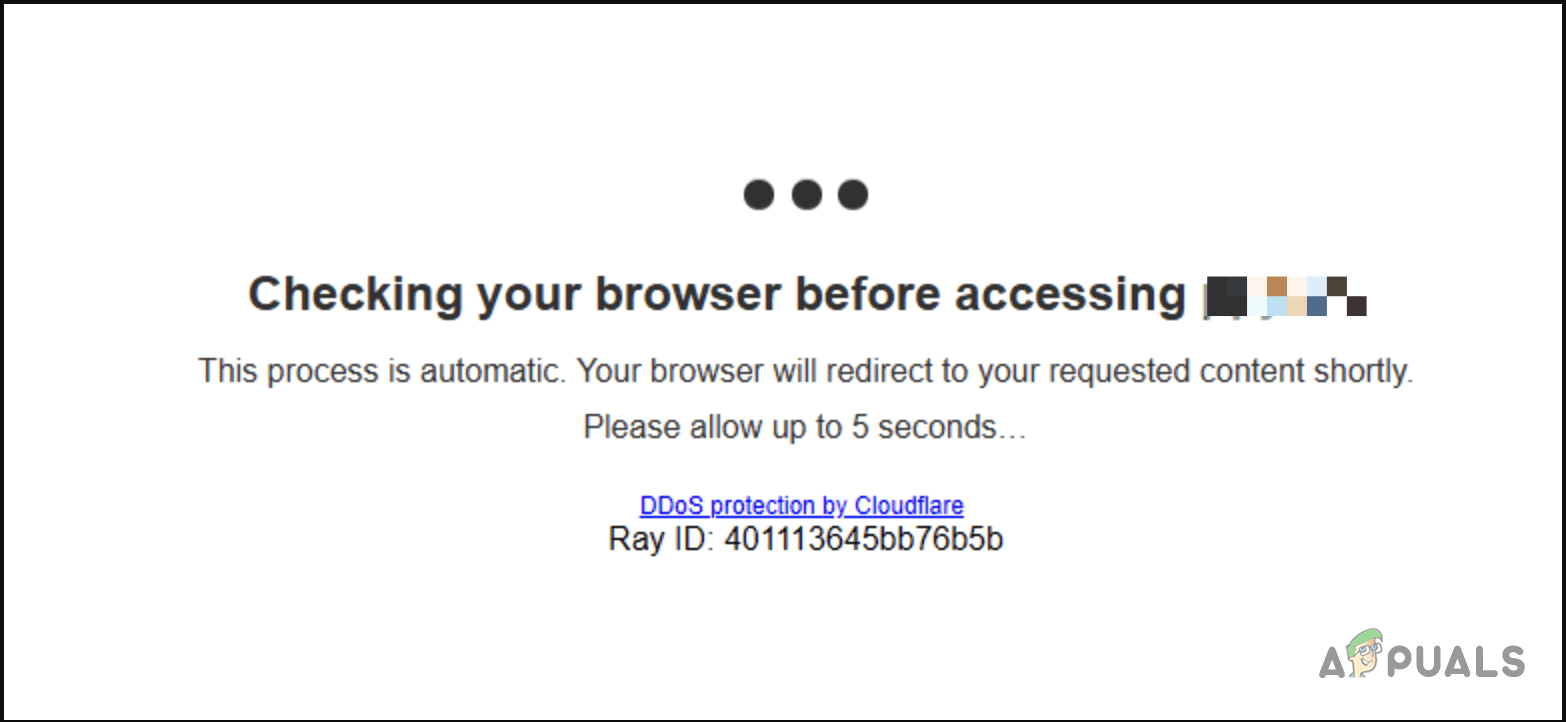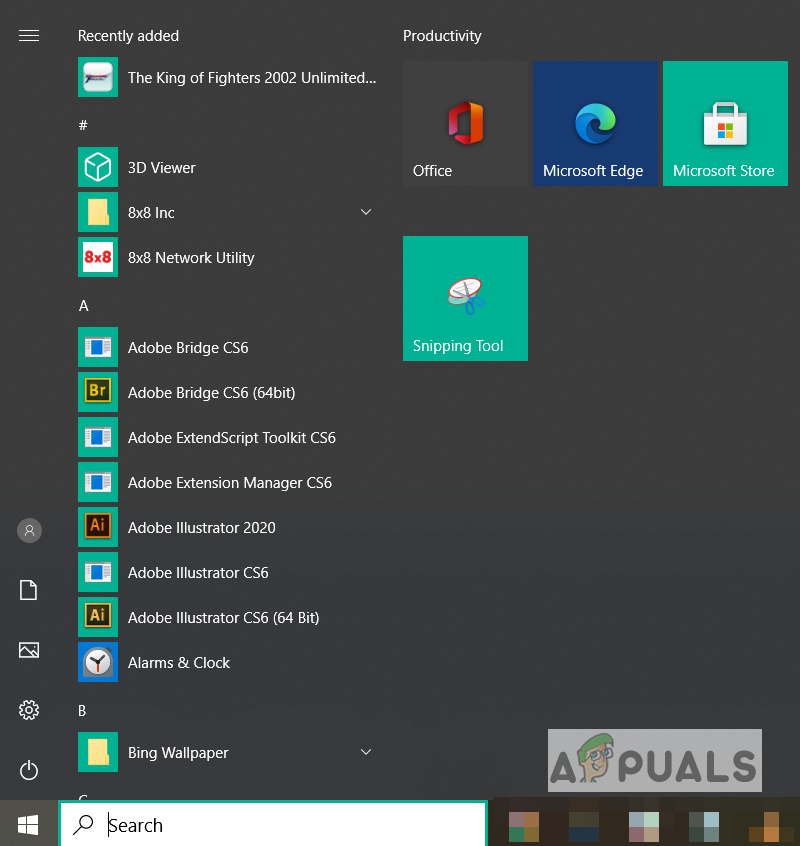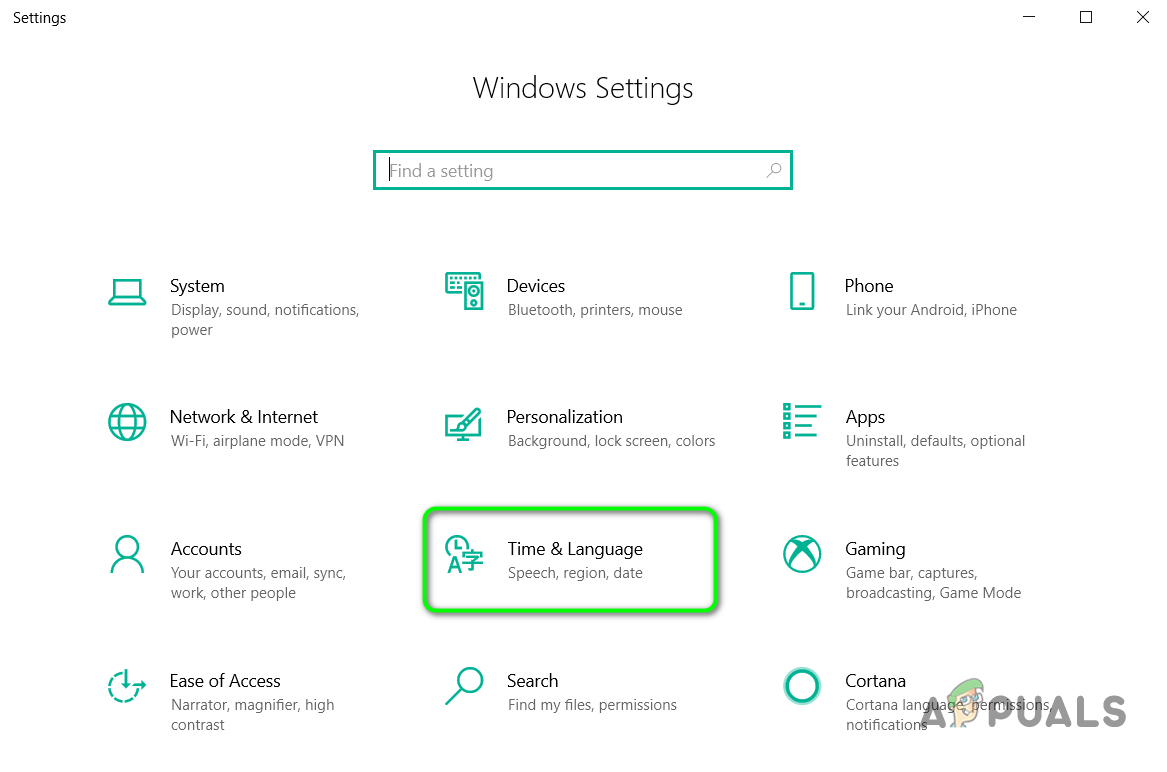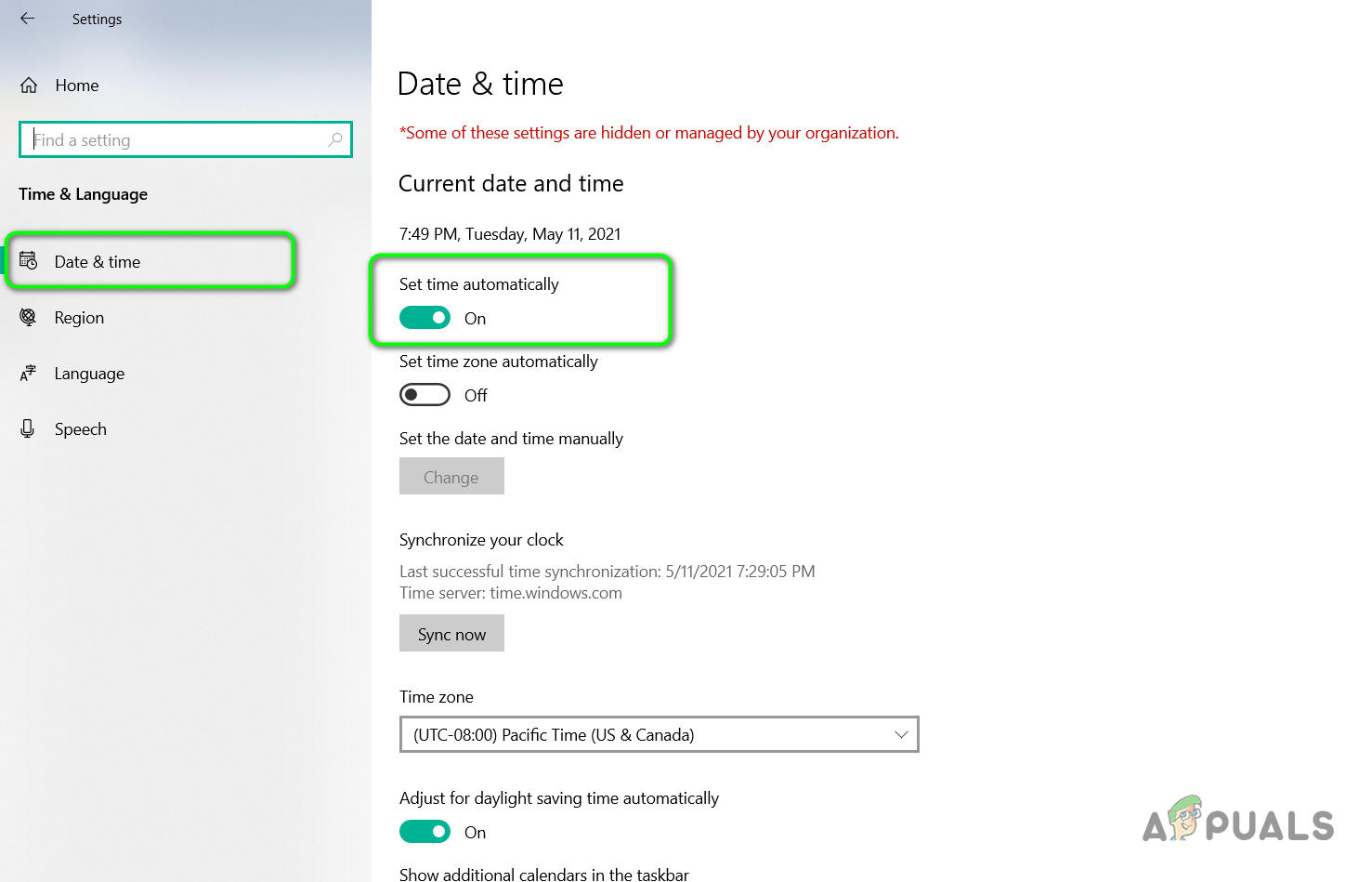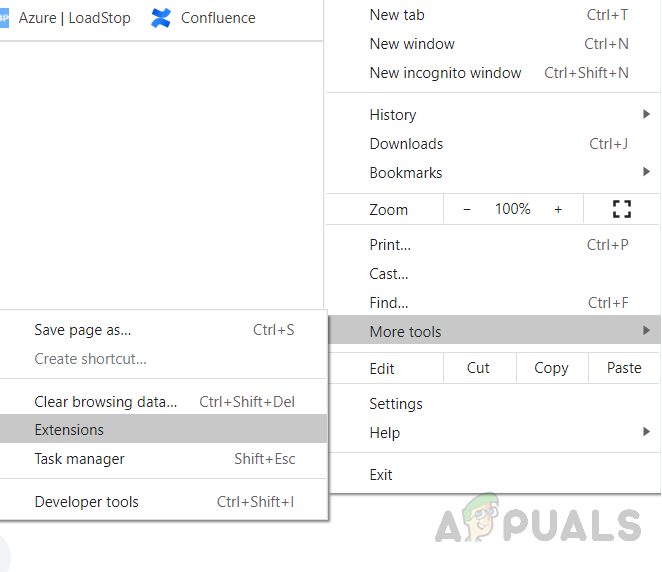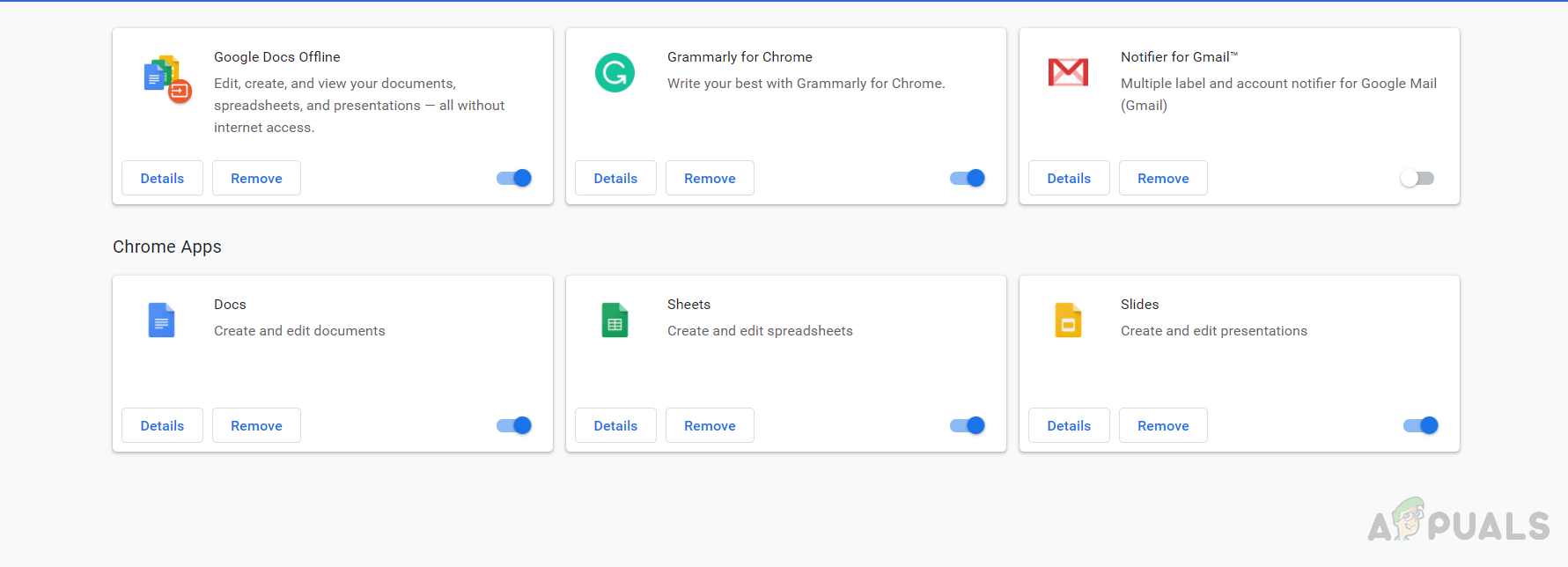What is DDOS?
A distributed denial-of-Service attack is when a hacker tries to overwhelm the web server by sending a large number of requests to the server with the intent to disrupt the normal traffic of the targeted server. As a result, the Webserver becomes temporarily or permanently unavailable to legitimate users. Cloudflare protocol is used to secure the website against these attacks although this protocol sometimes does now work properly if the user has any Add-Ons installed on their browser. Please go through the below methods to fix this issue.
Check The Date/Time Zone On Your Computer
There are many software and services that depend on date and time to provide the user access to the resources. If the Date and Time set on your machine is too far away from your actual Time Zone, then these Web services reject the user access and this has been reported to be the case with Cloudfare protection protocol as well. You can simply synchronize your Computer clock with your Time Zone to fix this issue.
Disable any Privacy Protection Add-Ons
Nowadays, using Add-Ons on the Web Browsers is common among the majority of users since most of them are free and provide helpful services or customization options for the Web. Although, when it comes to the security of Add-Ons, the configuration becomes tricky since they can interfere with other security services running in the background. You can start by disabling the security Add-Ons installed on the browser and then turn them on one by one to see which one was causing the issue.
FIX: Windows XP Stuck at Loading Screen Before IconsTroubleshoot Windows 10 Stuck on “Repairing Disk Errors"Back Up Your Save File Before Installing Monster Hunter World’s Latest ExpansionEverything You Need to Know Before Buying a 6.5 Speaker for Your Car