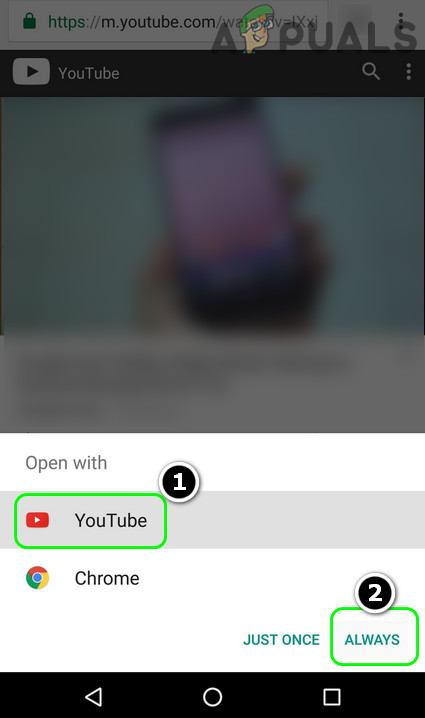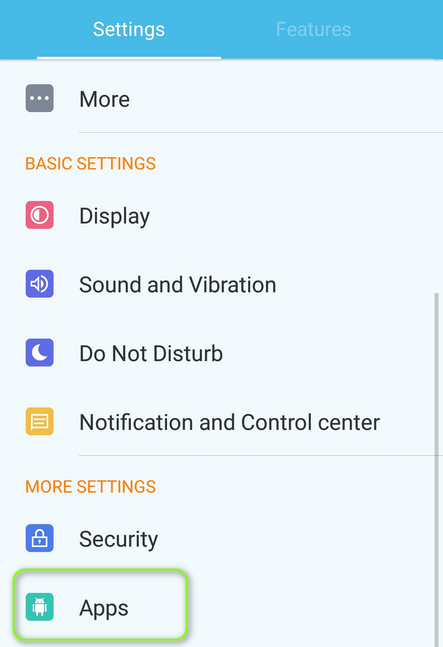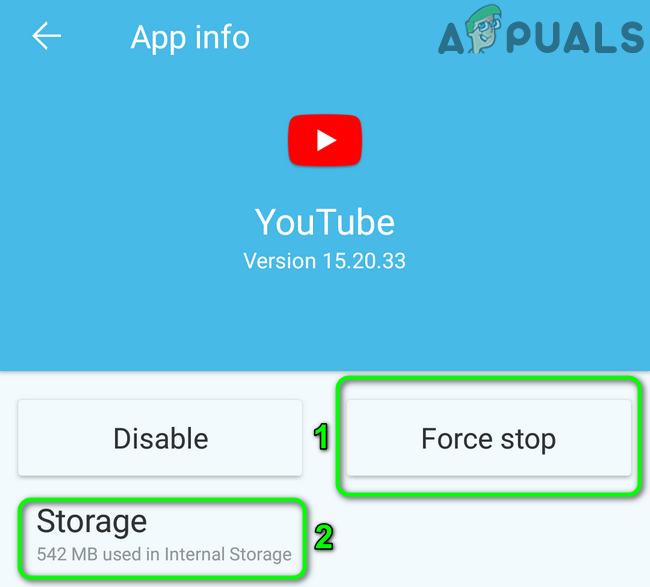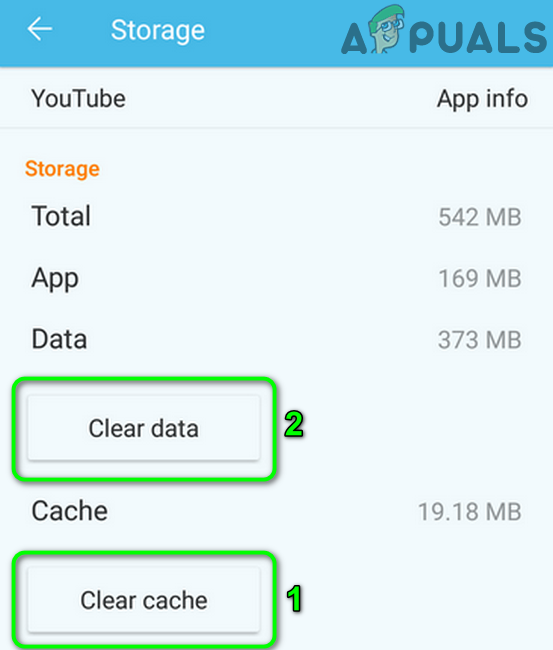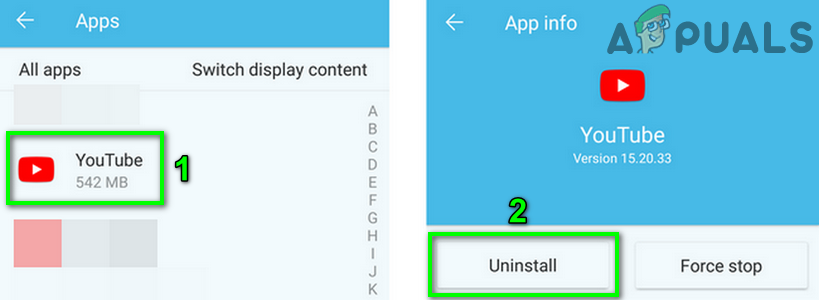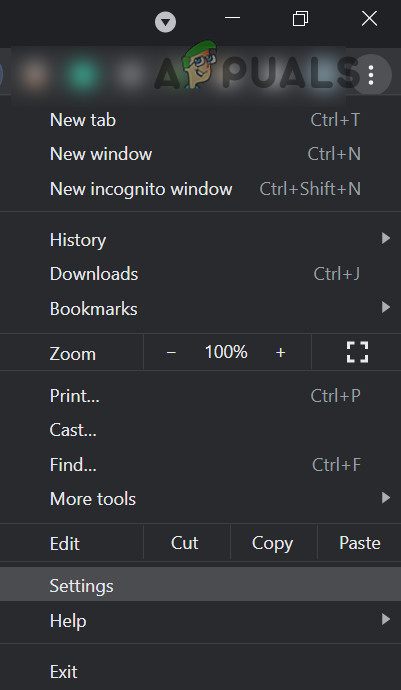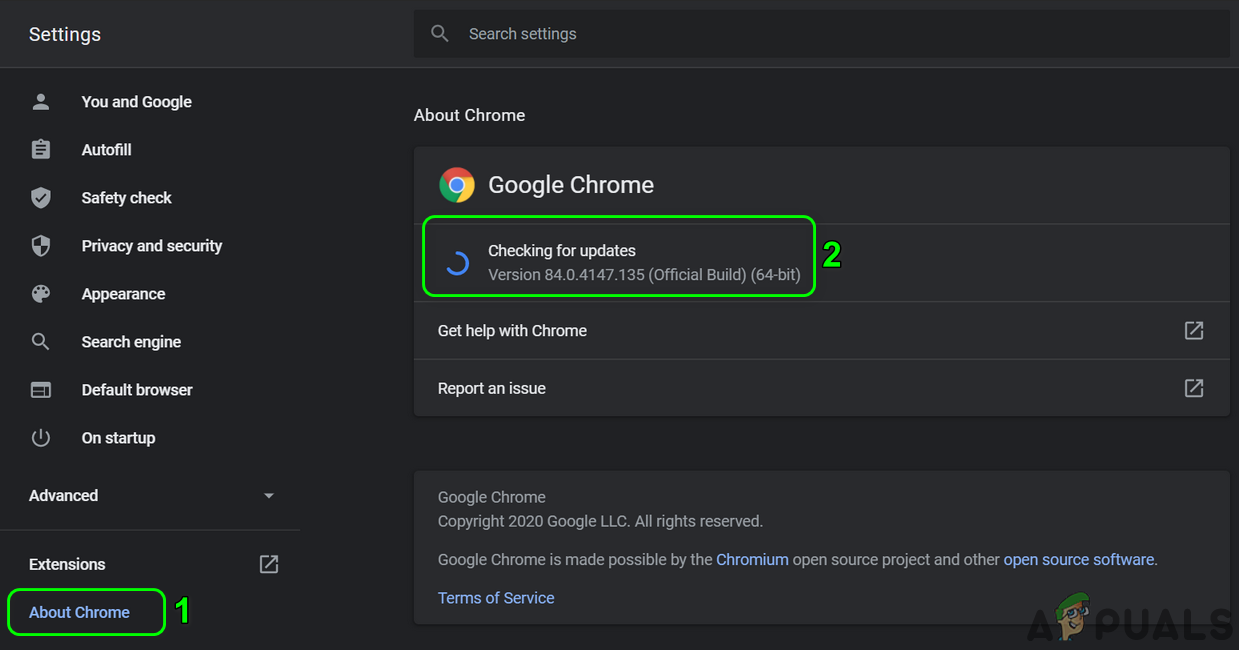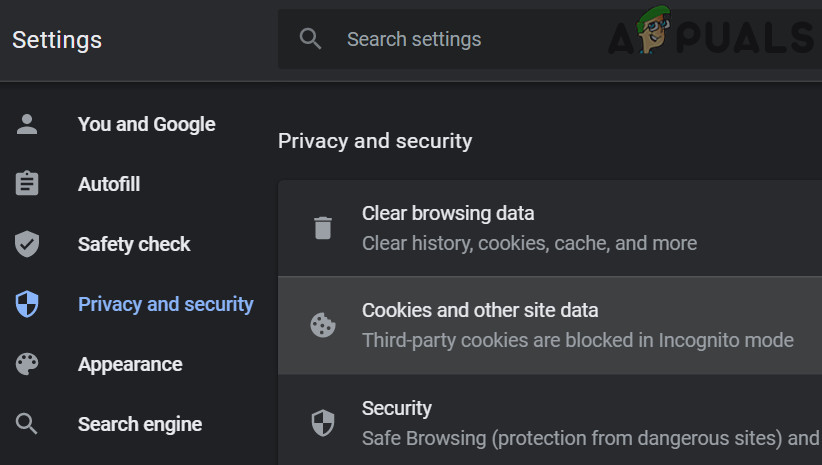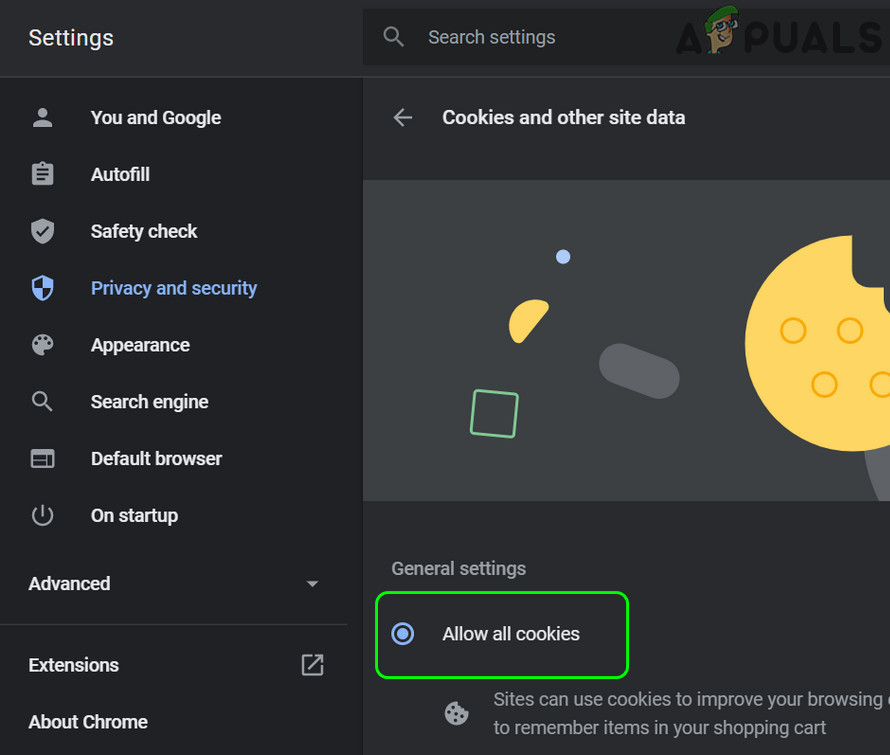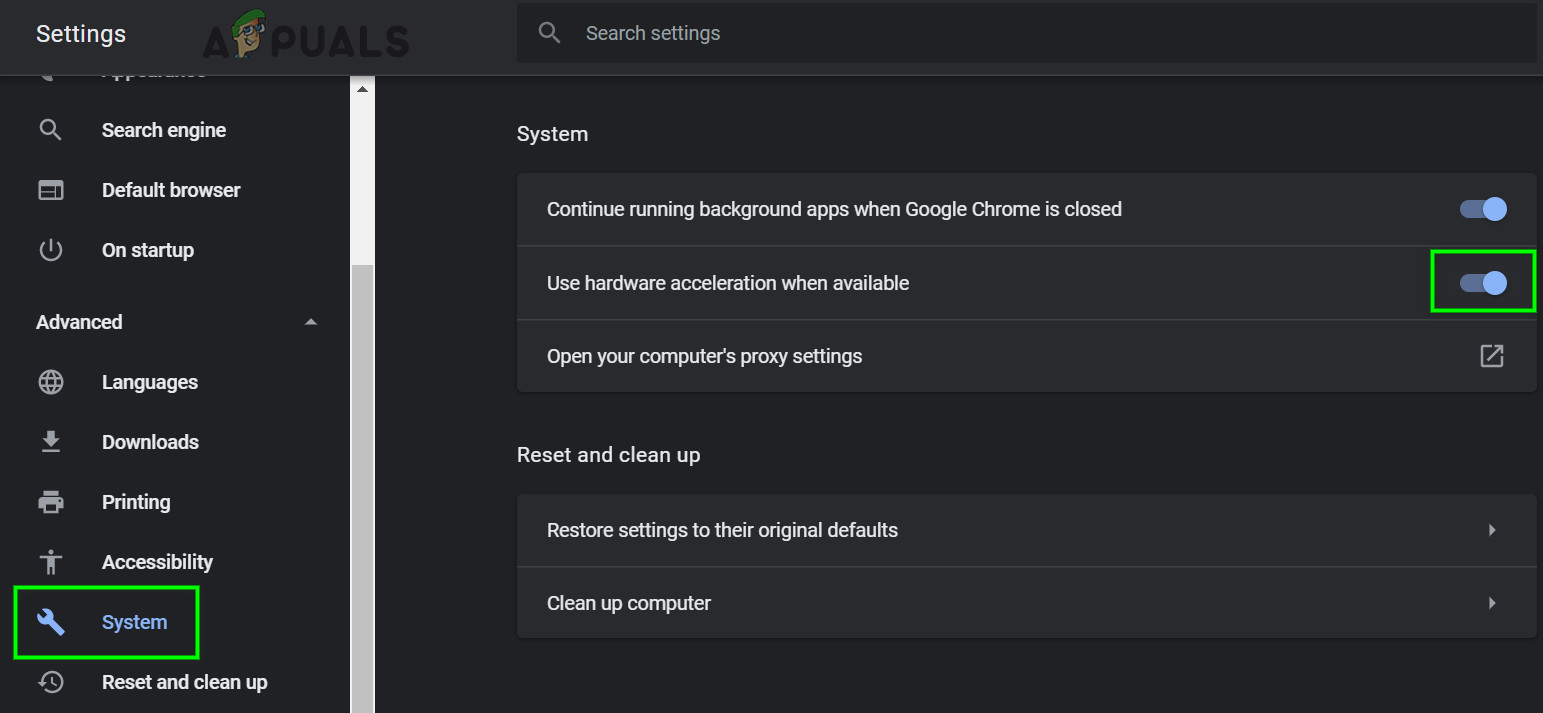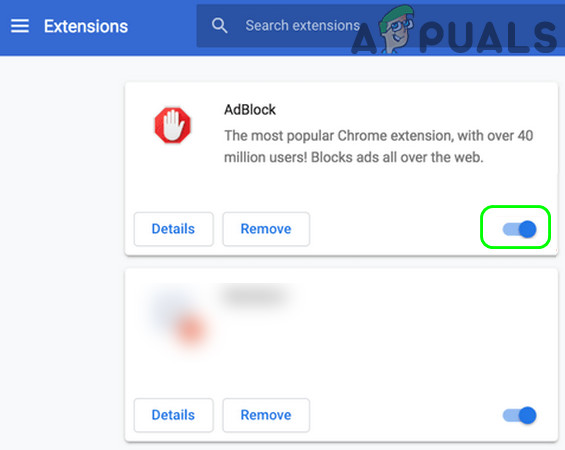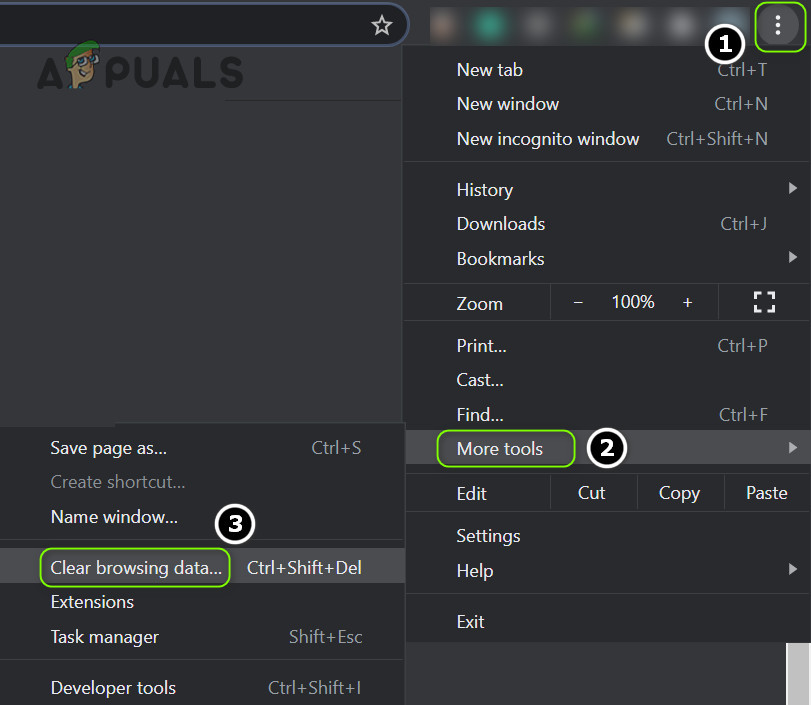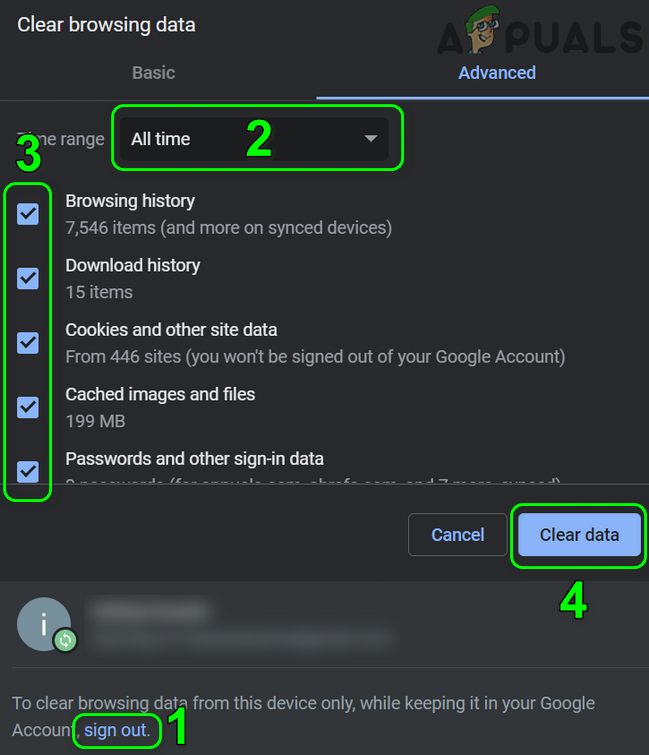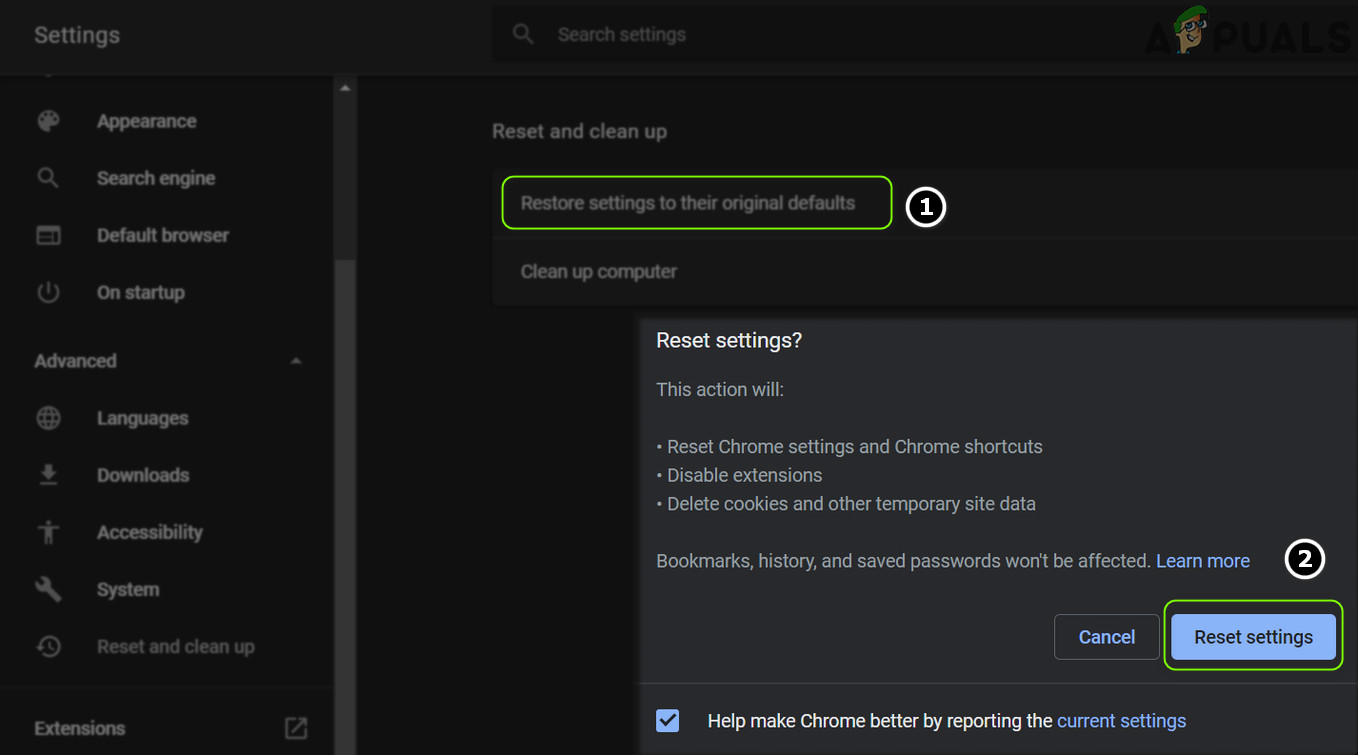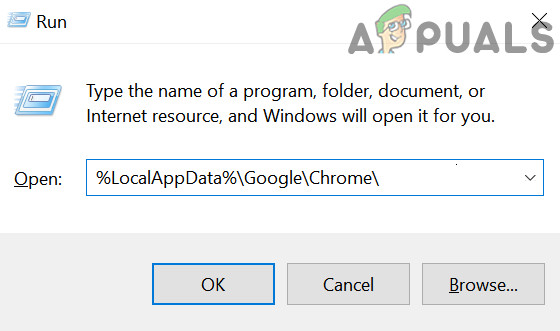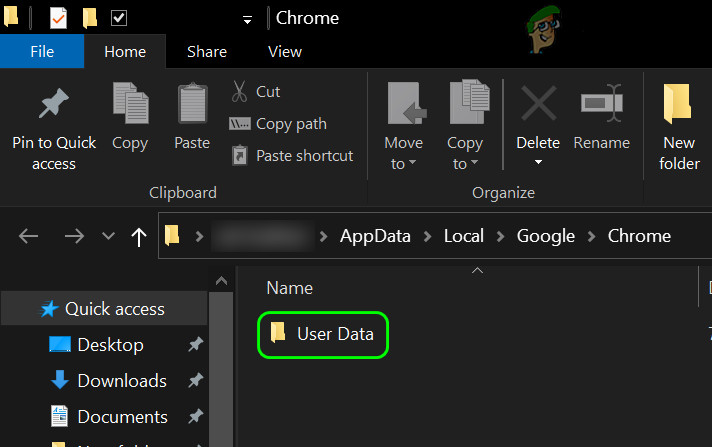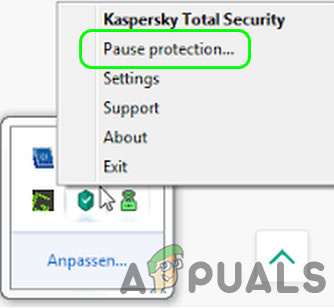The issue arises when the user tries to use the YouTube app or access the YouTube website through a browser either when using YouTube or uploading/editing a video in YouTube studio but encounters the something went wrong message. The issue has plagued nearly all types of devices (like mobile, TV, consoles, Windows, Mac, etc. You can fix ‘oops something went wrong’ by trying the solutions below but before that, make sure YouTube or your device services (like Xbox) are not down. Moreover, if you are encountering the issue while uploading a video to YouTube, check if changing the game title under category solves the YouTube issue. Furthermore, check if power cycling your system solves the issue.
Use the Alternate YouTube URL
Before diving into more technical solutions, check if logging out of YouTube, opening the following URLs one by one (using a browser, either PC or mobile/TV), and logging into YouTube solves the issue for you:
Edit the Related Settings of Your Device
You may encounter the something went wrong message while using YouTube if the different device-related settings (like Developer Mode, network settings, etc.) are not properly configured or corrupt. You can try the undermentioned solutions to solve the YouTube issue.
Reset Network Settings of Your Device
Renew Lease of the Wi-Fi Network
Enable Don’t Keep Activities in the Developer Mode of Your Android Device
Revoke Access of Your Device for the YouTube App
For the Users of the Mobile/TV/Console YouTube App
Your YouTube app might keep saying something went wrong tap to retry because of many things like corrupt YouTube app cache/data, or corrupt installation of YouTube application. You can try the undermentioned solutions to solve the YouTube issue.
Use the Phone’s Browser
Clear the Cache and Data of the YouTube App
Reinstall the YouTube App
In the case of a console (like Xbox) or a TV (like Apple TV), when signing into YouTube after reinstallation, choose Sign in With Activation Code on Browser or Using My Phone (the activation code from your device). Also, check your mobile phone (linked to the same Google account as YouTube) for any notification asking for linking the accounts, if so, allow it to check if that solves the problem. If Using My Phone option is not shown, then use Other Options, select Sign in On Phone or Computer, and open YouTube.com/activate to check if that solves the issue.
Clear the YouTube History
Be warned, by following the under-mentioned instructions, you will delete your YouTube watch and search history of your account on all the devices.
For the Users Having Issues With a Browser
There can be many browser-related settings like adblocker extensions (on a PC) that can cause YouTube to show somethings went wrong. You can try the following solutions to check if the issue was related to the browser. But before proceeding, check if you can open YouTube in another browser without any issue.
Update the Browser to the Latest Built
Allow All Cookies on the Browser
Disable Hardware Acceleration of the Browser
Use the Incognito or InPrivate Mode of the Browser
Disable Browser Extensions
If YouTube is working fine in Incognito or InPrivate mode, then most probably a browser extension is causing the issue. Adblock and NoScript extensions are reported by users to create the YouTube issue.
Delete the Browser’s Cache and Data
Reset the Browser to the Defaults
Reinstall the Chrome Browser
Disable or Uninstall Antivirus of Your System
YouTube might show something went wrong if the antivirus of your system (Kaspersky is reported to cause the issue at hand) is hindering the operation of YouTube and disabling or uninstalling the antivirus may solve the YouTube problem. Warning: Proceed at your own risk and with extreme care as uninstalling or disabling the antivirus of your system may expose your data/system to threats like viruses, trojans, etc. If the issue persists, then you may have to reset the device (Xbox, etc.) to the factory defaults to solve the YouTube issue.
Fix: Something Went Wrong and your Search Couldn’t be CompletedSomething went wrong and your PIN isn’t available? Here’s how to fixHow to Fix Windows Store Install Error 0x80070015 “Something went wrong"Chromecast Error “Something went wrong”? Try these fixes

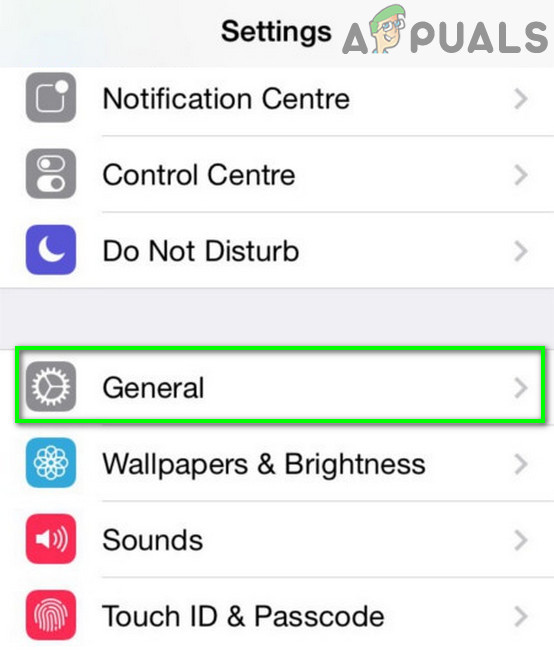
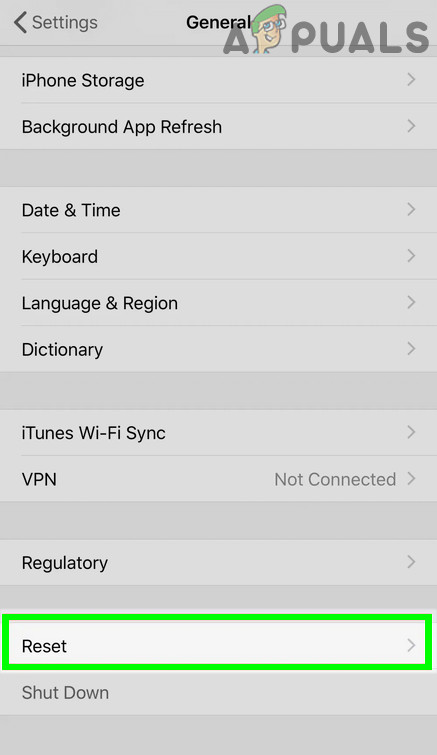
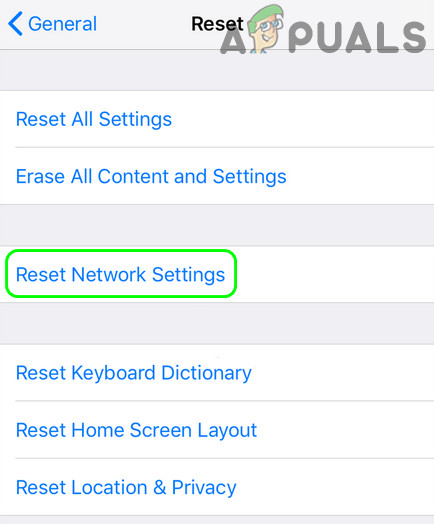

![]()