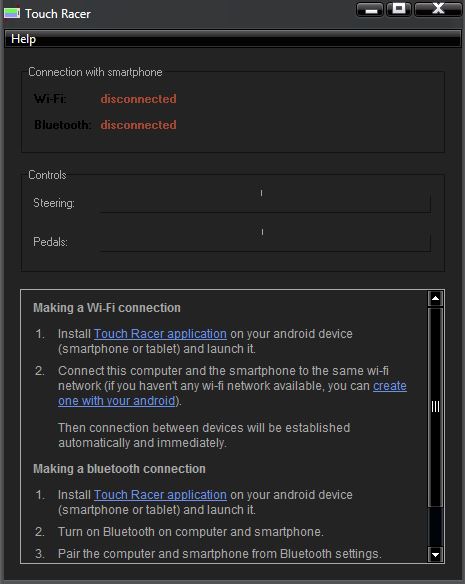In this article, I’m going to show you how to configure your Android phone as either a gamepad or steering wheel for PC gaming.
Use Android device as a PC steering wheel
Most modern Android devices have built-in gyroscopes and accelerometers, which basically means they accurately detect directional tilting. So using your phone as a steering wheel for racing games is entirely possibly, with just a tiny bit of set-up. Your Android phone and your PC both need to be connected to the same WiFi network, or over Bluetooth. There are numerous apps for accomplishing this, and we’ll list a few, but for the purpose of this tutorial we’re going to use Touch Racer, which you can grab here on Google Play. Touch Racer is very easy to configure, unfortunately it only offers acceleration and braking buttons, but other apps may offer additional buttons for shifting, camera view, etc. Also, if you notice that your car is steering without you tilting your phone, check if your game has a “Re-Calibrate Steering Wheel” option, and press it while holding your phone in a perfect landscape angle, as if you were holding an actual steering wheel at the dead center position.
Use Android device as a PC gamepad
There are a lot of different apps for using your Android device to control your PC, including as a gamepad, but we want one that offers customizable button layouts, thumbstick emulation, and good response time.
How to Fix the Scroll Wheel not Working in Chrome Problem on Windows?How to Fix Mouse Scroll Wheel ‘Jumps’ on WindowsLogitech F710 Wireless PC Gamepad ReviewFIX: Android Phone Showing Unknown As My Phone Number