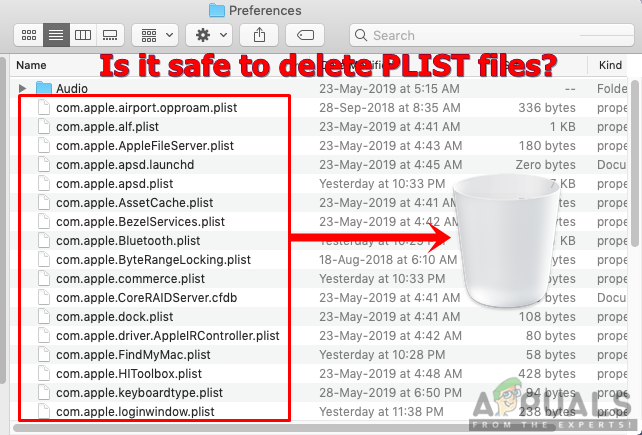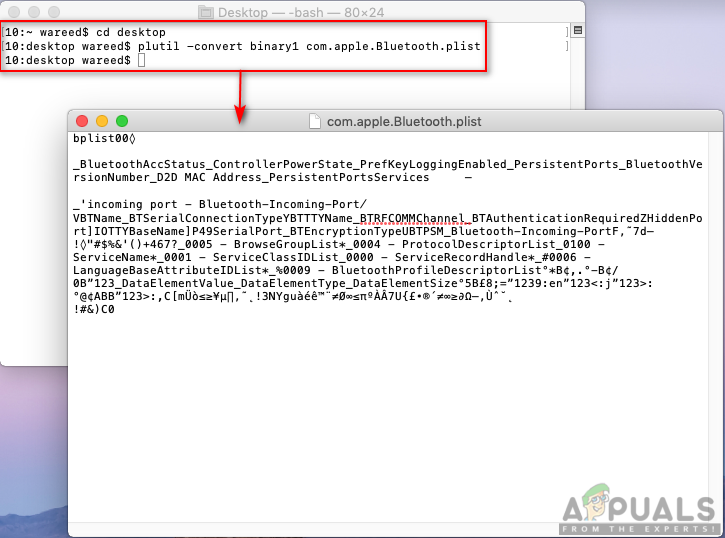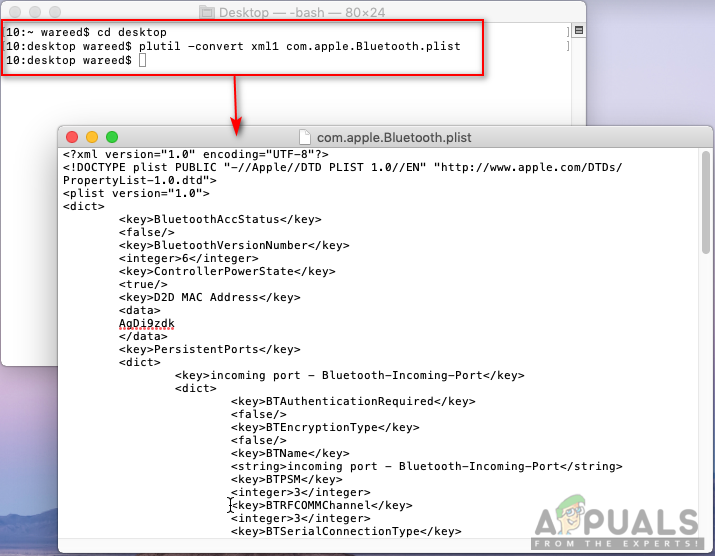What are PLIST Files in macOS?
PLIST (stands for Property List) is an extension used to save preferences of applications. These files are formatted in XML and contain properties and configuration settings for various programs. It is the default format for preference files but also used for holding application arguments for launching daemons and resource management in application bundles. While most applications recreate the files for their preferences, the files which the System uses cannot be easily replaced if removed.
How to open and edit a PLIST file on macOS
You can open and edit a PLIST file in a program like TextEdit in macOS. But because of the nature of PLIST files, using a special program like Xcode or Property List Editor will be much better. This is because these editors will format the XML code and translate key identifiers and layers into readable words with a drop-down menu to fill correct response. However, normal users should avoid editing these files. Programs and system modify PLIST files automatically as needed. Developers can create or edit these files using Apple’s Property List editor as mentioned above, which is included with Apple Developer Tools. They can also use third-party PLIST editing program. You can also convert .plist files between a binary to an XML version by using the following commands in Terminal: To open Terminal: Hold Command key and Press Space to open Spotlight, then type Terminal and Enter. Note: filename in commands will be your filename that you want to convert.
Why do you need to delete PLIST files and is it Safe?
PLIST files are important for our daily usage. However, most of the outdated files will become faulty and start causing problems for the user. Most troubleshooting methods suggest removing .plist files of that specific application to fix the problem. Preference PLIST files are harmless and its totally fine to delete them. However, not all PLIST files must be treated the same as the preferences of applications. Mostly, PLIST files in the preference folder won’t create any conflict with the main application after deleting. But for the system files such as daemon property lists should not be considered the same as the preferences PLIST files. Deleting system files will prevent the application from launching or working properly. Therefore, if we want a definitive conclusion about the safety, then No, it is not 100% safe to delete these PLIST files from your system. Unless you know, what you are doing and what kind of PLIST file you are trying to delete, you should not delete them. This is because most of the preference PLIST files will just reset the preference of application. The System PLIST files should not be considered deleting unless you are fully aware of the file and consequences. So, as all mentioned above about the PLIST files, there is no need to worry about the files in: /Home/Library/ folder. You should avoid deleting preferences files found in Library or system folders at the root of your hard drive. Rather than deleting, you can disable the specific PLIST by using “launchctl” or similar commands through Terminal. And you can also make a copy or backup of the file before deleting.
What are Temporary Files and is it Safe to Delete them?What are SH Files and How to Execute Them?What is System Reserved Partition and is it Safe to Delete it?What is ‘.estrongs’ Folder and is it Safe to Delete it?