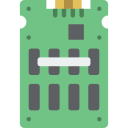We’ve already discussed how fast NVMe drives can be compared to their SATA counterparts. The difference is night and day. Paired with the new PCIe 3.0 slots and NVMe, which was made especially with flash storage in mind, we’ve seen speeds three to four times faster compared to SATA. This is all very impressive on paper but it’s actually a huge benefit in reality as well. As with most components in the PC market, there are different form factors to NVMe SSDs as well. We’ve already discussed the M.2 form factor previously in great detail, so this article will be a guide to NVMe add-in cards.
NVMe Add-In Cards: The Basics
Before we even begin to start talking about NVMe SSD add-in cards, let’s get the initial confusion out of the way that most people have. M.2 NVMe drives and NVMe SSD add-in cards are not different in terms of the technology used. The only difference is in the form factor and the connectivity. M.2 SATA drives are a whole other story as they only use the M.2 form factor with a SATA connection, not PCIe or NVMe. Strictly speaking, M.2 NVMe and NVMe SSD cards have no difference in terms of how they transfer data. The main difference between an M.2 NVMe drive and an NVMe card type SSD is the interface. Although both use PCIe, an M.2 drive will usually utilize an M.2 PCIe x4 slot on your motherboard while add-in cards can use the x4 or x8 slots (some can even utilize the x16 slot but that is extremely rare) located below the CPU socket. These plug in the same way you would plug in a graphics card. In short, the only real difference is not in speed, reliability or efficiency but simply in the form factor and the connectivity technique. After reading through the above explanation of what an NVMe add-in card actually is, you might be wondering what is the purpose of buying one. True, when you compare an M.2 drive with an add-in card SSD both will have about the same performance on paper and in real life (assuming both use the same PCIe generation and the M.2 drive utilizes NVMe). Well, there are a few key benefits to an add-in SSD card.
Compatibility:
The biggest benefit of an add-in card is the compatibility. While almost every high-end motherboard will have an M.2 slot with the new PCIe 3.0 interface, we can’t really promise the same for the lower end of the market. Budget motherboards might skimp out on the M.2 slot by using an older Gen2 PCIe connection or using a slower x2 slot. Some of these cheaper motherboards might not even have an M.2 slot. That is where add-in cards can be really useful. Nearly every motherboard will have a couple of x4 or x8 slot s that you can use for plugging in sound cards or in our case, NVMe SSDs. If you want super fast storage but your motherboard doesn’t have M.2 support, add-in SSD cards are the way to go.
Aesthetics:
This might sound a bit strange at first but you might be actually surprised that some of these add-in cards can look really good. It’s a strange thing to say for storage drives but in a day of sleek looking PC builds what else can you expect? A lot of people prefer using an add-in card because of the aesthetics it provides. Personally, we tend to agree with that mindset as it can make a somewhat empty build look a bit more complete. Is this worth spending more money on? Definitely not. Does it look much better than an M.2 drive that hides in your motherboard? Absolutely.
Final Thoughts
After reading all of the above you might be asking yourself the question if you need an NVMe add-in card. While we can’t give a definite answer to that we can definitely acknowledge the fact that NVMe add-in cards are a dying breed. The reason they were popular during their debut was simply that M.2 didn’t exist and when it did support was limited. With the rise of the tiny form factor, most people don’t want to waste an x4 or x8 slot on their motherboard if they want to plug in sound cards or other devices. Another issue is thermals. Plugging in an add-in card right below the graphics card can limit the airflow of the GPU. To wrap it all up, we believe that in 2019, add-in cards are not really practical. You do not need one if your motherboard has an M.2 slot. The only reason to buy it would be if your motherboard lacks the M.2 slot or you really love spending money just to make your case look like it has more stuff packed in. And, in case if you are looking to buy the best Nvime add-in card, check out our favorite picks here.
Best NVMe PCIe SSD Add-in Cards to Buy in 2021Can the Operating System be Installed on a NVMe Add-in CardWhat are the benefits of a Home Theater PC (HTPC)?Benefits Of Under-Clocking Your GPU