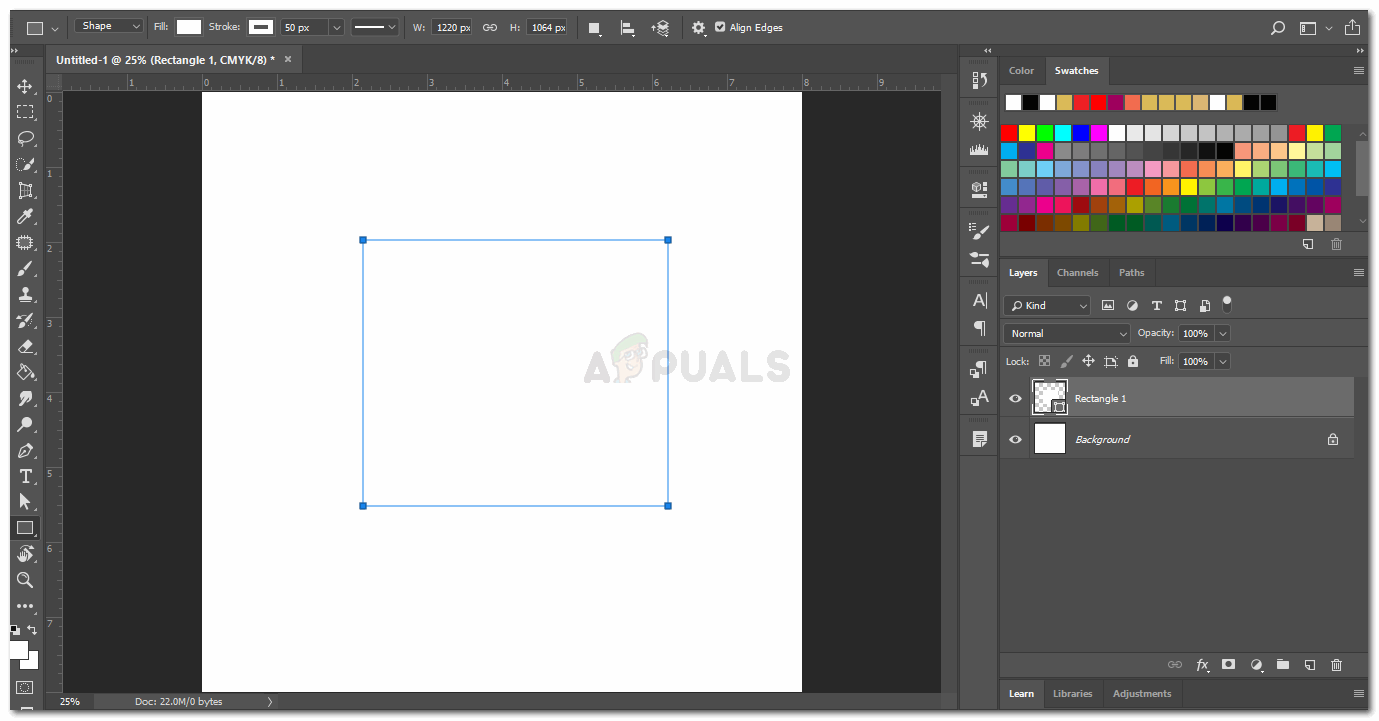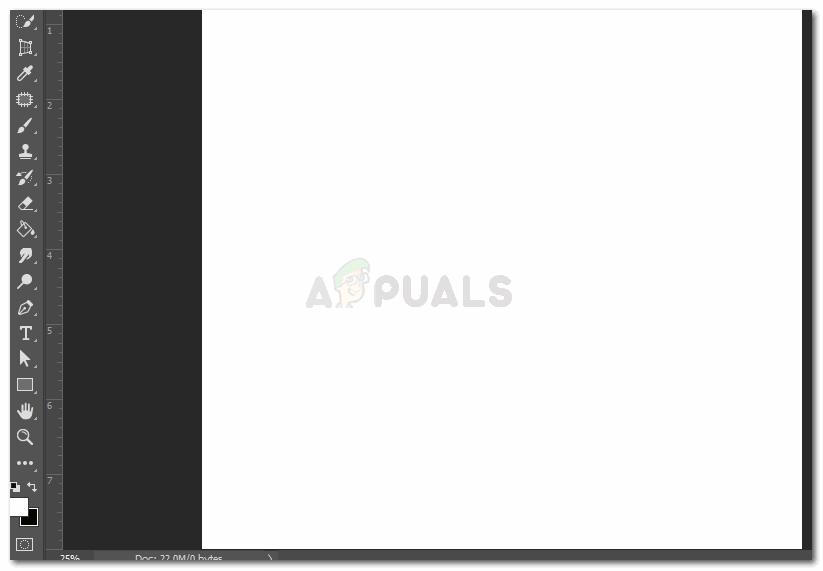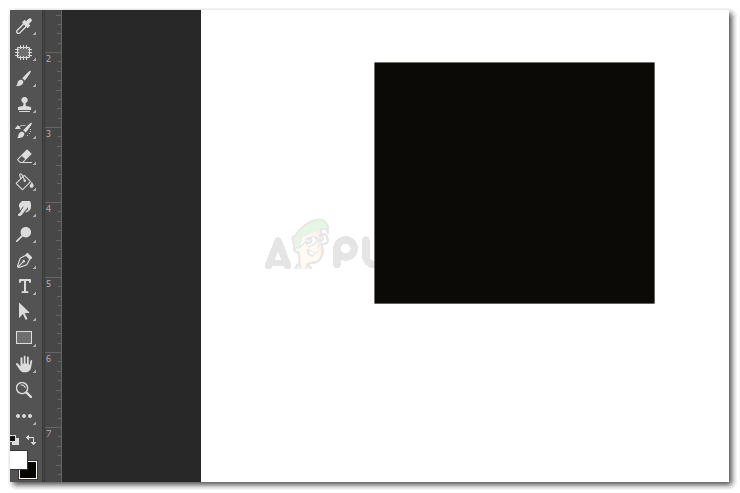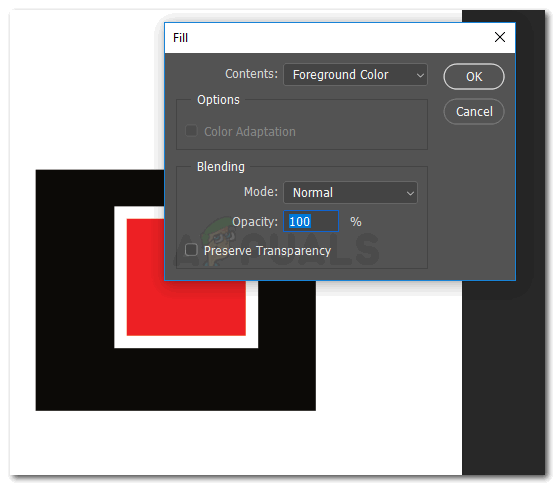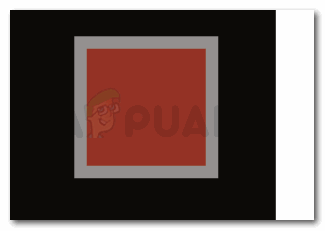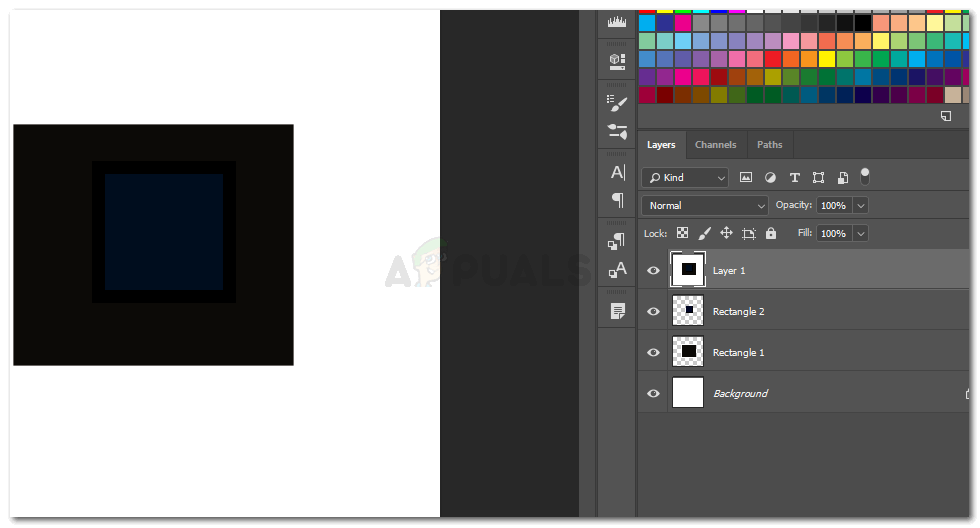Once you have memorized the shortcuts, you would be so quick in accessing the tool that you need. The fill tool, for example, is the main, and the most commonly used part of Adobe Photoshop and is used in almost every designing project. You fill colors in text, shape or even background. And since the fill option has to be used so often, you can always learn the following short keys for Fill related actions on Adobe Photoshop to help you make your designing process faster.
The Basics Keys on the Keyboard that will be Mostly Common in the Short Keys for Adobe Photoshop
There are three main keys on the keyboard which will be used for most of the short keys for Adobe Photoshop. These vary for Mac and for Windows/Personal Computer, the main keys for shortcuts are different.
Some Short Keys for Adobe Photoshop Worth Remembering
Note: You can make your own short keys for Adobe Photoshop by going to Edit on the top toolbar and scrolling down on the dropdown list, till the option for ‘Keyboard Shortcuts…’ appears on the screen. A short key to access this option is also written next to it, which is, Alt+Shift+Ctrl+K. For the foreground color for the rectangle, you will press, ALT+Backspace and Option+Delete for the respective laptops you are using. Now if you want to change the fill color to the color of the background, which is black in this case, you will press CTRL+Backspace or Command+Delete.
Tips to Fill Your Pokédex Up QuicklyFix: Adobe Photoshop Error ‘Could not complete your request an unknown or…Fix: “Could not write the file. An unknown error has occurred.” on Adobe…How to Create a Clipping Mask in Adobe Photoshop