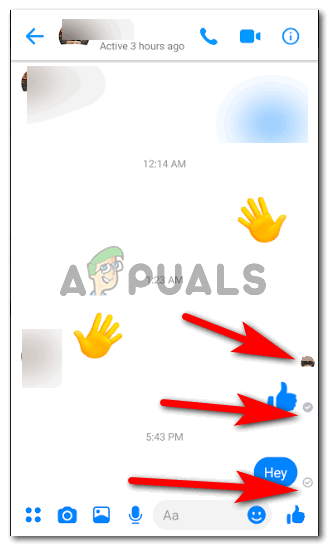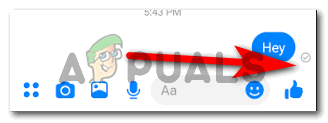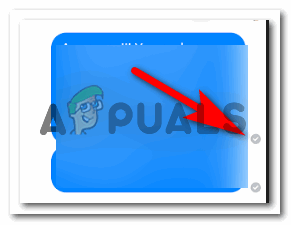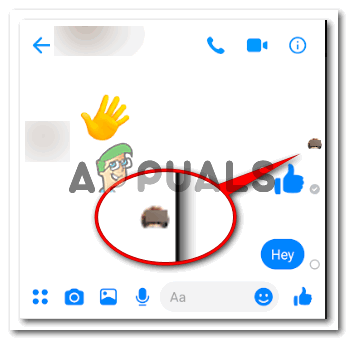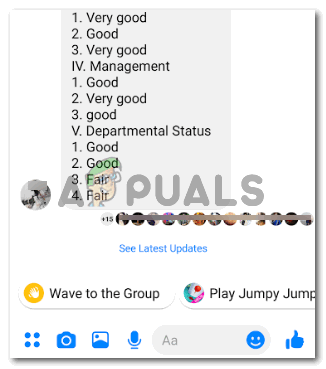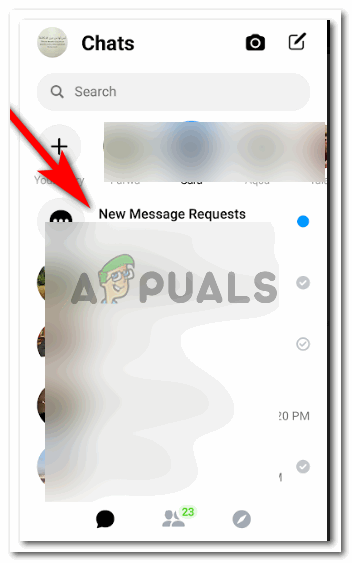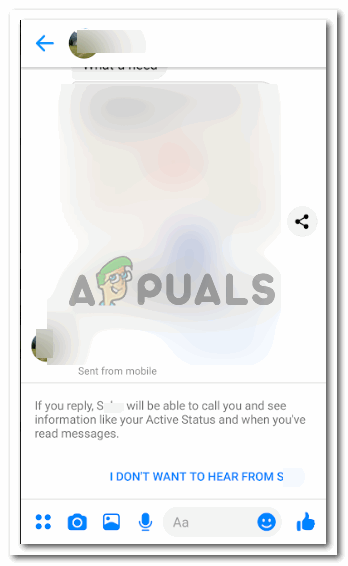An Empty Circle With a Grey Outline
This is the circle that appears next to your message on Facebook Messenger when your message is still in the process of being sent. It is like an ‘O’ written in grey color. If you see this on your screen, you probably would have to wait for a bit till the message has been sent. I switched off my internet and then sent this message to my friend, and this circle appeared on my screen which meant that this message still has not been sent.
A Grey Tick with a White Background within the Grey Circle Outline
This is the next circle that appears for a message that has been sent from your side. A tick denotes, if it is white, that your message has been sent. Look at the image below to know what this icon looks like. A message being sent does not necessarily mean that the recipient has received it. The next icon that I will talk about is what will denote that the message has been received by the recipient.
Filled Grey Circle with a White Tick
This is the icon, on Facebook Messenger that shows your message has been delivered to the other end. However, you must understand that the word ‘delivered’ here, does not necessarily mean that the recipient has ‘read’ the message. It has only been received by their network or their phone, and they will be notified about the message that you have sent. People might get confused between the grey tick and the white tick. While the icon for both is similar with a slight change in the color. You must understand the difference in meaning for both.
A Circle Displaying the Profile Picture of the Recipient
This has to be the most important icon for Facebook Messenger users as this is the icon that informs you that your friend has read the message. Now whether they reply or not, is another story, but you know have been informed by the application that they have read the message as sent. For a group chat, a message sent by you will show the picture of all the people who have read your message right under the message as shown in the image below.
Who Can Contact You on Facebook Messenger
Anyone you have ever had a conversation with will show the chat in Facebook Messenger. All the people on your Facebook Friends list can message you. Even strangers, whom you do not know, or somebody who is a friend of a friend but is not really close to you, can message you on Facebook Messenger. However, the messages sent by people who are not on your Facebook Friends list will appear under the ‘message request‘ feature for Facebook Messenger. This helps users keep strangers out of their Facebook Messenger and can only be allowed if you add them to your friend list or accept their request to message you.
What is meant by “This Person is Unavailable on Messenger” Message on Messenger?Can’t See Messenger Messages on Messenger? Try These FixesWhat Do Pokes Mean in FacebookWhat Does the ‘This page wants to install a Service Handler’ message mean and…