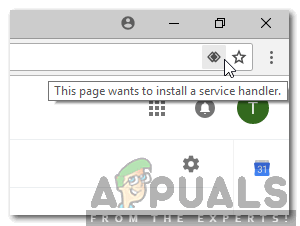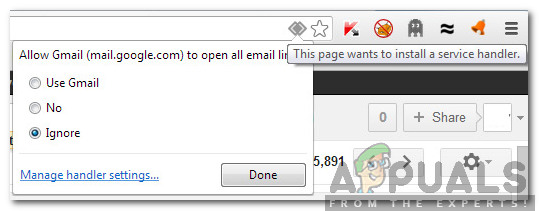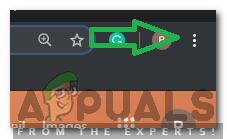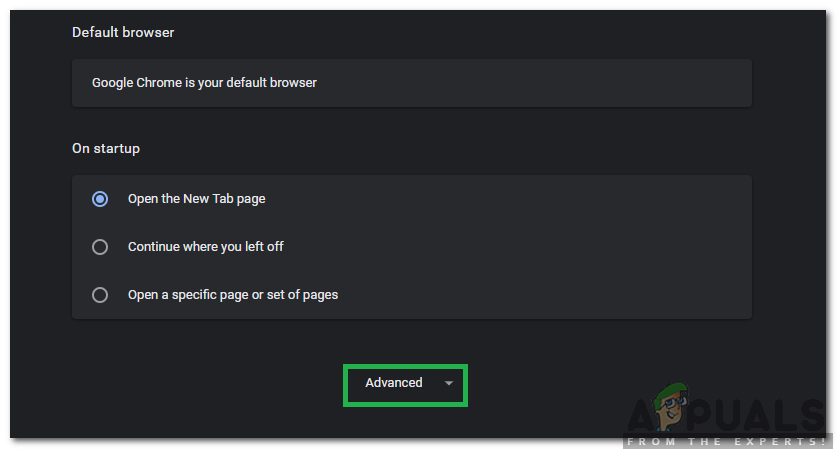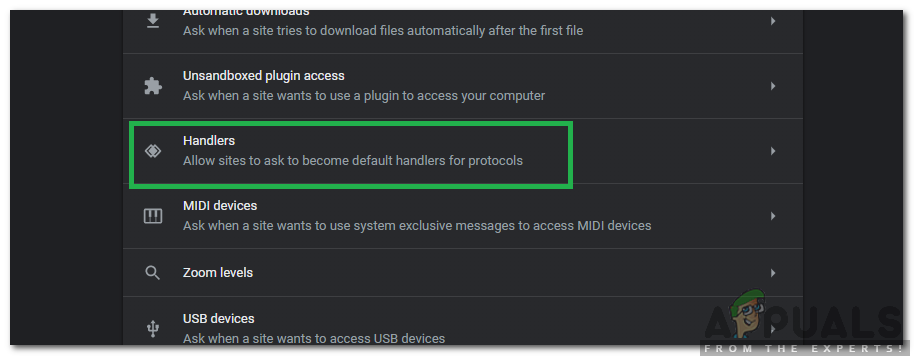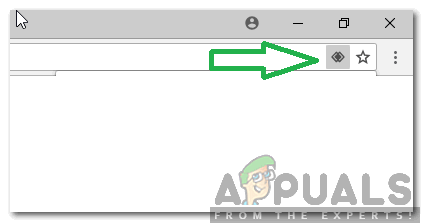What Does the Message Mean?
You must have noticed that certain links are totally isolated to a few websites and those websites also have applications that can be used to open the same links. This means that the same link can be opened in both the application and on the browser. Chrome allows you to configure the settings to open the associated application whenever the link is clicked on. The links that can be used to open a specific application are called protocols and the application that is to be used is called a “Handler“. Therefore, the message indicates to configure the application to run as “Handler” whenever the link is clicked on. By doing so, instead of opening the link in the browser, it will automatically be opened in the application. An example of this process can be observed if “Malito” links are used to open the email program installed on the computer or if the “Webcal” link is used to add an event to the calendar. When you click on the diamond button, it provides you three sets of options; “Use (Application Name)”, “Ignore” and “No”. These options can be configured depending upon your requirements.
How to Enable the Option?
In some cases, sites are disabled from becoming the handlers for certain links. Therefore, in this step, we will indicate the method to enable sites to ask to become site handlers. For that: Now the handlers have been enabled and after clicking on a link that can be handled by an application on the computer the diamond button will be visible in the top right corner at the end of the address bar. Click on it and select the “Use” option to configure a handler.
What Does the Linux Mint Dual Boot Automatic Install Utility Mean When it Asks…Fix: ‘This file cannot be previewed’ PDF Preview HandlerHow to Disable Office Background Task Handler Pop Up on Windows 10What Does OFC Mean and When is it Used?