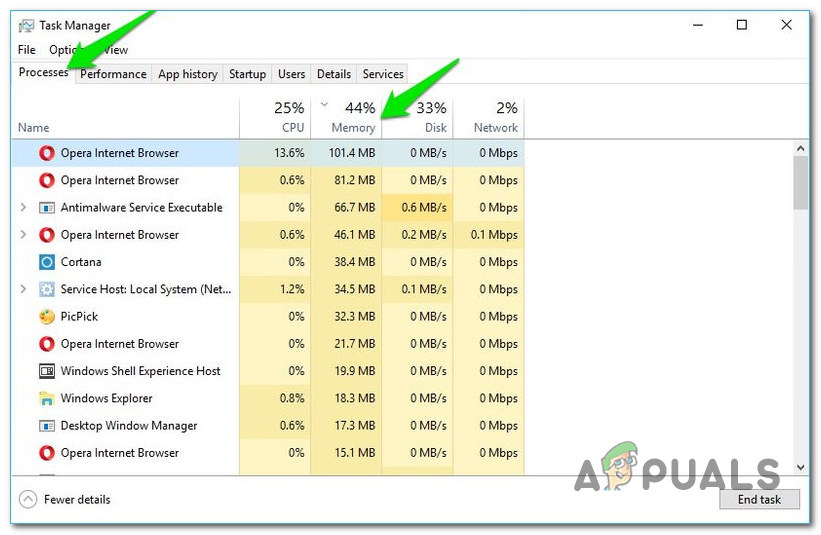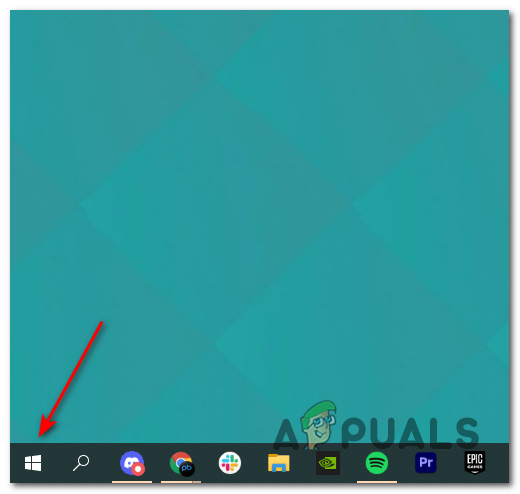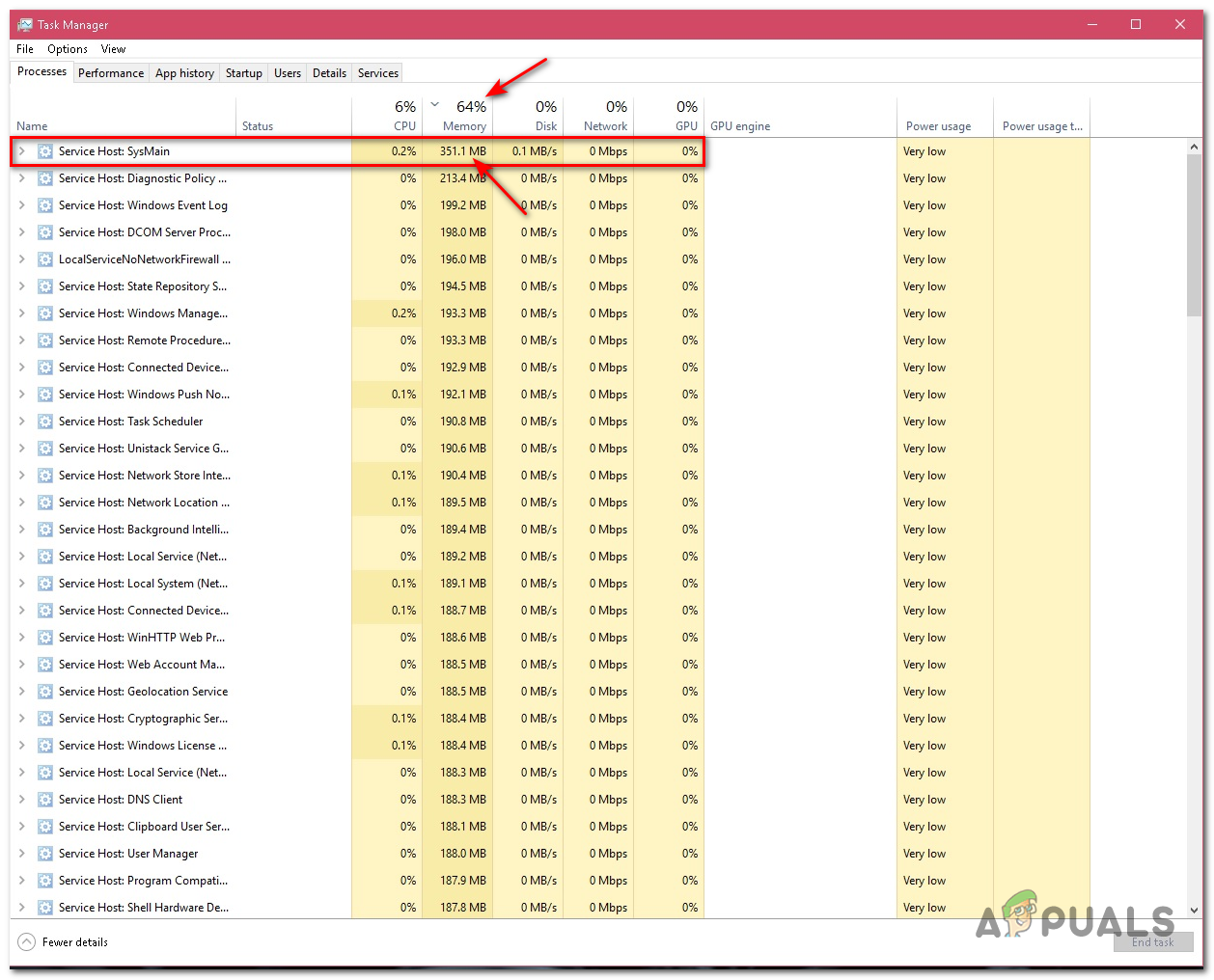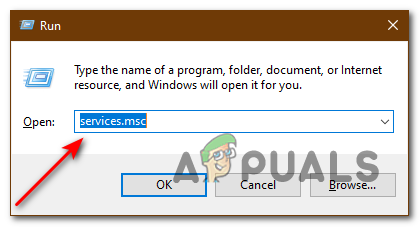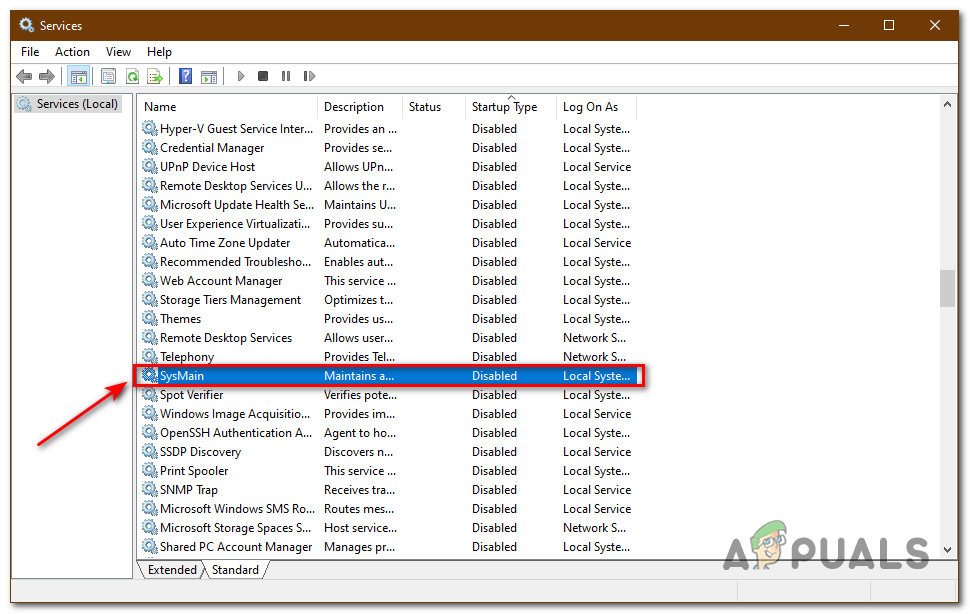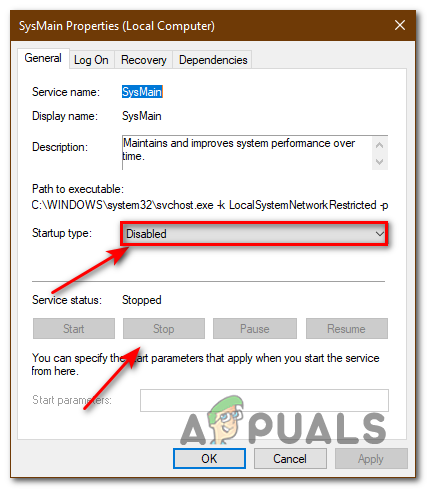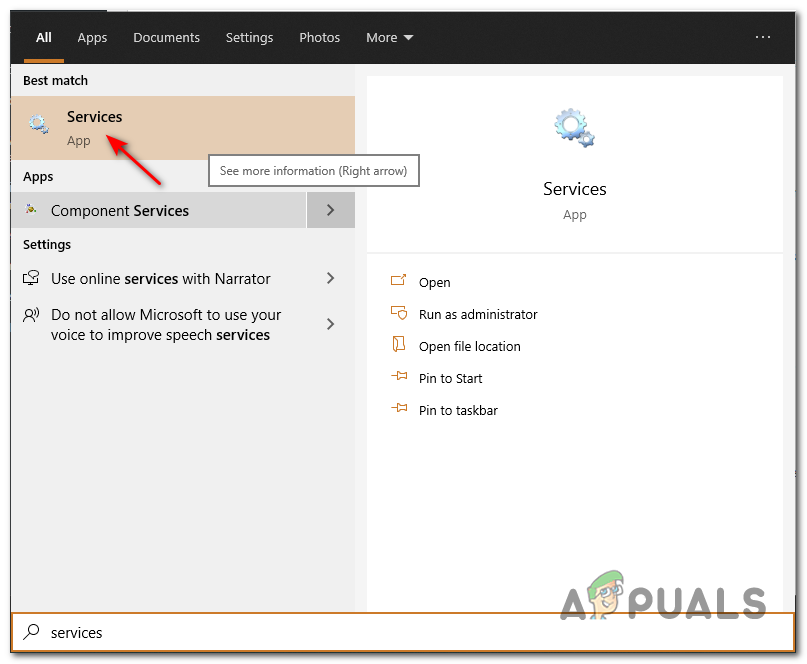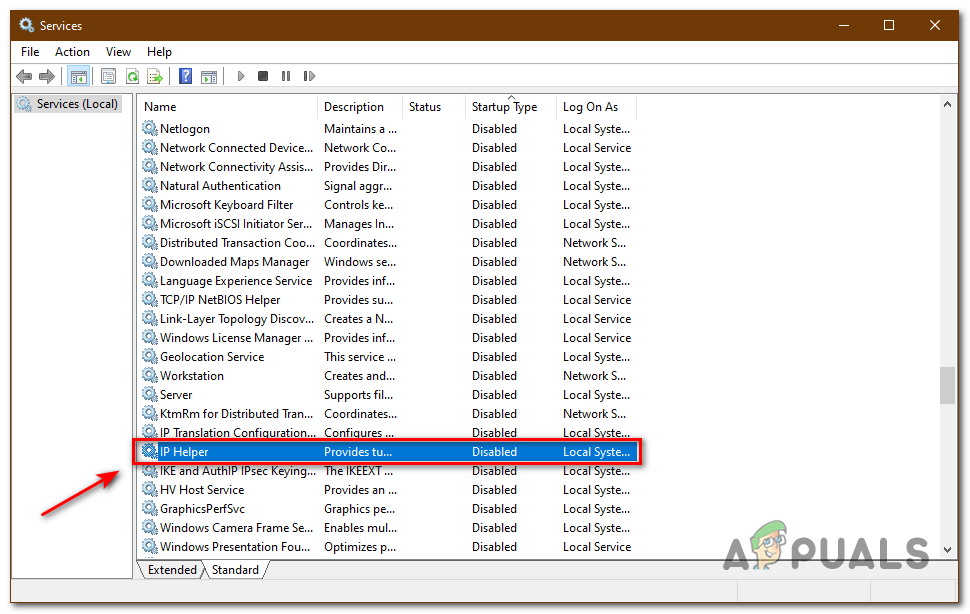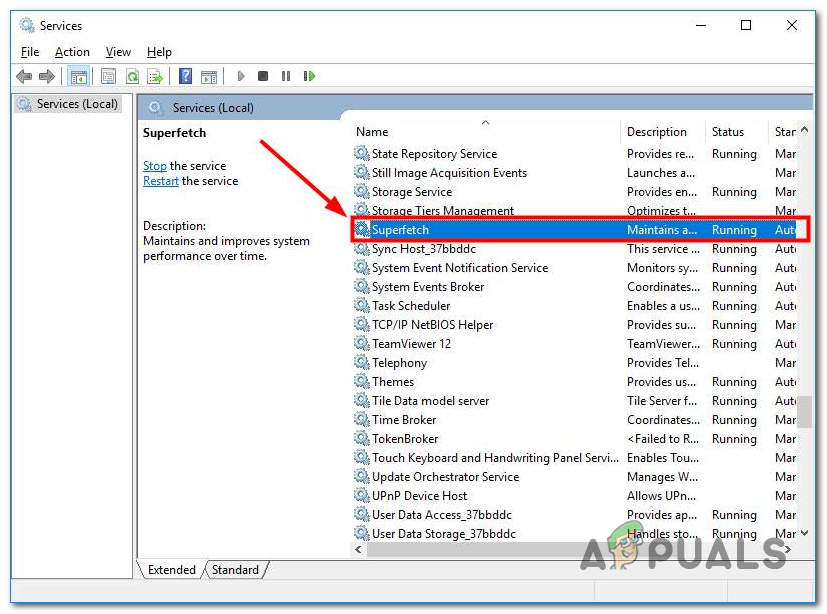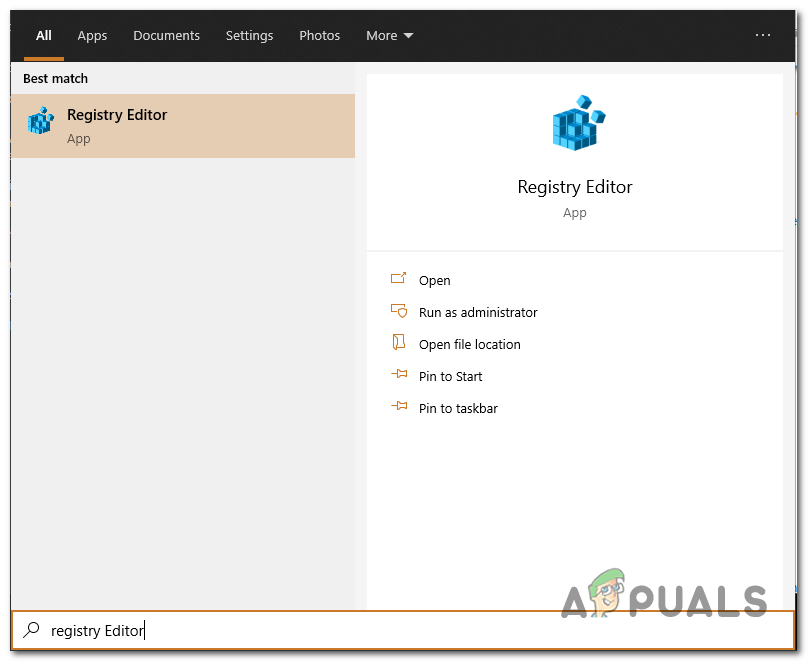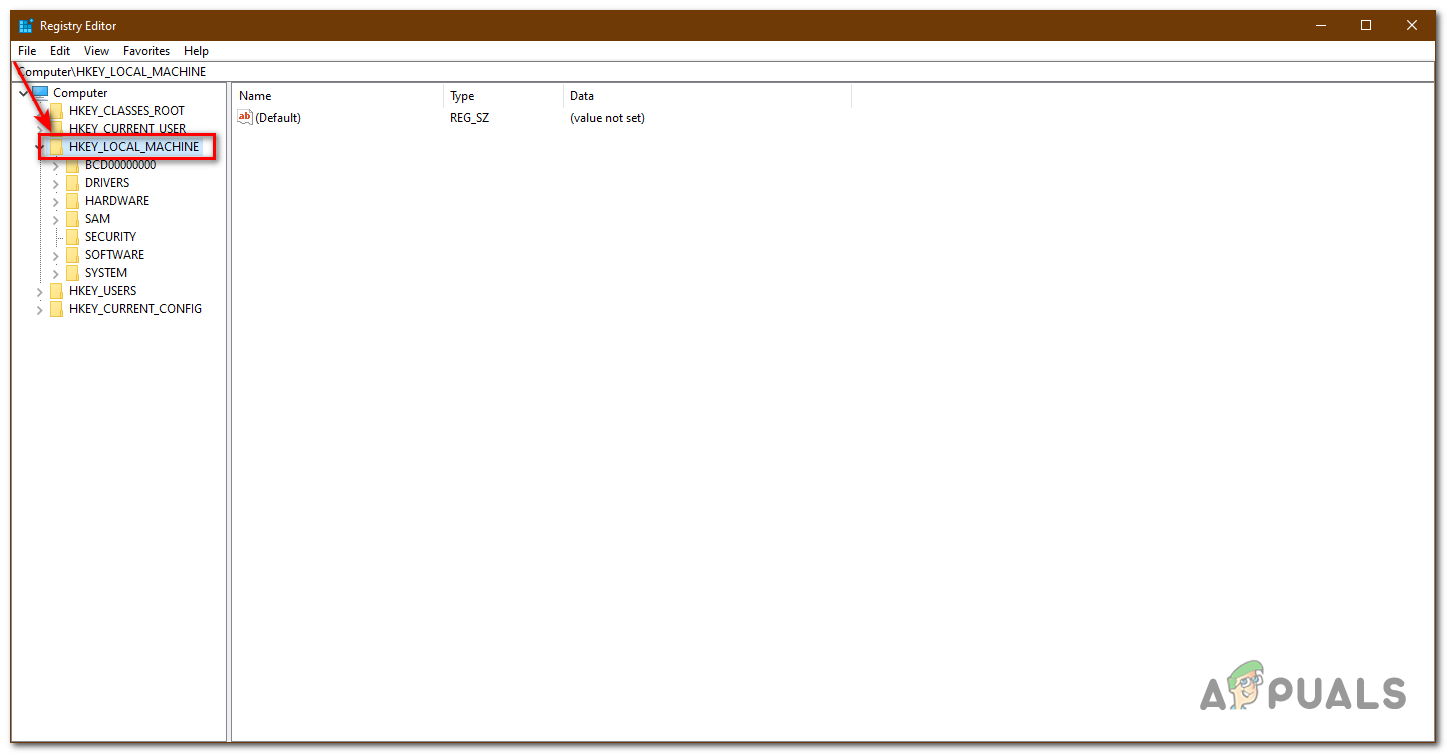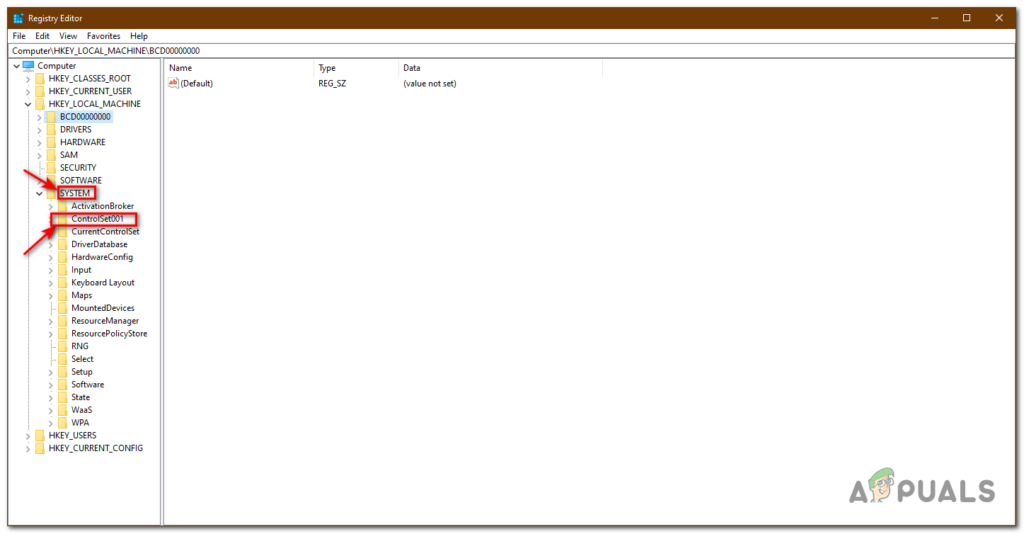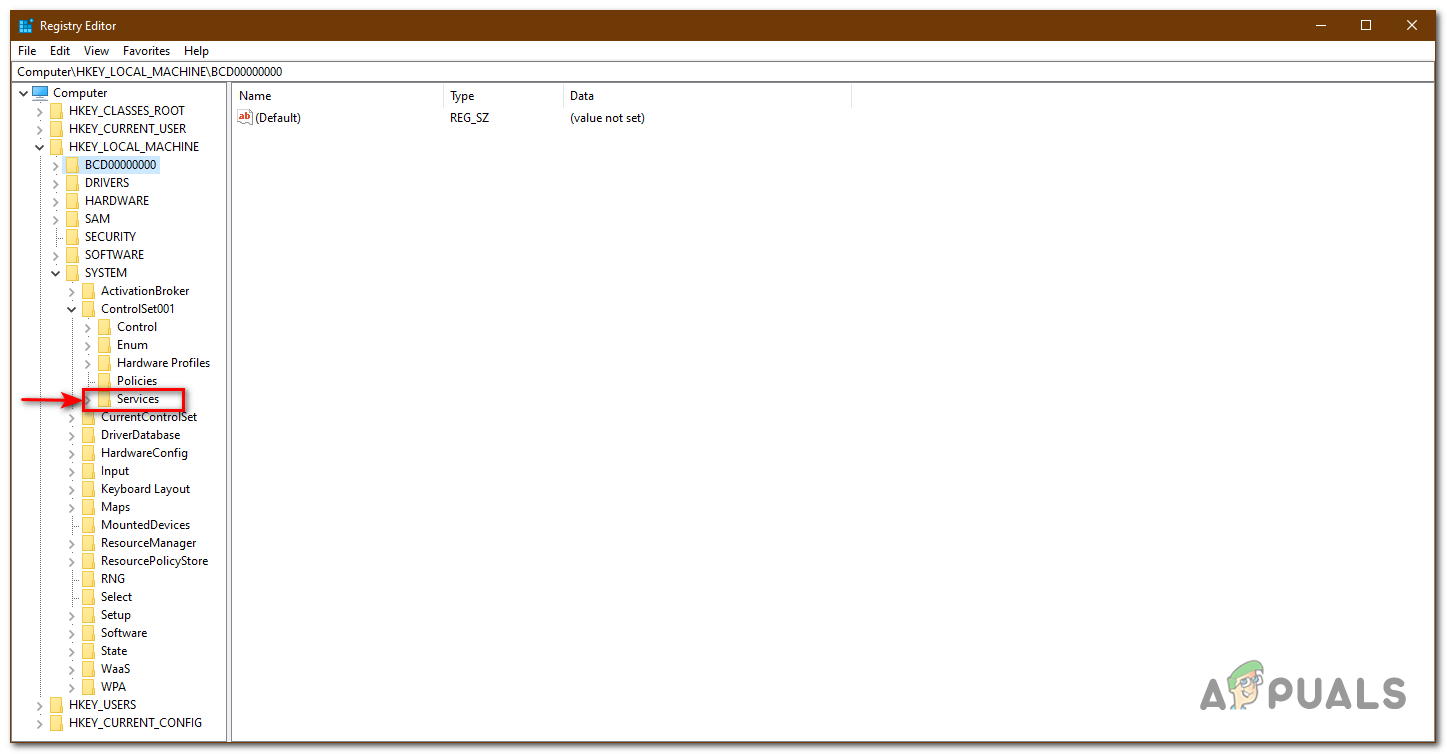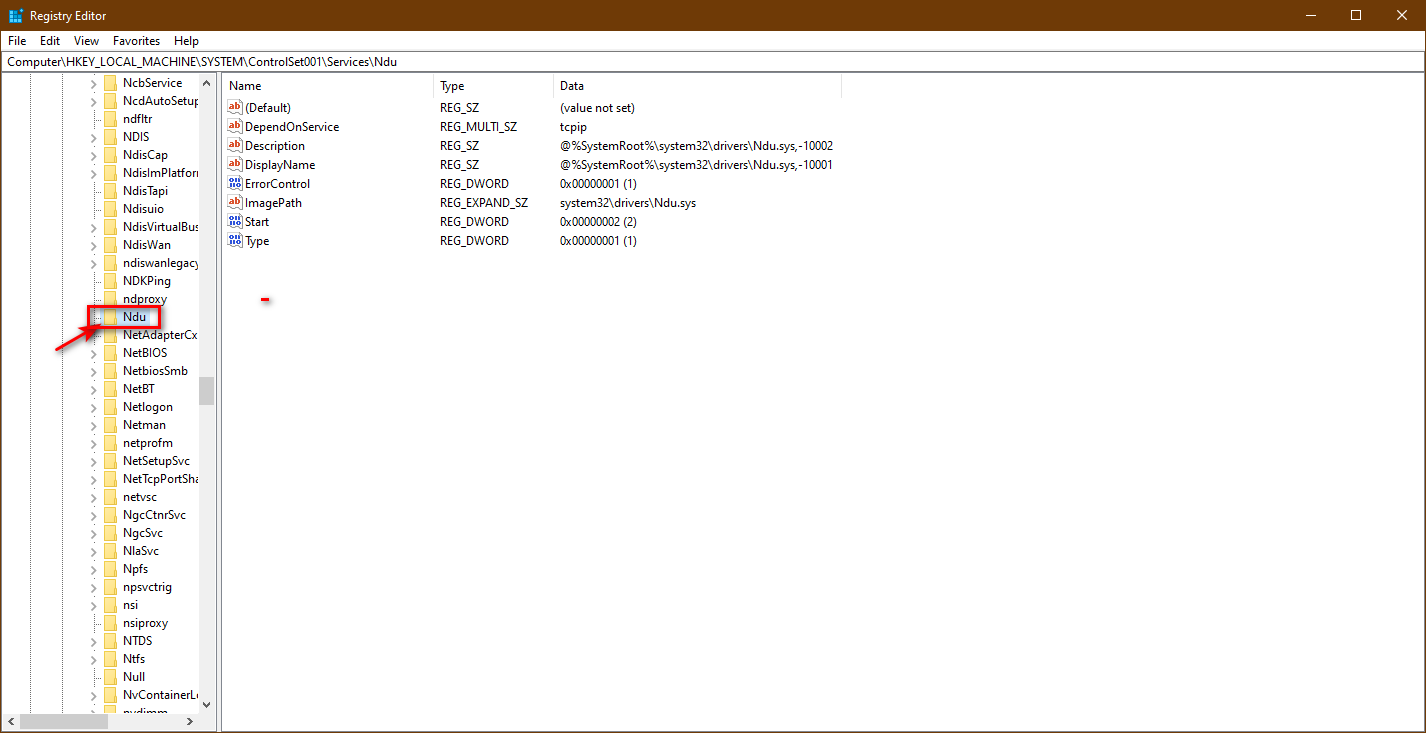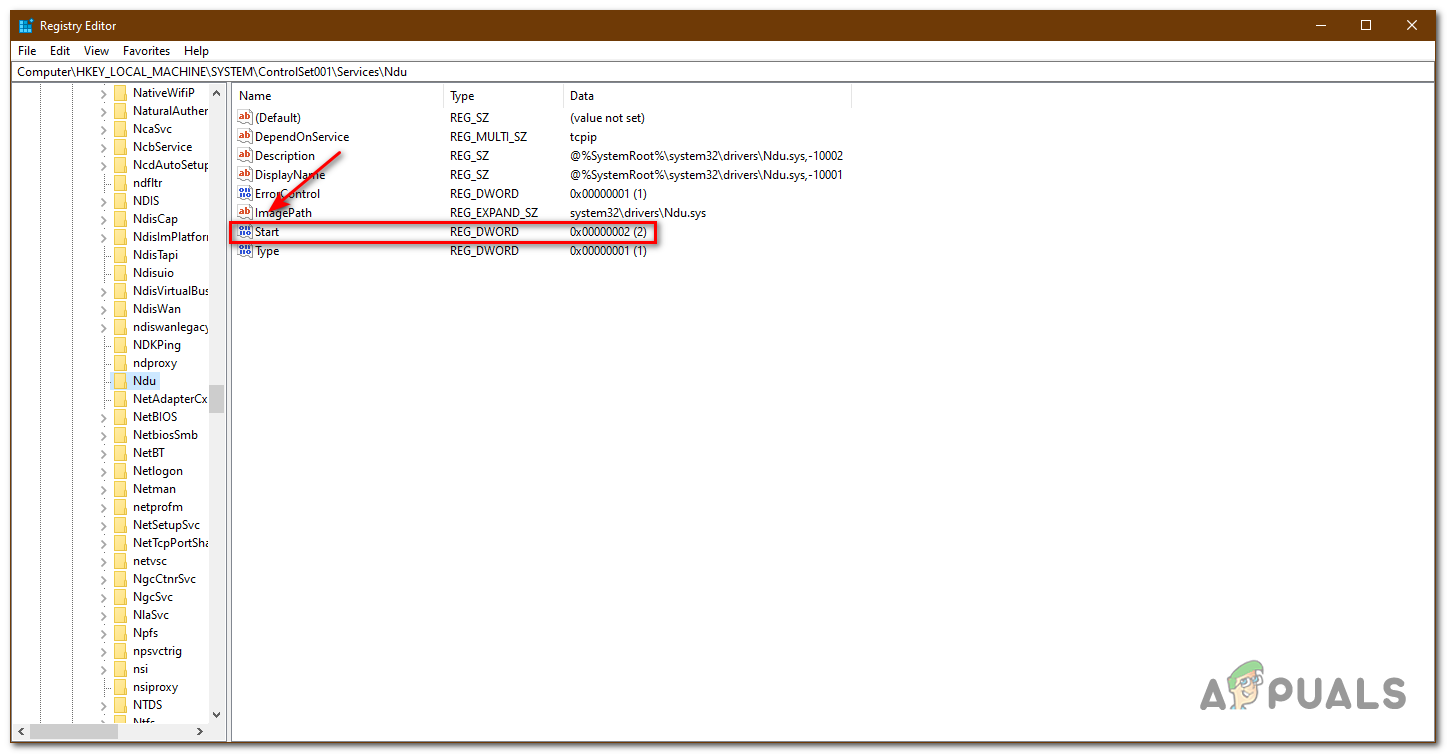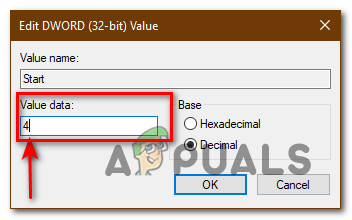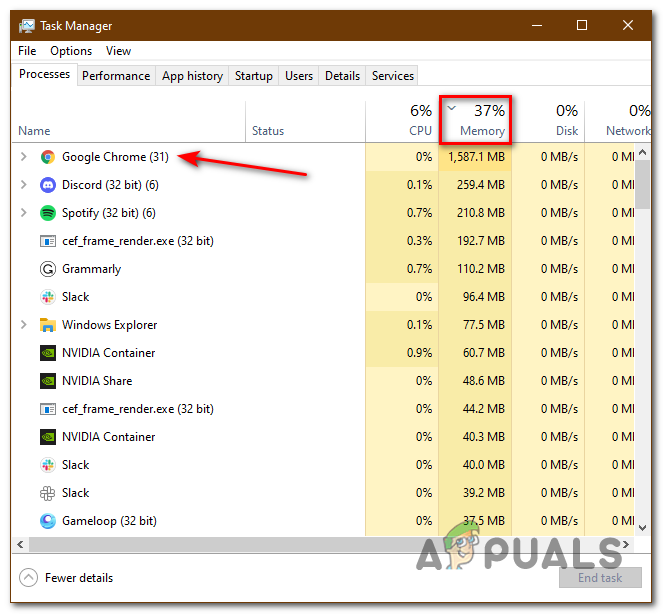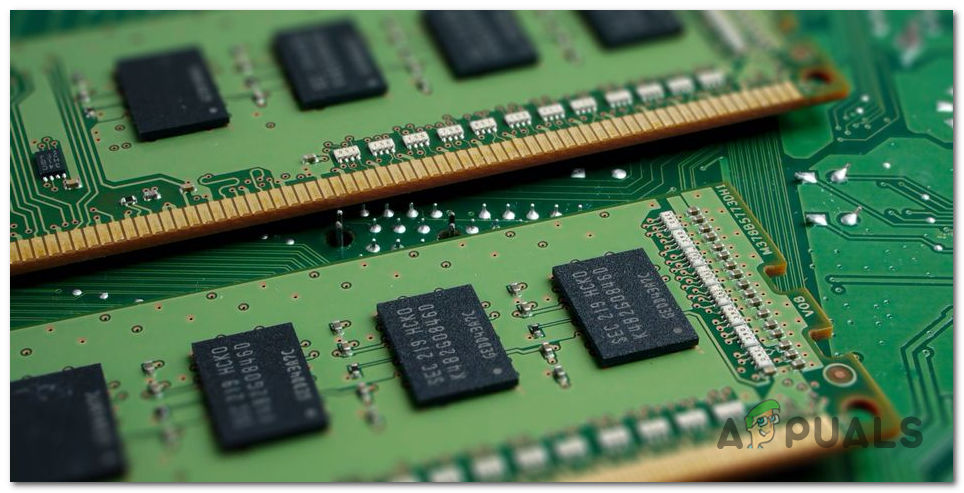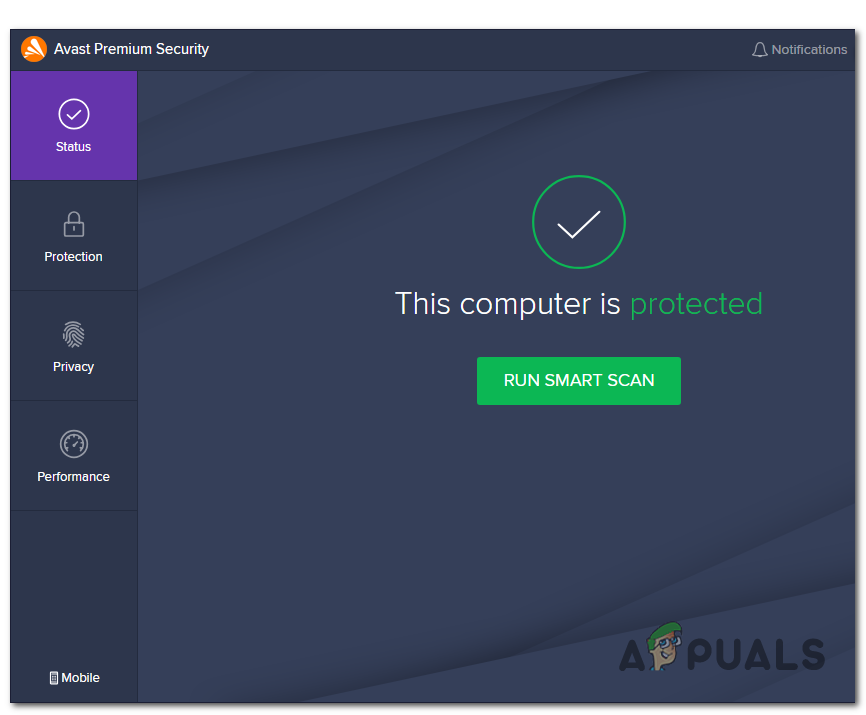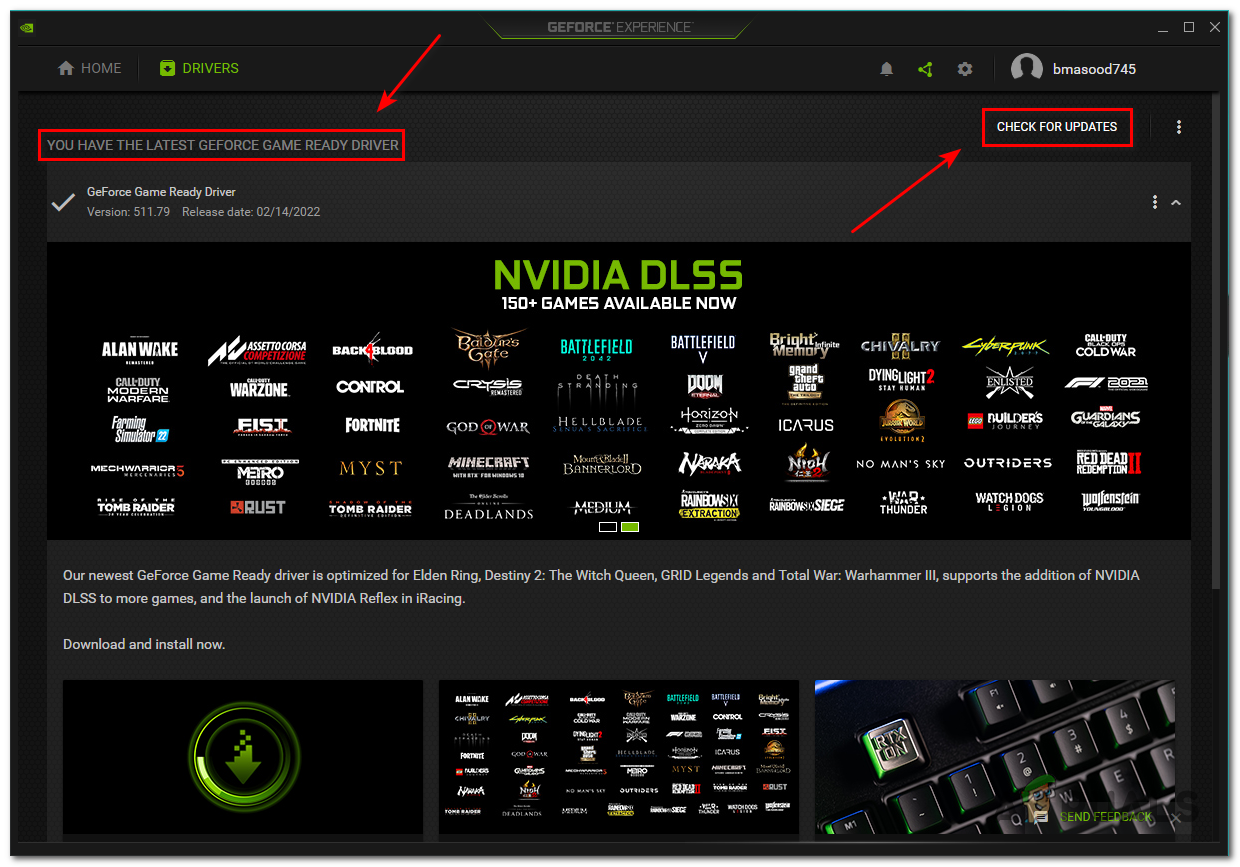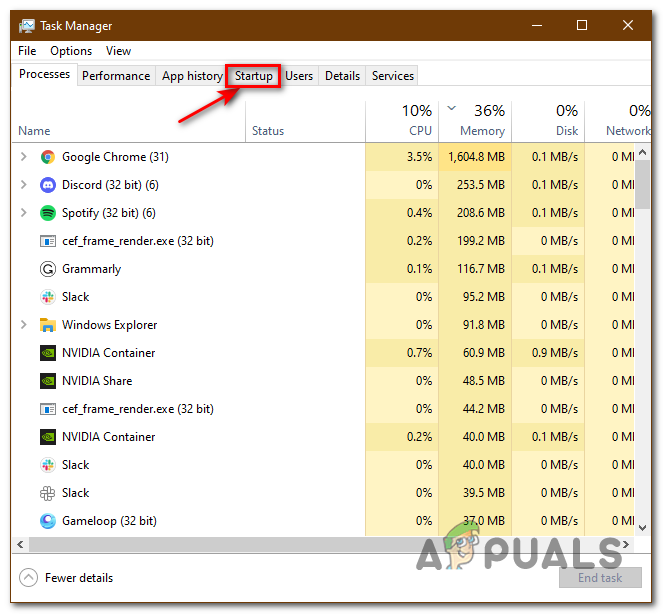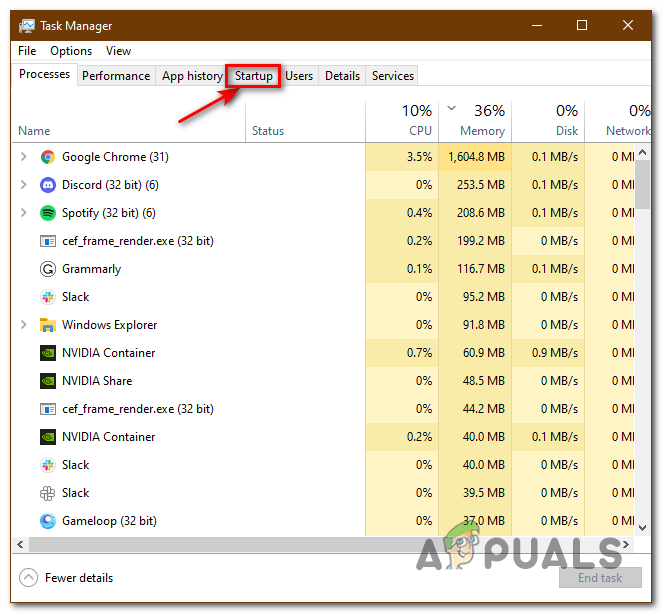This is similar to getting High CPU usage on your PC. This can be prevented in multiple ways, as the causes can be multiple too. This can be fixed in multiple ways and this is not as severe as getting High CPU usage. This can be fixed by Restarting your PC, closing certain apps, disabling certain services.
Restart Your PC:
This is not a permanent solution or fix, but this can temporarily fix this issue while we look for a permanent fix. Restarting your pc is going to clear all the data that was making it use this much RAM. Restarting your PC solves the issue in most cases, at least temporarily. To restart your PC: This should at least make your PC useable if it was not before.
Disable Services:
You can disable the service that is using most of your RAM from the task manager. Services perform a most automated task on PC or listen to data requests from other apps. Then it makes sense to use memory but not to this extent. The task manager helps you in this scenario by telling you which service or application is using the most memory. To disable the service that is using the most memory: This is going to disable the service, preventing it from ever starting again and using your RAM causing your PC to lose performance.
Disable Common Leaking Services:
There are some of the more common services that cause memory leaks. These services are known for this problem, as these services were found amongst most people. This service might be one of the reasons that you’re getting a memory leak on a PC. This service is found in those PCs which have memory leaks and are struggling to perform Note: If you’re worried that disabling this is going to harm your PC, this enables you to use IPV6 so disabling this is not harmful at all 3. Next service you have to delete is Superfetch This service is known as one of the lethal when it comes to memory leaks. This service can cause Blue screens or it can even crash your PC. It’s better to stop it from interfering with your PC
Disable Services from Registry Editor:
Some services are not able to be stopped or disabled from services or anywhere else. This is one of the most delicate methods, one wrong step and you can mess up your PC. Make sure you make a Restore Point. Changing the value to 4 is going to disable it as 4 is an invalid value for this service. This service was known for crashing your PC.
Google Chrome using too much RAM:
Google Chrome is one the best browsers in history but everything has its downside. Google Chrome sometimes uses large amounts of RAM. People can use other browsers too like Opera GX, Microsoft Edge, Firefox, but once you have used Google Chrome you cannot get used to anything else. It’s like using an iPhone for months then switching to android. There are multiple ways you can stop Google Chrome from using too much memory. For instance, you can disable extensions, turn off Hardware Acceleration, etc. For more info Click Here
How can I Prevent This?
There are multiple ways to prevent this. This problem is not caused by one specific reason, there can be multiple Hardware or Software reasons as to why this is happening. These are the methods you can Follow:
Upgrade your RAM:
RAM is the main problem here, this might not be a software issue you probably just have to upgrade your RAM. PCs can even run on 1GB of RAM but this is not good for multi-tasking or productive work. Memory leaks are possible when you have less amount of RAM, then the usage increases too. Nowadays 8GB of RAM is more than enough for this type of work. 16GB is the sweet spot for gaming if you want to game.
Anti-virus Scans:
Keep scanning your PC after 1-4 days to check if you have viruses or not. This will keep your PC safe from Memory Leaks and other stuff too. People install Anti-viruses and just forget about them, these are very important software and are made for a reason. Keep your PC safe.
Keep your Drivers Updated:
If you have any of your Drivers not updated, you should definitely update them. Not keeping your Drivers up to date can not only cause Memory Leaks but this can lead to lower fps in games, slow performing PC, PC blacking out, and various other problems. The graphic card is not going to work at its full potential and you’re not going to have the gaming experience you want.
Disable Startup programs:
Make sure you don’t have any unnecessary programs in the startup menu. These programs can easily cause a Memory Leak without you knowing it. To check what apps you have enabled at startup:
How to Prevent the Installation of Edge ExtensionsHow to Prevent Battery from Draining on Samsung Gear Smart WatchesHow to Prevent Chrome from Opening Old Tabs at StartupHow to Prevent High Disk Usage by ‘SedLauncher’?