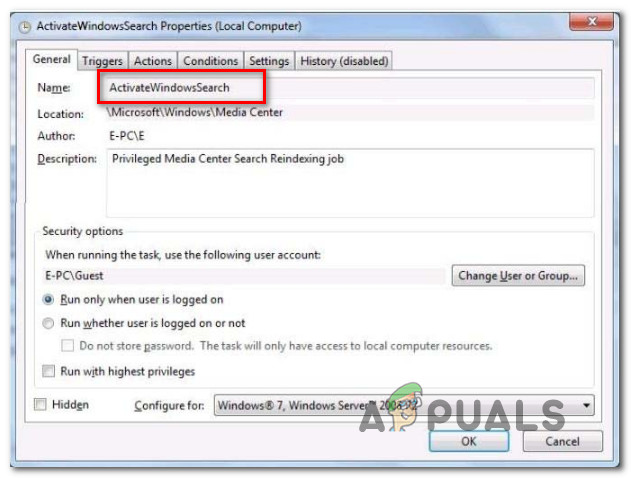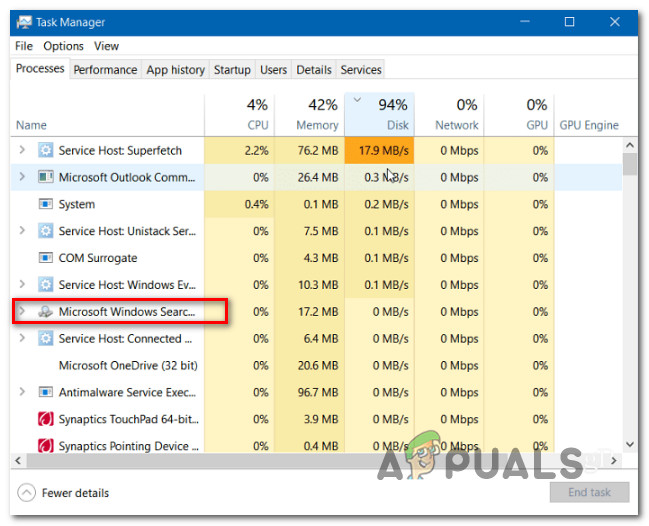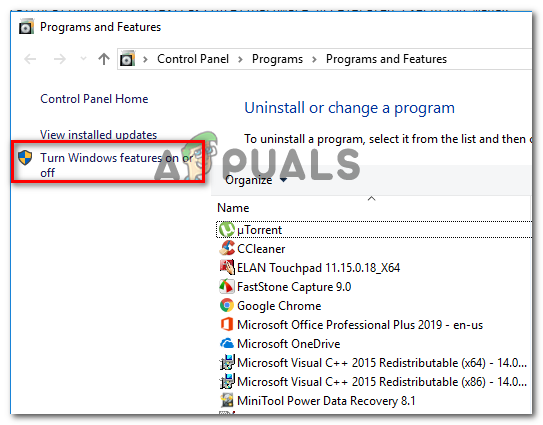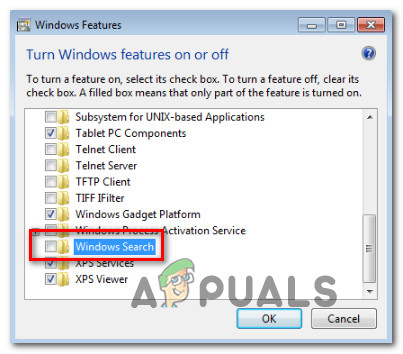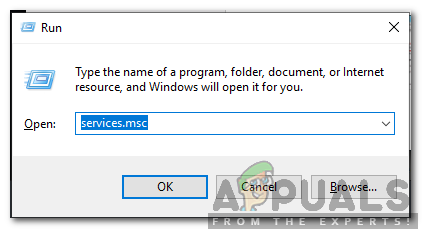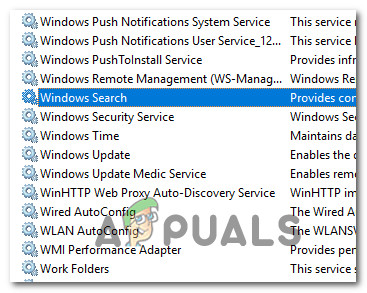What is ActivateWindowsSearch?
ActivateWindowsSearch is a scheduled task part of the Windows Search function that is present on Windows 7, Windows 8.1 and Windows 10. The ActivateWindowsSearch task is an essential part of the Search functionality and should only be tempered with in situations where the users are actively looking for a way to disable Windows Search. The ActivateWindowsSearch task is used to search files and programs indexed for fast results. Disabling this task might trigger errors with programs that are configured to start at startups such as Internet Explorer, Tablet PC Handwriting, Windows Media Center and several more.
Should I Disable ActivateWindowsSearch (Windows Search)?
By far, the most popular reason why users are searching for ways to disable the ActivateWindowsSearch task along with the Windows Search functionality is to improve system performance. On low-end computer configurations, turning off indexing on your hard-drives is one of the simplest ways to improve the performance of your PC. However, there are situations where disabling the search function will not give you a performance boost. For example, if you have a fast CPU (i5, i7 or AMD equivalent) + a regular HDD or SSD, disabling Windows search will not give you any performance enhancement. This happens because your CPU is perfectly capable of maintaining indexing even when other resources demanding tasks are performed – multi-core processors are great at managing the workload. But if you have a low-end configuration with a slow CPU + any type of traditional HDD, then disabling Windows Search should be something to consider if you’re looking for ways to improve your system’s performance. There are reports with users claiming that the Windows Search Indexer (a feature that relies on the ActivateWindowsSearch task) ends up using over 80% of RAM – In this case, disabling Windows Search is actually recommended. Another possible reason why you might want to disable this task is if you use an equivalent 3rd party program that virtually does the same thing (tools like Everything).
What happens if I disable ActivateWindowsSearch?
While disabling ActivateWindowsSearch along with the entire Windows Search service might bring some improved system performance, it will also affect a series of other functionalities that might or might not be important to you:
On Windows 7 or under, pressing the search shortcut (Windows key + F) will no longer open a search function. Instead, it will trigger an error message similar to “There is no program associated to perform the requested action”Search based file types such as search-ms, searchconnector-ms, and osdx will no longer be recognized by your Windows version.Column headers will only be able to sort items and will no longer stack or group. This means that you’ll no longer be able to arrange your Library / File Explorer views by metadata.Enhanced search capability will be missing from Windows Media Center.Tablet PC Handwriting recognition will not work while Windows search is disabled.Internet Explorer will not have enhanced capabilities.
How to Disable ActivateWindowsSearch (Windows Search)?
If you decide to go ahead and disable the ActivateWindowsSearch task along with Windows search, the exact procedure depends on the Windows version that you are currently using. On versions older than Windows 10, the procedure of doing so was much easier to do since Windows Search was a removable feature integrated into the shell UI. On Windows 10, you can only achieve the same result by disabling a variety of Group Policies or by disabling the main Windows search service. With this in mind, follow the method that is applicable to the Windows OS that you’re currently using.
Method 1: How to Disable Windows Search on Windows 8.1 and Windows 7
If you’re not on Windows 10, you will be able to disable the search function a lot more effective by using the Windows Features screen. This method will not only prevent Windows Search and any associated tasks from draining system resources but will also remove any evidence of this feature (search boxes, settings options associated with it, etc.) Here’s a quick guide on disabling Windows search on Windows 7 and Windows 8 / 8.1: Note: If you ever want to re-enable Windows search (along with the ActivateWindowsSearch task), simply reverse engineer the steps above and re-enable the Windows Search feature.
Method 2: How to Disable Windows Search on Windows 10
If you want to disable Windows Search on Windows 10, the best of doing this is by using the Services utility. But keep in mind that as opposed to the procedure on Windows 7 and Windows 8, this method will not remove the Windows Search function elements. This means that even if ActivateWindowsSearch and other associated tasks are no longer allowed to use system resources, you will still see search related elements. Here’s a quick guide on disabling the Windows Search service on Windows 10:
What is AAM Updates Notifier and Should You Disable ItWhat is iType.exe and Should You Delete or Disable it?What is jucheck.exe and should you Delete or Disable it?What is NVVSVC.EXE and Should You Delete or Disable it?