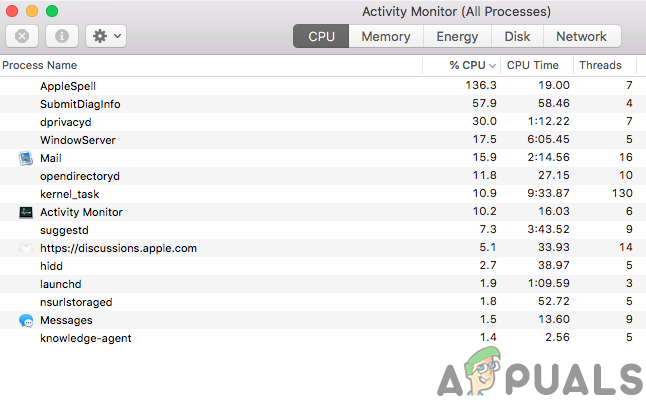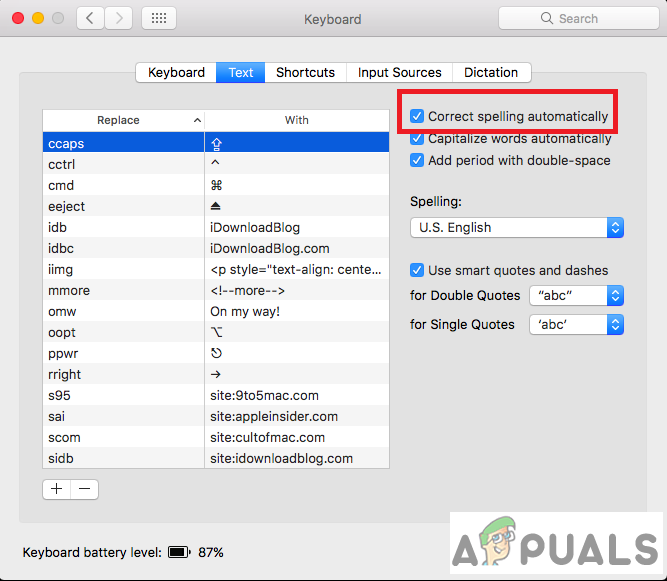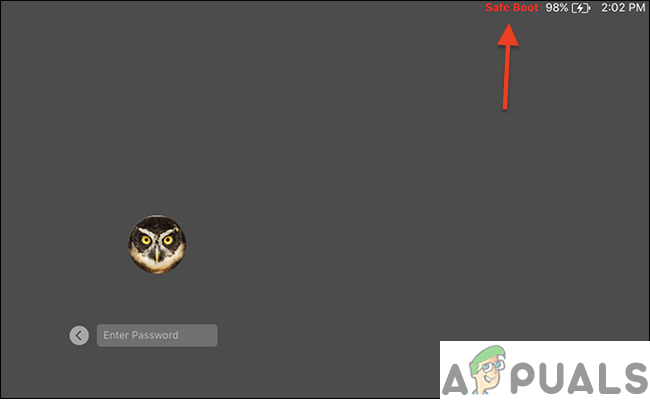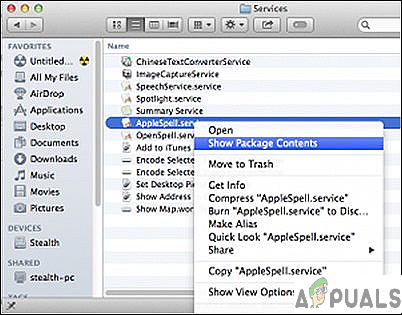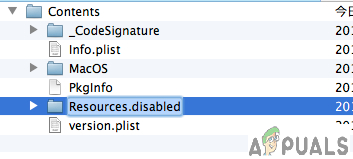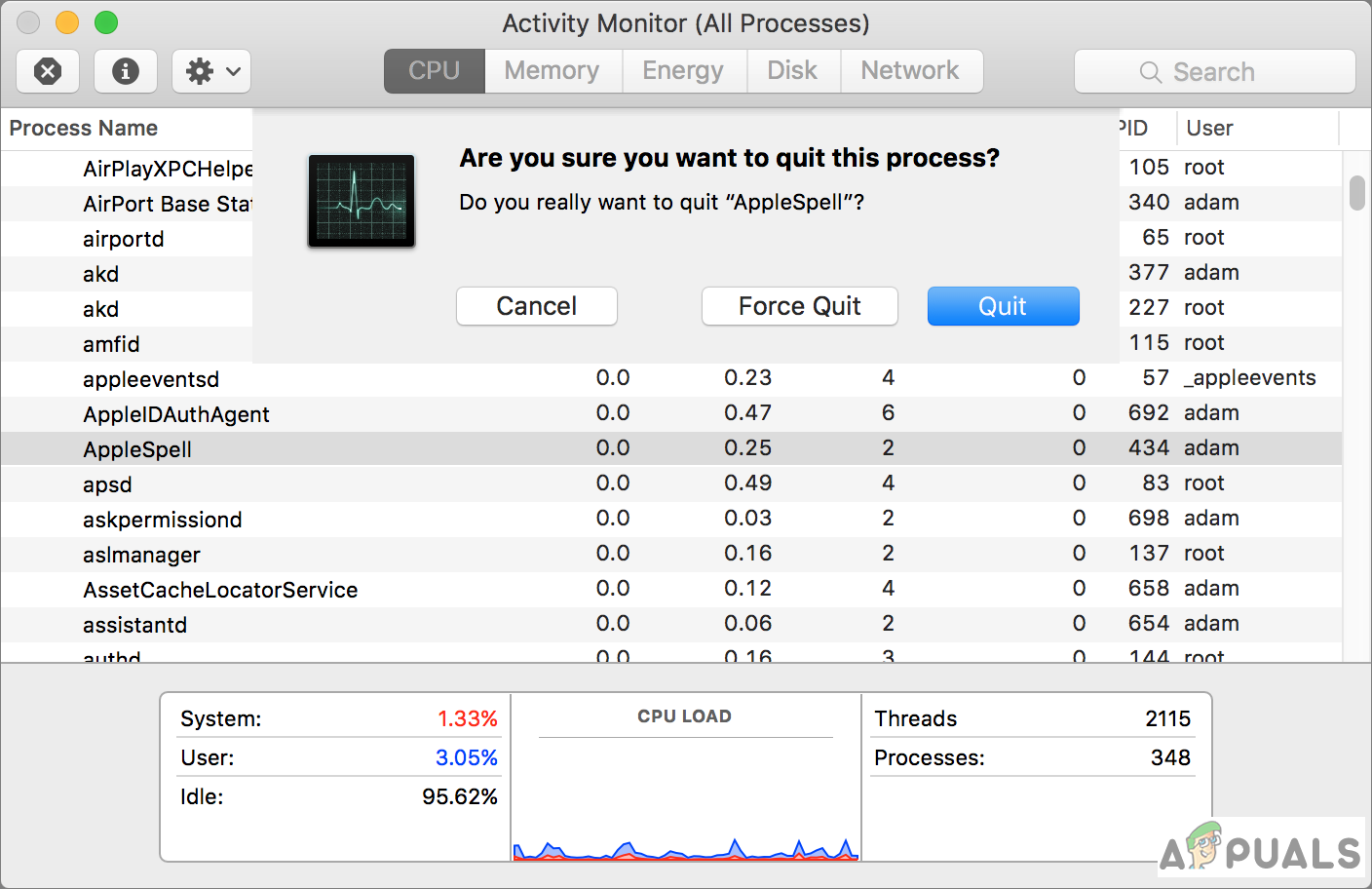Is it Problematic?
AppleSpell checks spellings for all kinds of applications including third-party software. Although there are a few exceptions, one of which is Microsoft Office Suite. You are not required to manually start the AppleSpell as it starts along with your OS boots up. This application will be always running in the background and there is nothing to be alarmed of. It is a very light program and It generally does not consume much of the computing resources, although some users have reported that AppleSpell has been eating a lot of processing power and memory, because of which their system is slowing down. We will now go through a few troubleshooting methods to fix such problems.
Some fixes for AppleSpell High CPU and RAM consumption.
To permanently disable your spell checking for all your programs and all languages Navigate to the following location System> Library> Services and find application AppleSpell.service Right-click and select AppleSpell.service Show Package Contents.Locate AppleSpell ServicesUnder the folder Contents find Resources. You can permanently disable Spelling and Grammar by renaming this folder (in Resources.disable, for example).Rename to Resources.disabledAfter you rename the folder Resources restart the AppleSpell.service with the help Activity Monitor. Double-click on AppleSpell.service & Quit.Quit the process from Activity MonitorTo reactivate this option in place, you have to rename the folder “Resources.disable” in “Resources“.
4. Reporting it to Apple. Apple support will not resolve this issue unless you report them. It is best to give them the details of your issue at https://www.apple.com/feedback/.
5. Lastly, what you can do is upgrade your macOS. The cause of this issue is most probably corrupted files. That may be due to a bad update or you might have installed some bad software. You can also try and replace your AppleSpell files from some other MacBook.
What is ‘rpcsvchost’ and Why is it running on my Mac?What Is kernel_task and Why Is It Running on My Mac?Actionuri oop server: What is it and why does it keep running in the background?What is rundll32.exe and why is it Running on my computer?