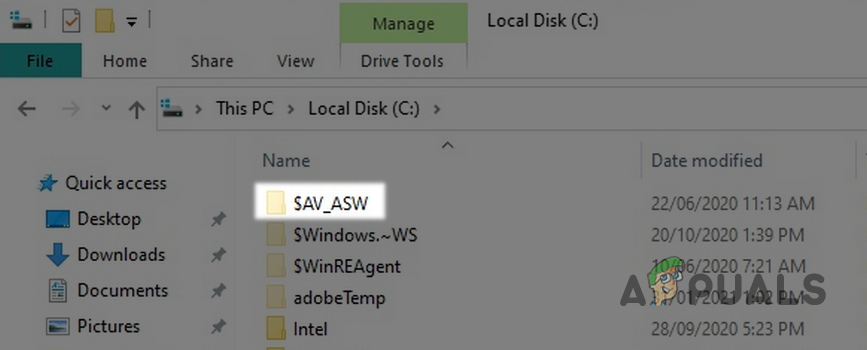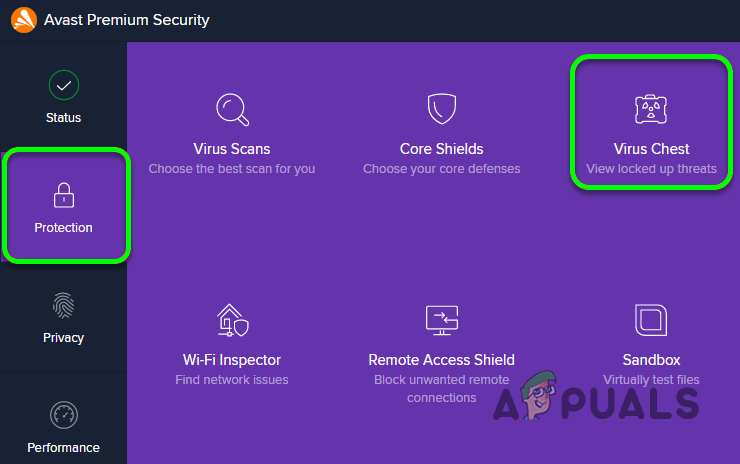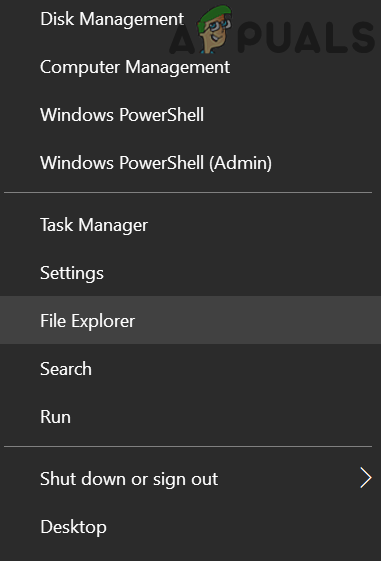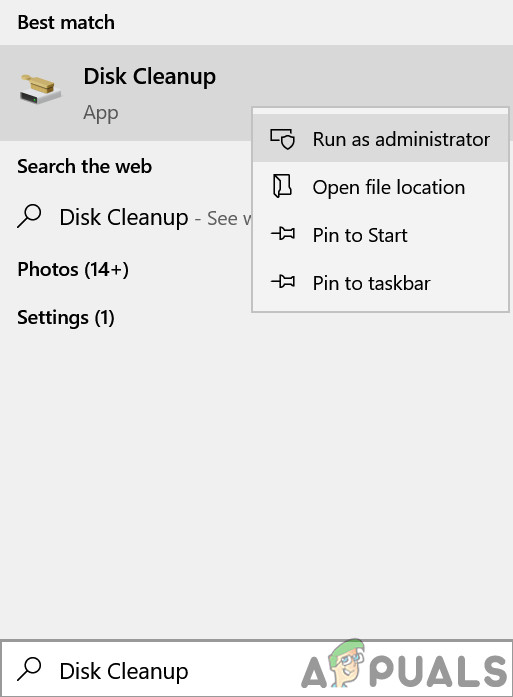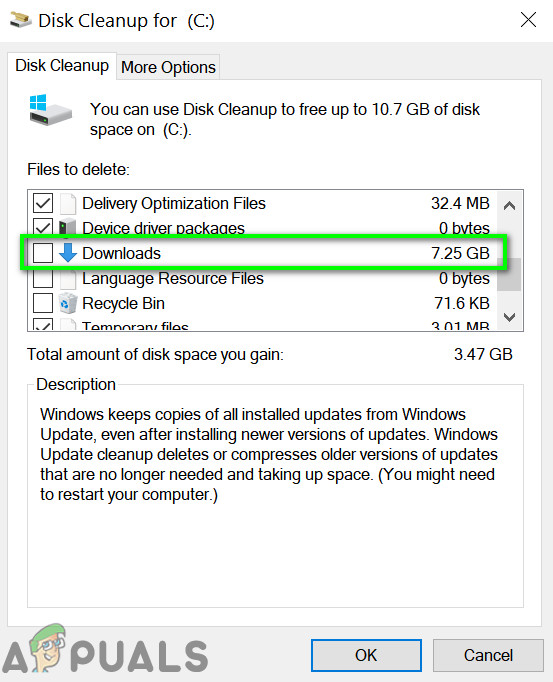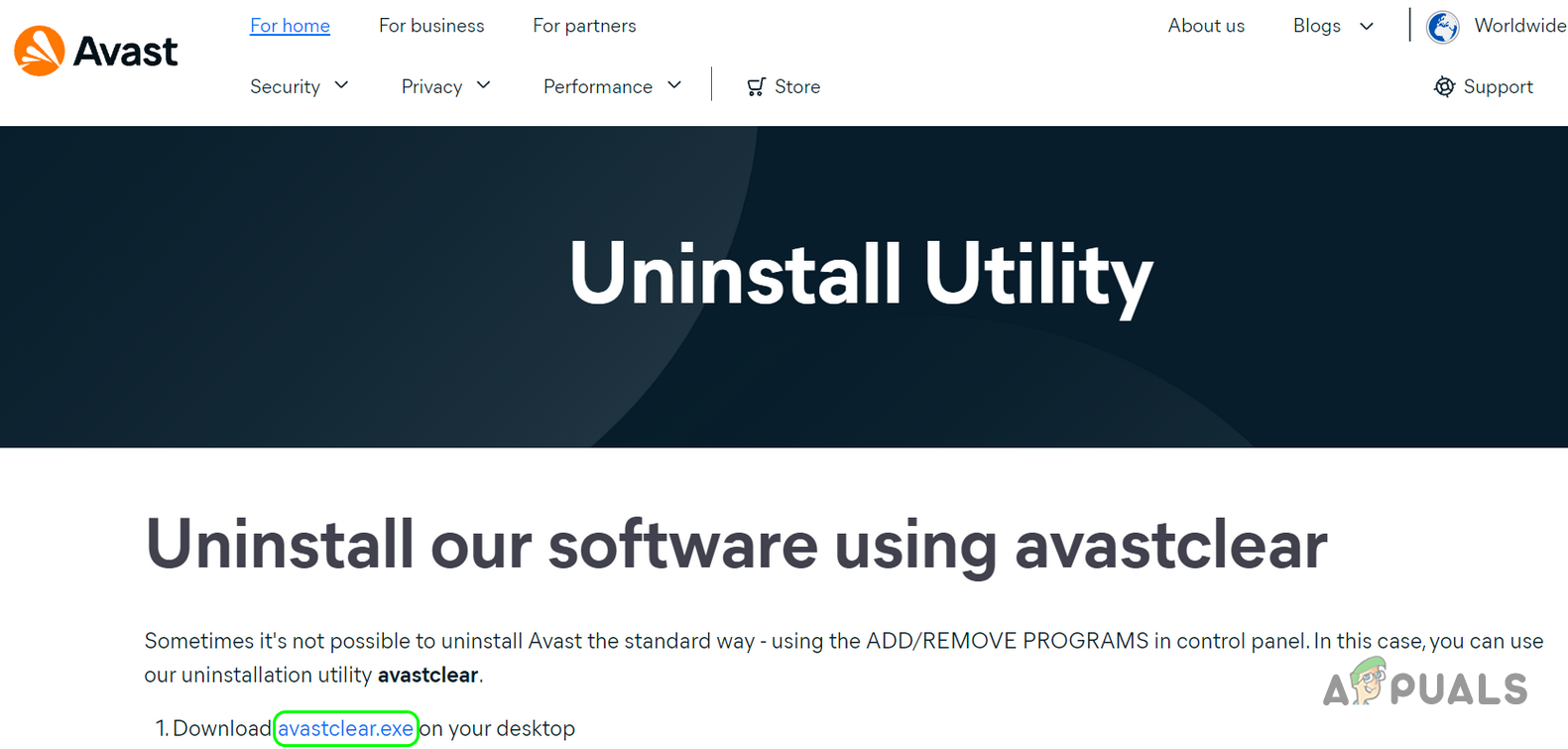Although this folder usually does not consume large space on your system, even then you want to remove it, then follow the methods one by one as mentioned below:
Clean the Avast Quarantine Chest
If you are using Avast antivirus, then cleaning its Virus Chest may remove the $av_asw folder from the system.
Delete the $av_asw Folder Through the File Explorer
You can also remove the “$av_asw” Folder directly from Windows Explorer. First of all, we will have to unhide the system files as this folder is hidden and considered important by Windows. Follow these steps:-
Perform a Disk Cleanup
If you cannot delete the files through File Explorer, then performing a disk clean-up may solve the problem.
Use the Official Avast Uninstaller After Booting Your System into the Safe Mode
If you have uninstalled Avast antivirus, then its leftovers may not let you delete the $av_asw folder. Here, using the Avast official uninstaller may clear the leftovers and thus solve the problem.
Fix: Can’t move the folder because there is a folder in the same location that…SOLVED: The folder “iTunes” is on a locked disk or you do not have write…How to Remove and Prevent Access to the Shut Down, Restart, Sleep, and…What is ‘wlanext.exe’ and How to Remove it?