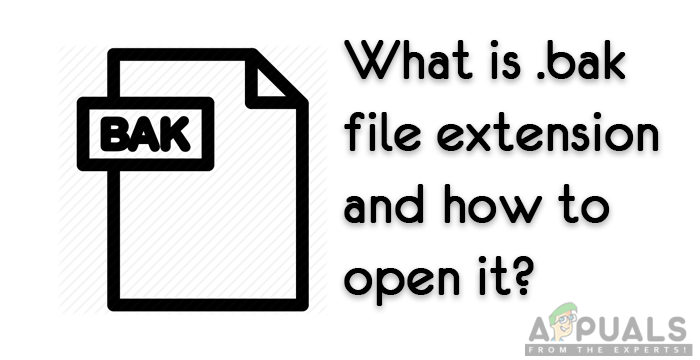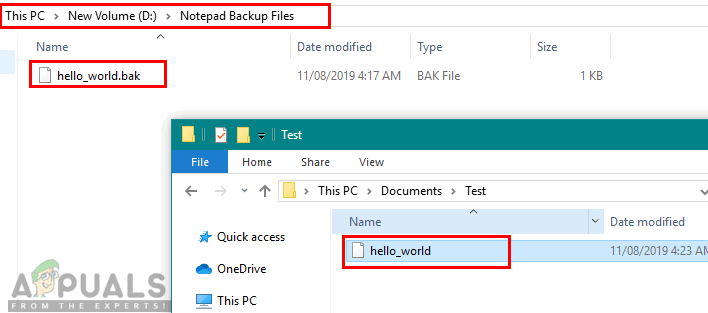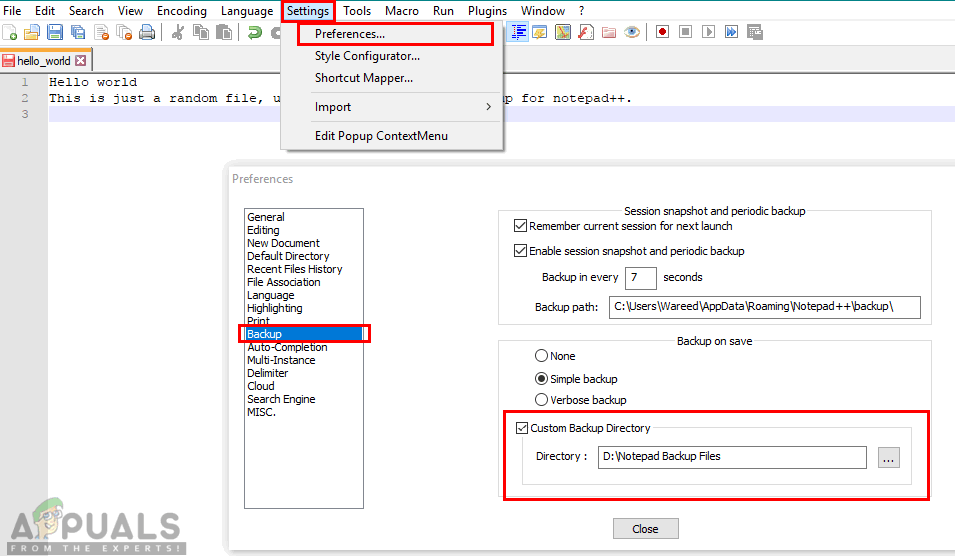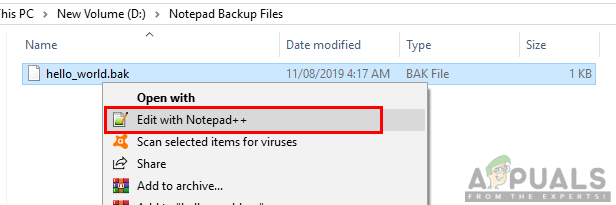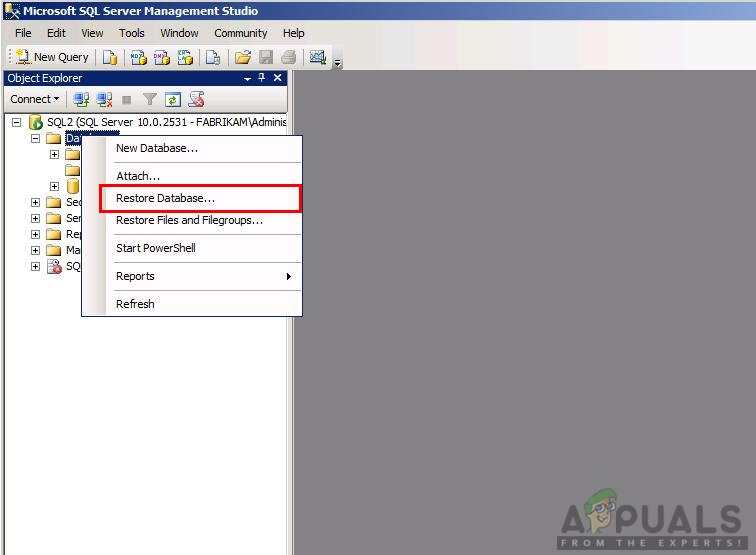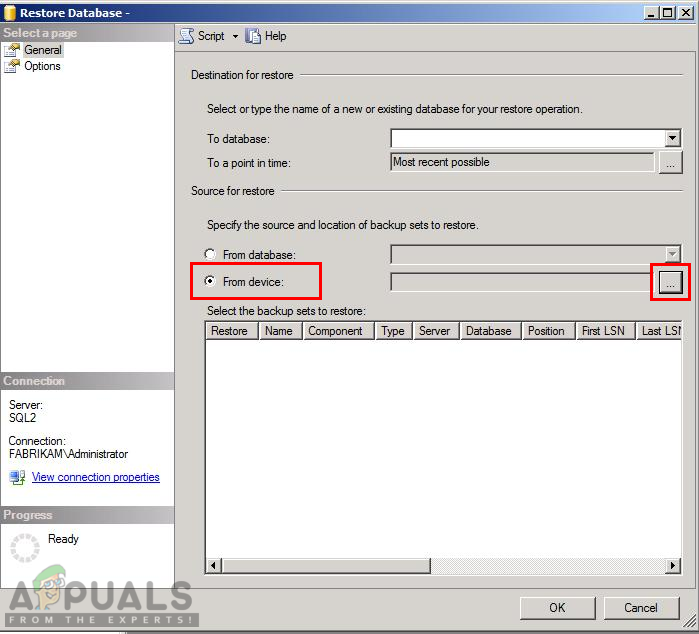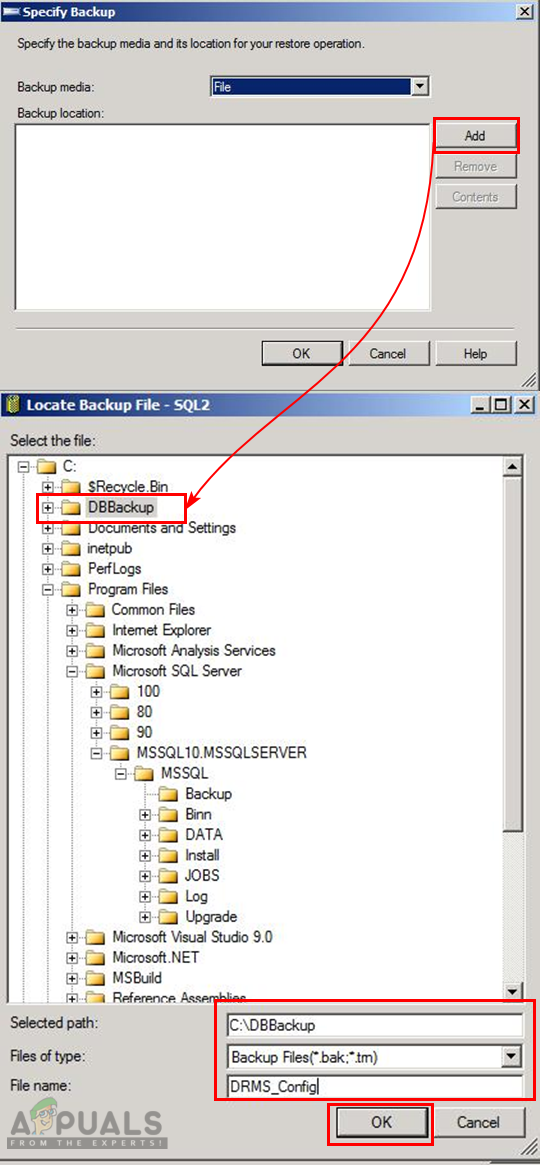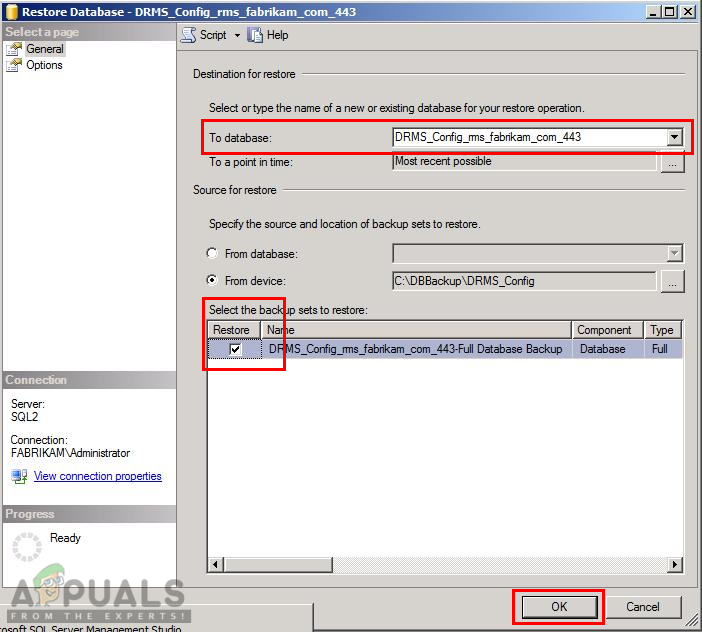What is .bak File Extension?
BAK stands for Backup File, it is a file extension used by many different applications to store the backup copy. Most applications automatically create the BAK files to store the backup of a file and some will need the manual instructions from users. This file can also be used to edit the copy of the file rather than using the original. It is similar to the naming schemes such as file~, file.old, file.orig and so on. Microsoft SQL Server also uses a bak file extension to store the backup of the databases. Users can save a backup of their MS SQL databases to a single file with the extension of .bak on the drive and use this file to restore the database to a newly installed SQL server. Many other applications also use the bak file extensions for saving their backup copies. Some of the common and well-known applications are Google Chrome, HyperCam, MATLAB, Nootepad++, Photoshop, Sony Vegas, SQL Server, TeamViewer Manager, WhatsApp, and Microsoft Word.
How to Open .bak File?
This file is not like some JPG or TXT files that can be open in any program without any issue. BAK files don’t work the same way as the other files. You cannot open the .bak file of specific software in another one, because every software makes their own specific .bak file for its own use. To show you how it works with a different application, we will demonstrate two methods of two different applications.
Method 1: Use of .bak File in Notepad++
Notepad++ makes the backup files with .bak extension, so users can recover their work if the files get deleted or corrupt. This will only work if the backup option is enabled in the software preferences. If you have it enabled, then follow the below steps:
Method 2: Use of .bak File in Microsoft SQL Server
SQL Server makes a database backup file with the extension of .bak. This backup can be used to restore the database into the newly installed server. Keeping a database backup is always an important part of your work. You can restore the database by using the following steps below:
What is: ‘.VCF’ File Extension and How to Open it?‘File Format and Extension Don’t Match’ Error Fixed in ExcelHow to Open .pages Extension Files on Your ComputerFix: Chrome error “failed to load extension” He’s dead, Jim!