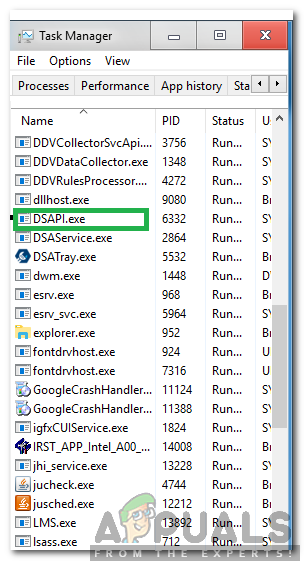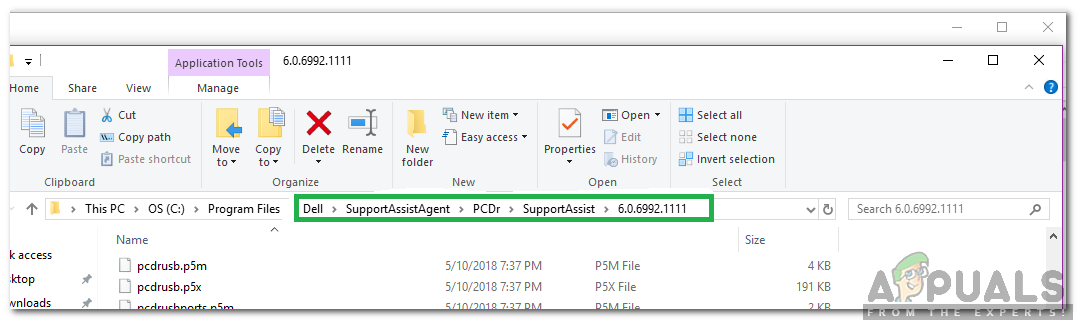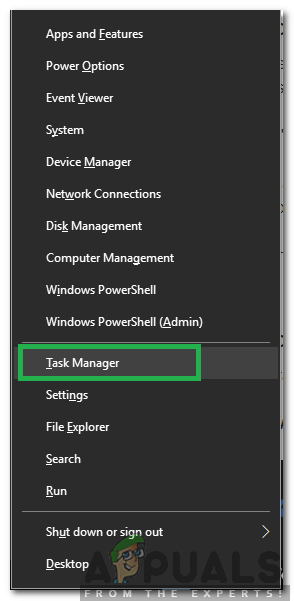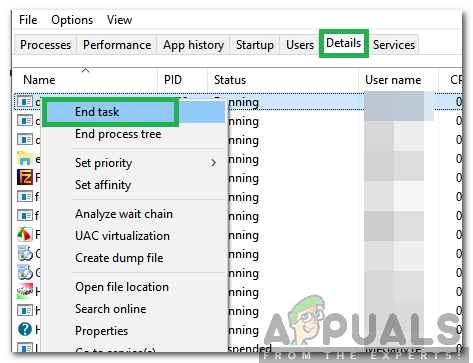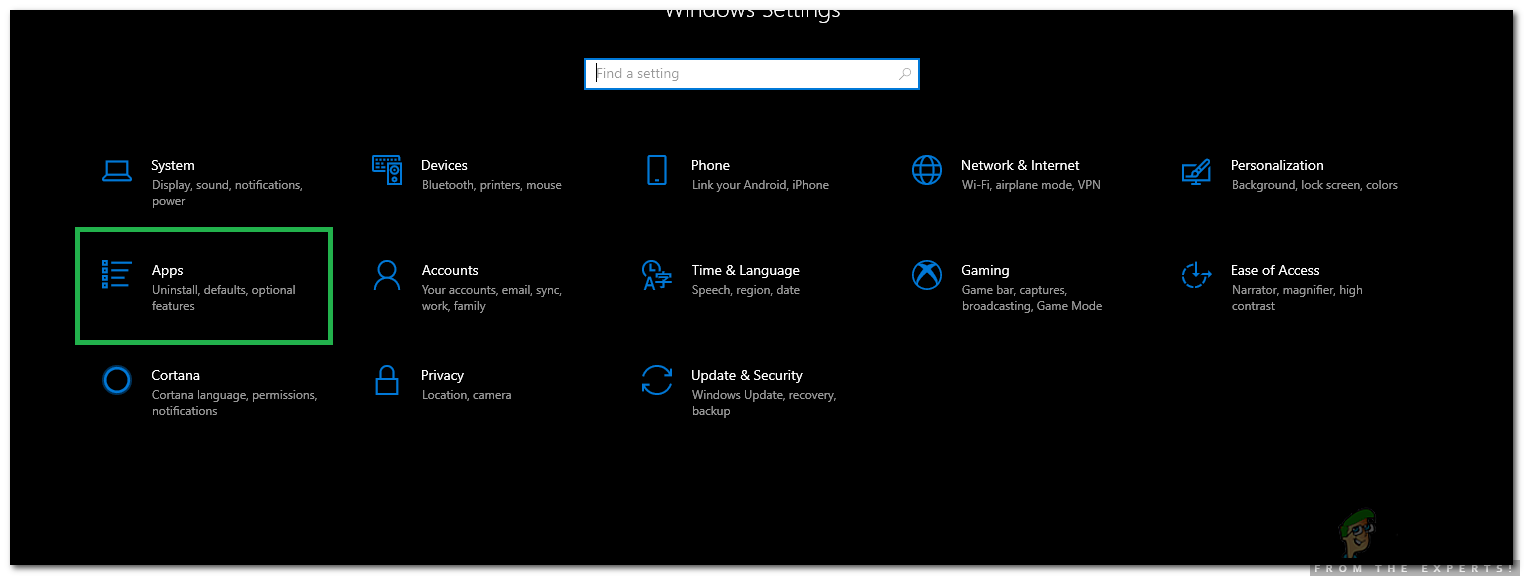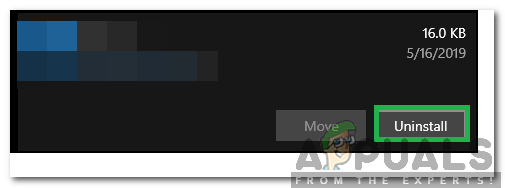What is “DSAPI.exe”?
The “dsapi.exe” is a service that indicates that the “Dell hardware Support” process is currently running in the background, the process is related to “PC Doctor for Windows“. The executable that is seen in the task manager is not the only one run by the program and there are also some others. It is located inside the following folder and is of relatively small size.
Problems Concerning “DSAPI.exe”
There have been many reports of users facing issues with the executable. One such report indicates that the service was interfering with certain background tasks and was causing sluggish performance by the computer. In some cases, it was also seen that certain trojans/malware might disguise themselves under its name and acquire personal information from the computer. This report was actually backed by a lot of users and evidence. However, there are some ways which can be used to determine if it is actually malware or the normal service provided by Del Hardware Support. First of all, it is recommended to check the pathway where the service is located. If it is in the “System 32” folder or any other folder located inside the “Windows” folder, it might be malware or a virus. The other method to check if the executable has been taken over by a trojan is to check if it is using abnormal amounts of resources. Typically, the normal/safe version of the service uses minimal resources, less than “1%” of RAM and CPU. If the service is using more than “10%” of the resources it might be a virus that is being disguised as “dsapi.exe”.
How to Disable “DSAPI.exe”?
First of all, it is recommended to install an Antivirus and make sure that you regularly check your system for viruses. If you have already done that, you may follow one of the guides below depending upon your requirements. Keep in mind that uninstalling or disabling the executable will have no effect on your computer except you might lose the functionality of the PC doctor application by disabling the executable.
Temporary Solution:
First of all, it is recommended to install an Antivirus and make sure that you regularly check your system for viruses. If you want to temporarily disable “DSAPI.exe”, follow the guide below.
Permanent Solution:
If you want to permanently disable the process and its related program, you will have to completely uninstall “PC Doctor” from your computer. The below process indicates the method to do that:
What is ‘sedlauncher.exe’ and Should it be Disabled?What is wisptis.exe and should it be disabled?What is ‘wmpnetworksvc’ and Should it be Disabled?What is ‘Update Orchestrator Service’ and Should it be Disabled?