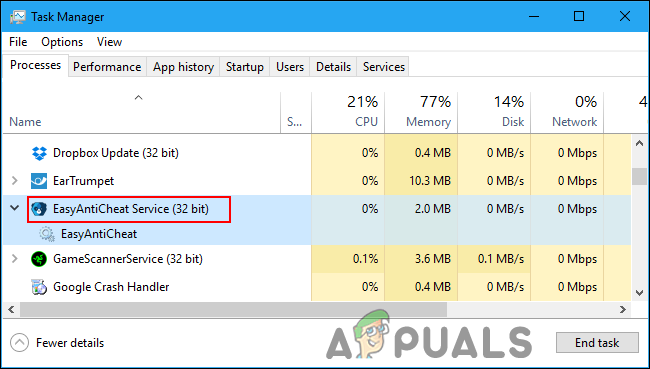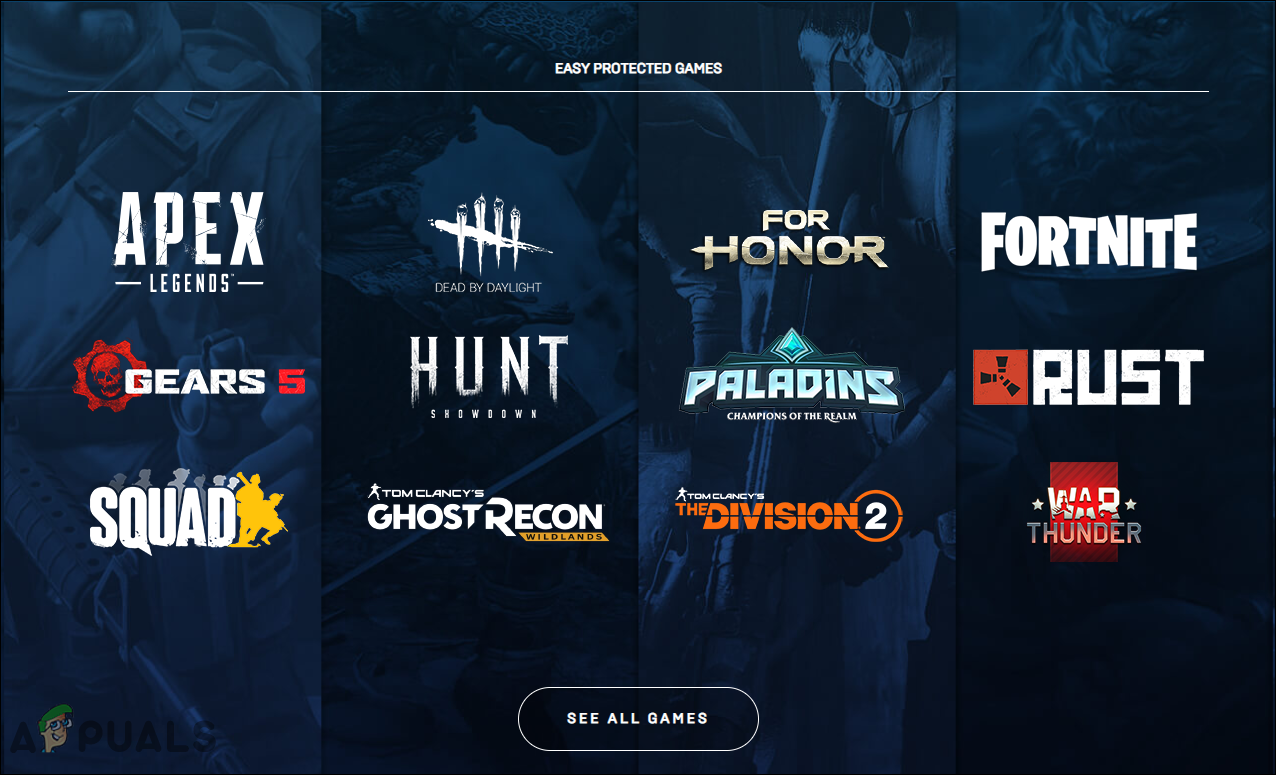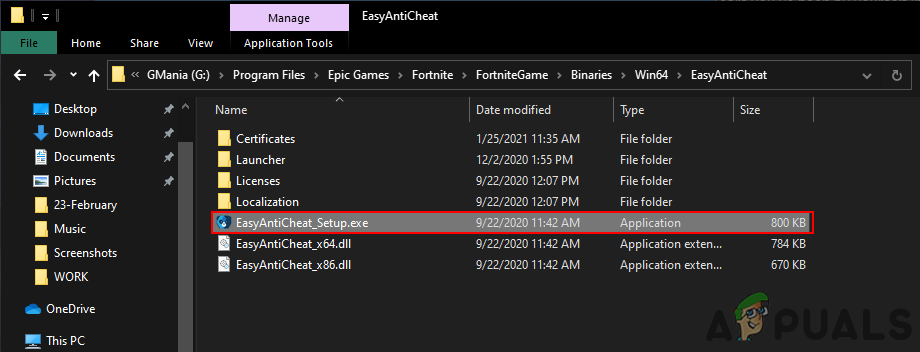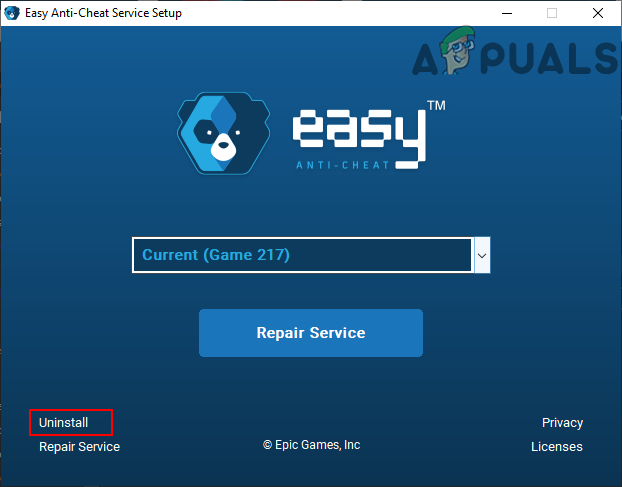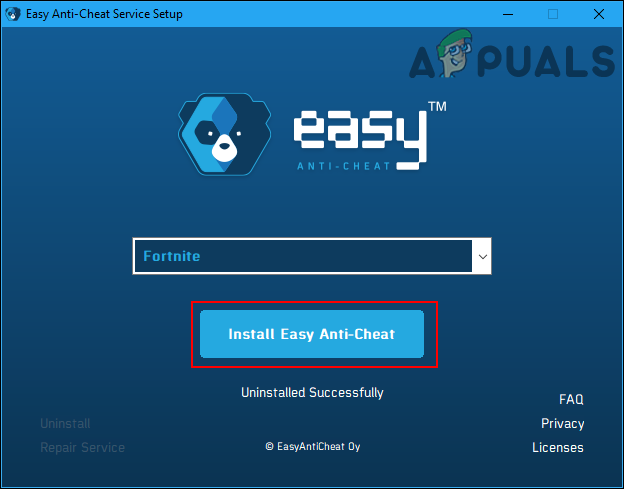What is Easy Anti-Cheat?
Easy Anti-Cheat (EasyAntiCheat.exe) is an anti-cheating tool that is developed by Kamu to stop players from cheating in online multiplayer video games. It helps users to experience their favorite games the way they are meant to be experienced. Their team has over a decade of experience in developing anti-malware technology. The Easy Anti-Cheat was initially released in 2006, however, it updates and upgrades the software’s integration elements on both the client and server-side from time to time. This is similar to the Valve Anti-Cheat (VAC) that is developed by Value as a component of the Steam platform. Basically, the client-side anti-cheat programs search for a certain blacklisted code in a game process on your computer. Whereas the server-side anti-cheat will be running on the game server and not on the end user’s system. Depending on the anti-cheat it will first prevent the user from playing the game if an unknown program or code is detected. Secondly, it will ban the account of the user for a certain amount of time depending on the rules.
When is the EasyAntiCheat.exe Process Active?
The process EasyAnitCheat.exe that you can find in the Task Manager will only be running alongside the games that require it. This starts automatically whenever a user starts a multiplayer game that requires this anti-cheat. Users may see a window of Easy Anti-Cheat before the game starts. It will always be running in the background until the game is running. Once the game is closed, this will also shut down along with it.
Which Games Use Easy Anti-Cheat?
The Easy Anti-Cheat is becoming famous among recent multiplayer games. Some of the most famous games use it as their anti-cheating feature. Most of the users may have seen it for the first time in Fortnite. However, the games that use the Easy Anti-Cheat are increasing with new games. Some of the famous games are Apex Legends, 7 Days to Die, Fall Guys, Far Cry 5, Fortnite, Rust, and many more. You can check the list of the games on their official site.
Can You Uninstall Easy Anti-Cheat?
The Easy Anti-Cheat will be installed on your computer when you install the game that requires Easy Anti-Cheat. When a user uninstalls the game, the Easy Anti-Cheat will also be uninstalled with the game. The installation of a game provides no option for installing or uninstalling Easy Anti-Cheat. However, you can always manually uninstall Easy Anti-Cheat by using the Easy Anti-Cheat Service Setup. The executable setup file can be found in the game folder. We will demonstrate this by showing you the Easy Anti-Cheat for Fortnite game. The file can be found in the following path: Note: The drive may be different for you depending on where you installed the game on your system. Double-click on the EasyAntiCheat_Setup.exe file and it will open the setup window. Here you can click on the Uninstall button to uninstall the Easy Anti-Cheat from the system. However, this will prevent you from playing the multiplayer game that requires it. Most games when launched will automatically show you UAC (User Account Control) prompt for reinstalling the Easy Anti-Cheat to play the game. You can also Repair and Install Easy Anti-Cheat by using the same setup. The Repair Service button will be available when the Easy Anti-Cheat is installed on your system. The Install Easy Anti-Cheat button will become available after you uninstall it from your system or if it is already missing.
How to Fix Smite Easy Anti-Cheat ‘Error 10011’Fix: “Easy Anti-Cheat is not Installed” Error When Launching GamesFix: Apex Legends Anti Cheat ErrorFix: Vanguard Anti-Cheat Has Encountered an Error on Valorant