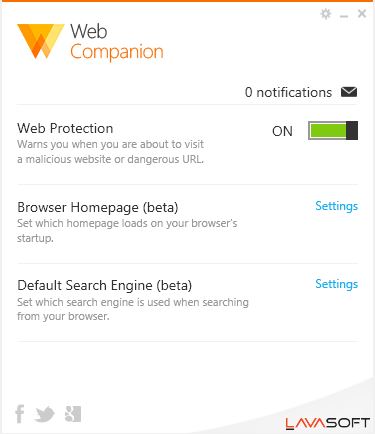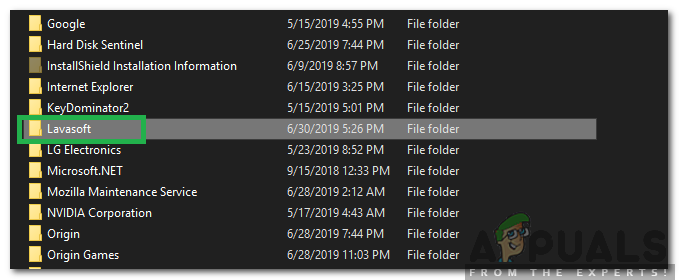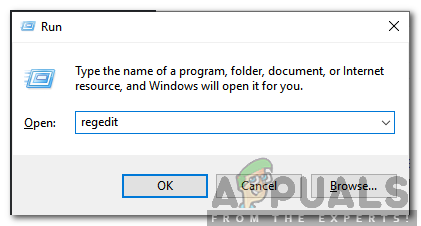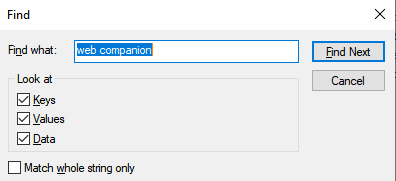What is Lavasoft Web Companion?
Lavasoft Web Companion is a software that was developed by the company which is automatically installed on the computer and comes bundled with other applications. The company claims that this prevents the user from being affected by malware and spyware. This statement, however, is very doubtful coming from a company that has associated itself with a lot of controversies. Some of which we will be informing you about.
Controversies Surrounding Lavasoft:
Here are some of the controversies which surrounded Lavasoft over the years after its release.
Suspicious Owners
The company Lavasoft was acquired by Solaria Fund in January of 2011. However, it was later reported that the Fund was a front for entrepreneurs who were involved in selling “Free/Open–Source” software to users by tricking them with a promise of “Premium Support“. They were also accused of selling the free version of Lavasoft’s Security Program before eventually buying the company.
Suspicious Installation Patterns
If you are searching for the application on the web there is a high chance that the program was installed on your computer without your knowledge. The “Web Companion” program installs itself on your computer without your knowledge and it comes bundled with other software that you might have downloaded knowingly. The company, when confronted with this issue, used a technicality to get out of the question and said that the software installation was entirely legal and comes with no side effects. It is claimed that the companion is a shield against spyware and malware but there isn’t much that separates itself from malware. The program has no obvious benefit to the health of the computer and changes certain browser settings without the knowledge of the user. Note: You can remove malware using Malwarebytes or any other antivirus software quite easily instead of trusting suspicious claims from a controversial company.
Suspicious Coding
In 2015, an independent Software research and development institute examined a new “Security” feature in the “Web Companion” software and concluded that it was based upon one of Komodia’s Public SDKs. This is the same company that was responsible for the “Superfish” Security incident with Lenovo’s devices. Basically, it made the devices vulnerable to Cyber Attacks and decreased the integrity of their security.
Should it be Disabled?
It is recommended that you disable the “Web Companion” software by Lavasoft as soon as possible. As explained above the software has a bad history and there are many black clouds surrounding its reputation. The Software is installed without your permission and changes your browser settings as well. It might be used to spy on your online activity or acquire your personal files/information.
How to Disable Lavasoft’s Web Companion?
Along with installing itself on the computer without the user’s permission, the Web companion also doesn’t offer any convenient method to uninstall the software. Therefore, in this step, we will be permanently deleting the Software using unconventional steps. For that:
What is Digital TV Tuner Device Registration Application and Should It Be…What is ‘Perflogs’ folder and Should it be Removed?What is Shield Recipe Client and Should it be Removed?PUBG HUD Map Markers Removed After Controversy Regarding Game Balance