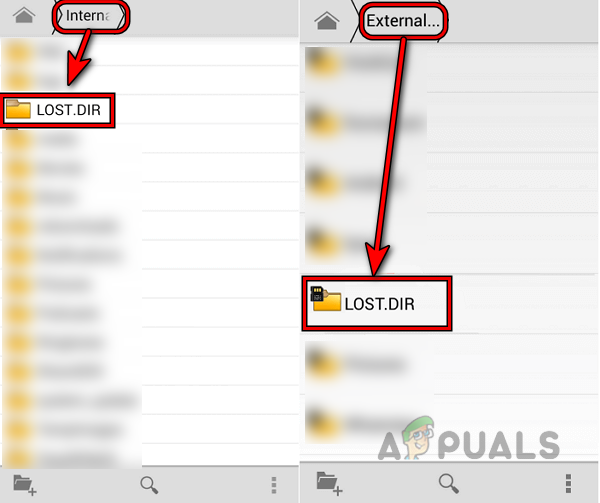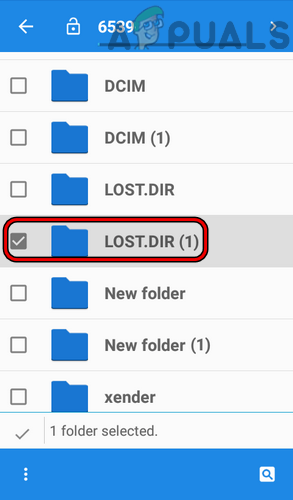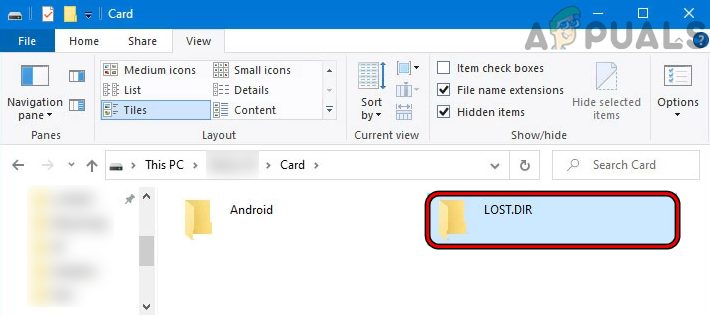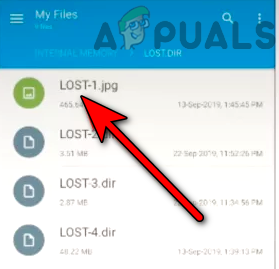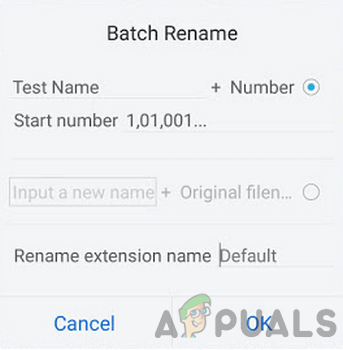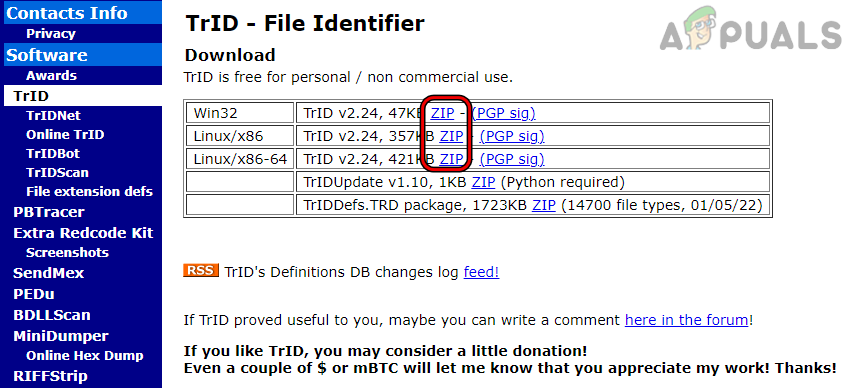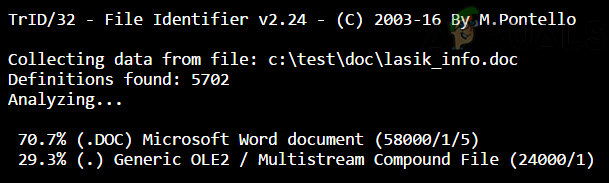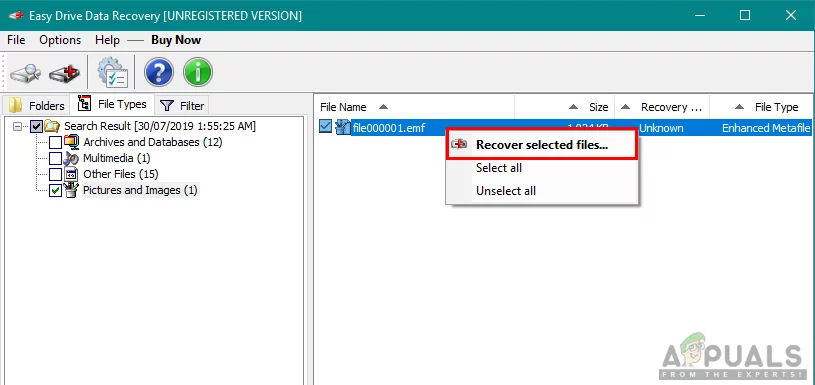Please do note that some phone models, may also show a Lost.dir folder on their internal storage as well.
Reasons for Creation of the Lost.dir Folder
Here are the main reasons why this folder is created on Android systems.
Types of Data in the Lost.dir Folder
Usually, the following type of data may be found in the Lost.dir folder:
Delete the Lost.dir Folder
Usually, the Lost.dir (or any of its numeric extensions like Lost.dir-1, etc.) directory does not use a lot of space but in some cases, it may start to use a huge chunk of the storage space of the storage disk. In this case, a user may want to delete the folder. Keep in mind that if there is any essential data lost on the phone, then that can be recovered from this folder. If no data loss occurred, then a user may simply delete the folder. To delete the folder: A user can also delete the Lost.dir folder on an SD card or USB by connecting the device to a PC. Keep in mind the Lost.dir folder may re-emerge in the future.
How to Recover the Files from the Lost.dir Folder
If essential files of a user are missing from the Android device, then a user may recover these files from the Lost.dir folder. Keep in mind that in some cases the contents of the Lost.dir folder will be automatically restored to the desired location once the Android device restarts. If a user wants to recover files from the Lost.dir, then he must act as early as possible, otherwise, it may be overwritten by other data.
Recover a Single File by Renaming the File Extension
If a user knows the extension of the file to be recovered, then that makes things quite easier. Before proceeding, make sure the viewing of the hidden files and file extensions is enabled on the PC. Please do note that the process can also be done on a phone where a user may batch rename all the files at once.
Recover Multiple Files by Batch Adding Extensions to the Files
Use a Recovery Software
If none of the above worked, then a user may use data recovery software to recover data from an Android phone.
Methods to Prevent Lost.dir Files Loss on an Android Phone
In place of recovering the data, it is better to prevent the data loss, in medical terms “Prevention is better than cure”. Under-mentioned methods can be used to prevent data loss:
What is LOST.DIR Folder in Android Devices?How to Recover Your Steam Account Lost Password?FIX: Recover Missing or Lost Folders in Windows Live MailHow to Recover /lost+found Fragments