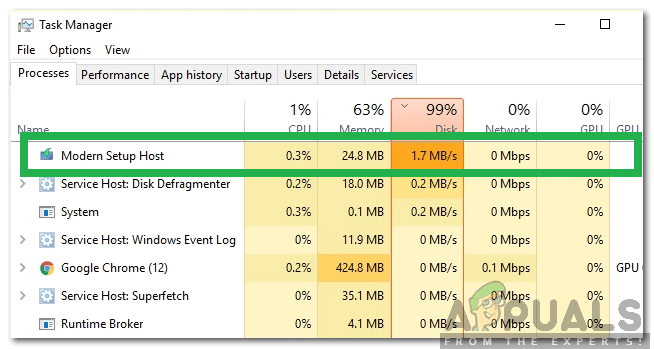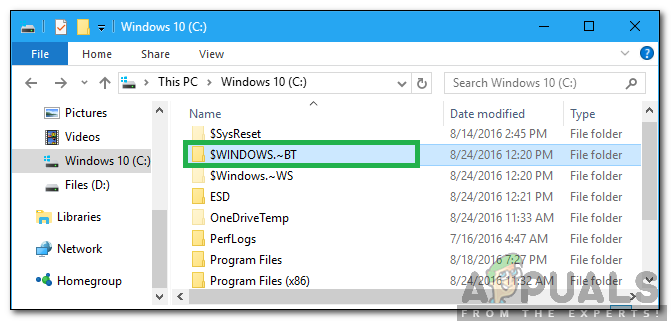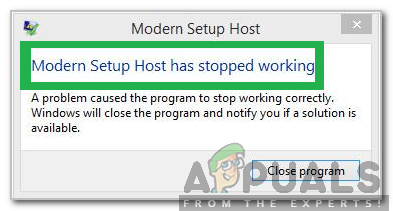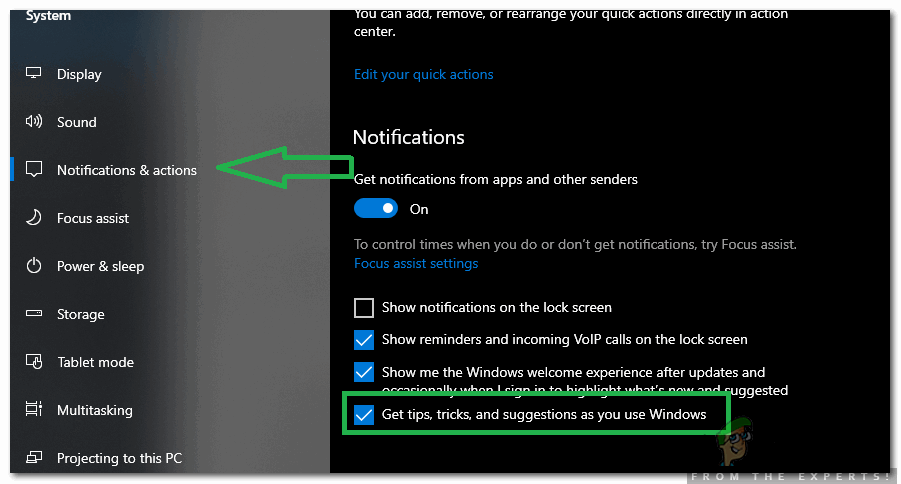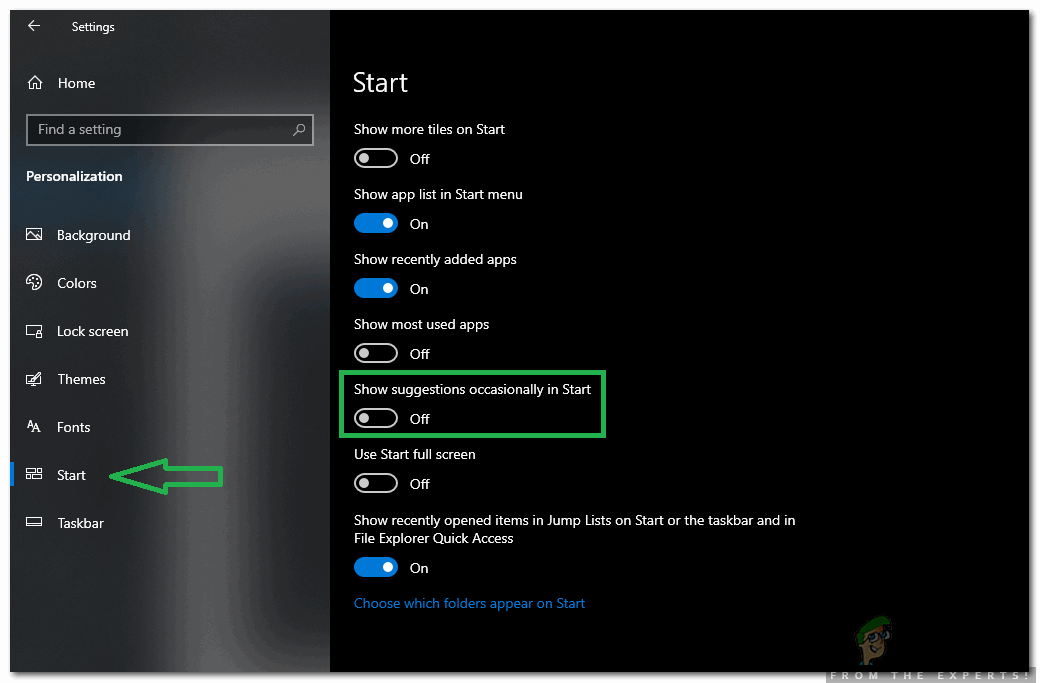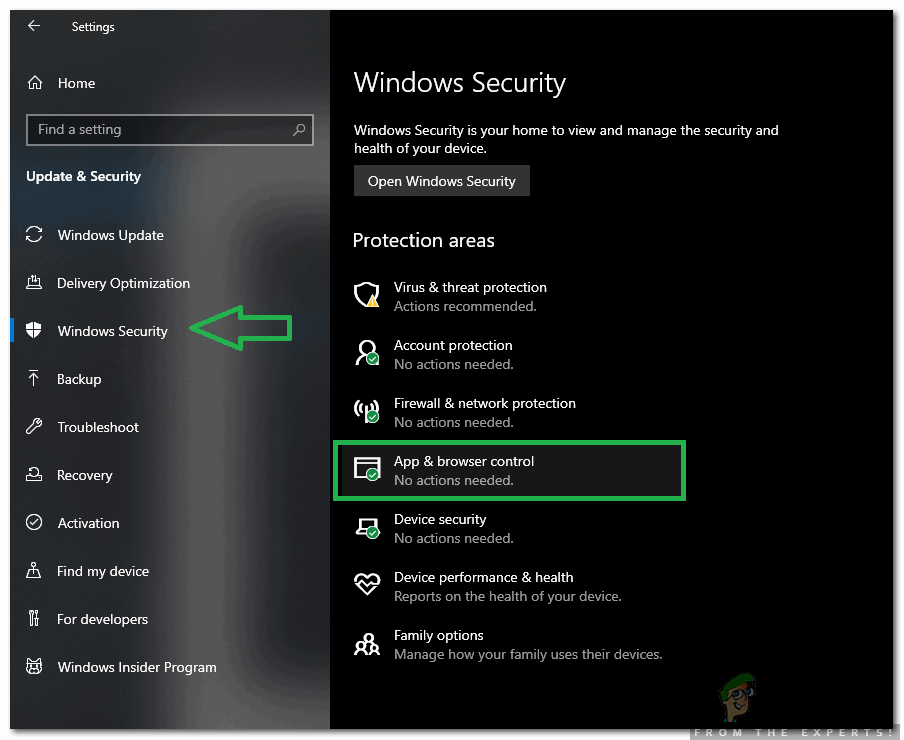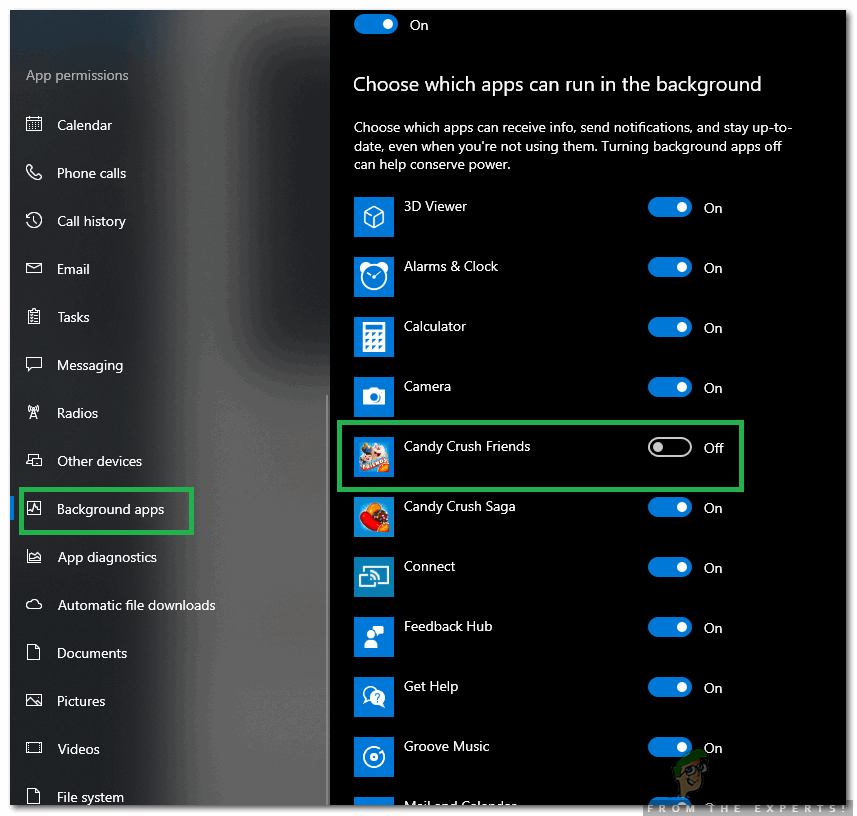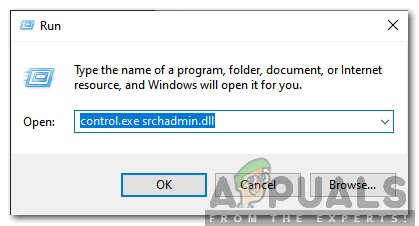What is Modern Setup Host?
Windows is one of the most popular operating systems that was developed and distributed by Microsoft. However, like all software it does has its flaws and occasionally certain updates are released by the company to patch them. These Updates are downloaded directly on the computer and are later installed by some components that come built into the operating system. Modern Setup Host is one of those components and it usually runs itself in the background when an important update is being installed. It is downloaded and installed automatically by the computer and most usually is located in the “$Windows.BT” folder. This host is responsible for triggering the upgrade to Windows 10 on a computer.
Errors Surrounding the Modern Setup Host
Like all software, there are numerous issues that are associated with the Modern Setup Host and they frustrate the user during the updating process. Users have been especially annoyed by the “High Disk Usage by Modern Setup Host” and the “Modern Setup Host has Stopped Working” error while installing updates on their computers.
How to Fix the Modern Setup Host has Stopped Working Error?
We have been receiving a lot of complaints from users who can’t get rid of the “Modern Setup host has Stopped Working” error while trying to update their computers. We strongly recommend you to consult this article as the process indicated in the article has solved the issue for almost all of our users.
How to Fix the High Disk Usage by Modern Setup Host?
Initially, it is recommended to wait for at least 3-4 hours and let the Modern Setup host run before trying to kill it. However, if it isn’t fixing your problem, we suggest you try the guide below.
Killing the Process
If none of the methods shown above helped you at all. Your best bet would be to kill the process as soon as it starts. You can use a command-line and add it to your startup folder so that every time your Windows start it finds the process and kill it. However, it is not recommended to kill this process as it updates your Windows and we can have. Follow these steps:-
Fix: Windows Host Process Rundll32 High Disk and Cpu UsageFix: High Disk or CPU Usage “Service Host Delivery Optimization"Fix: Deferred Procedure Calls and Interrupts Service Routines High CPU and Disk…Fix: Modern Setup Host has stopped working