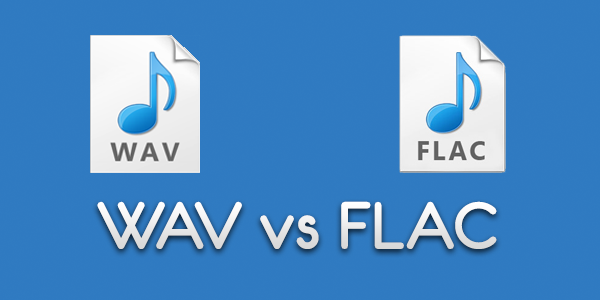Free Lossless Audio Codec (FLAC)
FLAC is one of the popular lossless audio formats. This audio format is similar to MP3, but it is compressed without losing any quality of the original sound. The FLAC works similarly as the ZIP format works for files. However, FLAC audio format can be played with supporting music players without decompressing the audio. FLAC is free to use and open source for anyone to use the code to modify and redistribute.
Waveform Audio File Format (WAV)
WAV is the raw audio uncompressed format that is developed by IBM and Microsoft. WAV audio files are the exact copies of the original source audio. This format is widely supported in many music players on many platforms. WAV can hold a number of audio codecs as a container, but most of the time PCM-encoded audio will be found.
Difference between FLAC and WAV
The first thing that is different between these two is that FLAC is the compressed format and WAV is an uncompressed original audio format. FLAC as the compressed format is mostly used to make sure that the audio file occupies less space. Whereas WAV will take much more space compared to FLAC. If you compare the same audio file in both formats, then the FLAC file will be half the size of the WAV file. Unlike the lossy audio files, WAV and FLAC both are lossless audio formats. Even the FLAC format is compressed and the size will be decreased, the audio quality won’t be lost since FLAC is a lossless format. A user should not be worried about losing quality because FLAC is a compressed format. When it comes to storage, as we talked about it FLAC occupies half the space compared to WAV. However, this depends on the situation of the user and how they are dealing with the audio files. WAV files will take longer for transferring, uploading, and downloading whereas FLAC will take half the time. There is also a possible chance that the user will not like to keep the WAV files on limited cloud storage. When it comes to playing those audio files, do remember that WAV is supported on more devices and FLAC is less supported without the third-party software. Users can convert these two formats back and forth as much they want, but they will still get the same exact audio. There are many applications that can help in converting FLAC to WAV and WAV to FLAC. Even if just for saving space, users can convert the WAV file to FLAC, and later on, convert them back to use it for WAV supporting music players.
What is the Difference Between Quick Format and Full Format in Windows?What is the Difference Between OTF and TTF?Difference Between Windows PowerShell and Command PromptWhat is the Difference Between a Proxy and VPN?